DAB/FM CLOCK RADIOUSER manual
Introduction
This clock radio unit has a big size LED display, easy to watch the time, especially for the elderly. with this unit, you can enjoy DAB radio and FM radio, The radio can be set as the alarm timer. You can set two alarm timers to go off at different times.
what in the box
- Main unit :1pcs
- USB to DC power cable: 1pcs
Overview of the unit
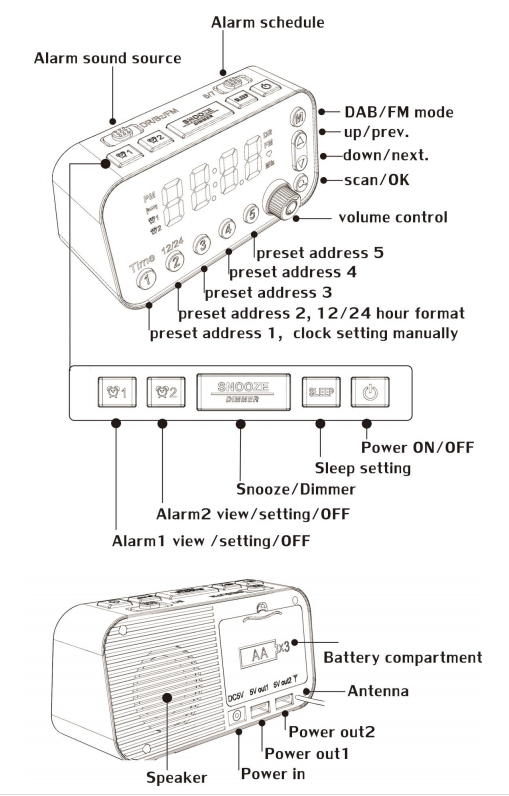
Product information
- DAB tuning range:170-240MHz
- FM tuning range: 87.5-108MHz
- 5 DAB preset stations & 5 FM preset stations
- Clock setting: Auto synchronization by DAB or setting manually
- Alarm timer: dual alarm
- Alarm mode: DAB/Buzzer/FM
- Display: 3.5′ LED display
- Speaker: 8Ω, 2W
- Backup battery: AA x 3PCS (not include)
- Power supply: DC-in 5V 2A (power adapter no include)
- Power out: 2 USB out power to another device
- operation power: 1W
- Antenna: pigtail
How to use
1. Install batteries
- Open the battery compartment
- Inert 3X R6/UM-3/AA size batteries
- Close the battery compartment
2. Connect the power
- Please use anyone phone charging adapter( can supply >5V/2A USB output) to supply power to the radio
- Use the USB-DC cable inbox
3. Supply power to phone or another device when the unit is powered by an AC adapter, it can power to phone or another device by 5V The OUT1/2 USB port on the back of the unitNote: When the unit is powered by batteries only, It only works for a few hours. when the DAB or FM is on, can’t power to another device.
4. Power ON/OFFInstalling the battery or connecting the power supply, the unit enter standby mode, show the clock in the display. Press <power> turn on/off DAB or FM radio. Press and hold <power> 5 seconds can cut down the power When you don’t use this device for a long time
5. Set time
- In standby mode, press<time>the hour digits begin to blink, press <up/down>to set hour, press <ok> to confirm hour. the same way to set minutes
- Press <12/24> to switch to 12/24 hour format.
- Time will be automatically synchronized if the DAB radio work.
6. Alarm setting
- In standby or work mode, press<Alarm1/2>the digits begin to blink, view the alarm settings
- press again to activate or deactivate the alarm timer.
- if the timer is activated< >is displayed.
- if the timer is deactivated < >disappears
- Press and hold<Alarm1/2> for2 seconds, the alarm timer hour begins to blink. <up/down/ok> to set hour. the same way to set minutes.
- Three alarm sound sources can be selected: DAB/Buzzer/FM
- Three alarm schedules can be set: <1/5/7>Once/weekdays/whole week
7. Sleep time In radio work mode, press <sleep> to set auto turn off , <up/down> to select15/30/60/90/OFF minutes sleep. <OK> to confirm. < >is display
8. Snooze/Dimmerwhen alarm ring, press <snooze/dimmer> to snooze 9 minutes, or Adjust screen brightness
9. DAB radio
- Press <M> enter DAB mode, “DR”is display
- Press and hold< scan> for 3s to search all the DAB stations
- <Prev/Next> select the DAB station
- Press and hold <1-5> number, store the playing station as a preset station in this address number.
- Press <1-5> to select the preset station stored
- when the playing station is a preset station, <?>is a display.
10.FM radio
- Press <M> enter FM radio mode, “FM” is display
- Press and hold< scan> for 3s to scan all the FM stations
- Press <scan> to select next stored FM station
- Press <Prev/Next> to auto search the Prev/Next station
- Press and hold< Prev/next> until “STEP” display, change frequency by 0.1MHz step
- Press and hold <1-5> number, store the playing station as a preset station in this address number.
- Press <1-5> to select the preset station stored
- When the playing station is a preset station, <?>is a display
TroubleshootingNo power
- Ensure that the power adapter is connected properly
- Ensure that the batteries are inserted correctlyNo sound
- adjust the volumePoor radio reception
- Ensure the DAB radio signal is strong enough
- Fully extend the antennaClock/timer setting erased
- Power has been interrupted or the power adapter has been disconnected
- Reset the clock/timer
[xyz-ips snippet=”download-snippet”]

