SMART BRACEUser ManualLEADING A HEALTHY LIFESTYLE

Thank you for choosing our smart bracelet. You can read this manual to get a comprehensive understanding of the function and operation of the device. The company reserves the right to modify the contents of this manual without prior notice.Product configuration: one package, one manual, one smart band.
Instructions:
Power button: Long press for switch device. Touch guide: Tap to enter, slide right to return.
 Watch face: Hold standby face for a while enter switch watch faces, slide to select and tap to confirm. Slide down to the status menu bar, adjust brightness, Bluetooth connection, battery, and No disturb mode. Slide right Notifications. Slide up to the main menu.
Watch face: Hold standby face for a while enter switch watch faces, slide to select and tap to confirm. Slide down to the status menu bar, adjust brightness, Bluetooth connection, battery, and No disturb mode. Slide right Notifications. Slide up to the main menu.
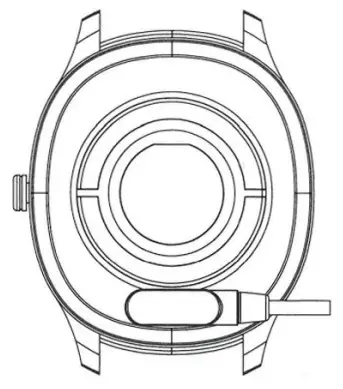
Charging instructions:
This product adopts magnetic force charging. Put the charging point connect to the back of the device charging pins, it will charge automatically. It usually takes 2 hours to fully charging, usually it lasts 5 days for work. Do not use the watch when charging.
The connection between the watch and the mobile phone:

First, the mobile phone needs to download the APP “Fundo” to the mobile phone and install it, two ways i0S, Android Mobile User: Scan the next QR code through the mobile browser, or use a scanner to scan and download the Fundo App.
Android Mobile User searches “Fundo” Play Store and download. iPhone User searches “Fundo” on App Store and download.Then Click the right bottom corner “More” to add “Add devices”, search T01 and connect it. Some mobile phones need to turn on GPS to search the Bluetooth name of the smart band.
How to set the notifications:
Go to phone settings – application management, in “Fundo” – permission management, turn all on. Notification management – tum “Fundo” all permissions on. Open “Fundo” App – More – App Notification Push —Turn on background run permissions.
Note: make sure that all the third-party apps which you won’t receive notifications in the device make sure your phone is enabled to receive the notifier in the phone notification bar.
Firmware upgrade:
Under normal connection of Bluetooth, enter “Fundo”, click more in the lower right corner, click firmware upgrade, if there is a new version, there will be a progress bar, the upgrade process takes 3-5 minutes after the upgrade is completed, the bracelet Will automatically power on and reconnect the device, please disconnect the Bluetooth, and then reconnect.
Note: that if the progress bar is stuck during the process, please do not do anything and slowly complete it until the upgrade is complete.As the Bluetooth protocol is different between all the phone brands. Sometimes the Bluetooth connection will be instability between mobile phones and smartwatches. Please restart the Bluetooth, then try to connect again.
Main function introduction:
Language, time, and date: When the bracelet is connected to the Fundo App, the language and date of the phone will be synchronized. Steps, mileage, calories: Shows the number of steps, mileage, calories burned on the day, saves data every night at 12 o’clock and returns to 0.
Health: long press 2 seconds to enter.
Body temperature: When the ambient temperature is 18-32 degrees, press and hold for 2 seconds, the body temperature will enter the calibration. After the vibration of the watch, the body temperature contact lens is pressed close to the middle of the forehead. After about 20 seconds, the wristband has a vibration. Tip, you can remove the body temperature.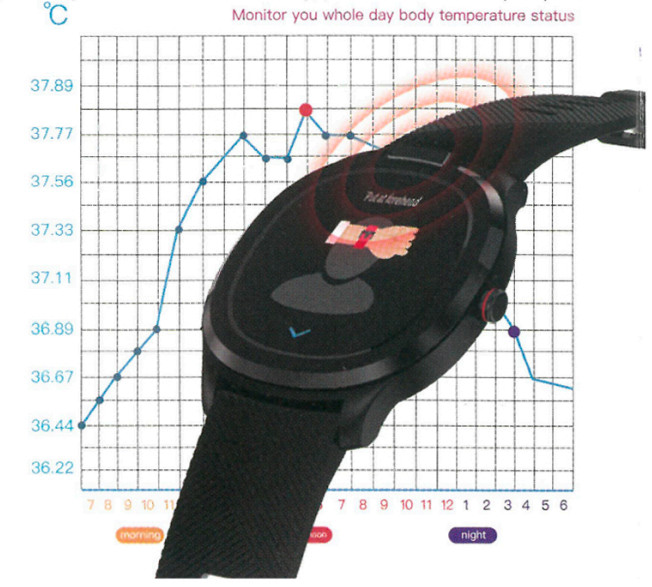
Monitor your whole day body temperature status.
Heart rate: By scanning the skin capillary changes in the skin, the heart rate data is obtained, and the touch is exited. The normal heart rate is generally 60-90 beats/min, the professional athlete will be lower than 60, and the strenuous exercise will reach 200 or more. Long-term exercise can enhance cardiopulmonary effects.ECG: PPG-I-ECG measurement technology is adopted. Click to enter the ECG, and the data will come out in about 30 seconds. The ECG can be viewed in Fundo — More ECG.Blood pressure:Please put your hand flat when measuring, press and hold for more than 20 seconds. Generally, the elderly is higher of blood pressure, and the female is lower than the male.Blood oxygen: blood oxygen abbreviation SPO2H refers to oxygen in the blood, normal blood oxygen saturation is about 94 to 99%.Sleep monitoring: This function will be automatically turned on in the background from 9:00 pm to 9:00 am. By connecting to the mobile app, you can view detailed data of sleep quality.Bluetooth camera: Under the phone is unlocked, tap the device enters the function and the phone camera will be opened. The front and rear cameras need set at the phone side. Click the watch to take photos, saving in the phone album.Notification: The device synchronizes the phone notifications, such as WeChat, WhatsApp, Facebook, Calls etc. If the detailed content of the message is displayed in the phone, then it is readable in the devices too, the latest 8 notifications can be displayed.Sports: Select a mode, tap to enter and start, slide right or left to view the data, tap upper left to pause, and tap upper right to stop and exit. Each exercise records duration, calorie consumption, and heart rate; the last page of Sports is history.More: Long press 2 seconds to enterStopwatch: Click Start, then click Pause, slide right to exit.Music: This is Bluetooth music control, it remote control phone plays music, pause, next and previously songs.QR code: Scan with the phone to download “Fundo”.About: Check the model number, Bluetooth address, and version number of the device.Find phone: The connected phone will be ringing.Reset: Tap to reset, all the data will be cleared.Off: Tap to shut down the device.Sedentary reminders: Sedentary reminders can be set through the mobile app.Alarm: Through the Fundo to set multiple alarm alerts, the device is set on/off.Gesture: In Fundo set the Raise hand on/off to raise hand to wake up the device screen display.Unit setting: In Fundo set the unit of measure, unit of temperature.Data transmission: Data such as step counting, heart rate, sleep quality, and sports can be transmitted to the Fundo App.
Warranty:
- If it appears quality problems caused by manufacturing, materials, design within one year (since the day of purchase) , we will offer a free warranty for the main part. We will offer a free warranty for the battery and adapter within 6 months. The premise is using normally and correctly.
- About the fault caused by the users’ personal reasons, we don’t offer free warranty, as follows:
- Disassemble or refit the product.
- Caused by immodesty drop
- All artificial damage or misuse (such as: make water into the host, the external force shatter, scratch damage of peripheral components, etc.), all are beyond the scope of the warranty.
- When asking for a free warranty, you must provide a warranty card with the seal of purchase place and purchase date.
- If you met problems during use, please contact the shop customer service which you bought from.
- Please make the final products as the standard.
| Date of purchase: | Customer signature: |
| IMEI code: | Clerk Signature: |
| Buy store: | Shop stamp: |
[xyz-ips snippet=”download-snippet”]


