David Clark DC ONE-X Headset


HYBRID ENC TECHNOLOGY
Hybrid Electronic Noise-Cancellation Technology
HYBRID Your DC ONE-X headset features leading-edge Hybrid Electronic Noise-Cancelling Technology (ENC) with feed- forward and feed-back technology for superior active noise reduction. Feed-forward noise cancelling is accomplished through an exterior microphone in the ear dome that is isolated from the speaker. The exterior microphone acquires the noise before it gets to the ear. Feed-back noise cancelling is performed by the internal microphone placed near the speaker. The signals are then inverted to produce a reverse, ‘anti-noise’ signal. This hybrid technology results in unsurpassed active noise reduction performance.
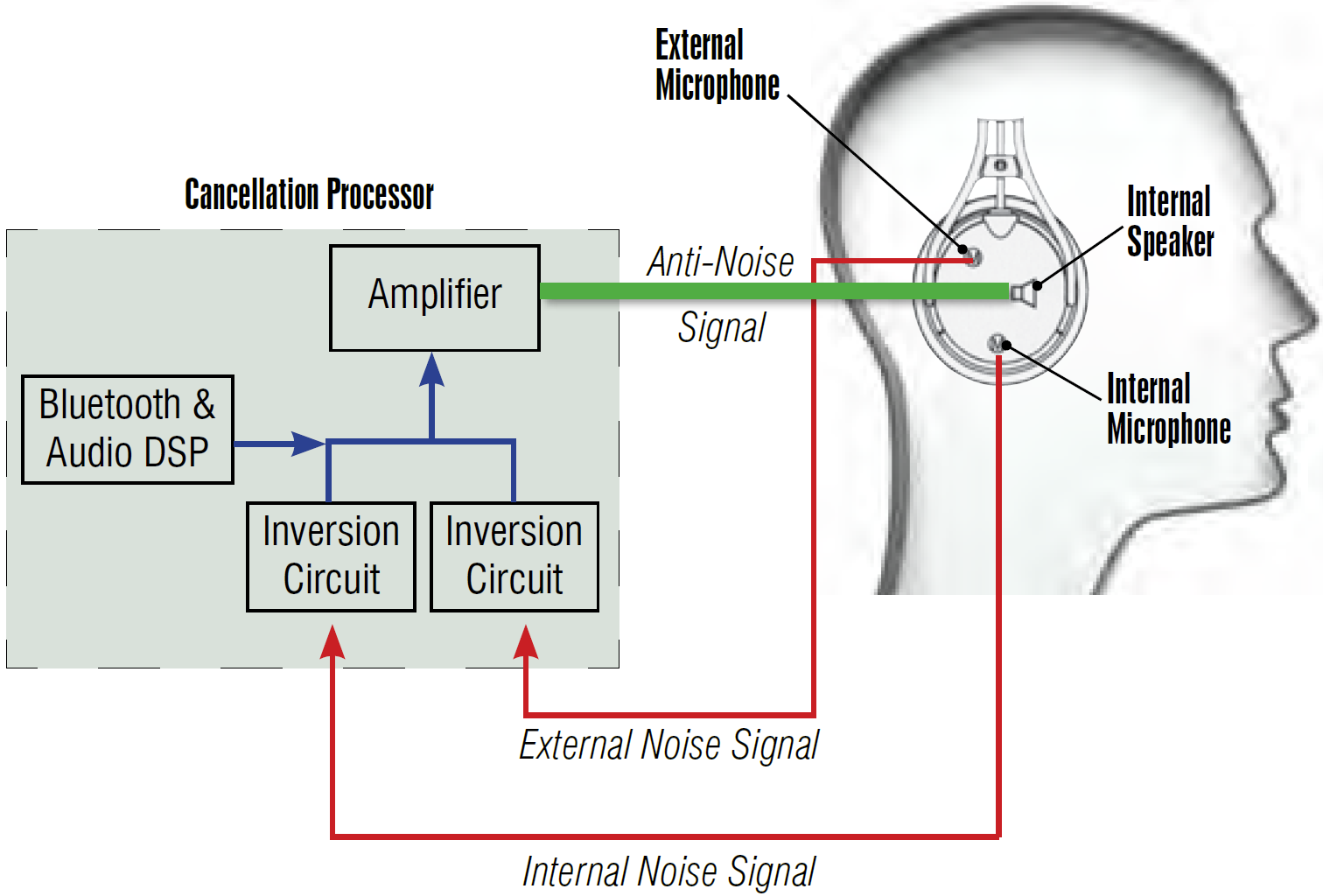
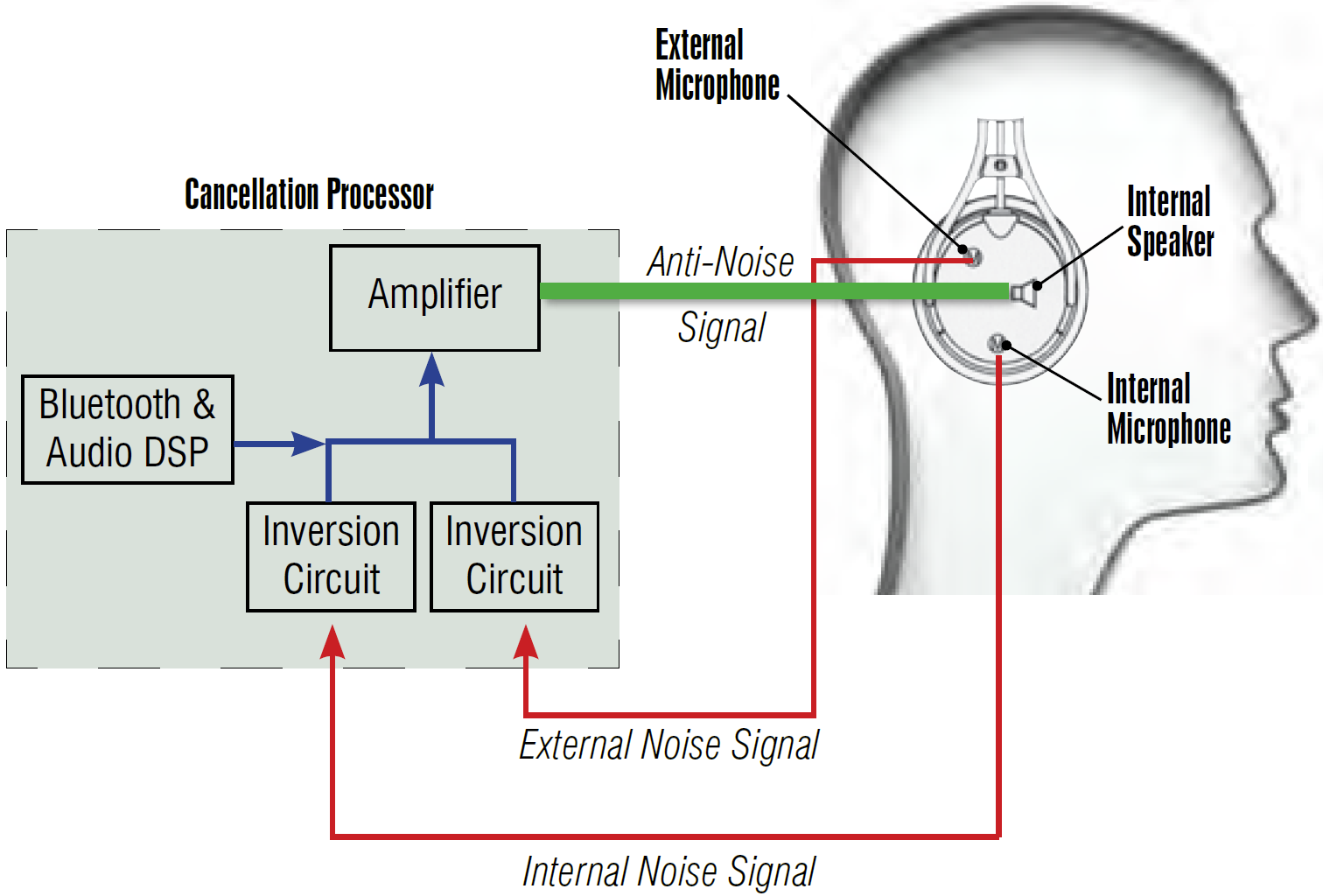
COMFORT TECHNOLOGY
Outlast® Head Pad Technology
The DC ONE-X features advanced comfort technology with an Outlast® fabric head pad. Outlast® technology responds to your constantly changing skin temperature to help keep you comfortable during flight by managing heat build-up and moisture to delay the onset of sweat. Patented Thermocules™ absorb and store excess heat to keep the head pad and top of your head cool, and gradually release heat when conditions change (see illustration below). The net result of this advanced temperature management, when combined with vented head pad design, provides greater comfort and enjoyment during longer flights.
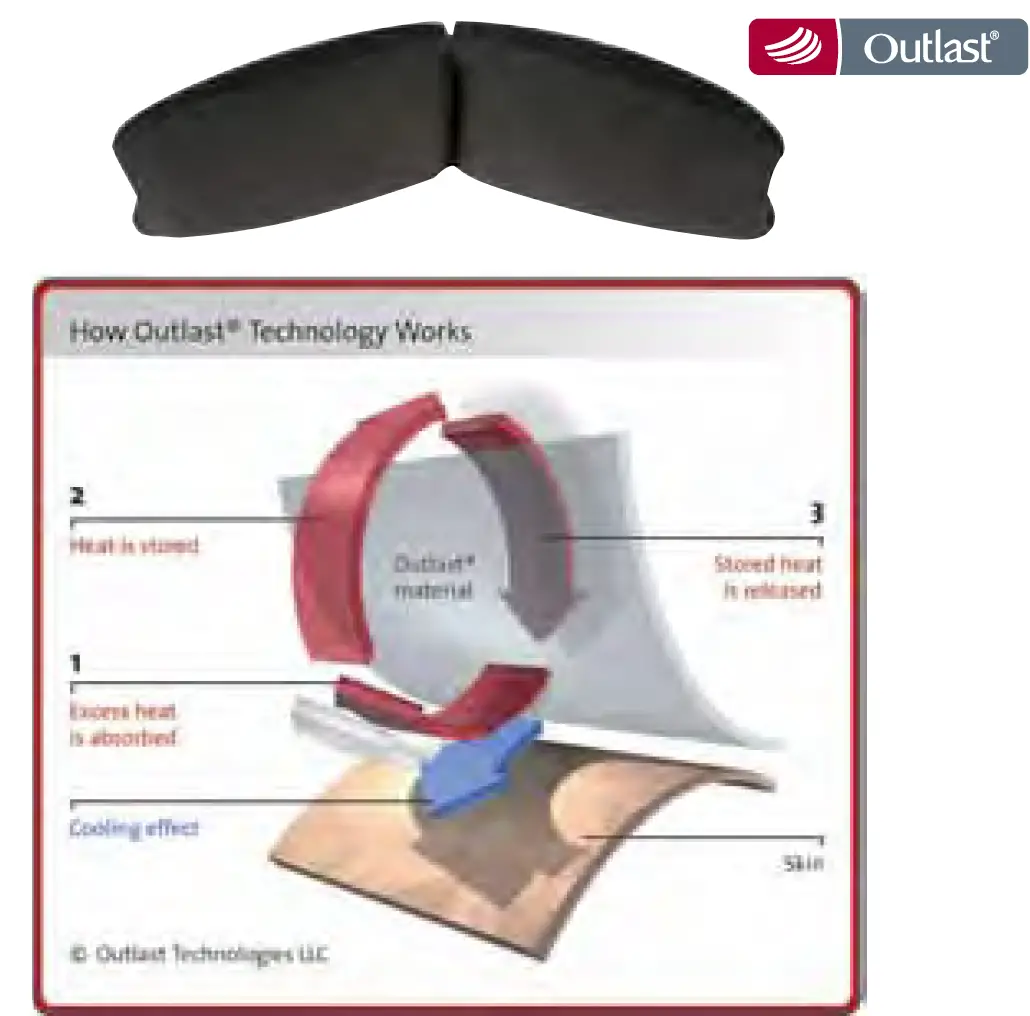
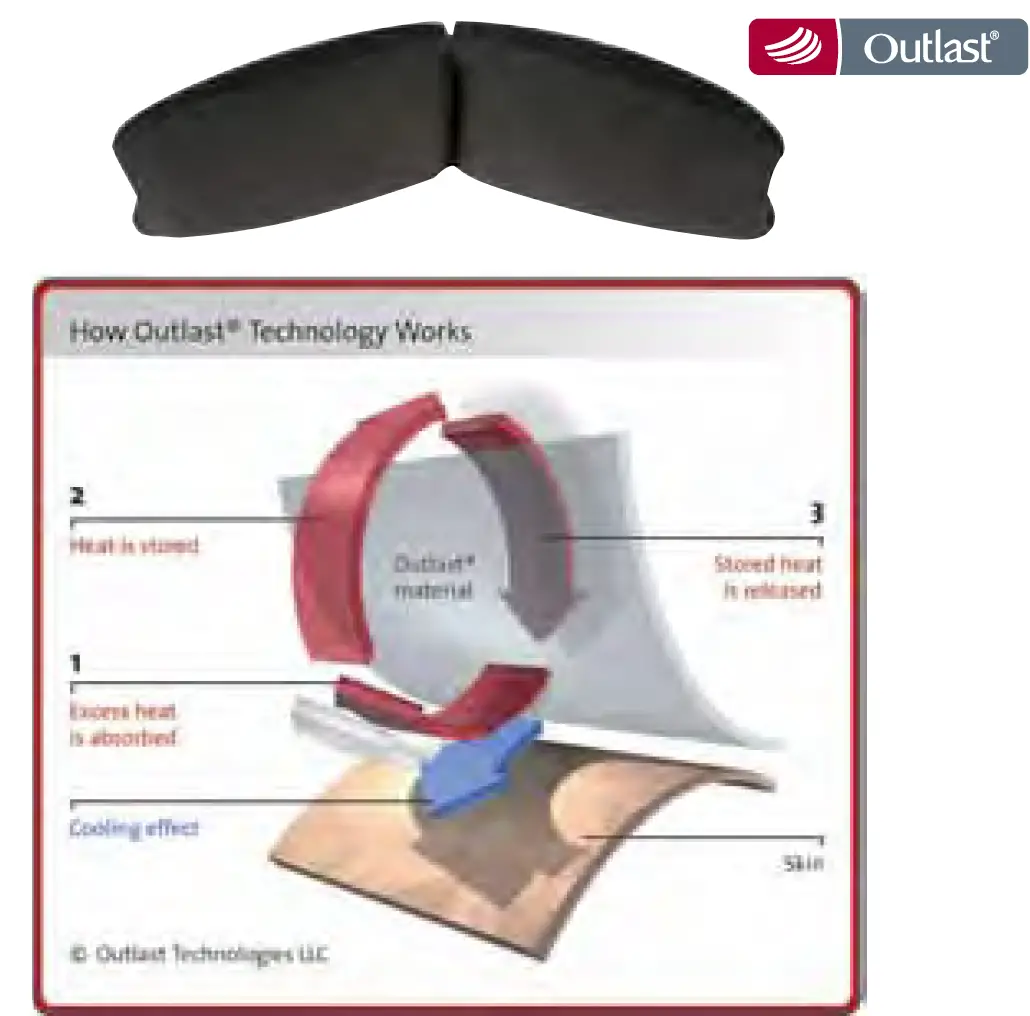
FITTING
Proper Fitting
The advanced suspension system of the DC ONE-X is designed for a simple and comfortable fit. Proper fit is necessary for maximum effectiveness. The headset should be worn so that the head pad lightly touches the top of the head. Adjust the sliding assembly on each side as necessary (see Fig. 1), to fit your personal comfort preference.The ultra-soft memory foam of the ear seal will conform to the sides of your head to provide an adequate seal. While in the presence of noise, turn on the ANR circuitry and then adjust headset accordingly for optimum performance of communications and music listening.To adjust microphone placement, move boom up/down and in/out by rotating and flexing the boom as necessary. Ideal microphone placement is 1/8” from the lips, as this will provide maximum intelligibility and ambient noise rejection.


HEADSET
DC ONE-X Features
FAA TSO-C139a Approved*


* This article meets the minimum performance and quality control standards required by a technical standard order (TSO). Installation of this article requires separate approval.
FEATURES
DC ONE-X Features
DC ONE-X…First in Comfort. First in Technology. First in Quality.
- Rugged, yet lightweight alloy headband and suspension system
- Fully adjustable suspension assembly for personalized comfort
- Ultra-soft, Outlast® fabric head pad with breathable, vented design, responds to changing temperature to help keep the top of your head comfortable – not too hot, not too cold
- Swivel hinge stirrups disperse clamping pressure for secure yet comfortable fit
- Plush, “around the ear”, Dura-Stitched leatherette ear seals provide outstanding comfort and excellent noise attenuation
- Hybrid ENC technology for best-in-class active noise attenuation
- Fail-Safe operation to ensure full communication in the event of battery loss or system failure
- Digital Signal Processing (DSP) Technology provides high-fidelity audio for superior communications and music listening
- M-5B Electret Microphone with enhanced noise cancelling
- Full flex, reversible boom for precise mic placement
- Compact, in-line Control Module with backlit, touch-key interface simplifies operation for On/Off, Bluetooth® and volume control, comes with mounting clip
- Dual volume controls provide up to 10 selectable levels to adjust volume independently in each ear
- Bluetooth® wireless technology provides seamless integration for connecting to cell phones, MP3, tablets or other personal electronic devices
- Collapsible design for compact storage in David Clark headset bag
CONTROL MODULE
Control Module – Quick Reference Guide
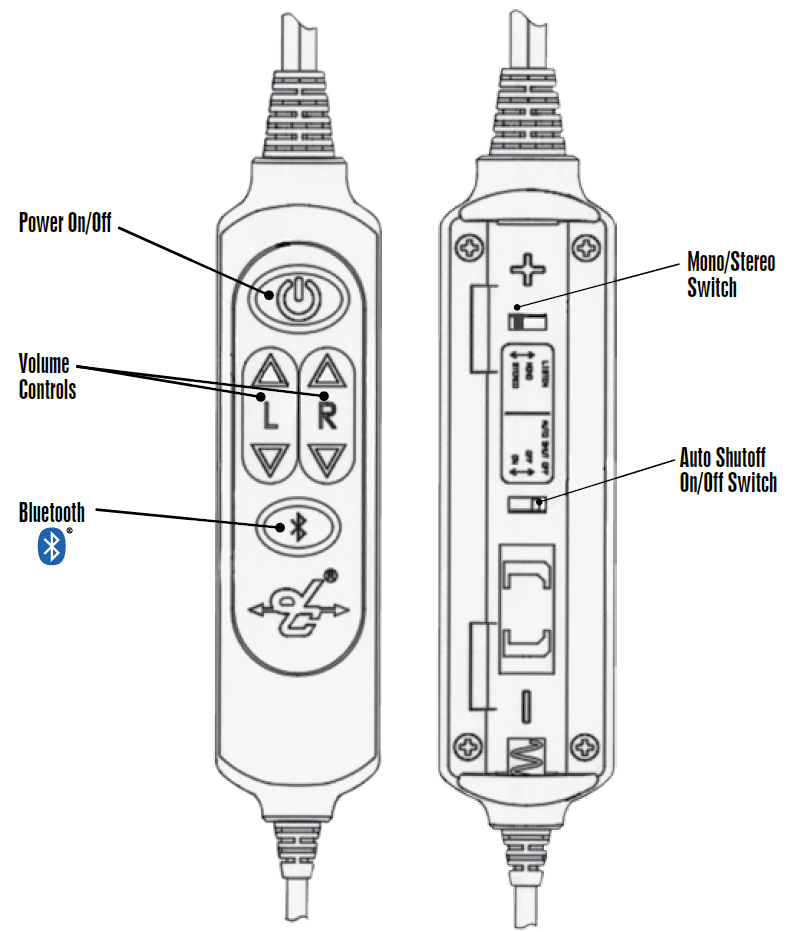
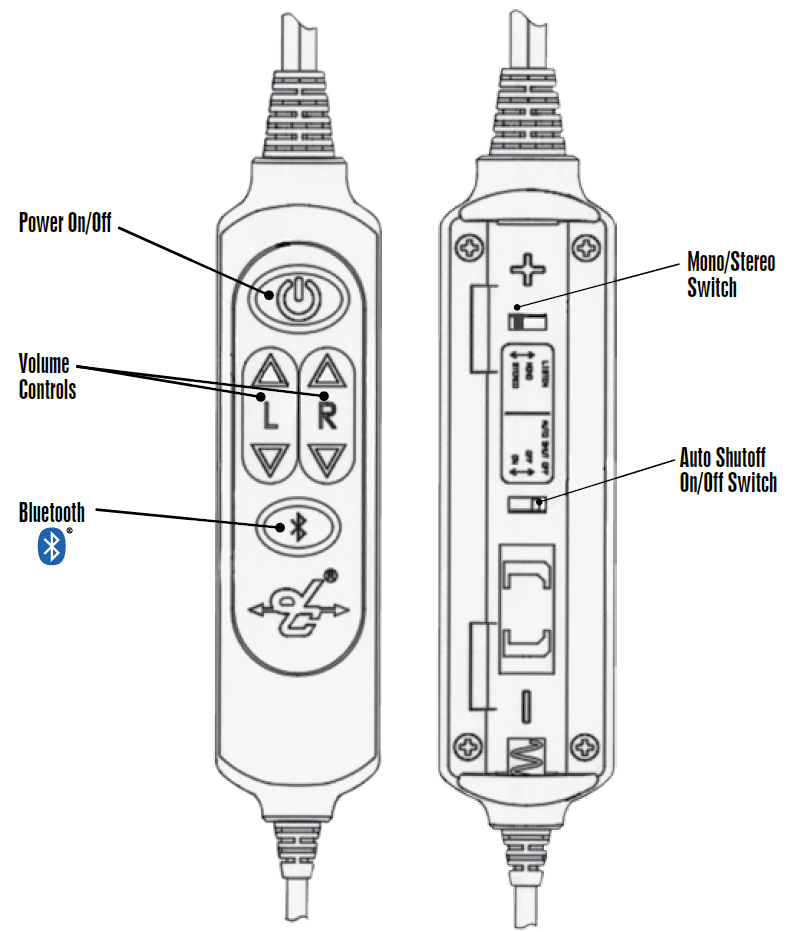
The Control Module is powered by two (2) ‘AA’ batteries for up to 50 hours of continuous use.


FEATURES
Control Module – Quick Reference Guide
- PowerPress and hold for 2 seconds to turn unit on or off:
- Solid Yellow: Initializing
- Flashing Green: On
- Flashing Red: On, Low Batteries
- Power (LED ‘Dark’ Mode)
- First, press and hold Bluetooth® button, then press and hold the Power button
- Power and Bluetooth® LED will turn ON yellow
- Release the Power ON button
- Continue to hold Bluetooth® button until yellow Power ON LED turns OFF
- Release Bluetooth® button
- Control Module is now in ‘Dark’ mode (no flashing Power LED).
- To disable ‘Dark’ mode, simply repeat the above stepsNote: ‘Low Batteries’ red flashing LED will still function in ‘Dark’ mode. ‘Dark’ mode is disabled when aircraft powered headsets are connected to aircraft and power is present.
- Volume Up/Down
- Adjust listen level volume up or down
- Left/right adjustments are independent
- Only usable when power is ON; Levels default to max when unit is OFF
- Mono/Stereo
- Set per type of intercom/audio panel (factory default is “Mono”)
- Bluetooth® Wireless TechnologyPress and hold for 2 seconds to turn on Bluetooth® Wireless Technology:
- Flashing Purple: Initializing/Mute Disabled
- Flashing Green: On, Not Connected
- Flashing Yellow: Pairing Mode
- Flashing Blue: Paired and Connected/Mute ATC/Intercom EnabledTo Pair:
- Turn Bluetooth® Wireless Technology on (flashing green)
- Press Bluetooth® Wireless Technology button to enter pairing mode (flashing yellow)
- Search for devices from your phone/device
- Select DC ONE-X and initiate pairing on your device
- If prompted for PIN code, enter 0 0 0 0
Control Module Operation
- Fail Safe – If batteries are dead or the unit is turned off, microphone and earphones will function when connected to aircraft intercom.
- The DC ONE-X headset is shipped with the Auto Shutoff feature OFF. In this mode, the Hybrid ENC will function whenever the power is ON.
- When Auto Shutoff is set to ON, unit will turn off automatically after 5 minutes when:
- Intercom/audio panel turned off
- Not connected to intercom/audio panel
- Not on a phone call
- Auto shutoff can be turned ON/OFF via a small switch located under the batteries (see Quick Start diagram page 8).
- Cell Phone Interface
- Use of the Bluetooth® wireless technology cell phone feature while plugged into aircraft intercom is not recommended and may violate applicable regulations
- All intercom parties hear cell phone outbound audio but cell phone recipient’s voice is heard only by the headset connected/paired to the cell phone
- Side tone is always present.
- Briefly pressing the Bluetooth® wireless technology button will answer or terminate a call (if supported by the cell phone)
- Cell phone receive audio is not muted when receiving a transmission from ATC or intercom
- Music ListeningThe Bluetooth® wireless technology feature allows you to listen to your favorite music when paired with cell phones, MP3, tablets, or other compatible devices. When listening to music briefly pressing the Bluetooth button will enable/disable muting:
- Flashing blue (default): When receiving transmission from ATC or intercom, music will mute to prioritize communication. Once transmission is completed, music audio will gradually return to the previously set volume level. A falling two-tone chime is heard when entering this mode.
- Flashing purple: Music will not mute when transmission is received from ATC or intercom. A rising two-tone chime is heard when entering this mode.Each time the DC ONE-X is powered ‘ON’, setting reverts to default (muting) mode.
For DC ONE-XP (Panel Mount) Models Only
- Power is provided by the aircraft when using the 6-pin Redel® connector, or 5-pin XLR connector (11-30 VDC). Please note: Not all aircraft with XLR-5 connector provide power at pin 5. The batteries provided with the headset are only required when no power is available at pin 5, or when the headset is disconnected from the aircraft panel.
- When powered by aircraft, power LED will be solid green.
- If external power is lost, headset will revert to battery power
- Headset will automatically turn on when external power is applied, without using the Power Button on the control module.
PANEL MOUNT MODEL
DC ONE-XP


The DC ONE-XP Aircraft Powered Models with 6-pin connector (P/N 43102G-02) or 5-pin XLR connector (P/N 43102G-04 with BT,P/N 43102G-13 without BT) have all the same advanced features and technology as the DC ONE-X headset but plug directly into the panel of the aircraft.Note: DC ONE-XP models receive power directly from the aircraft. The batteries provided with the headset are required if the headset is disconnected from the aircraft panel.
DC ONE-XH Helicopter Headset


For civilian style rotorcraft. Designed for use in high-impedance intercom systems (ICS)The DC ONE-XH Helicopter Model (P/N 43102G-06) has all the same advanced features and technology as the DC ONE-X headset but with a 5 ft. extended coil cord and single U-174/U plug.
ACCESSORIES / CUSTOMER SERVICE
Replaceable Parts Removal/Installation
M-5B Microphone (P/N 09168P-85)


- To remove microphone: Pull off foam cover and pull microphone firmly and pull straight out.
- To install microphone: Align keyway on microphone with keyway on boom. “TALK” should be inward towards the user’s face. Push until microphone snaps into place.
Microphone Foam Cover (P/N 40062G-02)


- Slide foam cover over top of microphone and secure with ‘O’ ring (included).
Leatherette Ear Seals, Pair (P/N 15976P-07)


- To remove: Gently pull off.
- To install : Stretch ear seal over lip of dome to seal
Outlast® Fabric Vented Head Pad (P/N 15977P-04)
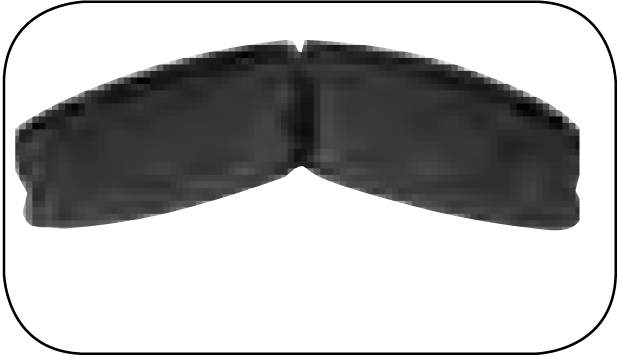
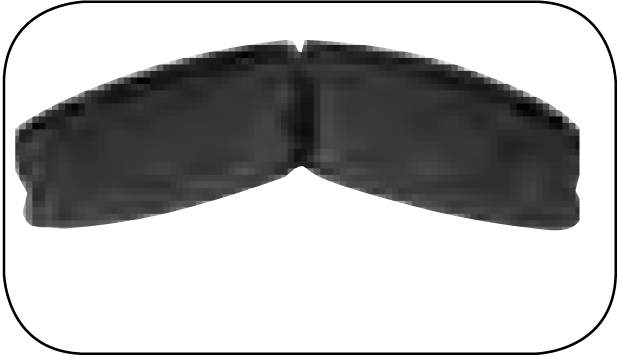
- To remove: Gently pull off.
- To install : Align head pad with headband assembly and push to attach hook-and-loop around the perimeter
Control Module Mounting Clip (P/N 41068G-03)
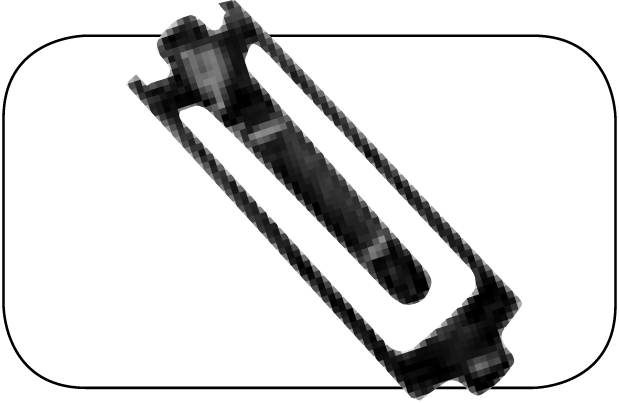
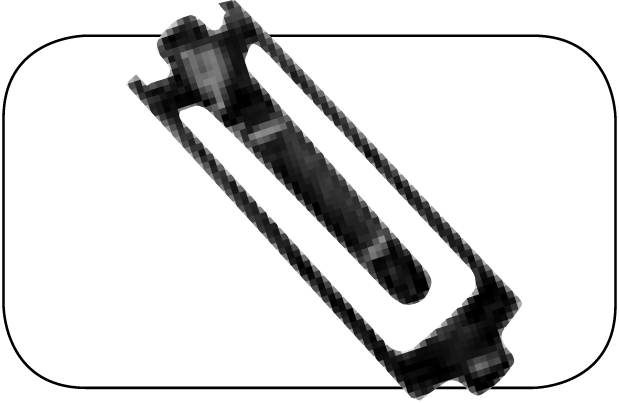
- Place Control Module into mounting clip and snap in place.
- Use clip to attach Control Module to apparel or any convenient spot within the aircraft.
Customer Service and Support
David Clark Company aviation headsets are covered by a 5-year warranty. In the unlikely event that you experience a problem, David Clark Company qualified representatives are available to answer your questions and provide the best customer service in the industry. Many repairs are covered under warranty. Contact Customer Service:
Tel. 800-298-6235508-751-5800 (outside the USA)Visit our website at www.davidclark.com
COMPLIANCE
FCC Compliance Statement
This device complies with part 15 of the FCC Rules. Operation is subject to the following two conditions:
- This device may not cause harmful interference, and
- This device must accept any interference received, including interference that may cause undesired operation.
Changes and modifications not expressly approved by David Clark Company, Inc. can void your authority to operate this equipment under Federal Communications Commission rules.This equipment has been tested and found to comply with the limits for a Class B digital device, pursuant to part 15 of the FCC Rules. These limits are designed to provide reasonable protection against harmful interference in a residential installation.This equipment generates, uses and can radiate radio frequency energy and, if not installed and used in accordance with the instructions, may cause harmful interference to radio communications. However, there is no guarantee that interference will not occur in a particular installation. If this equipment does cause harmful interference to radio or television reception, which can be determined by turning the equipment off and on, the user is encouraged to try to correct the interference by one or more of the following measures:
- Reorient or relocate the receiving antenna.
- Increase the separation between the equipment and receiver.
- Connect the equipment into an outlet on a circuit different from that to which the receiver is connected.
- Consult the dealer or an experienced radio/TV technician for help.
This device complies with Industry Canada license-exempt RSS standard(s). Operation is subject to the following two conditions:
- This device may not cause harmful interference, and
- This device must accept any interference received, including interference that may cause undesired operation of the device.



References
[xyz-ips snippet=”download-snippet”]


