dB Technologies X205 Professional Active 2-Wat Speaker User Manual
GENERAL INFORMATION
WELCOME!
Thanks for purchasing a product designed and developed in Italy by dBTechnologies! This ergonomic and versatile active speaker is the result of a long experience in the sound reinforcement industry, making use of optimized sound, electronic and material research solutions.
PRODUCT OVERVIEW
The new VIO X-205 professional loudspeaker is equipped with a 1″ compression driver (coil: 1.4”) while the LF section is entrusted to 2 5” woofers (voice coil: 1”). Its main features include:
- an ergonomic, compact and versatile design, for vertical and horizontal use, suitable mainly for installation, under-balcony and front-fill applications
- possibility of live use with pole mount
- 2 differentiated versions for sound coverage: 60°x60°, 100°x100° [HxV]
- wooden cabinet with polyurea finish, to combine the highest acoustic performance to sturdiness
- reliable, silent digital amplifier
- balanced In/LINK input and output audio connections
- presets selectable with different equalisations for different types of use, thanks to the DSP with FIR filters
- RDNet onboard board for the professional remote control through the interfaces Control2, Control 8 and the perfect integration on the AURORA NET software
USER REFERENCE
To make the most of your VIO X loudspeaker, we recommend that you:
- read the quick start user manual included in the package and this user manual thoroughly and keep this manual during the whole life of the product.
- Register your product at http://www.dbtechnologies.com under “SUPPORT”.
- keep proof of purchase and WARRANTY (User manual “section 2”).
MECHANICAL AND ACOUSTICAL FEATURES
DIMENSIONS
VIO X-205 has been designed with the intent to optimise handling and dimensions. It weighs only 7.8 kg. Its main dimensions are: 150x485x240 [LxHxD] From a mechanical standpoint, each side of the speaker is equipped with a presetting for the brackets (option). These presettings allow tilt adjustment in horizontal position and a quick fastening in vertical position. See also the MAIN ACCESSORIES AND EXAMPLES OF USE section.
- MECHANICAL SYSTEM
- SOUND COVERAGE
To optimise the use also in reverberating environments, there are 2 versions of VIO-X205: 100°x100° of sound coverage and 60°x60°.
FEATURES OF THE AMPLIFIER AND CONTROL SECTIONS
The DIGIPRO G3 amplifier provides 400 W RMS. The system is silent and does not require a fan cooling. The system is controlled by a dedicated powerful DSP that manages the different parameters.
ATTENTION!
- Protect the unit from moisture.
- Never attempt to disassemble the amplifier in any way.
- In the event of a malfunction, remove power supply immediately by disconnecting the unit from the power mains and contact an authorised repair centre.
The DIGIPRO G3 panel is made up of:
- Input, Output and Control Section
- Power Supply Unit Section
ATTENTION!
Never remove the front grille protecting the product.To prevent the danger of electric shock, in case of accidental damage or replacement of the protection grille (to be carried out at the service), disconnect power supply immediately. Never connect mains power supply when the grille is removed.
INPUT, OUTPUT, RDNET AND CONTROL SECTION
- INPUT AND OUTPUT LINK (“Balanced audio”) Input and output compatible with balanced XLR cables. In particular, “Input” is used to connect the audio signal coming from the mixer or from another loudspeaker, “Output Link” is used to link the signal to other loudspeakers. Daisy-chain configuration.
- “ATTENUATION”It allows adjusting the input sensitivity, range [0 dB / -12 dB], allowing also to mute the speaker [mute].
- INPUT AND NETWORK CONNECTION LINK RDNet Section compatible with network cables with etherCON/RJ45 connectors.In particular, “Data in” must be connected to devices such as RDNet Control 2 or Control 8; “Data Out” is used tolink the network to additional loudspeakers in daisy-chain configuration.
- “DSP Preset” – ROTARYThe presets that can be directly selected are the following:Full range, HPF (85, 90, 95, 100, 110, 120).Please note that these are immediate selections that can be set locally on the control panel. In remote control, with AURORA NET (RDNET connection) it is possible to configure the details, even in a more in-depth manner. In this case the local settings will be bypassed by the software.
- STATUS LEDsLEDs relating to speaker operation. See explanatory table in the following page.
- RDNet CONTROL LEDsLEDs relating to module network operation (RDNet).In particular, if “Link” is on the RDNet network is active and has acknowledged the device, if “Active” is flashing there is data traffic, if “Remote Preset Active” is on all local control on the amplifier panel are by-passed by the RDNet remote control.
- SERVICE DATA USB PORTIt is a USB B port to be used only for product firmware update. For further information refer to “FIRMWARE UPDATE”.
POWER SUPPLY UNIT SECTION
- “MAINS INPUT” POWER CONNECTOR Compatible with powerCON TRUE1 connector, the power supply features an auto-range function. It automatically recognises the voltage within the range [100-120V~] or[220-240V~].
- “MAINS LINK” POWER DAISY CHAINCompatible with powerCON TRUE1 connector for power daisy chain to other speakers. To find the maximum number of modules that can be connected in a re-linked system, see the TECHNICAL SPECIFICATIONS section.
- MAINS FUSEHousing for the mains fuse.
STATUS LED TABLE
FIRST POWER-UP
PACKAGE CONTENTS
Check that the package content of the VIO X loudspeaker is complete. The package contains:
- speaker VIO X205
- power cable
- quick start user manual and warranty documents
- 1 fuse
INPUT AND POWER SUPPLY CONNECTION
- Connect and, if necessary, link the audio signal using the balanced cables with XLR connectors.
- Connect and, if necessary, link the speaker power supply using the powerCON TRUE1 connectors.

REMOTE CONTROL AND RDNET CONNECTION
- All speaker parameters can be adjusted with the remote control, once the RDNet connections have been properly made, using the free AURORA NET software (in Beta version at the date of release of this manual). When using the remote control, the local controls on the speaker are by-passed. Using this software, you can control a larger number of parameters (for more information, please refer to the full AURORA NET manual).
The AURORA NET software:
- is multi-platform (Windows /MAC OS X)
- allows a more accurate control of the parameters and their history
- allows a more flexible management even in the case of large fixed/live installations (with advanced group control)
- is optimized for usability and speed of data displaying.

MAIN ACCESSORIES AND EXAMPLES OF USE
- Types of installation other than those here described are not allowed.The installation must be carried out by expert personnel.
- In the case of wall installation, the fastening means, provided by the installer, must be suitable for the wall to ensure stability and safety
- Always check that the positioning is stable and that the installation does not pose a danger to people, animals or property.
- Perform the pole installation on a flat, not tilted surface, otherwise an additional safety fastening is mandatory.

For the vertical positioning, WB-VIOX205V allows for a precise adjustment of the tilt angle, when wall mounted, hung (for example using an eyebolt or a TV-SPIGOT, not included) as well as on stand (thanks to the pole mount socket with diameter 35 mm). For further details refer to the relevant instructions.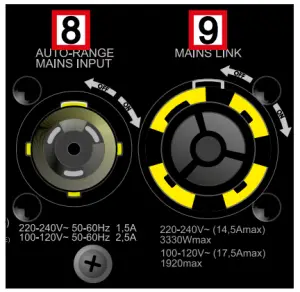
For the horizontal positioning, WB-VIOX205H allows for a precise adjustment of the tilt angle in the wall mount. For further details refer to the instructions relevant to this accessory.
The SA-VIOX205 accessory allows directly using the speaker on stand (angle 0°/10°). All the information on these and other accessories can be found on the website www.dbtechnologies.com
Finally, the functional cover FC-VIOX205 accessory allows using the speaker with weather protection.
FIRST TROUBLESHOOTING
The loudspeaker will not turn on:
- Check that power supply is present upstream of the installation.
- Ensure that the power supply cable is properly plugged in.
The speaker turns on but produces no sound:
- Check that the input connection of the audio signal is correctly performed.
- Check the cables for damage.
- Ensure that the mixer or audio source is on and an output signal is present.
- Check that the input level is appropriate.
The speaker turns on but produces no sound:
- Re-check the project, the installation and configuration specifications using DBTECHNOLOGIES COMPOSER.
- Verify that the DSP PRESET parameters are actually replicated on the control panel of the module (especially if the remote control of the modules is not used).
- Check that, in case of RDNet network connection and control with AURORA NET, all the parameters, especially the equalization ones, are properly set.
SPECIFICATIONS
GENERAL INFORMATION
| Type: |
2-way active wooden speaker |
ACOUSTICAL SPECIFICATIONS
| Frequency response [-10dB]: |
75 Hz – 21 kHz |
| Frequency response [-6dB]: |
80 Hz – 20 kHz |
| Max SPL: |
126 dB |
| HF voice coil: |
1” |
| HF compression driver (output): |
1.4” |
| LF (2x): |
5” |
| LF Voice coil: |
1” |
| Crossover frequency (24 dB/oct): | 1500 Hz – 24 dB/oct |
| Coverage (HxV): |
60°x60° / 100°x100° model dependent |
AMPLIFIER
| Type: |
DIGIPRO G3 |
| Amplification class: |
class D |
| RMS amplifier power: |
400 W |
| Peak power: |
800 W |
PROCESSOR
| Internal controller: |
DSP 28/56 Bit Processing |
| A/D D/A converter: |
24 bit 48 KHz |
| Limiter: |
Peak, RMS, Thermal |
USER INTERFACE
| Controls: |
1 Rotary Encoder (presets) + 1 Input sensivity Encoder On-led Status-led Signal-led Limiter-led |
INPUTS & OUTPUTS
| Inputs: |
1 balanced audio input (with Line/Mic selection), 1 RDNet input |
| Outputs: |
1x XLR Link OUT, 1 RDNet output |
| Power supply: |
powerCON TRUE1 IN/LINK |
POWER SUPPLY SPECIFICATIONS (ABSORPTION / INSTALLATION)
| Absorption at 1/8th of power in medium use conditions (*): |
1 AC 0.6 AC |
| Absorption at 1/3rd of power in maximum use conditions (**): |
2,5 AC 1,5 AC |
| Absorption with speaker on in no-signal condition (idle): |
15 W |
| Inrush current: |
20,4 A |
NOTE FOR INSTALLER:
- Values refer to 1/8th of power, under average operating conditions (music programme with occasional or no clipping). For any type of configuration we recommend to consider them as minimum sizing values.
- Values refer to 1/3rd of power, under heavy operating conditions (music programme with frequent clipping and limiter activation). In case of professional installations and tours we recommend sizing according to these values.
DIMENSIONS
| Material: |
Wooden cabinet with polyurea finish |
| Grille: |
NC-machined |
| Presetting for brackets: |
Yes |
| Width: |
150 mm (5.9 in) |
| Height: |
485 mm (19 in) |
| Depth: |
240 mm (9,4 in) |
| Weight: |
7,8 kg (17,2 lbs.) |
Product features, specifications and appearance are subject to changes without prior notice. dBTechnologies reserves the right to make changes or improvements in design or manufacture without any obligation to incorporate such changes or improvements in products manufactured before their introduction.
A.E.B. Industriale SrlVia Brodolini, 8Località Crespellano40053 VALSAMOGGIABOLOGNA (ITALY)Tel +39 051 969870Fax +39 051 969725www.dbtechnologies.com[email protected]
References
[xyz-ips snippet=”download-snippet”]


