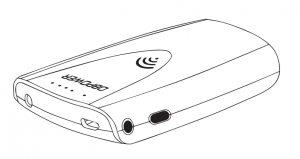DBPOWER Wi-Fi Endoscope User Manual
Wi-Fi Endoscope
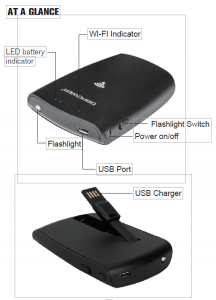
METHOD OF USING
Note: Please make sure that the Wi-Fi transmitter is fully charged before using.)
- Download and install the “Wi-Fi View” app on your device from Google Play Store or the APP Store.

- Connect the endoscope camera and the Wi-Fi transmitter via the Micro USB cable.

- Press the on/off power button(the round button)for 2-5 seconds until the Wi-Fi indicator flickers red.

- Access your phone’s Wi-Fi settings, find the wireless signal named “PLX_Camera”, select that and input the password “12345678″ to connect to it.

- Open the application “Wi-Fi View” and the endoscope image will be displayed automatically.

HOW TO USE THE CAMERA WITHOUT THE WI-FI TRANSMITTER FOR LAPTOP DEVICES:
- . Install the Smart Camera.exe software from the supplied CD, and then double-click it to open.

- Connect the OTG adapter with the camera.

- Plug it into the laptop’s USB port and the endoscope image will be displayed automatically.

FOR USE VIA ANDROID PHONE/TABLET MICRO USB PORT:
- Download and install the “Wi-Fi View” app on your device from Google Play or the App Store.

- Plug into an android phone though Micro USB port

- Open the application “Wi-Fi View” and the endoscope image will be displayed automatically.

OW TO USE THE LED FLASHLIGHT
Activate the light switch to turn on the endoscope’s LED light.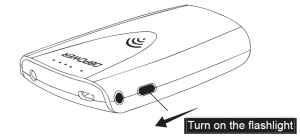
HOW TO CHARGE THE DEVICE AND CHECK THE BATTERY LEVEL
Pull out the USB connector on the back of the Wi-Fi transmitter. Plug it into the USB port of a computer or other suitable charging device.
On the Wi-Fi transmitter, four blue LED lights indicate 100%, 75%, 50%, and 25% of battery power, respectively. If no lights are displayed, the device is powered off.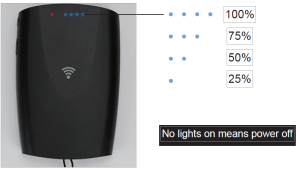
HOW TO USE THE ACCESSORIES
- . Telescopic Handle

PRODUCT PARAMETERS:
| Sensor: | 2.0 mega pixel |
| Resolution: | 1600×1200 (YUV), 1280×720 (MJPG) |
| Photo resolution: | 1600×1200 |
| Video resolution: | 1280×720 |
| Viewing angle: | 60° |
| Focal distance: |
3-6CM |
|
Interface: |
USB2.0 |
|
LEDs: |
6 White LED Adjustable Lighting |
|
Waterproof: |
IP67 |
PRODUCT LIST: ( x1 )
|
Wi-Fi transmitter |
Endoscope camera |
User Manual |
Telescopic handle |
|
OTG Adapter |
Mirror |
Hook |
Magnet |
Q&A
Q: How long does it take to fully charge the Wi-Fi transmit-ter?A: Approximately 2 hours. This will give about 1-hour of use.Q: Does it work directly connected to a device, without the using the Wi-Fi transmitter?A: Yes. Plug it into a laptop or Android device and open the software/app. Please refer to page 4-5 for more details.Q: Is the Wi-Fi transmitter rechargeable?A: It’s rechargeable. Please refer to page 7 for more details.Q: Why can I only see a blurred image?A: The focal length of this endoscope is 1.18-3.15inch. A sharp image can be achieved with a viewing distance of about 3 to 6cm.Q: What if I see a full black image with the letter “U” on my phone/tablet after connecting it with the camera?: A black image with the letter “U” means there is a problem with the camera. Please check if the USB cable and port are well connected. You can also test the camera by connecting it with a computer.Q: Does the camera’s LED light need to be charged separately?A: No, it’s powered by the Wi-Fi transmitter.Q: What is the width of the scope minus the cable?A: 8.5mm.Q: Will this camera work in an area without Wi-Fi networks present?A: Yes. The device has its own Wi-Fi network to transmit the camera’s image to your smartphone or tablet device
CUSTOMER SERVICE
TWO-YEAR LIMITED WARRANTYLIFETIME TECHNICAL SUPPORTContact us to get warranty or technical support
Read More About This Manual & Download PDF:
References
[xyz-ips snippet=”download-snippet”]