DELL C5522QT External Control User Guide
Application
This document defines the communication method for control of the Dell LCD display C5522QT / C6522QT when using an external controller.
Connectors and wiring
RS-232C Remote Access
Connector: 9-pin D-SubCable: Straight cable or null modem cable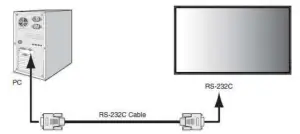 RS232 Pin Assignment (Facing Display)
RS232 Pin Assignment (Facing Display)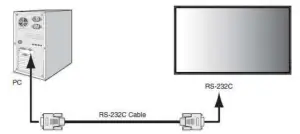 This display uses RXD, TXD and GND lines for RS-232 control.
This display uses RXD, TXD and GND lines for RS-232 control.
![]() Note 1: The RS232 cable is not provided by Dell.
Note 1: The RS232 cable is not provided by Dell.
LAN control
Connector: RJ-45 10/100 BASE-TCable: Category 5 or higher LAN cable

![]()
![]()
![]()
Communication Parameter
RS-232C Remote access
- InterfaceRS-232C
- Baud rate9600bps
- Data length8bits
- ParityNone
- Stop bit1 bit
LAN control
- Communication systemTCP/IP (Internet protocol suite)
- InterfaceEthernet
- Communication layerTransport layer (TCP)Using the payload of TCP segment.
- IP addressIf you need to change, Default: 10.0.50.100 Please refer “Dell Web Management for Displays” section on User’s manual.
- Port No4661 (Fixed)
Communication Format
Control Command Syntax
[H0][H1][Len][R/W][Cmd][Data0]…[DataN][Chk][H0] = 0x37[H1] = 0x51[Len] = Length[R/W] = Read/WriteRead = 0xEBWrite = 0xEA[Cmd] = Command[Data0]…[DataN] = Data0~N[Chk] = Check Sum
Reply Command Syntax
[H2][H3][Len][Reply][RC][Cmd][Data0]…[DataN][Chk][H2] = 0x6F[H3] = 0x37[Len] = Length[Reply] = Reply (0x02)[RC] = Result Code0 = Success1 = Timeout2 = Parameters Error3 = Not connected4 = Other Failure[Cmd] = Command[Data0]…[DataN] = Data0~N[Chk] = Check Sum
Example: Get Display Name
[From PC to Display] = 37, 51, 02, EB, 01, 8E[From Display to PC] = 6F, 37, 0F, 02, 00, 01, 44, 65, 6C, 6C, 20, 43, 37, 35, 32, 30, 51, 54, 13
CheckSum calculationXor byte by byte from first byte to the end of the command data stream.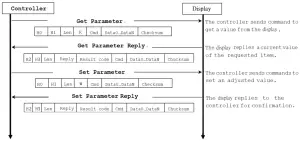
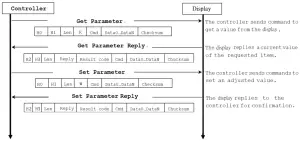
Control Commands List
| APIs | Parm / Retuen / Comments | HEAD_0 | HEAD_1 | LEN | R/W | CMD | D0 | D1 | D2 | D3 | D4 | D5 | D6 | D7 | CHK | HEAD_0 | HEAD_1 | LEN | Reply | Result | CMD | D0 | D1 | D2 | D3 | D4 | D5 | D6 | D7 | D8 | D9 | D10 | D11 | D12 | D13 | D14 | D15 | D16 | CHK |
| /* MONITOR MANAGEMENT */ | |||||||||||||||||||||||||||||||||||||||
| GetMonitorName | Max 10 chars (in ASCII) | 37 | 51 | 02 | EB | 01 | 8E | 6F | 37 | 0F | 02 | 00 | 01 | ||||||||||||||||||||||||||
| GetMonitorSerialNumber | Max 10 chars (in ASCII) | 37 | 51 | 02 | EB | 02 | 8D | 6F | 37 | 10 | 02 | 00 | 02 | ||||||||||||||||||||||||||
| GetBacklightHours | Monitor Backlight Hours (WORD)
0 – 65535 |
37 | 51 | 02 | EB | 04 | 8B | 6F | 37 | 05 | 02 | 00 | 04 | ||||||||||||||||||||||||||
| /* POWER MANAGEMENT */ | |||||||||||||||||||||||||||||||||||||||
| GetPowerState | Power State (BYTE)
0 – off 1 – on 2 – standby |
37 | 51 | 02 | EB | 20 | AF | 6F | 37 | 04 | 02 | 00 | 20 | ||||||||||||||||||||||||||
| SetPowerState – off | 37 | 51 | 03 | EA | 20 | 00 | AF | 6F | 37 | 03 | 02 | 00 | 20 | 79 | |||||||||||||||||||||||||
| SetPowerState – on | 37 | 51 | 03 | EA | 20 | 01 | AE | 6F | 37 | 03 | 02 | 00 | 20 | 79 | |||||||||||||||||||||||||
| SetPowerState – standby | 37 | 51 | 03 | EA | 20 | 02 | AD | 6F | 37 | 03 | 02 | 00 | 20 | 79 | |||||||||||||||||||||||||
| GetPowerLED | Power LED Setting (BYTE)
0 – off during Active 1 – on during Active |
37 | 51 | 02 | EB | 21 | AE | 6F | 37 | 04 | 02 | 00 | 21 | ||||||||||||||||||||||||||
| SetPowerLED – off during active | 37 | 51 | 03 | EA | 21 | 00 | AE | 6F | 37 | 03 | 02 | 00 | 21 | 78 | |||||||||||||||||||||||||
| SetPowerLED – on during active | 37 | 51 | 03 | EA | 21 | 01 | AF | 6F | 37 | 03 | 02 | 00 | 21 | 78 | |||||||||||||||||||||||||
| GetPowerUSB | Power USB Setting (BYTE)
0 – off during Standby 1 – on during Standby |
37 | 51 | 02 | EB | 22 | AD | 6F | 37 | 04 | 02 | 00 | 22 | ||||||||||||||||||||||||||
| SetPowerUSB – off during standby | 37 | 51 | 03 | EA | 22 | 00 | AD | 6F | 37 | 03 | 02 | 00 | 22 | 7B | |||||||||||||||||||||||||
| SetPowerUSB – on during standby | 37 | 51 | 03 | EA | 22 | 01 | AC | 6F | 37 | 03 | 02 | 00 | 22 | 7B | |||||||||||||||||||||||||
| ResetPower | NONE | 37 | 51 | 02 | EA | 2F | A1 | 6F | 37 | 03 | 02 | 00 | 2F | 76 | |||||||||||||||||||||||||
| /* IMAGE ADJUSTMENT */ | |||||||||||||||||||||||||||||||||||||||
| GetBrightness | Brightness (BYTE) 0 – 100
values in increments of 1 |
37 | 51 | 02 | EB | 30 | BF | 6F | 37 | 04 | 02 | 00 | 30 | ||||||||||||||||||||||||||
| SetBrightness – 75 | 37 | 51 | 03 | EA | 30 | 4B | F4 | 6F | 37 | 03 | 02 | 00 | 30 | 69 | |||||||||||||||||||||||||
| SetBrightness – 100 | 37 | 51 | 03 | EA | 30 | 64 | DB | 6F | 37 | 03 | 02 | 00 | 30 | 69 | |||||||||||||||||||||||||
| SetBrightness – 0 | 37 | 51 | 03 | EA | 30 | 00 | BF | 6F | 37 | 03 | 02 | 00 | 30 | 69 | |||||||||||||||||||||||||
| SetBrightnessStep – Decrease | Brightness Step
0 – Decrease (-) 1 – Increase (+) |
37 | 51 | 03 | EA | 35 | 00 | BA | 6F | 37 | 03 | 02 | 00 | 35 | 6C | ||||||||||||||||||||||||
| SetBrightnessStep – Increase | 37 | 51 | 03 | EA | 35 | 01 | BB | 6F | 37 | 03 | 02 | 00 | 35 | 6C | |||||||||||||||||||||||||
| GetContrast | Contrast (BYTE) 0 – 100
values in increments of 1 |
37 | 51 | 02 | EB | 31 | BE | 6F | 37 | 04 | 02 | 00 | 31 | ||||||||||||||||||||||||||
| SetContrast – 75 | 37 | 51 | 03 | EA | 31 | 4B | F5 | 6F | 37 | 03 | 02 | 00 | 31 | 68 | |||||||||||||||||||||||||
| SetContrast – 100 | 37 | 51 | 03 | EA | 31 | 64 | DA | 6F | 37 | 03 | 02 | 00 | 31 | 68 | |||||||||||||||||||||||||
| SetContrast – 0 | 37 | 51 | 03 | EA | 31 | 00 | BE | 6F | 37 | 03 | 02 | 00 | 31 | 68 | |||||||||||||||||||||||||
| StepContrastStep – Decrease | Contrast Step
0 – Decrease (-) 1 – Increase (+) |
37 | 51 | 03 | EA | 36 | 00 | B9 | 6F | 37 | 03 | 02 | 00 | 36 | 6F | ||||||||||||||||||||||||
| StepContrastStep – Increase | 37 | 51 | 03 | EA | 36 | 01 | B8 | 6F | 37 | 03 | 02 | 00 | 36 | 6F | |||||||||||||||||||||||||
| GetAspectRatio | Aspect Ratio (BYTE)
0 – Wide 16:9 1 – Auto Resize 2 – 4:3 3 – 1:1 4 – 5:4 |
37 | 51 | 02 | EB | 33 | BC | 6F | 37 | 04 | 02 | 00 | 33 | ||||||||||||||||||||||||||
| SetAspectRatio – Wide 16:9 | 37 | 51 | 03 | EA | 33 | 00 | BC | 6F | 37 | 03 | 02 | 00 | 33 | 6A | |||||||||||||||||||||||||
| SetAspectRatio – 4:3 | 37 | 51 | 03 | EA | 33 | 02 | BE | 6F | 37 | 03 | 02 | 00 | 33 | 6A | |||||||||||||||||||||||||
|
SetAspectRatio – 5:4 |
37 |
51 |
03 |
EA |
33 |
04 |
B8 |
6F |
37 |
03 |
02 |
00 |
33 |
6A |
|||||||||||||||||||||||||
| GetSharpness | Sharpness (BYTE) 0 – 100
values in increments of 10 |
37 | 51 | 02 | EB | 34 | BB | 6F | 37 | 04 | 02 | 00 | 34 | ||||||||||||||||||||||||||
| SetSharpness – 50 | 37 | 51 | 03 | EA | 34 | 32 | 89 | 6F | 37 | 03 | 02 | 00 | 34 | 6D | |||||||||||||||||||||||||
| SetSharpness – 100 | 37 | 51 | 03 | EA | 34 | 64 | DF | 6F | 37 | 03 | 02 | 00 | 34 | 6D | |||||||||||||||||||||||||
| SetSharpness – 0 | 37 | 51 | 03 | EA | 34 | 00 | BB | 6F | 37 | 03 | 02 | 00 | 34 | 6D | |||||||||||||||||||||||||
| SetSharpnessStep – Decrease | Sharpness Step
0 – Decrease (-) 1 – Increase (+) |
37 | 51 | 03 | EA | 37 | 00 | B8 | 6F | 37 | 03 | 02 | 00 | 37 | 6E | ||||||||||||||||||||||||
| SetSharpnessStep – Increase | 37 | 51 | 03 | EA | 37 | 01 | B9 | 6F | 37 | 03 | 02 | 00 | 37 | 6E | |||||||||||||||||||||||||
| /* COLOR MANAGEMENT */ | |||||||||||||||||||||||||||||||||||||||
| GetColorTempCaps | Bitwise representation of color temperatures
(DWORD) 0x00000001 – 5000K 0x00000002 – 5700K 0x00000004 – 6500K 0x00000008 – 7500K 0x00000010 – 9300K 0x00000020 – 10000K |
37 | 51 | 02 | EB | 42 | CD | 6F | 37 | 07 | 02 | 00 | 42 | ||||||||||||||||||||||||||
| GetColorTemp | 37 | 51 | 02 | EB | 43 | CC | 6F | 37 | 07 | 02 | 00 | 43 | |||||||||||||||||||||||||||
| SetColorTemp – 5000K | 37 | 51 | 06 | EA | 43 | 01 | 00 | 00 | 00 | C8 | 6F | 37 | 03 | 02 | 00 | 43 | 1A | ||||||||||||||||||||||
| SetColorTemp – 5700K | 37 | 51 | 06 | EA | 43 | 02 | 00 | 00 | 00 | CB | 6F | 37 | 03 | 02 | 00 | 43 | 1A | ||||||||||||||||||||||
| SetColorTemp – 6500K | 37 | 51 | 06 | EA | 43 | 04 | 00 | 00 | 00 | CD | 6F | 37 | 03 | 02 | 00 | 43 | 1A | ||||||||||||||||||||||
| SetColorTemp – 7500K | 37 | 51 | 06 | EA | 43 | 08 | 00 | 00 | 00 | C1 | 6F | 37 | 03 | 02 | 00 | 43 | 1A | ||||||||||||||||||||||
| SetColorTemp – 9300K | 37 | 51 | 06 | EA | 43 | 10 | 00 | 00 | 00 | D9 | 6F | 37 | 03 | 02 | 00 | 43 | 1A | ||||||||||||||||||||||
| SetColorTemp – 10000K | 37 | 51 | 06 | EA | 43 | 20 | 00 | 00 | 00 | E9 | 6F | 37 | 03 | 02 | 00 | 43 | 1A | ||||||||||||||||||||||
| GetInputColorFormat | Input Color Format (BYTE)
0 – RGB 1 – YPbPr |
37 | 51 | 02 | EB | 46 | C9 | 6F | 37 | 04 | 02 | 00 | 46 | ||||||||||||||||||||||||||
| SetInputColorFormat – RGB | 37 | 51 | 03 | EA | 46 | 00 | C9 | 6F | 37 | 03 | 02 | 00 | 46 | 1F | |||||||||||||||||||||||||
| SetInputColorFormat – YPbPr | 37 | 51 | 03 | EA | 46 | 01 | C8 | 6F | 37 | 03 | 02 | 00 | 46 | 1F |
| GetColorPresetCaps | Bitwise representation of color presets 0x00000001 – Standard
0x00000020 – Color Temp 0x00000080 – Custom Color 0x00000400 – ComfortView |
37 | 51 | 02 | EB | 47 | C8 | 6F | 37 | 07 | 02 | 00 | 47 | ||||
| GetColorPreset | 37 | 51 | 02 | EB | 48 | C7 | 6F | 37 | 07 | 02 | 00 | 48 | |||||
| SetColorPreset – Standard | 37 | 51 | 06 | EA | 48 | 01 | 00 | 00 | 00 | C3 | 6F | 37 | 03 | 02 | 00 | 48 | 11 |
| SetColorPreset – ComfortView | 37 | 51 | 06 | EA | 48 | 00 | 04 | 00 | 00 | C6 | 6F | 37 | 03 | 02 | 00 | 48 | 11 |
| SetColorPreset – Custom | 37 | 51 | 06 | EA | 48 | 80 | 00 | 00 | 00 | 42 | 6F | 37 | 03 | 02 | 00 | 48 | 11 |
| SetColorPreset – Color Temp | 37 | 51 | 06 | EA | 48 | 20 | 00 | 00 | 00 | E2 | 6F | 37 | 03 | 02 | 00 | 48 | 11 |
| GetCustomColor |
Custom color type (BYTE) 0 – Gain R value (BYTE) – 0 – 100 G value (BYTE) – 0 – 100 B value (BYTE) – 0 – 100 |
37 | 51 | 03 | EB | 49 | C7 | 6F | 37 | 06 | 02 | 00 | 49 | ||||
| SetCustomColor – Gain_RGB (100,100,10 | 37 | 51 | 06 | EA | 49 | 00 | 64 | 64 | 64 | A7 | 6F | 37 | 03 | 02 | 00 | 49 | 10 |
| SetCustomColor – Gain_RGB (50,50,50) | 37 | 51 | 06 | EA | 49 | 00 | 32 | 32 | 32 | F1 | 6F | 37 | 03 | 02 | 00 | 49 | 10 |
| SetCustomColor – Gain_RGB (0,0,0) | 37 | 51 | 06 | EA | 49 | 00 | 00 | 00 | 00 | C3 | 6F | 37 | 03 | 02 | 00 | 49 | 10 |
| ResetColor | NONE | 37 | 51 | 02 | EA | 4F | C1 | 6F | 37 | 03 | 02 | 00 | 4F | 16 | |||
| /* VIDEO INPUT MANAGEMENT */ | |||||||||||||||||
| GetAutoSelect | Auto Select (BYTE)
0 – off 1 – on |
37 | 51 | 02 | EB | 60 | EF | 6F | 37 | 04 | 02 | 00 | 60 | ||||
| SetAutoSelect – off | 37 | 51 | 03 | EA | 60 | 00 | EF | 6F | 37 | 03 | 02 | 00 | 60 | 39 | |||
| SetAutoSelect – on | 37 | 51 | 03 | EA | 60 | 01 | EE | 6F | 37 | 03 | 02 | 00 | 60 | 39 | |||
| GetVideoInputCaps | Bitwise representation of video inputs (DWORD) 0x00000001 – HDMI1
0x00000002 – HDMI2 0x00000004 – HDMI3 0x00000400 – HDMI4 0x00000008 – DP1 0x00001000 – USB-C |
37 | 51 | 02 | EB | 61 | EE | 6F | 37 | 07 | 02 | 00 | 61 | ||||
| GetVideoInput | 37 | 51 | 02 | EB | 62 | ED | 6F | 37 | 07 | 02 | 00 | 62 | |||||
| SetVideoInput – HDMI1 | 37 | 51 | 06 | EA | 62 | 01 | 00 | 00 | 00 | E9 | 6F | 37 | 03 | 02 | 00 | 62 | 3B |
| SetVideoInput – HDMI2 | 37 | 51 | 06 | EA | 62 | 02 | 00 | 00 | 00 | EA | 6F | 37 | 03 | 02 | 00 | 62 | 3B |
| SetVideoInput – HDMI3 | 37 | 51 | 06 | EA | 62 | 04 | 00 | 00 | 00 | EC | 6F | 37 | 03 | 02 | 00 | 62 | 3B |
| SetVideoInput – HDMI4 | 37 | 51 | 06 | EA | 62 | 00 | 04 | 00 | 00 | EC | 6F | 37 | 03 | 02 | 00 | 62 | 3B |
| SetVideoInput – DP1 | 37 | 51 | 06 | EA | 62 | 08 | 00 | 00 | 00 | E0 | 6F | 37 | 03 | 02 | 00 | 62 | 3B |
| SetVideoInput – USB-C | 37 | 51 | 06 | EA | 62 | 00 | 10 | 00 | 00 | F8 | 6F | 37 | 03 | 02 | 00 | 62 | 3B |
| /* OSD MANAGEMENT */ | |||||||||||||||||
| GetOSDTransparency | OSD Transparency (BYTE) 0 – 100
values in increments of 20 |
37 | 51 | 02 | EB | 80 | 0F | 6F | 37 | 04 | 02 | 00 | 80 | ||||
| SetOSDTransparency – 20 | 37 | 51 | 03 | EA | 80 | 14 | 1B | 6F | 37 | 03 | 02 | 00 | 80 | D9 | |||
| SetOSDTransparency – 100 | 37 | 51 | 03 | EA | 80 | 64 | 6B | 6F | 37 | 03 | 02 | 00 | 80 | D9 | |||
| SetOSDTransparency – 0 | 37 | 51 | 03 | EA | 80 | 00 | 0F | 6F | 37 | 03 | 02 | 00 | 80 | D9 | |||
| GetOSDLanguage | OSD Language (BYTE)
0 – English 1 – Español 2 – Français 3 – Deutsch 4 – Português (Brasil) 5 – Русский 6 – 简体中文 7 – 日本語 |
37 | 51 | 02 | EB | 81 | 0E | 6F | 37 | 04 | 02 | 00 | 81 | ||||
| SetOSDLanguage – English | 37 | 51 | 03 | EA | 81 | 00 | 0E | 6F | 37 | 03 | 02 | 00 | 81 | D8 | |||
| SetOSDLanguage – Español | 37 | 51 | 03 | EA | 81 | 01 | 0F | 6F | 37 | 03 | 02 | 00 | 81 | D8 | |||
| SetOSDLanguage – Français | 37 | 51 | 03 | EA | 81 | 02 | 0C | 6F | 37 | 03 | 02 | 00 | 81 | D8 | |||
| SetOSDLanguage – Deutsch | 37 | 51 | 03 | EA | 81 | 03 | 0D | 6F | 37 | 03 | 02 | 00 | 81 | D8 | |||
| SetOSDLanguage – Português (Brasil) | 37 | 51 | 03 | EA | 81 | 04 | 0A | 6F | 37 | 03 | 02 | 00 | 81 | D8 | |||
| SetOSDLanguage – Русский | 37 | 51 | 03 | EA | 81 | 05 | 0B | 6F | 37 | 03 | 02 | 00 | 81 | D8 | |||
| SetOSDLanguage – 简体中文 | 37 | 51 | 03 | EA | 81 | 06 | 08 | 6F | 37 | 03 | 02 | 00 | 81 | D8 | |||
| SetOSDLanguage – 日本語 | 37 | 51 | 03 | EA | 81 | 07 | 09 | 6F | 37 | 03 | 02 | 00 | 81 | D8 | |||
| GetOSDTimer | OSD Timer (BYTE)
5 – 60 seconds values in increments of 1 |
37 | 51 | 02 | EB | 83 | 0C | 6F | 37 | 04 | 02 | 00 | 83 | ||||
| SetOSDTimer – 20 | 37 | 51 | 03 | EA | 83 | 14 | 18 | 6F | 37 | 03 | 02 | 00 | 83 | DA | |||
| SetOSDTimer – 60 | 37 | 51 | 03 | EA | 83 | 3C | 30 | 6F | 37 | 03 | 02 | 00 | 83 | DA | |||
| SetOSDTimer – 5 | 37 | 51 | 03 | EA | 83 | 05 | 09 | 6F | 37 | 03 | 02 | 00 | 83 | DA | |||
| GetOSDButtonLock | OSD Button Lock (BYTE)
0 – Unlock 1 – Lock |
37 | 51 | 02 | EB | 84 | 0B | 6F | 37 | 04 | 02 | 00 | 84 | ||||
| SetOSDButtonLock – Unlock | 37 | 51 | 03 | EA | 84 | 00 | 0B | 6F | 37 | 03 | 02 | 00 | 84 | DD | |||
| SetOSDButtonLock – Lock | 37 | 51 | 03 | EA | 84 | 01 | 0A | 6F | 37 | 03 | 02 | 00 | 84 | DD | |||
| ResetOSD | NONE | 37 | 51 | 03 | EA | 8F | 01 | 01 | 6F | 37 | 03 | 02 | 00 | 8F | D6 | ||
| /* SYSTEM MANAGEMENT */ | |||||||||||||||||
| GetVersionFirmware | Max 10 chars (in ASCII) | 37 | 51 | 02 | EB | A0 | 2F | 6F | 37 | 0A | 02 | 00 | A0 | ||||
| GetDDCCI | DDCCI (BYTE)
0 – Disabled 1 – Enabled |
37 | 51 | 02 | EB | A2 | 2D | 6F | 37 | 04 | 02 | 00 | A2 | ||||
| SetDDCCI – Enable | 37 | 51 | 03 | EA | A2 | 01 | 2C | 6F | 37 | 03 | 02 | 00 | A2 | FB | |||
| SetDDCCI – Disable | 37 | 51 | 03 | EA | A2 | 00 | 2D | 6F | 37 | 03 | 02 | 00 | A2 | FB | |||
| GetLCDConditioning | LCD Conditioning (BYTE)
0 – Disabled 1 – Enabled |
37 | 51 | 02 | EB | A3 | 2C | 6F | 37 | 04 | 02 | 00 | A3 | ||||
| SetLCDConditioning – Disable | 37 | 51 | 03 | EA | A3 | 00 | 2C | 6F | 37 | 03 | 02 | 00 | A3 | FA | |||
| SetLCDConditioning – Enable | 37 | 51 | 03 | EA | A3 | 01 | 2D | 6F | 37 | 03 | 02 | 00 | A3 | FA | |||
| FactoryReset | NONE | 37 | 51 | 02 | EA | AF | 21 | 6F | 37 | 03 | 02 | 00 | AF | F6 | |||
| /* AUDIO MANAGEMENT */ | |||||||||||||||||
| GetVolumeInput | Volume (BYTE) 0 – 100
values in increments of 1 |
37 | 51 | 02 | EB | B0 | 3F | 6F | 37 | 04 | 02 | 00 | B0 | ||||
| SetVolumeInput – 0 | 37 | 51 | 03 | EA | B0 | 00 | 3F | ||||||||||
| SetVolumeInput – 50 | 37 | 51 | 03 | EA | B0 | 32 | 0D | ||||||||||
| SetVolumeInput – 100 | 37 | 51 | 03 | EA | B0 | 64 | 5B | 6F | 37 | 03 | 02 | 00 | B0 | E9 | |||
| SetVolumeStep -Decrease | Volume Step
0 – Decrease (-) 1 – Increase (+) |
37 | 51 | 03 | EA | B3 | 00 | 3C | 6F | 37 | 03 | 02 | 00 | B3 | EA | ||
| SetVolumeStep -Increase | 37 | 51 | 03 | EA | B3 | 01 | 3D | 6F | 37 | 03 | 02 | 00 | B3 | EA | |||
| GetSpeakerMute | Mute (BYTE)
0 – Disabled 1 – Enabled |
37 | 51 | 02 | EB | B1 | 3E | 6F | 37 | 04 | 02 | 00 | B1 | ||||
| SetSpeakerMute – Unmute | 37 | 51 | 03 | EA | B1 | 00 | 3E | 6F | 37 | 03 | 02 | 00 | B1 | E8 | |||
| SetSpeakerMute – Mute | 37 | 51 | 03 | EA | B1 | 01 | 3F | 6F | 37 | 03 | 02 | 00 | B1 | E8 | |||
| AudioReset | NONE | 37 | 51 | 02 | EA | BF | 31 | 6F | 37 | 03 | 02 | 00 | BF | E6 |
Information in this document is subject to change without notice.© 2020 Dell Inc. All rights reserved.
Reproduction of these materials in any manner whatsoever without the written permission of Dell Inc. is strictly forbidden.Trademarks used in this text: Dell and the DELL logo are trademarks of Dell Inc.Other trademarks and trade names may be used in this document to refer to either the entities claiming the marks and names or their products. Dell Inc. disclaims any proprietary interest in trademarks and trade names other than its own.December 2020 Rev. A00
[xyz-ips snippet=”download-snippet”]
