DELL Desktop Dock


Connect the power adapter


Dock the tablet
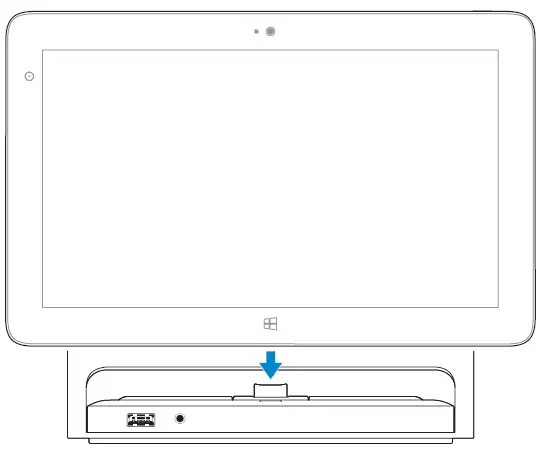
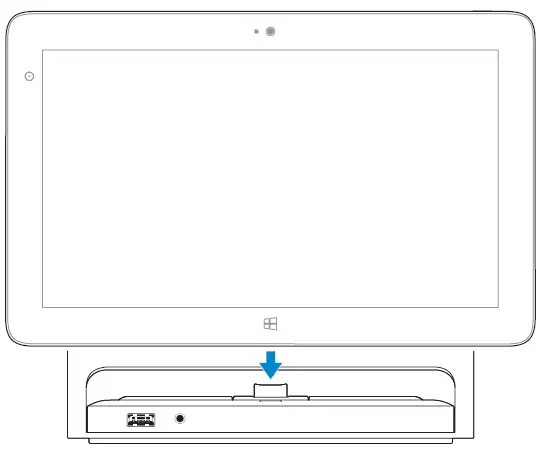
Turn on your tablet
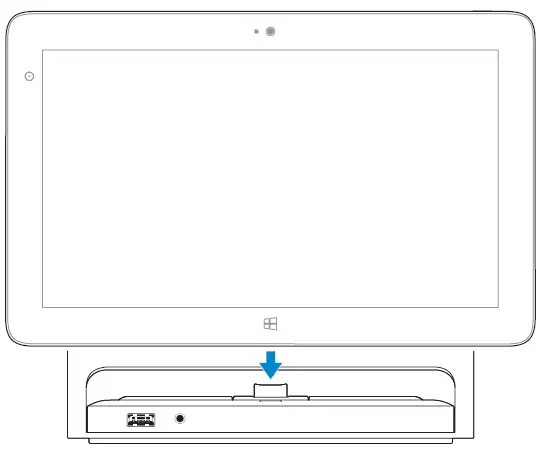
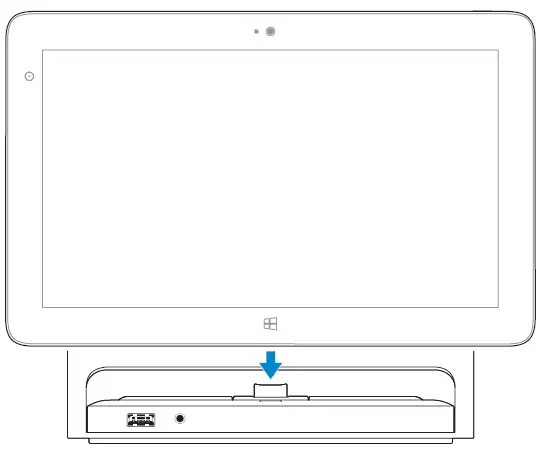
Features
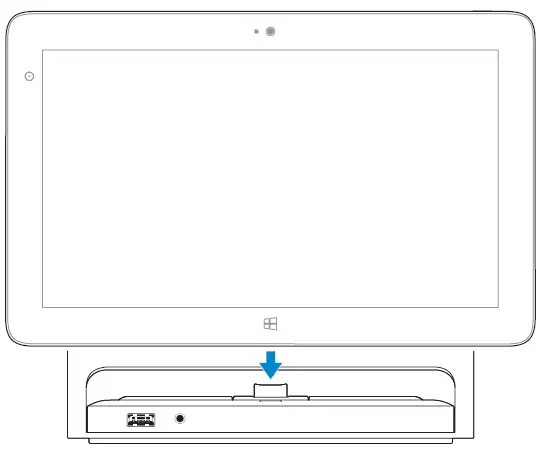
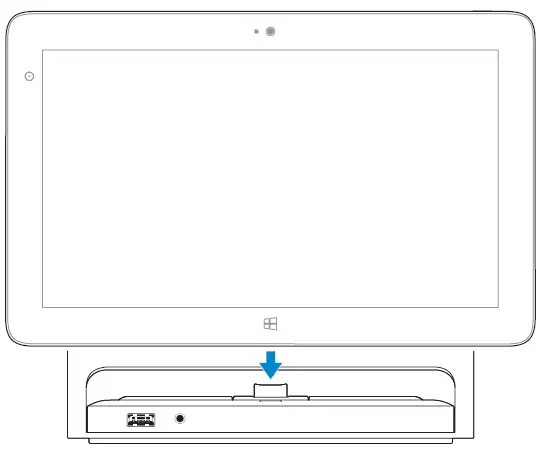
- USB 3.0 connector
- audio connector
- power status light
- docking connector
- power connector
- USB 3.0 connectors
- network connector
- HDMI connector
- DisplayPort connector
Product support and manuals
dell.com/supportdell.com/support/manualsdell.com/windows8
Contact Delldell.com/contactdell
Regulatory and safetydell.com/regulatory_compliance
Regulatory model and typeK10AK10A001


References
[xyz-ips snippet=”download-snippet”]

