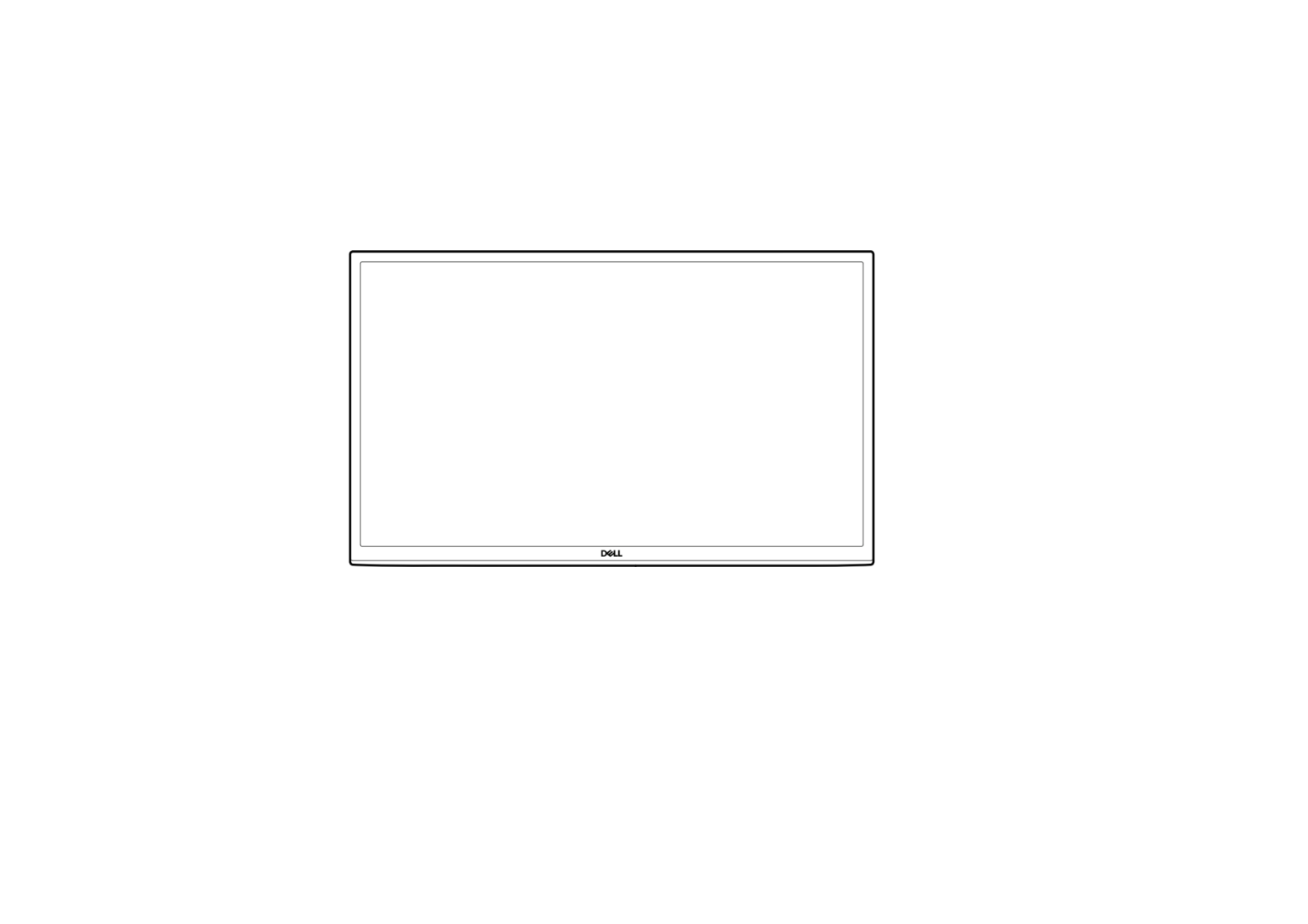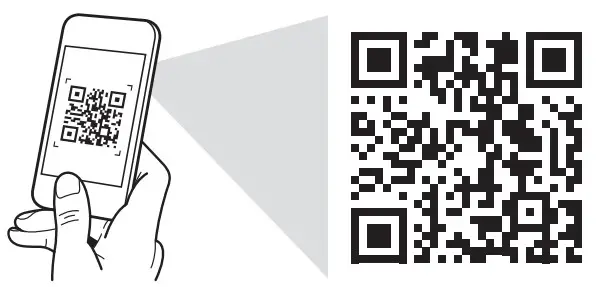Category: Dell
-

DELL R240 EMC PowerEdge User Guide
Dell EMC PowerEdge R240Getting Started Guide Before you begin WARNING: Before setting up your system, follow the safety instructions included in the Safety, Environmental, and Regulatory Information document shipped with the system. CAUTION: Use Extended Power Performance (EPP) compliant power supply unit(PSUs), indicated by the EPP label, on your system. For more information about EPP,…
-

DELL T340 EMC PowerEdge User Guide
DELL EMC PowerEdge T340Getting Started Guide Before you begin WARNING: Before setting up your system, follow the safety instructions included in the Safety, Environmental, and Regulatory Information document shipped with the system. CAUTION: Use Extended Power Performance (EPP) compliant power supply units (PSUs), indicated by the EPP label, on your system. For more information about…
-
DELL EMC PowerEdge R240 Rack Server User Guide
DELL EMC PowerEdge R240 Rack Server User Guide Before you begin WARNING: Before setting up your system, follow the safety instructions included in the Safety, Environmental, and Regulatory Information document shipped with the system. CAUTION: Use Extended Power Performance (EPP) compliant power supply unit(PSUs), indicated by the EPP label, on your system. For more information…
-

DELL U4320Q Ultrasharp 43 inch 4K USB-C Monitor User Guide
DELL U4320Q UltraSharp 43 inch 4K USB-C Monitor Disassembly Procedures S1Remove 4pcs carton locks, then use a proper tool to open the carton, then uplift and remove the top paper box carefully. S2Remove the top cushion foam with all accessories including QSG, Delta-e paper, user’s manual, DP cable, HDMI cable, Type-C cable, USB cable,…
-

DELL C3422WE. 34.1 inch WQHD Curved Screen Edge WLED LCD Monitor User Guide
DELL C3422WE User Guide Disassembly Procedures S1 Open the carton with a proper tool. S2 Take out all accessories including label (optional), QSG, DP cable, USB Type-C cable, USB Type-A to Type-B upstream cable, power cable, manual and other packing materials from the carton. (Note: It depends on whether users returning the accessories) S3 Take…
-

DELL U2421HE UltraSharp 23.8 inch IPS Monitor User Guide
DELL U2421HE UltraSharp 23.8 inch IPS Monitor Disassembly Procedures S1Open the carton with a proper tool.S2Take out all accessories including QSG, Delta-e paper, user’s manual, DP cable, USB cable, power cable and other packing materials from the carton.(Note: It depends on whether users returning the accessories)S3Take out the base, stand and Paper-Top from thecarton, then…
-

DELL SE2422HM 24 inch Monitor User Guide
DELL SE2422HM 24 inch Monitor RoHS (Only for Taiwan) / Taiwan RoHS Unit Restricted substances and its chemical symbols Lead (Pb) Mercury (Hg) Cadmium (Cd) Hexavalent chromium (Cr+6) Polybrominated biphenyls (PBB) Polybrominated diphenyl ethers (PBDE) Chassis/Baffle/Bracket - ○ ○ ○ ○ ○ Circuit board assembly - ○ ○ ○ ○ ○ Display screen -…
-

DELL S2422HZ 24 inch Video Conferencing Monitor User Guide
DELL S2422HZ 24 inch Video Conferencing Monitor Included Parts Assembly Connectivity Functions Display Adjustment Settings Manual www.dell.com/S2422HZwww.dell.com/S2722DZ [xyz-ips snippet=”download-snippet”]
-

Dell EMC Networking Switch S4148-ON/S4128-ON User Manual
Dell EMC Networking S4148-ON and S4128-ONSwitch Configuration Guide for Dell EMC SC Series SANs AbstractThis document illustrates how to configure Dell EMC™ Networking S4148-ON and S4128-ON switches for use with Dell EMC SC Series storage using Dell EMC best practices.October 2017Dell EMC Configuration and Deployment GuideRevisions Date Revision Oct-17 Initial release The information in this…
-

DELL Metro node Hardware Installation Guide
Metro nodeHardware Installation Guide Before you beginReview the following documents:Technical and environmental specifications– https://topics-cdn.dell.com/pdf/poweredge-r640_reference-guide2_en-us.pdfDell EMC Rail Installation Guide– https://downloads.dell.com/Manuals/all-products/esuprt_ser_stor_net/esuprt_poweredge/PowerEdge-r640_Setup-Guide2_en-us.pdfDell EMC Cable Management Arm (CMA) Installation Guide– For detailed information, see the guide available at Dell EMC Online Support (https://www.dell.com/support). Confirm that the following are available:– metro node servers–2– Cable Management Arm Kit–1 Verify that the…