
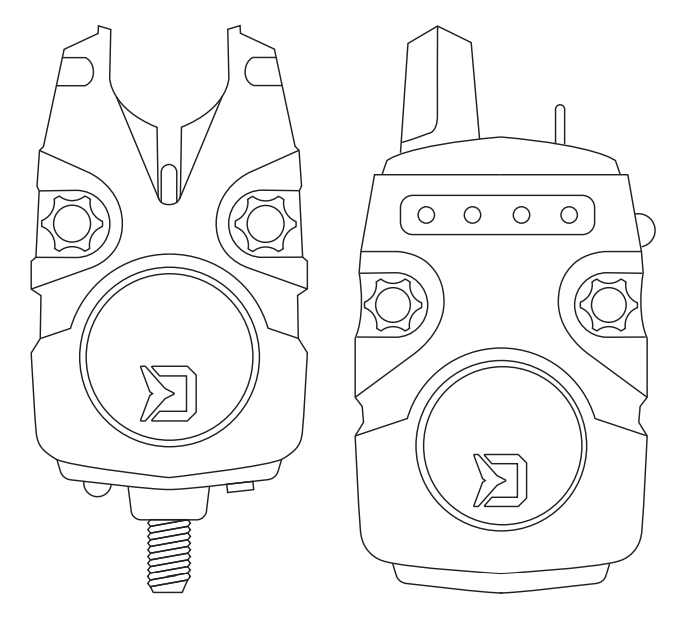
![]() THE USER’S GUIDE
THE USER’S GUIDE
![]()
Set of electronic bite alarms with a receiverTECHNICAL PARAMETERS:Frequency band: 433.92 MHzRF power: 5.09 dBm
RECEIVER / functions:
- 5 volume levels (V-wheel, including silent mode)
- 5 different signaling tones (T wheel)
- Vibration mode (toggle switch – right position)
- LI color signaling LEDs
- Selected settings stores in memory
- ON I OFF I VIBRATION toggle switch
- Memory diode – lit continuously for 15 sec. after the bite
- Low battery indication (continuous bite beep)
- Kit range test mode
- Range 1LIOm depending on the terrain
- Power supply lx9V battery
BITE ALARM / functions:
- Waterproof
- 5 volume levels (V-wheel, including silent mode)
- 5 different signaling tones
- 5 sensitivity levels (wheel S)
- 7 possible colors of the signaling diode
- Selected settings stores in memory
- Backbite signal – different tone
- Memory diode – lit continuously for 15 sec. after the bite
- Low battery indication with a short beep
- Position night diode
- Non-slip rod bed
- Input for 2.5 mm jack
- Power supply lx12V (type LR23A)

 MANUAL
MANUAL
Before starting: Open the back cover of the receiver/bite alarm to insert the batteries. On the bite alarm by pulling the lower part upwards, on the receiver by sliding it down. The bite alarm is powered by a lx 23A battery, a receiver by lx 9V. Before inserting the batteries, inspect them properly and make sure that they do not are leaking or damaged in other ways. Insert the batteries according to the correct polarity (+ and -). Return the cover and secure it.
Switching the bite alarm ON / OFF: By holding down the red “POWER” button on the bottom side for 2 sec. When turning on the bite alarm beeps 3 times and both color LEDs flash 3 times. When switching off, the bite alarm beeps once and both color LEDs flash once.
Setting the alarm tone: With the bite alarm off, hold down the red “POWER” button for 5 sec. The alarm first briefly beeps 3 times
and then a fourth longer beep sounds. After this signal, release the “POWER” button and select the desired tone by turning the switch S. To confirm the selected tone, turn off the alarm by holding down the red “POWER” button for 2 sec.
Adjusting the color of the diodes: With the bite alarm off, hold down the red “POWER” button for 5 sec. The alarm first beeps 3 times and then a fourth longer beep sounds. After this signal, release the “POWER” button and then press it briefly again. Rotating switcher S selects the desired color of the diodes. To confirm the selected color, turn off the alarm by holding down the red “POWER” button for 2 sec.
Position night LEDs: With the bite alarm on, the position LEDs can be switched on / off by briefly pressing the “POWER” button.
Pairing the receiver with the bite alarm: With the receiver switched off and the bite alarm device switched on, hold down the P button on the side of the receiver. Simultaneously set the toggle switch to the ON / left position. Hold down the P button until the red and blue diode light up. When these LEDs light up, release it. Now briefly press the P button to select the desired color and “do the bite” on the bite alarm you want to pair, with such as a piece of paper. To complete the pairing successfully, turn the receiver off and on.
Connection range test: With the bite alarm off, hold down the “POWER” button for 7 sec. The alarm beeps first briefly 3 times, then a fourth longer beep sounds, keeping the button pressed until a fast continuous beep sounds and LEDs start flashing. Now you can move away from the bite alarm with the receiver to find out how far it is receiving signals.
WARRANTY CARD
*keep this card carefully for any necessary claims /
| Model: Set Delphin CODER |
After-sale warranty service: |
| Date of purchase:Stamp and signature of the seller: | After warranty service: |
![]()
[xyz-ips snippet=”download-snippet”]


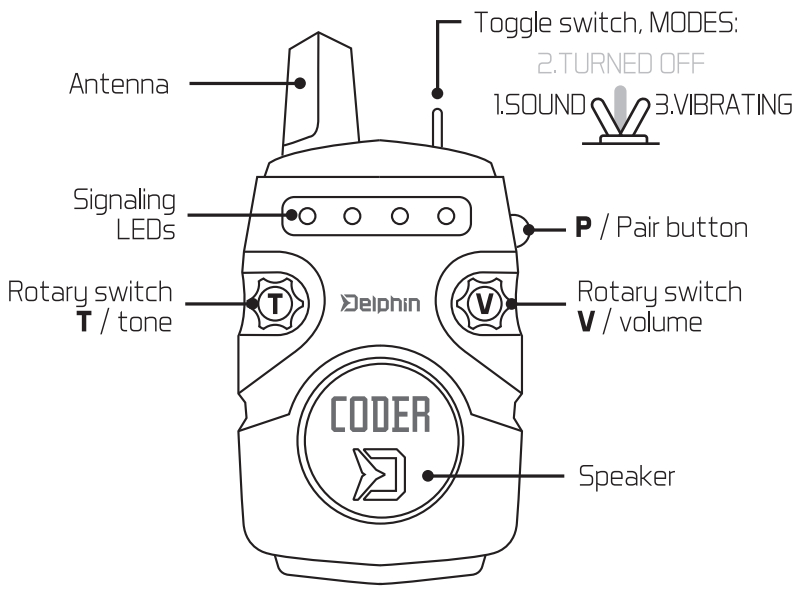
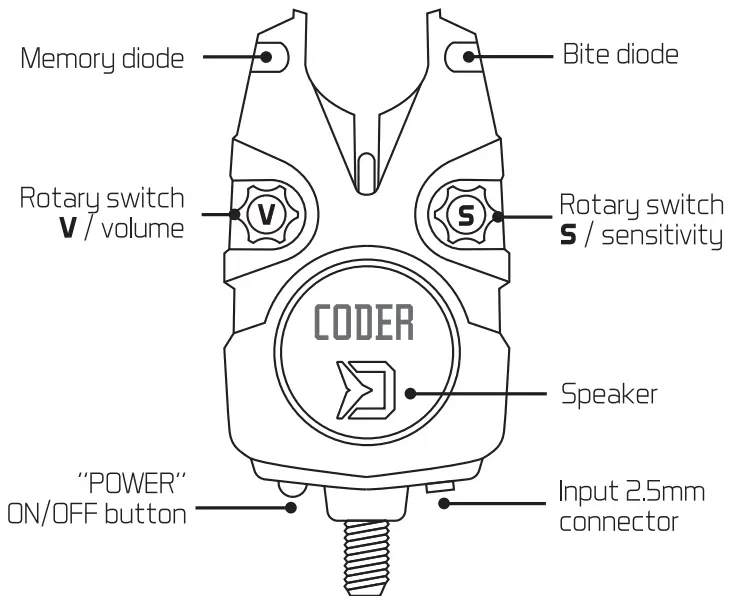 MANUAL
MANUAL