Denon AVR-S650H 5.2ch AV Receiver With Voice Control User Manual


UPGRADE TO IMMERSIVE HOME THEATER
Upgrade your home theater with 5.2 channel Denon AVR-S650H. Features 4K UHD, Dolby True HD, DTS-HD Master Audio, Dolby Vision™, HDR10, HLG, eARC support and HDMI (5 inputs / 1 output) to connect all your devices. Built-in Bluetooth and HEOS wireless multi-room music technology let you stream Spotify®, Pandora®, Tidal and more wirelessly throughout the home. Works with Apple AirPlay 2, Amazon Alexa and Google Assistant for seamless voice control. Get set up in minutes with the award-winning Denon Setup Assistant.


www.denon.com
High-Performance Discrete 5-Channel AmplifierFeaturing discrete high-current power amplifiers on all channels, the AVR-S650H delivers maximum performance and 150W per channel (6 ohms, 1 kHz, THD 10%, 1 ch driven). With low impedance driver capability, it offers operational stability with a wide range of speakers for balanced, quality sound.
Advanced HDMI Video Section with eARC SupportEnjoy your favorite movies, shows and games with the best picture quality available. The AVR-S650H features five HDMI inputs and one output that support full 4K Ultra HD, HDR10 (High Dynamic Range), BT.2020, Wide Color Gamut and 4:4:4 Pure Color sub-sampling. Dolby Vision compatibility and HLG (Hybrid Log-Gamma) provide exceptional brightness, contrast and color, and HDCP 2.3 processing lets you enjoy copy-protected content uninhibited. Enhanced Audio Return Channel (eARC) support enables transmission of Dolby True HD or DTS HDMaster Audio directly from the TV to the AV receiver through the connected HDMI cable.
Built-in Bluetooth and Wi-Fi ConnectivityWith built-in Bluetooth and Wi-Fi wireless streaming connectivity, the Denon AVR-S650H is equipped with an advanced dual antenna transceiver system for robust streaming even in congested urban environments. Enjoy listening to your favorite audio content wirelessly from your smart devices.
Audyssey Suite of EQ Calibration TechnologyProfessional home theater audio tuning at your fingertips. The latest Denon audio/video products use the Audyssey suite of EQ software for simple, accurate set-up and calibration.With the supplied measuring microphone, Audyssey measures all the speakers in your home theater, and tunes the AV receiver to provide the smoothest, most optimal overall listening experience for your room. Audyssey Dynamic Volume and Audyssey Dynamic EQ smooth out startling jumps in volume (such as TV commercials), letting you listen at lower levels and still enjoy clear dialogue, music, sound effects and precise tonal tailoring.
HEOS Built-in: Wireless Music StreamingEnjoy your favorite music in any room of your home wirelessly with HEOS Built-in technology. Play the same song in every room or select a different song for each connected room — the choice is yours. HEOS works with Amazon Alexa and Google Assistant, providing effortless voice control. HEOS supports free and premium Spotify, Pandora, Amazon Music, TuneIn, iHeart Radio, Sound Cloud, SiriusXM, Tidal and more.
Works with Amazon AlexaControl the AV receiver hands-free with Amazon Alexa and your voice. Adjust the volume, skip to the next track, switch inputs for your different media players and more — “Just Ask.” Download the free HEOS Home Entertainment Skill to enable Amazon Alexa voice commands for your AVR-S650H. Requires Alexa app and Amazon Echo, Dot or equivalent.
Easy Setup ExperienceThe included AVR-S650H Quick Start Guide provides simple, clear instructions for how to get started. Once you connect your TV to the AVR-S650H via HDMI, the exclusive Denon Setup Assistant appears on your TV screen to walk you through setup, step by step. The AVR-S650H automatically renames input source per HDMI info, and quick select offers one-push buttons for all zones. Color-coded speaker connections are laid out horizontally, making organizing and connecting speaker wires simple.
Smart TV ConnectivityControl the Denon AVR-S650H with your Smart TV remote via the HDMI CEC functionality associated with your Smart TV. Simply set “HDMI Control” to ON in your receiver, then set “Smart Menu” to ON and begin controlling the AVR-S650H with your TV remote. The Smart Menu home screen provides you quick access to source and surround mode selections, the AV receiver setup menu and four Smart Selects.
Quick Selects for User-Friendly Audio TuningThe Denon AVR-S650H front panel features four Quick Select buttons that store your preferred audio settings for each source. Switch between TV audio, Blu-Ray, media players and more, and the AVR-S650H adjusts the EQ settings to your preferences for that media source. Use the buttons on the front panel or opt for the same Quick Selects on the AV receiver remote for faster control. Now allows for one-push all zone stereo mode via Quick Select.
Denon AVR Remote App for Seamless ControlBetter control in your back pocket. The free Denon AVR Remote app for iOS and Android makes using the AVR-S650H even easier — adjust volume, turn it on or off, mute the music, select a source or switch to the HEOS app for wireless music streaming. Download the Denon AVR Remote app to your smartphone today. Available for iOS and Android.
Front USB Port for High-Resolution AudioDiscover the incredible fidelity of high-resolution audio tracks with the ability to decode up to 24-bit/192-kHz ALAC, FLAC and WAV lossless files as well as DSD 2.8MHz and 5.6MHz tracks (the audiophile format of SACD) via the front panel USB port and network sources. Or, listen to other popular file types such as MP3 and MPEG-H. Whether you want to listen to your latest download or soak in the fidelity of audiophile-quality FLAC recordings, you have quick access to your favorite songs.
Smart TV ConnectivityControl the Denon AVR-S650H with your Smart TV remote via the HDMI CEC functionality associated with your Smart TV. Simply set “HDMI Control” to ON in your receiver, then set “Smart Menu” to ON and begin controlling the AVR-S650H with your TV remote. The Smart Menu home screen provides you quick access to source and surround mode selections, the AV receiver setup menu and four Smart Selects.

Technical information

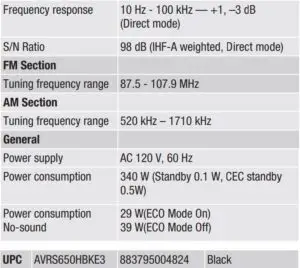
Ports
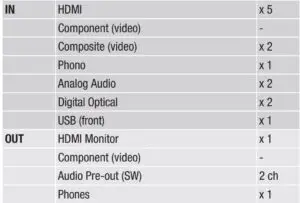
The Bluetooth® word mark and logos are registered trademarks owned by Bluetooth SIG, Inc. and any use of such marks by D&M Holdings Inc. is under license. Dolby, Dolby Atmos, Dolby Vision, and the double-D symbol are trademarks of Dolby Laboratories.
- DTS, the Symbol, DTS in combination with the Symbol, DTS:X, and the DTS:X logo are registered trademarks or trademarks of DTS, Inc. in the United States and/or other countries.
- The Spotify software is subject to third party licenses found here: www.spotify.com/connect/third-party-licenses.
- Other trademarks and trade names are those of their respective owners. Denon is a trademark or registered trademark of D&M Holdings, Inc.* All specs can be subject to change
Denon1 Viper WayVista, CA 92081www.denon.com
Read More About This Manual & Download PDF:
Denon AVR-S650H 5.2ch AV Receiver With Voice Control User Manual – Denon AVR-S650H 5.2ch AV Receiver With Voice Control User Manual –
Questions about your Manual? Post in the comments!
[xyz-ips snippet=”download-snippet”]


