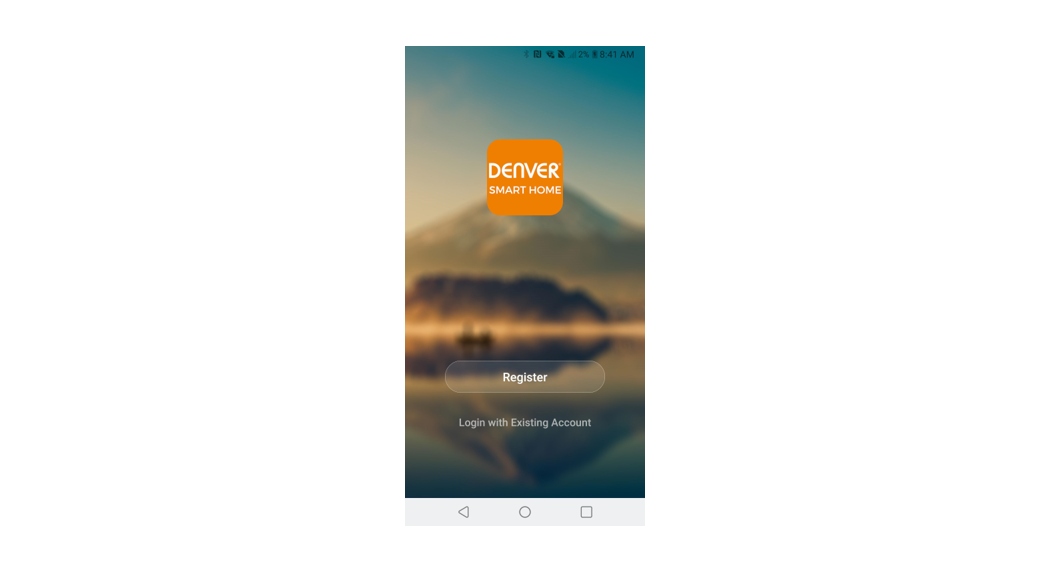Category: Denver
-

denver TAQ-10383KBLUE and Pink Electronics 16GB Tablet User Manual
TAQ-10383KBLUE and Pink Electronics 16GB Tablet TAQ-10383KBLUE/PINKwww.denver-electronics.comENGLISH / ENGLISH Wifi connection must be set up and Google play account (to download apps and games) must be created, before you start up Kidoz software. ENGLISH / ENGLISH Important safety information !CAUTION! ENGLISH /ENGLISH ENGLISH / ENGLISH RESET ESC MIC 1 2 3 45 6Micro SD72. RESET…
-

DENVER AC/DC Portable FM Radio TR-51 Instruction Manual
DENVER AC/DC Portable FM Radio TR-51 COMPONENTS Carry handle FM frequency indicator Tuning knob Volume knob Speaker Telescopic antenna Battery compartment AC mains jack BATTERY OPERATION Open the battery compartment on the back of the product. Insert four AA/UM-3 batteries (not included) with correct polarities indicated. Remove the batteries from the battery compartment if the…
-

DENVER BTV-220 Bluetooth Speaker User Manual
DENVER BTV-220 Bluetooth Speaker CHARGINGThe speaker must be recharged when switched off. Use the supplied USB cable and connect it to the micro USB jack (1) of the speaker and the USB port of a PC or USB charger (5V, 1A, not included). The LED indicator will light up red to indicate the charging status…
-

DENVER DAB-48 DAB+ Bluetooth-Digital Radio User Manual
DAB – 48RADIO DAB/FM USER MANUAL Volume Knob:Turn clockwise to increase the volume, turn counter-clockwise to decrease the volume, press to mute/unmute the sound. Sleep Button:In operating mode, press the [SLEEP] button to enter and select the SLEEP time; press and hold the[SLEEP] button to toggle between operating modes. Mode Button:Press to change the mode;…
-

DENVER BFA-10 Bluetooth Fitness Armband User Manual
DENVER BFA-10 Bluetooth Fitness Armband [Compatibility] The Smart Wristband only supports the following selected mobile devices:IOS: OS must be IOS7.0 or later, Bluetooth 4.0; Such as: iPhone 4S, 5, iPod touch5, etc.Android: OS must be Android4.3 or later, Bluetooth 4.0; Such as: Samsung S4, Note3, etc. Quick Start Guide You should charge the bracelet for…
-

DENVER BTN-206 Wireless Bluetooth Headphone User Manual
DENVER BTN-206 Wireless Bluetooth Headphone Congratulations on your purchase and thank you for your use of our Bluetooth Active Noise Cancelling Headset. In order to start quickly, please read the user guide carefully. Caution Please turn off the headset and put it into box to avoid damage, scratches or bracket deformation when long time no…
-

DENVER BTH-205WHITEMK2 Headset Instruction Manual
DENVER BTH-205WHITEMK2 Headset Instruction Manual facebook.com/denverelectronics Congratulations with your new Bluetooth headset. Please read this manual before using it to make sure you use it correct. Headset overview Pairing Ensure that your phone or Bluetooth device is switched on. To pair the headset that has not been previously paired with a device, please switch on…
-

Denver Smart Home App Instructions
denver-electronics.com –InstructionsThis is a quick start guide to get your product up and running. For the full manual please visit our website and search for your product. facebook.com/denverelectronics Denver Smart Home https://play.google.com/store/apps/details?id=com.denver.smartlivingAndroid App https://apps.apple.com/gb/app/denver-smart-home/id1484849812?l=daiOS App Lighting product instructions for use Universal Edition Denver Smart Home App Preparation for use Power on the lamp while ensuring…
-

DENVER TSP-450 Bluetooth Speaker Instruction Manual
Instruction manualBLUETOOTH SPEAKER TSP-450 www.facebook.com/denverelectronics FUNCTIONS POWERTurn speaker on/off. PREVIOUS TRACK/VOL-Press to select the previous track for playback. Press and hold for 3 seconds to reduce the volume. PLAY/PAUSEPress to toggle between pause and playback. NEXT TRACK/VOL+Press to select the next track for playback. Press and hold for 3 seconds to increase the volume. MP3/AUX/BT-MODEPress…
-

DENVER LDS-5071 Smart TV User Guide
SMART TV with DVB-T2/S2/DVB-C and H.265/HEVC SupportModel: LDS-5071 Quick start guideThe full user manual can be found by searching for this model number at www.denver-electronics.com. Safety Information IMPORTANT SAFETY INSTRUCTIONS-READ CAREFULLY BEFORE USE. Take note of the following safety information which appears on the back of the TV.CAUTION: TO PREVENT ELECTRICAL SHOCK, DO NOT REMOVE…