

2-In- Waterproof 360° Speakerwith Bluetooth® Technology
User Manual XC5242
Box Contents: x
1×2 In-Waterproof 360° Speaker1 ×2-Way USB Charging Cable
Features:
- 2-In-1 Separated Speaker Design
- 360° Stereo Surround Sound
- True Wireless Stereo (TWS)
- Waterproof
- Rechargeable Battery
- Hands-free Calls
Product Diagram:
 |
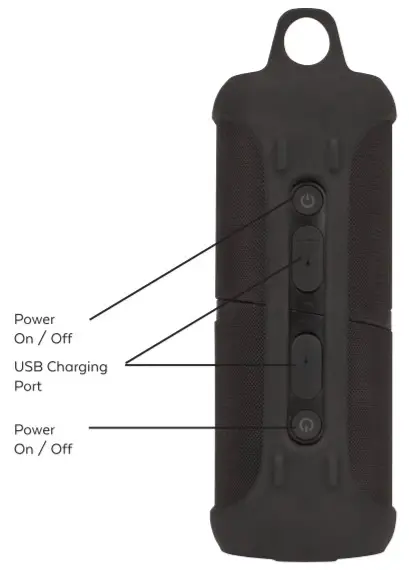 |
Bluetooth Pairing
 Step 1 – Power On :Press and hold both the power button
Step 1 – Power On :Press and hold both the power button ![]() of the master and slave speaker simultaneously for up to 2 seconds. The speaker will turn on, and you will hear a beeping sound. The LED indicator of the bottom (slave) speaker will stay blue and the top (master) speaker will begin flashing.Step 2 – Pair Your Smartphone:Open your smartphone settings and ensure Bluetooth® is enabled. Scan for devices and “Digitech XC5242” will appear. Once it appears; press the button and the speaker will connect.
of the master and slave speaker simultaneously for up to 2 seconds. The speaker will turn on, and you will hear a beeping sound. The LED indicator of the bottom (slave) speaker will stay blue and the top (master) speaker will begin flashing.Step 2 – Pair Your Smartphone:Open your smartphone settings and ensure Bluetooth® is enabled. Scan for devices and “Digitech XC5242” will appear. Once it appears; press the button and the speaker will connect.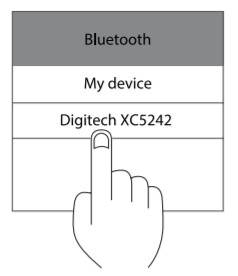
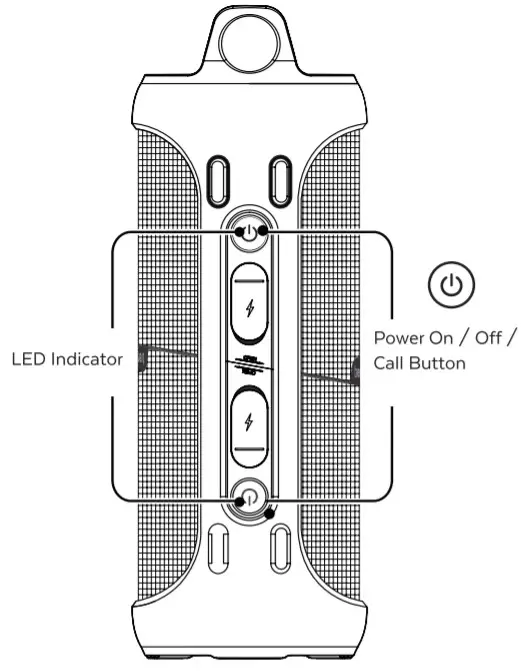
Step 3 – Pairing Successful: The blue LED indicator will stay lit once the pairing is complete, you can now start playing music.

Bluetooth® Operation:Power On/Off / Call Button:Power: Press and hold the power button ![]() for up to 2 seconds to power on and offPlay/Pause: Press the power button
for up to 2 seconds to power on and offPlay/Pause: Press the power button ![]()
![]()
![]()
![]()
![]()
![]()
![]()
![]()
![]()
![]()
![]()
![]()
![]()
![]()
![]()
![]()
![]()
![]()
![]()
![]()
![]()
![]()
![]()
![]()
![]()
![]()
![]()
![]()
![]()
![]()
![]()
![]()
![]()
![]()
![]()
![]()
![]()
![]()
![]()
![]()
![]()
![]()
![]()
![]()
![]()
![]()
![]()
![]()


| LED |
Description |
| Blue Flashing | Bluetooth Pairing, Out Of Bluetooth Range |
| Blue On | Bluetooth Connected Successfully |
| Read On | Charging |
| Red Flashing | Low Battery |
| LED Off | Fully Charged, Power Off |
True Wireless Stereo (TWS) Pairing:
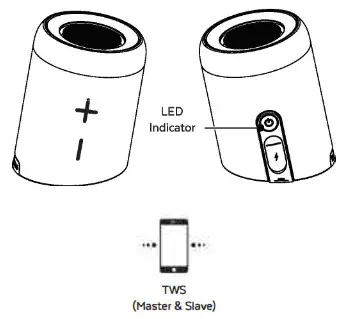
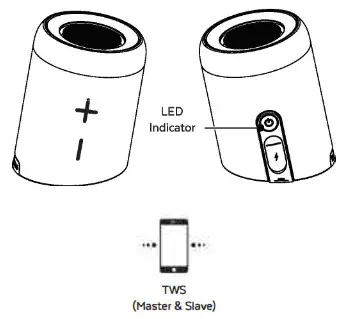
![]()
![]()
Specifications:
| Bluetooth® Version:Output Power:Transmission Range:Frequency Response:IP Rating:Playback Time:Charging Time:Battery:Power:Power Consumption:Dimensions: | 5.015WRMS (2 x 7.5WRMS)Up to 10m68Hz-20KHzIPX73-15 Hours3-4 HoursLi-ion 3.7V, lSOOmA x 25VDC, lA (Micro B USB)500mA(Max)210(H) x 84(Dia)mm |
Frequently Asked Questions:
Q. What USB Charger should I use?A. Any 5VDC, lA USB mains power adaptor can be used or a standard USB 500mA computer port.Q. Why is there background noise when playing music?A. The speaker has a Bluetooth® range of up to 10m, reduce the distance to improve the sound coming from the speaker.Q. Why does the speaker shut down when it’s working?A. When there is no Bluetooth® device paired, the speaker will automatically shut down after 10 minutes to save battery.Q. Why won’t the speaker connect to a phone that has been previously paired?A. Remove the speaker’s pairing name “Digitech XC5242” from the Bluetooth® device list of your smartphone. Press the Bluetooth® disconnection button to restart the pairing mode.Q. Why won’t the speaker turn on?A. Please leave the speaker plugged into a charger and try to turn it on after a few minutes due to a flat battery.
Distributed by:TechBrands by Electus Distribution Pty. Ltd.320 Victoria Rd, Rydalmere NSW 2116 AustraliaPh: 1300 738 555 lnt’ I: +61 2 8832 3200 Fax: 1300 738 500www.techbrands.comMade in China
References
[xyz-ips snippet=”download-snippet”]

