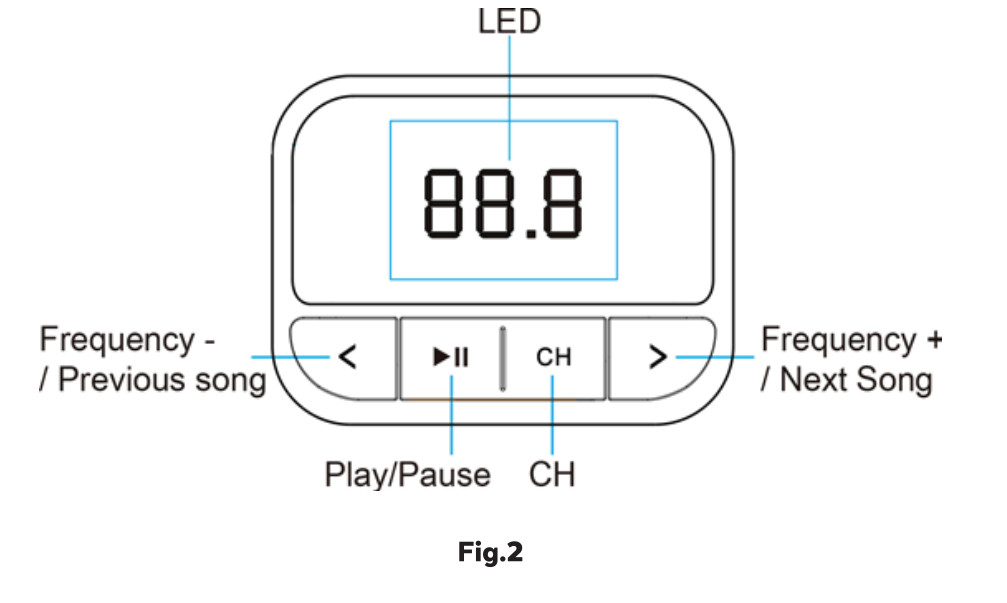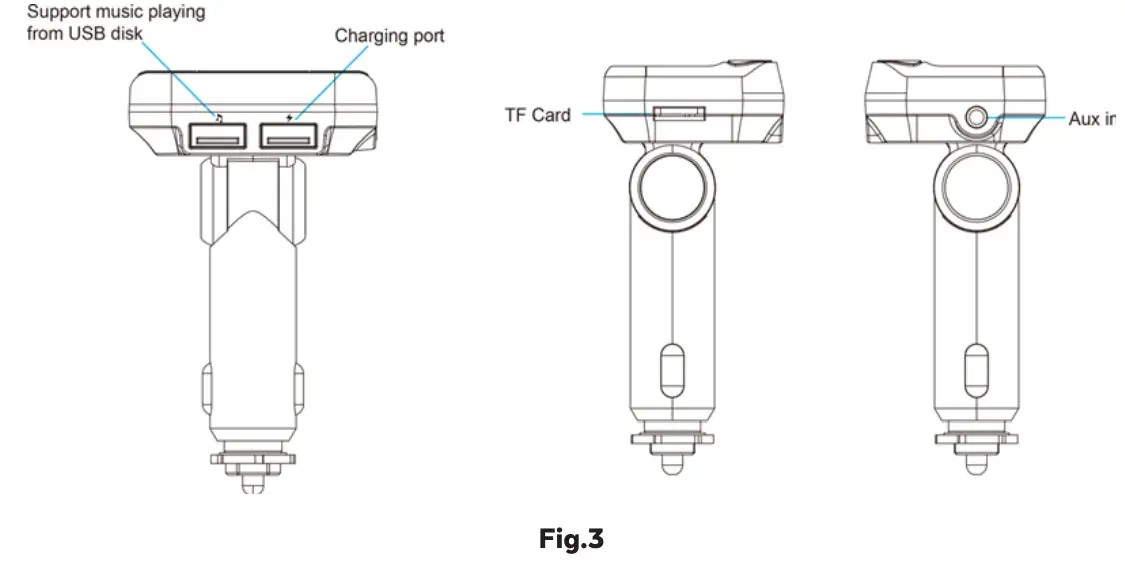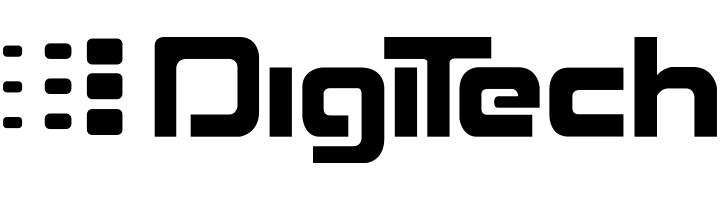 FM TransmitterWith USB & Micro SD PlaybackModel: AR3139Instruction Manual
FM TransmitterWith USB & Micro SD PlaybackModel: AR3139Instruction Manual

Thanks for choosing our car FM Transmitter. This device can stream music or audio files (MP3 format) into your car FM radio via FM transmission function. This device, it lets you enjoy your favorite MP3 tunes by your car’s stereo system on the road. Please read the User Manual carefully before using it.WARNINGS & CAUTIONSPlease read all safety instruction warnings carefully before using this product. Improper use of this product may result in damage to this or attached products. To ensure the products work well, please never use this in the following conditions:
- Moist or underwater conditions.
- Conditions near a heater or high-temperature service.
- Conditions with direct and strong sunshine,
- Conditions with apt falling
- Never dismantle the product without due permission, otherwise, it may nullify the warranty clause.
PACKING CONTENTS
- Device
- Instruction Manual
- 3.5mm Aux Cable
FEATURES:
- Play & transmit music or audio files (MP3 format) into your Car FM Radio or other FM Radios;
- Support Playback of MP3 format files directly from your TF Card (Max32GB, Not Included) , USB Flash Drive (Max 32GB, Not included) ;
- 206 Channel frequency range from 87.5 MHz to 108.0 MHz;
- With elegant LED screen, display the Frequency number and status of playing;
- Supports 4 loop modes: folder, one, random and all;
- USB outputs 5V/2.4A, charges iPod, iPhone, iPad and other devices;
- Draws power from the cigarette socket in the car (DC 12V-24V);
- Adjustable joint for Flexible use. Material: ABS
SPECIFICATIONS:
| Frequency range: | 87.5-108.0MHZ |
| Frequency stability: | ±lOppm |
| Product Input: | 12-24V |
| Music Format: | MP3 |
| TF Card/USB (Max capacity): | 32GB |
| Charger output: | 5V/2.4A |
| Size of Screen: | 31 x 25mm (yellow) |
| Product size: | 110(L) x 59(W) X 44(H)mm |
| Product weight: | 45.6g |
| Material: | ABS |
APPEARANCE:
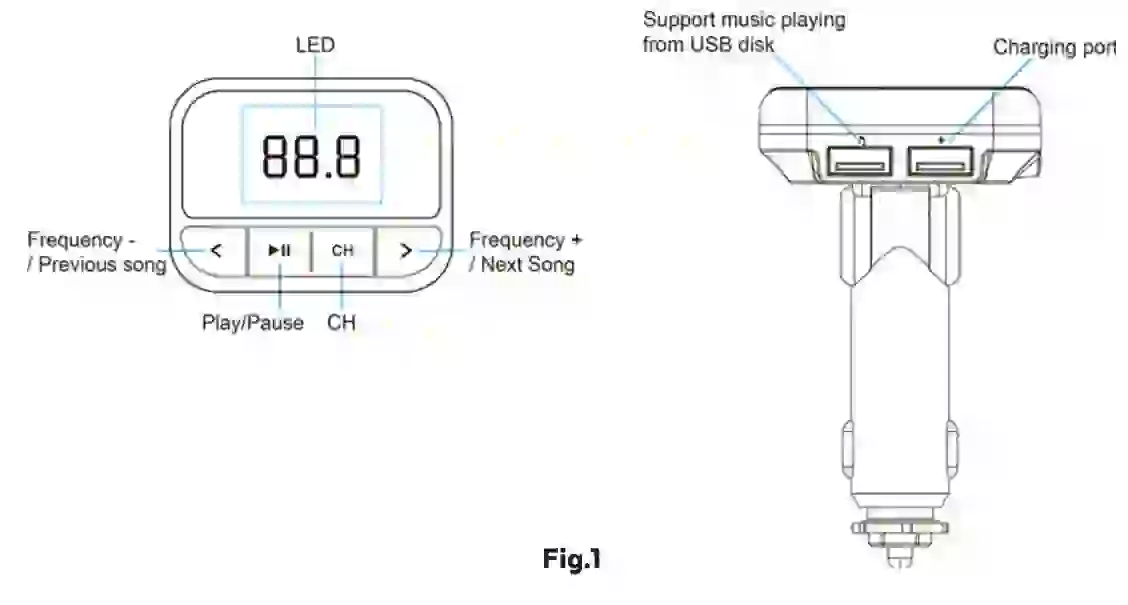
OPERATION INSTRUCTIONS:
Setup the FM Transmitter Connection:
- Plug the unit into your vehicle’s cigarette lighter or power port.
- Tune your radio to an unused FM frequency, then match the same frequency of this unit. (Follow Fig.2 as follow to adjust the frequency of units)

- Insert TF card or USB disk containing MP3 files into the card / USB slot. It will play and transmit the file automatically. (Follow Fig. 3 as below to control your music easily.)

- Line-in function: Use the provided audio cable to connect an MP3/MP4 or another external device to the Aux port.
| Buttons | Activities | Functionalities | Conditions |
| Short Press | Play or Pause | ||
|
|
Short Press | Enter Frequency tuning mode | |
|
|
Short Press | Previous song/ Decrease frequency | Music playing model/ Frequency tuning mode |
| Long Press | Decrease music volume | Music playing mode | |
|
|
Short Press | Next song/ Increase frequency | Music playing model/ Frequency tuning mode |
| Long Press | Increase music volume | Music playing mode |
Distributed by:Electus Distribution Pty. Ltd.320 Victoria Rd, Rydalmere NSW 2116 Australiawww.electusdistribution.com.auMade in China
[xyz-ips snippet=”download-snippet”]