 5 Port Gigabit Switch,Unmanaged
5 Port Gigabit Switch,Unmanaged
 Quick Installation GuideDN-80202
Quick Installation GuideDN-80202
About The Guide
This guide provides instructions to install the Ethernet Switch.Note: The model you have purchased may appear slightly different from the illustrations shown in the document. Refer to the Product Instruction and Technical Specification sections for detailed information about your switch, its components, network connections, and technical specifications.This guide mainly divides into 3 parts:
- Product introduction: functional overview and introduction of panel definitions
- Hardware installation: step by step hardware installation process
- Technical specifications
Product Introduction
The 5-Port Gigabit Switch from DIGITUS® is perfectly suited for the easy expansion of your network. Thanks to its fanless design, the switch operates completely noise-free and does not require configuration. Each port can be used as LAN or an uplink port, the cable and network speed are detected automatically. The switch also supports the energy-saving features IEEE802.3az & Full-Duplex Flow Control IEE802.3x. Real Plug and Play – Just plug in the network cable and get started.
Product Features
- Automatic MDI/MDI-X crossover for plug-and-play
- 5 port supports both 10/100/1 000 Mbps speed auto-negotiation
- 5 DC 1 A external power adapter
- Supports operating temperatures from 0 °C ~ 40 °C
Front PanelThe front panel consists of LED indications.

LED LampPower: The Power LED lights up when the switch is connected to a power source.Link/Act LED: The Link/Act LED flashes which indicate a network link through the corresponding port. Blinking indicates that the Switch is either sending or receiving data to the port.Rear PanelThe rear panel view consists of a DC power connector and network ports.
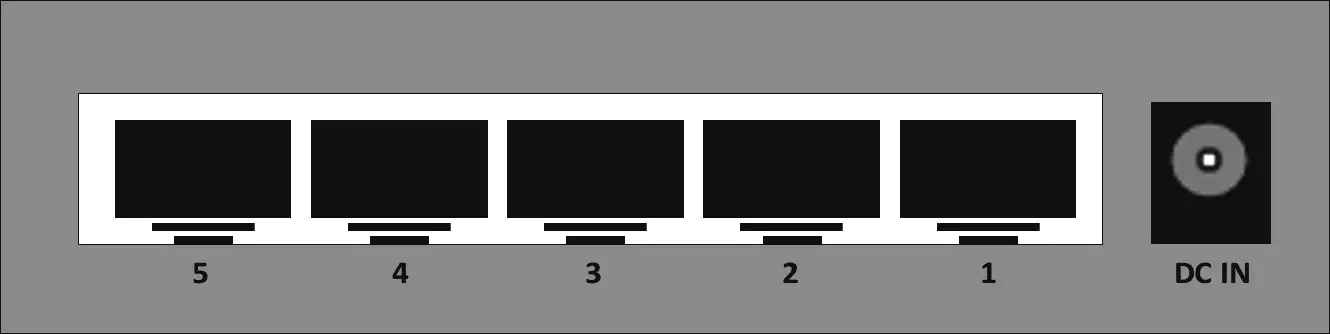
Connect the power adapter output terminal to this port. Supports input voltages 5V 1A.
Hardware installation
This chapter provides unpacking and installation information for the Ethernet switch.Open the sealOpen the shipping carton and carefully unpack its contents. Please consult the packing list located in the User Manual to make sure all items are present and undamaged. If any item is missing or damaged, please contact the local reseller for replacement.
- Switch 1 pcs
- Power adapter 1 pcs
- QIG 1 pcs
Connecting power supplyUsing the AC power cord to connect to the power adapter, and then plug the output terminal of the adapter into the DC IN socket on the back of the switch. (The AC the power outlet should be grounded)Switch installationFor safe switch installation and operation, it is recommended that you:
- Visually inspect the power cord to see that it is secured fully to the AC power connector.
- Make sure that there is proper heat dissipation and adequate ventilation around the switch.
- Do not place heavy objects on the switch.
Desktop InstallationWhen installing the switch on a desktop, the rubber feet included with the device must be attached on the bottom at each corner of the device’s base. Allow enough ventilation space between the device and the objects around it.
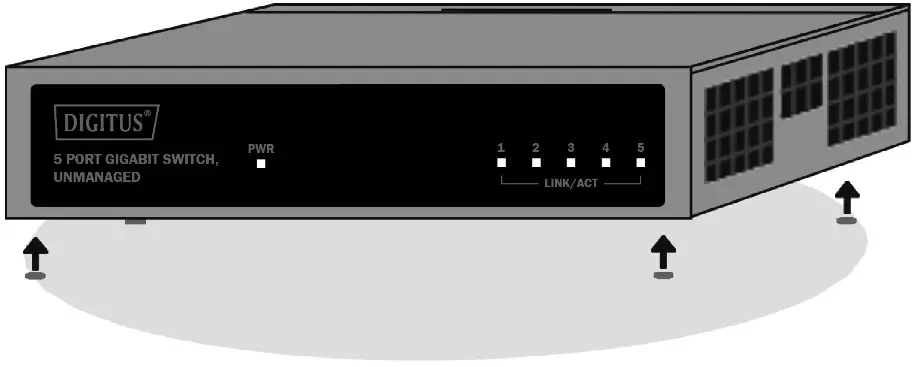
Warning: Do not turn on the power switch before power cables are connected.A power surge may cause damage to the Switch.

Power failureAs a precaution, the switch should be unplugged in case of power failure. When power is resumed, plug the switch back in.
Application 
- Gaming console
- VoIP Phone
- Internet
- Broadband Router
- Wireless Access Point
- Notebook
- PC
- Home Cinema
- IPTV
- IP Camera
Technical Specifications
| Hardware technology | |
| Standard | IEEE 802.3, 802.3u, 802.3x,802.3ab,802.3az |
| Processing type | Store & forward; wire-speed switching |
| MAC addresses | 2K |
| Memory bandwidth | 10 Gbps |
| Throughput(packet per second) | 7.44 Mpps |
| Flow control | IEEE 802.3x flow control, back pressure flow control |
| Basic function | Full-duplex wire-speed forwardingMAC Address Auto-Learning and Auto-updating |
| IEEE802.3x Full-Duplex flow control IEEE802.3az Energy Efficient Ethernet (EEE) | |
| Forwarding rate | 10BASE-T: 14 880 pps/port100BASE-TX: 148 800 pps/port1 0008ASE-TX: 148 800 pps/port |
| Network media | 10BASE-TX: UTP category 5, Se cable (5 250 m) 100BASE-TX: UTP category 5, Se cable (5 150 m) 1 0008ASE-TX: UTP category 5, Se cable (5 150 m) |
| Interface | |
| RJ45 ports | 5 10/100/1000Mbps Auto-Negotiation R145 ports (Auto MDI/MDIX) |
| LED indicators | Power, Link/Act |
| Power input | |
| Power Supply | External power adapter |
| DC input voltage | 5V lA |
| DC input protection | Hot-swap protection, over-voltage protection, and under-voltage protection |
| Power Consumption | 3W |
| Mechanical | |
| Casing | Metal |
| Dimensions (W x L x H) | 92 x 69 x 25 mm |
| Installation | Desktop |
| Environment | |
| Operating temperature | 0 °C’ 40 °C |
| Storage temperature | -40 °C’ 70 °C |
| Ambient relative humidity | 10 %” 90 % RH, non-condensing |
This is a Class A product. In-home environment, this product may cause radio interference. In this case, the user may be required to take appropriate measures.Hereby Assmann Electronic GmbH declares that the Declaration of Conformity is part of the shipping content. If the Declaration of Conformity is missing, you can request it by post under the below-mentioned manufacturer address.![]() www.assmann.comAssmann Electronic GmbHAuf dem Schüffel 358513 LüdenscheidGermany
www.assmann.comAssmann Electronic GmbHAuf dem Schüffel 358513 LüdenscheidGermany
References
[xyz-ips snippet=”download-snippet”]


