
Digitus DA-20156 Trackball Mouse Installation Guide

DA-20156
1. Introduction
The ergonomic mouse/trackball solution from DIGITUS® is easy on your joints by reducing arm and wrist movement. It promotes a natural hand posture, because navigating is primarily done via the optical trackball. The mouse connects to your PC, Mac or Android device either via Bluetooth or the included USB receiver. Up to 3 devices can be assigned and switched at the touch of a button if necessary. The resolution of the optical sensor can also be changed to 3 different sensitivity levels, allowing the mouse to be optimally adapted to the respective device or application. In addition, the integrated buttons for the “forward/backward” functions make your daily work easier. The integrated 600 mAh battery ensures long operating times and, thanks to the USB-C™ charging port, faster charging times.
2. Features
- Connection possible via Bluetooth or USB Nano receiver
- Connection possible with 3 devices, switchable at the touch of a button (2 x Bluetooth / 1 x USB wireless)
- Resolutions: 1000, 1600, 2400 (DPI switch)
- Sampling rate: 4000 fps
- 5Bluetooth version: 4.0
- Wireless frequency: 2.4 GHz
- Wireless range: 8 m max.
- Operating voltage: 3.7 V DC / 4 mA (integrated Li-ion battery, 600 mAh)
- Charging possible via integrated USB-C™ port
- LED indicators: Resolution change, pairing, low voltage, charging
- Nano wireless USB receiver stows away inside mouse
- On/off switch located on underside of mouse
- Operating temperature: -15 °C to +45 °C
- Operating humidity: <85% RH (non-condensing)
- Dimensions: L 13.4 x W 9.7 x H 4.8 cm
- Weight: 132 g
3. Key Functions
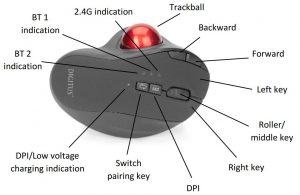

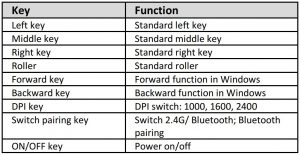
4. Mouse Function
- Wake up mode: button to wake up
- Dormancy mode: let the mouse rest for 30 minutes
- Report rate: 2.4G 250Hz / Bluetooth 125 Hz
- DPI indication: 1000 (Red flashes once), 1600 (Red flashes twice), 2400 (Red flashes three times)
- 2.4G/Bluetooth switch: Simply press the switch pairing key to switch between 2.4G/Bluetooth
- 2.4G pairing: After the mouse is powered on, press and hold the (left + middle + right) 3 keys for 3 seconds while in the 2.4G channel. The 2.4G channel indicator flashes to enter the code matching state and the code matching state is successful when the channel light of the inserted receiver is always on
- Bluetooth pairing: Press the switch pairing key for 3 seconds in the corresponding Bluetooth channel, and the Bluetooth channel light flashes while entering the pairing state
- Charging indicator light: Red light when charging, Off after fully charged
- Low voltage indicator: When the voltage is lower than 3.4V, the red low voltage indicator and the corresponding channel indicator flash at 0.5Hz frequency to prompt charging. Automatic shutdown below 3.2V-3.0V.
5. Appearance Specifications
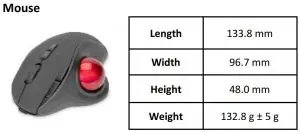
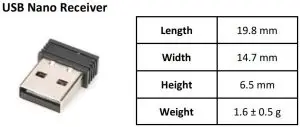
6. Electrical Parameters

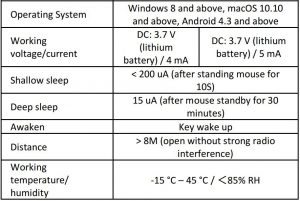
7. Technical details and radio emission
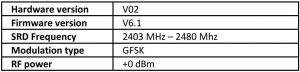
8. Attention
Because this product uses the optical induction way, needs to work in the diffuse reflection surface, asks the user to pay attention to the use environment. It is recommended that users use it on the diffuse surface, not on the specular surface (such as glass, etc.) to avoid inflexible mouse movement.
This is a Class A product. In home environment, this product may cause radio interference. In this case, the user may be required to take appropriate measures.
Hereby Assmann Electronic GmbH declares that the Declaration of Conformity is part of the shipping content. If the Declaration of Conformity is missing, you can request it by post under the below mentioned manufacturer address.
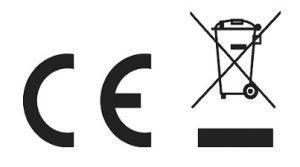
www.assmann.comAssmann Electronic GmbHAuf dem Schüffel 358513 LüdenscheidGermany
References
[xyz-ips snippet=”download-snippet”]

