Wireless HDMI Extender SetManualDS-55309

Introduction
This HDMI wireless extender includes a transmitter unit and receiver unit, which allows to transmit and extend HDMI signal up to 25 meters wirelessly (free field of vision).It has a strong anti-interference ability by running at 5 GHz operation frequency and supports a point-to-point connection. It is really a very good solution for meeting/conference rooms, home entertainment, multi-media education, etc.
Important Safety Notice
Please read below safety instructions carefully before installation and operation:
- Observe all warnings and notes regarding this device.
- Do not expose the device to rain, moisture, vapors, and liquids.
- Do not insert any objects into the device.
- Never attempt to repair the device yourself or open the housing. The danger of an electric shock!
- Ensure adequate ventilation to prevent overheating damage.
- Turn off the power supply and make sure the immediate surroundings are safe before installation.
- During a thunderstorm, there is a risk of a lightning strike and overvoltage damage to connected electrical devices.
- Do not install this device during a thunderstorm.
- Disconnect the device from the connected electrical devices during a thunderstorm.
- The device is intended for indoor use only.
- If the device needs repair, bring it to a specialist dealer.
- Dust, moisture, vapors, and harsh detergents or solvents can damage the device.
- Disconnect the device from the power supply and connected devices before cleaning.
- Use a lint-free cloth to clean the device.
Note:
- Transmission distance will be different due to the environment.
- Wall, brick, or glass will shorten the signal cover range or cause big signal loss.
Features
- Highest resolution up to 1080p full HD.
- Strong anti-interference ability by running at 5GHz operation frequency.
- Support point to point wireless configuration.
- Support HDMI 1.3, compatible with HDCP 1.2.
- 20~30 meters transmission distance (free field of vision)
- 15~20 meters transmission distance (restricted field of vision)
- Plug and play, easy installation.
- The transmitter can be powered by input sources through HDMI port if the HDMI port of your notebook/device offers more than 500 mAh (if the transmission is not working /connection is not stable, or the output is not fluent, please use included Micro USB to power it via USB port or USB charging adapter)
Package Contents
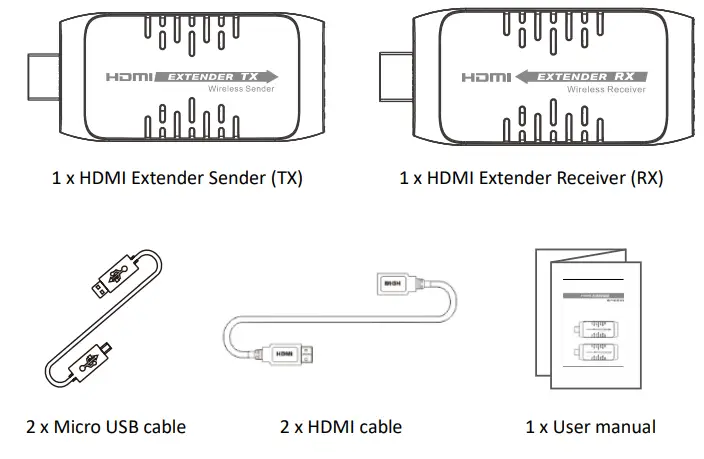
Installation Requirement
- HDMI source device (DVD, Gaming Console, Set-top box, PC, etc)
- HDMI display, monitor, TV, and projector with HDMI port.
- Please make sure to use a DC5V/1A power supply if need to use external power adapters.
- If there is an obstacle between the transmitter and receiver, especially the display is with the metal house, please use a male-female HDMI cable to connect this receiver and display to make sure the transmitter connects the receiver well.
Frequency range and maximum transmission powerFrequency range: Wi-Fi (HT80) 5.1 GHz ~ 5.8 GHzTransmission power: max. 14.5 dBmSW (software) version: V 1.3eHW (hardware) version: V 1.0
Beschreibung
- HDMI Extender Sender (TX)

1 HDMI input Connect with the HDMI source device 2 Connections indicator LED keeps on when there is HDMI input, blinks slowly when it is successfullyconnected, blinks fast when it is transmitting data 3 Power input Connect with Micro USB power cable(optional) 4 Power indicator LED indicator turn on when power on NOTE:This device can be powered from the HDMI source device (which with HDMI port) directly. However, when the transmission/connection is not stable, or the output is not fluent, please use an external Micro USB power supply.
- HDMI Extender Receiver (RX)

| 1 | HDMI output | Connect with HDMI display device |
| 2 | Connections indicator | LED blinks slowly when it is not transmitting data, blinks fast when it is transmitting data |
| 3 | Power input | Connect with Micro USB power cable |
| 4 | Power indicator | LED indicator turn on when power on |
NOTE:The receiver can be powered by an HDMI display device via a Micro USB cable.
Verbindungen

Connection instruction
- Connect HDMI input to HDMI source device via HDMI cable.
- Connect HDMI output to HDMI display device via HDMI cable.
- Power on the device (power led lights) and it works.
Note
- When the wireless signal transmits through walls, glass, or other obstacles, it will cause signal loss. Please install this device in a good environment with few obstacles.
- The external environment wireless signal will affect the transmission, such as micro waver, wireless mouse and keyboard, etc.
FAQ
Q: Transmitter and receiver can’t be connected with each other?A:
- Please check if the wireless connection light on the product blinks properly.
- Restart the transmitter or receiver.
- Reconnect the HDMI cable or use another HDMI cable to try again.
- Please change the location of the sender (TX) and receiver (RX) and make sure devices are within the signal coverage.
Q: The Wifi LED indicator of the transmitter is off, but no signal output on display/monitor?A:
- Please check if there is an HDMI signal input of sender TX
- Try to connect the signal source directly to the display device to see if there is a signal output from the source device or change the signal source, the resolution of the input signal, HDMI cables to try again.
Q: Display is not fluent and stableA:
- Please change the location of the sender (TX) and receiver (RX) and make sure the device is within the signal coverage.
- Restart the transmitter or receiver.
- Reconnect the HDMI cable.
- Remove other wireless signal disturbances and reduce the obstacle on the way.
Specification
| Supported video resolution | Model: DS-55309, ,/60Hz, /60Hz |
| Supported audio formats | LPCM |
| HDMI connector | Type A, Female, 19-pin |
| HDbitT version | 1.3e |
| Latency | <220ms |
| Input and Output TMDS signal | 0.7— 1.2Vp-p(TMDS) |
| Input and Output DDC signal | 5Vp-p(TTL) |
| Transmission distance | up to 30 m (free field of vision) |
| Voltage | power by HDMI port or USB cable |
| Power consumption | TX< 2.5W, RX<2W |
| ESD protection | la (contact discharge) level 3 lb (air-gap discharge) level 3 International Standard: IEC61000-4-2 |
| Operating temperature | (0°C – 60°C) 32°F – 140°F |
| Storage temperature | (-10°C – 70°C) -14°F – 94°F |
| Relative humidity | 0 – 90% RH (Non-condensing) |
| Dimension | TX: 88.9(W) x38.99(D) x 15.17(H) mmRX: 88.9(W) x38.99(0) x 15.17(H) mm |
| Material | Plastic |
| Weight | TX: 30gRX: 30g |
| Colour | black |
Disclaimer
The product name and brand name may be registered trademarks of related manufacturers. ™ and ® may be omitted from the user manual. The pictures on the user manual are just for reference, and there may be some slight difference with the real products. We reserve the right to make changes without further notice to a product or system described herein to improve reliability, function, or design.
Hereby Assmann Electronic GmbH declares that the Declaration of Conformity is part of the shipping content.If the Declaration of Conformity is missing, you can request it by post under the below-mentioned manufacturer address.www.assmann.comAssmann Electronic GmbHAuf dem Schüffel 358513 LüdenscheidGermany

References
[xyz-ips snippet=”download-snippet”]

