
Owners Manual

DWT431WNon-Programmable Thermostat 4000W
Congratulations on your purchase of this Dimplex line-voltage thermostat. Your new thermostat is preprogrammed by the installer and ready to use. Please take the time to read and understand this manual so you can begin to enjoy the convenience this product offers.
Features
- CSA C828 Performance Certified
- High Power up to 4000W
- Ideal for baseboard heaters, convectors, radiant ceilings and electric fanforced heating systems
- Temperature setting and display in °C or °F
- Manual, precise temperature control set in half degrees
- TRIAC system (quiet operation)
- Cycle rates for proportional heating
- Room Temperature and Set Point Temperature display
- Built-in surge protection
- Memory back-up for settings
- Setting range: +5°C to +35°C (41°F to 95°F)
- Heating Power Level display
- Simple 2-wire installationSpecificationsRating: 120V~240V AC, 60HzMaximum Load: 16.6A, 4000W @ 240V, 2000W @ 120VMinimum Load: 300W @ 240VKeep this manual in a safe place for future reference.
Contact us at: www.dimplex.com/customer_support
For Troubleshooting and Technical SupportOR Toll-Free 1-888-DIMPLEX (1-888-346-7539) Monday to Friday 8:00 a.m. to 4:30 p.m. ESTPlease have your model number and product serial number ready.
Installation
![]() This product is for use with a high voltage system (120V~240V) with a minimum load of 300W; it is not designed for use with low voltage (24V) central heating & air conditioning systems or wall-mounted furnaces.
This product is for use with a high voltage system (120V~240V) with a minimum load of 300W; it is not designed for use with low voltage (24V) central heating & air conditioning systems or wall-mounted furnaces.![]() In order to avoid fire, shock or death, shut off the power supply at the circuit breaker or fuse and test that the power is off before wiring.
In order to avoid fire, shock or death, shut off the power supply at the circuit breaker or fuse and test that the power is off before wiring.
 This product must be installed in accordance with the Canadian Electrical Code, and in the province of Quebec, by a qualified electrician. Dimplex assumes no responsibility for damages caused by improper wiring. Improper installation automatically voids the warranty.
This product must be installed in accordance with the Canadian Electrical Code, and in the province of Quebec, by a qualified electrician. Dimplex assumes no responsibility for damages caused by improper wiring. Improper installation automatically voids the warranty.
- Verify that the heating appliance that is being connected is within the specified load range.
- Confirm voltage is within the device rating.
- For wiring, use copper conductors only.
- Must be mounted on a certified electrical box.
Step-by-step Installation
1. Remove the old thermostat carefully and identify the two wires from the wall box.2. Gently remove the faceplate from the right side of the new thermostat.Note: Do not remove the screws from the back of the unit as these screws hold the thermostat together.
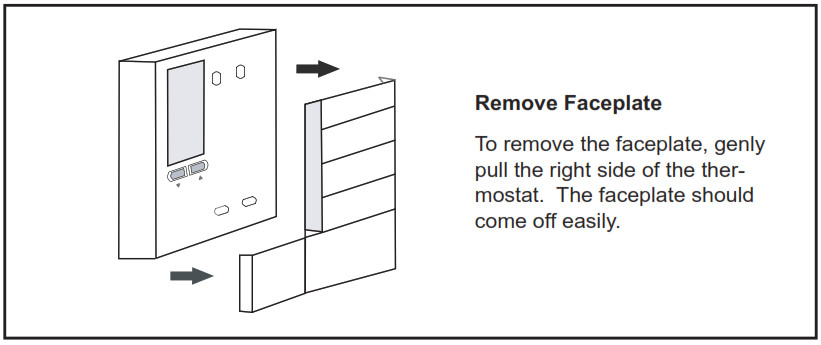
3. Using the wire nuts provided, securely fasten each wire from the new thermostat to a wire in the wall box. Rever to the wiring diagram on the next page.Note: Ensure no bare wire is exposed.
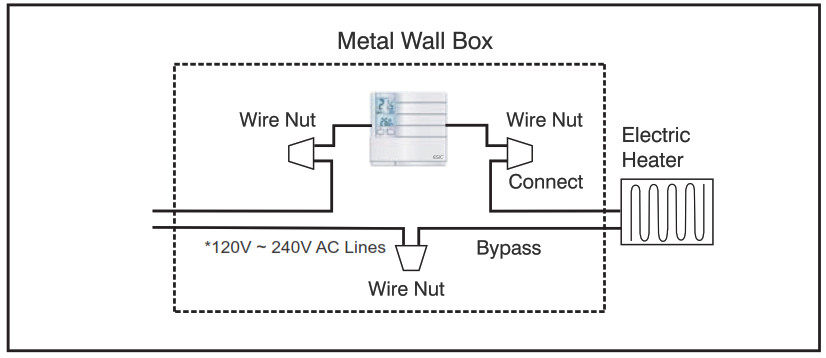
4. Mount the new thermostat onto the wall box using the two screws provided through the mounting holes, and then replace the faceplate. (Place 2 screws in the right side or 2 left holes).
![]() If mounting on a single gang box, use the two mounting holes on the left side, in order to avoid fire or shock.
If mounting on a single gang box, use the two mounting holes on the left side, in order to avoid fire or shock.
5. Reconnect power supply.
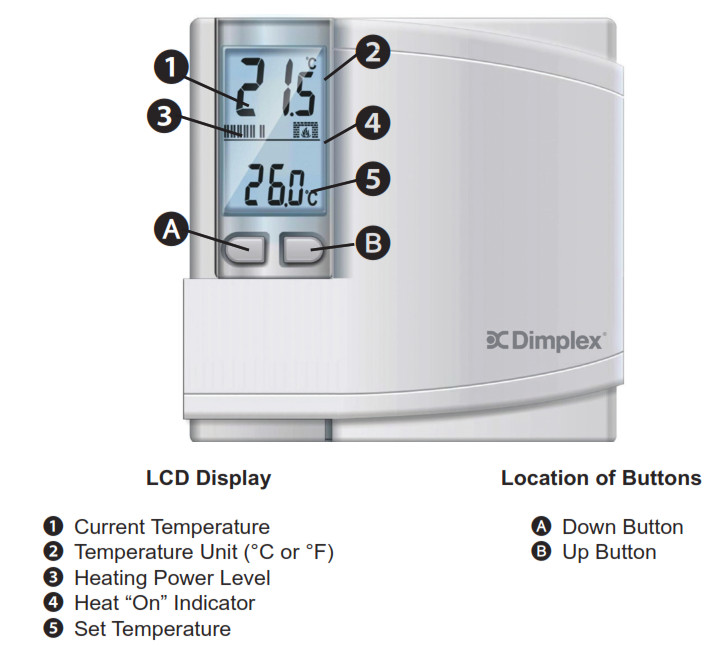
Selecting the Temperature Unit (°C or °F)
This thermostat features an adjustable display setting that can display the temperature in either Celsius or Fahrenheit.
- To enter the setting mode, press the UP and DOWN buttons at the same time for 3 seconds. The screen will display CR (cycle rate) and a number on the bottom pane along with the Fahrenheit or Celsius temperature reading on the top pane.
- Press the UP button to toggle between the °C or °F display.Note: The default temperature unit is °C.Every time the temperature unit is changed, the thermostat will revert to the default temperature setting: 20.0°C or 68.0°F.
Selecting the Heat Cycle Rate
To provide precise, consistent, and economical heating, this thermostat has an adjustable heat cycle rate. The cycle rate determines the on/off time cycles that the thermostat uses to reach and maintain the desired temperature.Certain cycle rates are more efficient when used with certain types of electric heating systems. Selecting the correct cycle rates help maintain an even temperature, which has been proven to reduce energy usage while improving comfort.
While it is still in the Setting mode, press the DOWN button to toggle between the various CYCLE RATES. There are 3 different cycle rates to choose from:
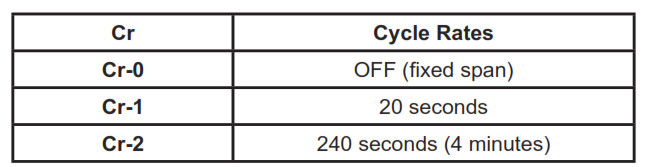
Cr 0 is a fixed span (no cycling), with a variance of +/- 0.3°C (+/- 0.6°F). The heating unit will operate at full power and the power bar will appear full. This function is for users who do not want their electric heating devices turning on and off frequently. This is the recommended setting for fan-assisted electric heating devices.Cr 1 (Default) is a 20-second cycle rate with proportional heating. This means the heating will be turned on and off once every 20 seconds to provide a stable room temperature. This cycle rate allows a proportional level of power to the heating device. This is indicated on the thermostat display by the power bar which will be partially filled; indicating the amount of power going to the heater. This setting is recommended for non-fan assisted baseboards and electric heating devices and will provide the most energy-efficient heating and a stable temperature.
Cr 2 is a 240-second span. This means the heating will be turned on and off once every 240 seconds. This is the recommended setting for fan-assisted heaters, radiant ceilings, and convectors.
Adjusting the Desired Set Temperature
The current /room temperature (A) is normally displayed on the LCD screen. To adjust the setting to the desired set temperature, press the UP (C) or DOWN (B) button.
• The temperature can be set in increments of 0.5°C or 0.5°F.• The temperature setting range is from 5°C to 35°C (41°F to 95°F.)

Tip: Press and hold the UP or DOWN button to change the setting more rapidly.
Heating Power Level Display
When the thermostat activates the heating system, the Heat “On” symbol![]() will ap-pear. Equipped with an intelligent proportional regulation system, this thermostat will determine the amount of power needed by the electric heater to maintain the room temperature at precisely the set temperature. The “Power Bar” (A) will indicate the current output power level. 1 BAR = 20% and 10 BARS = 100%
will ap-pear. Equipped with an intelligent proportional regulation system, this thermostat will determine the amount of power needed by the electric heater to maintain the room temperature at precisely the set temperature. The “Power Bar” (A) will indicate the current output power level. 1 BAR = 20% and 10 BARS = 100%
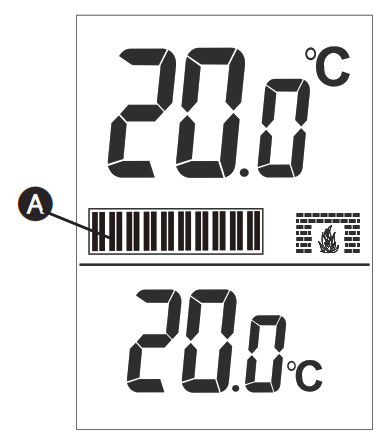
Troubleshooting
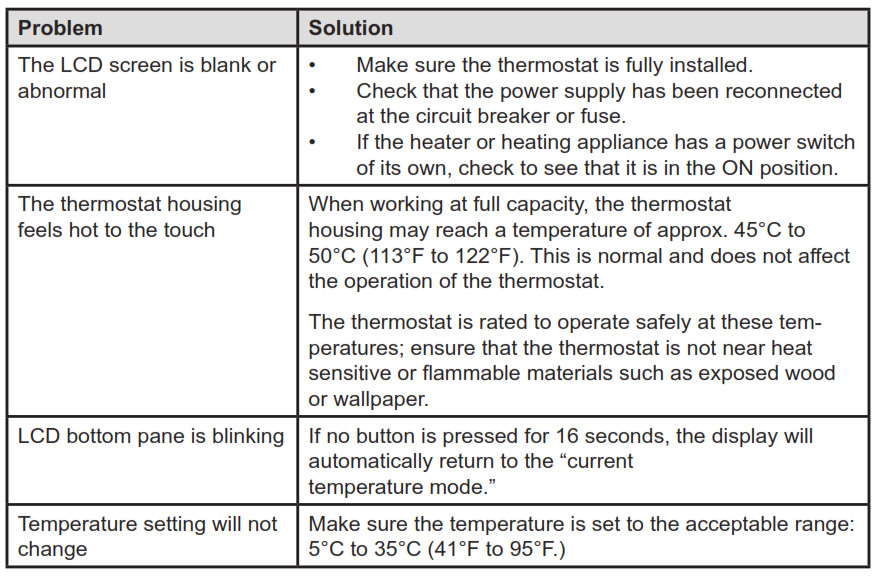
Limited 2-Year Warranty
This product, excluding battery, comes with a two-year (2) warranty against manufacturer’s defects in workmanship and material. The warranty allows for repair or replacement product at Dimplex’s discretion. Dimplex accepts no liability for labour related costs. (Note: Shipping and handling charges are not included under this warranty).The product is not guaranteed against wear or breakage due to misuse and/or abuse.To make a determination as to the serviceability of the unit, please contact our Technical Support Department at 1-888-346-7539 (Hours of Operation: 8:30AM to 4:30PM EST, Monday to Friday) or via email at www.dimplex.com/customer_support.Should it be determined that a replacement is required, arrangements will be made as to the return or disposal of the original unit and the shipping of the replacement unit.
IMPORTANT NOTICETO ENSURE THE SAFE INSTALLATION AND OPERATION OF YOUR THERMOSTAT, IT IS STRONGLY RECOMMENDED THAT IT BE INSTALLED BY A CERTIFIED ELECTRICIAN. The manufacturer assumes no liability or responsibility whatsoever for incorrect wiring or any damages resulting thereof. Improper installation voids this warranty.
![]() This product is for use with high voltage system (120V~240V) with a minimum load of 300W; it is not designed for use with low voltage (24V) central heating & air conditioning systems or wall mounted furnaces.
This product is for use with high voltage system (120V~240V) with a minimum load of 300W; it is not designed for use with low voltage (24V) central heating & air conditioning systems or wall mounted furnaces.
Dimplex DWT431W Non-Programmable Thermostat User Manual – Dimplex DWT431W Non-Programmable Thermostat User Manual –
[xyz-ips snippet=”download-snippet”]

