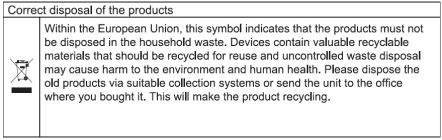Instruction Manual Junction box
Item no. ES26XX-XX
A. Functions1. GFCI socket and connected light
B. Diagram 3
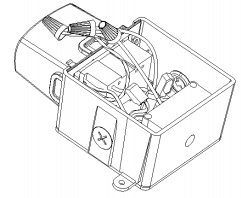
|
|
Function |
|
1. manual button |
With LED indicator, can control the junction box power supply ON/OFF Switch to Wi-Fi pairing mode |
|
2. plugin terminal (black & white wire) |
To connect the external input wire |
|
3. screw terminal (black & white wire) |
To connect light’s wire |
|
4. screw terminal (yellow & green wire) |
To connect the light’s ground wire |
C. Installation
- IMPORTANT: Ensure the electric supply is cut off before installing. You can install the junction box at below position
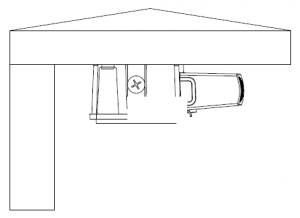
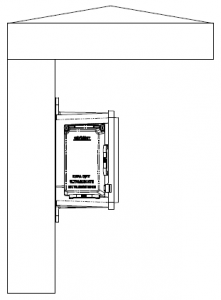 2. Use a screw to lose the screws on the back and take off the back cover.
2. Use a screw to lose the screws on the back and take off the back cover. 3. Install the fixing plate on to your existing junction box, if you don’t have a junction box , can install the our junction box on the surface directly.
3. Install the fixing plate on to your existing junction box, if you don’t have a junction box , can install the our junction box on the surface directly.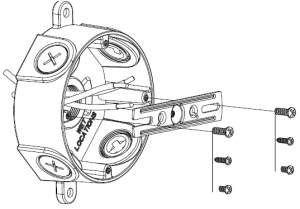 4. Put on the Waterproof gasket and connect the wire (UL14AWG)
4. Put on the Waterproof gasket and connect the wire (UL14AWG)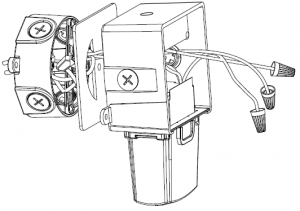 5. Fix the junction box and then install the back cover and tighten the screw.
5. Fix the junction box and then install the back cover and tighten the screw.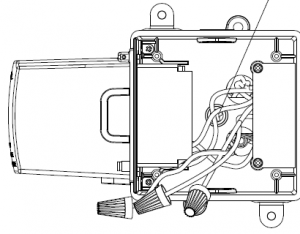
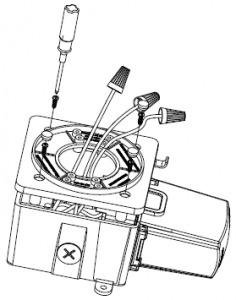 6. Fix the other fixing plate onto the back cover
6. Fix the other fixing plate onto the back cover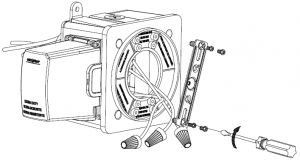 7. Connect the wires of junction box and light, then install the light on the fixing plate PS: install our junction box directly on the wall, please see below.
7. Connect the wires of junction box and light, then install the light on the fixing plate PS: install our junction box directly on the wall, please see below.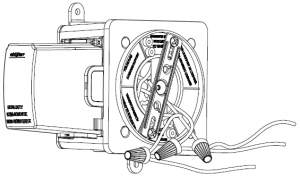
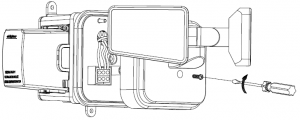 PS: install our junction box directly on the wall, please see below.
PS: install our junction box directly on the wall, please see below.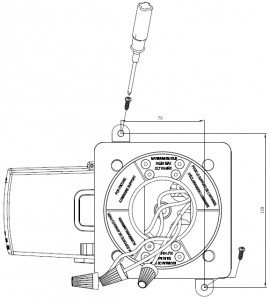
Use two screws to fix the junction box on surface via the two holes on the product
D. Instruction
1. GFCI test: press the holder and open the waterproof cover and press the TEST button, LED indicator ON, then press RESET button.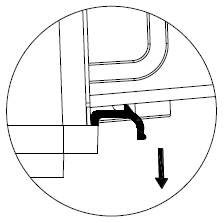 2. Connect the plug, need to open the cover, and take off the panel, then you can insert the plug into the outlet and close the cover.
2. Connect the plug, need to open the cover, and take off the panel, then you can insert the plug into the outlet and close the cover.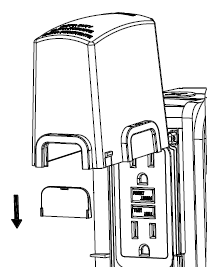
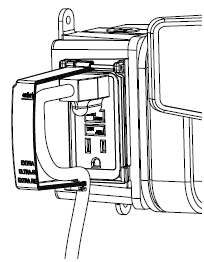 3. After testing, switch on the power supply, manual button LED will flash, device is under adding mode4. download the enbrighten app and create your account, add the device by following the guide in app5. after adding successfully, you can control the light and GFCI outlets via app 6. you can press and hold the manual button over 10 seconds to reset the product
3. After testing, switch on the power supply, manual button LED will flash, device is under adding mode4. download the enbrighten app and create your account, add the device by following the guide in app5. after adding successfully, you can control the light and GFCI outlets via app 6. you can press and hold the manual button over 10 seconds to reset the product
E. Specification
Power rating: 125V~ 60Hz Power load: GFCI, 1875W; light output 625W
Difference between every model:ES26-GP: with manual ON/OFF switch, GFCI, 3 wires to connect lamp, without Wi-Fi function ES26-OP: with manual ON/OFF switch, 3 wires to connect lamp, without GFCI, Wi-Fi function ES26WF-GP: with manual ON/OFF switch, GFCI, Wi-Fi function, 3 wires to connect lamp. ES26WF-OP: with manual ON/OFF switch, Wi-Fi function, 3 wires to connect lamp, without GFCI ES26WF-G: with manual ON/OFF switch, GFCI, Wi-Fi function, without 3 wires to connect lamp. ES26WF-O: with manual ON/OFF switch, Wi-Fi function, without GFCI, 3 wires to connect lamp. ES26WF-P: with manual ON/OFF switch, Wi-Fi function, 3 wires to connect lamp, without GFCI
means users can add GFCI by themselves.
F. WEEE
Manufacturer :
Manufacturer: Ningbo EverFlourish Smart Technology Corp. Ltd. Address: 77 Wuxiang East Road, Yinzhou, Ningbo, 315111, P.R.China
This device complies with part 15 of the FCC Rules & Industry Canada’s licence-exempt RSSs. Operation is subject to the following two conditions:(1) This device may not cause interference; and(2) This device must accept any interference, including interference that may cause undesired operation of the device.Changes or modifications not expressly approved by the party responsible for compliance could void the user’s authority to operate the equipment.This equipment has been tested and found to comply with the limits for a Class B digital device, pursuant to part 15 of the FCC Rules. These limits are designed to provide reasonable protection against harmful interference in a residential installation. This equipment generates uses and can radiate radio frequency energy and, if not installed and used in accordance with the instructions, may cause harmful interference to radio communications. However, there is no guarantee that interference will not occur in a particular installation. If this equipment does cause harmful interference to radio or television reception, which can be determined by turning the equipment off and on, the user is encouraged to try to correct the interference by one or more of the following measures:-Reorient or relocate the receiving antenna.-Increase the separation between the equipment and receiver.-Connect the equipment into an outlet on a circuit different from that to which the receiver is connected.-Consult the dealer or an experienced radio/TV technician for help.
MPE Requirements
To satisfy FCC/IC RF exposure requirements, a separation distance of 20 cm or more should be maintained between the antenna of this device and persons during device operation. To ensure compliance, operations at closer than this distance is not recommended.
[xyz-ips snippet=”download-snippet”]