Diversity Receiver User Manual
This is a diversity receiver with two RX modules.
Button introduction:
Select button: Confirms the selections
Up/Down button: Move the selection cursor in desired directions
LED introduction:
Instructions
Power on the diversity receiver on the goggles via 5V,
the OLED screen will display the AKK logo.
 Active Channel:Show current band, channel, frequency with configured callsign.Show index signal strength of the RX module A and B in % or dBm
Active Channel:Show current band, channel, frequency with configured callsign.Show index signal strength of the RX module A and B in % or dBm
Saved Channels: To save desired channels and delete undesired channels. Press Select button 3s to save/delete/exit. You can save 8 channels max. The default saved channels are A1 to A8.Time out: If you stay in this mode with no operation, the OLED will display count down and auto exit to ACTIVE CHANNEL interface.Symbol of channel saved.

All Channels: show all bands, channels and frequencies.Press select button 3s to save any of your desired band/channel/frequency.
Smart search: The diversity receiver will automatically detect several channels with strongest signal. You can save any of the strongest signal by pressing select button 3s. Please make sure your VTX and diversity receiver is at the same frequency.

Band scanner: Search all available frequencies with a vtx, identify a channel with strongest signal.
Settings: To configure functions of the diversity receiver.
Entering settings interface

Warning: Buzzer will warn at configured low signal level, you can configure the warning low signal level at 20%/35% /50%/None.If you stay in this mode with no operation for 10s, it will auto exit to ACTIVE CHANNEL interface.
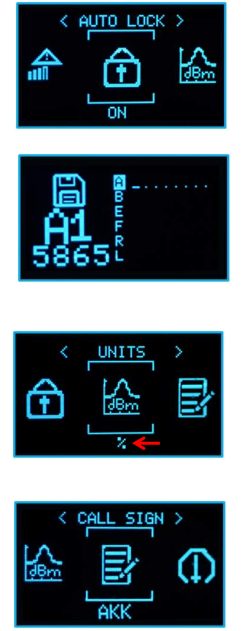
Auto Lock: ON/OFF two options. If selecting “ON” and exit to ACTIVE CHANNEL interface. The OLED display will auto lock after 10s.Under lock status, pressing any button will be invalid. Pressing select button 3s to unlock the device. You can also easily lock/unlock the device by pressing select button 3s.
Units: show index signal in “%” or “dBm”
Callsign: you can set your own callsign, 9 alphanumeric characters and symbols max.

Speed: Adjust signal strength detection speed.3 options: low/normal/high. Low: Designed for free style or long range. Normal: balanced mode for most pilots. High: Designed for racing.
Calibrate
Diversity Receiver User Manual – Diversity Receiver User Manual –
[xyz-ips snippet=”download-snippet”]

