Nice To Meet You.
I’m Tivoo, your personal pixel art assistant from Divoom.
/ I have a 16×16 pixel display and a DSP-tuned speaker. I also have many custom settings, as well as a new mobile application. Together, we will explore all the possibilities in the world of music and pixel art.
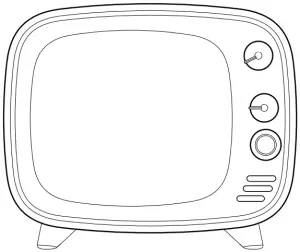

What’s included?
- TIVOO
- User manual
- Micro USB charging cable
- AUX cable
- Postcard (gift)
- Pixel stickers (gift)
Please read this manual carefully. You can also visit divoom.com to learn more about our products!Due to the nature of a technology product, this manual is subject to change without prior notice.If you have any questions, please feel free to contact the Divoom customer support.
Product Details
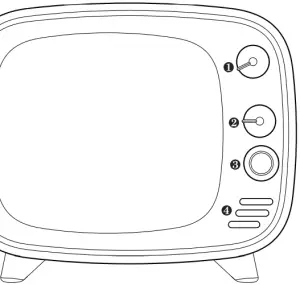
Front
(1) Knob 1 : Adjust display settings(2) Knob 2 : Adjust sound settings(3) Button 3 : Switch modes(4) 4 : Microphone
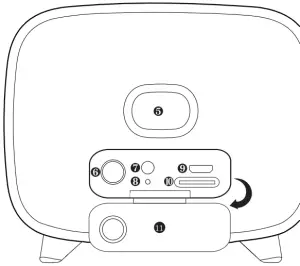
Rear
(5) Bass port(6) Press : display battery levelHold : Power ON/OFF(7) AUX-in port(8) Reset port(9) USB charging port(10) TF card slot(11) Rear flap
[1] / Knob 1
– Rotate to change channel, press to switch effects, hold to adjust brightness
- Channel 1 Clock : press to switch different themes
- Channel 2 Night light : Available in different colors, press to change
- Channel 3 Pixel monthly : Top rated pixel art & seasonal designs, updated monthly
- Channel 4 Light effects : Available with 16 different unique light effects
- Channel 5 Music equalizer : Available with different themes of the music equalizers
- Channel 6 Custom screen-saver : Custom pixel art design or animation as screen-saver
[2] / Knob 2
– Rotate knob 2 to adjust the volume
- Hold : Activate voice memo function, Reject incoming call
- Press : Play/Pause music, Answer/End call
- Double click : Next track
- Click 3 times : previous track
– Press button 3 to switch between the following modes:
- Bluetooth
- AUX IN
- TF card (only available with card inserted)
How to connect in Bluetooth
[4] / How connect with the speaker/mobile application?

– Download mobile applicationThe Divoom application is available in both iOS and Android systems. You can search for ‘Divoom’ or scan this QR code.
* Please note: IOS and Android connecting process are different
How to connect in Bluetooth
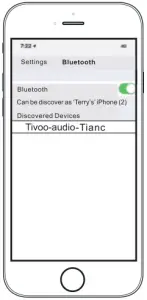
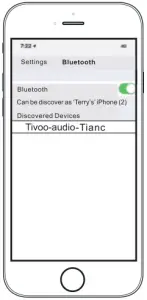
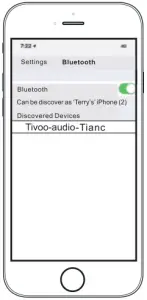
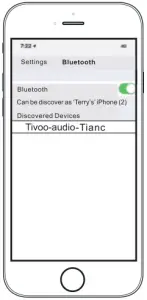
Apple IOS system
• For Apple IOS system
(1) In Settings, please turn on the Bluetooth.(2) Search and connect with the ‘Tivoo-audio-Tianc’.(3) In mobile application, search and connect with ‘Tivoo-light-Tianc’.




Androidsystem
• For Android system
(1) Please turn on the Bluetooth in Settings.(2) Connect the ‘Tivoo-light-Tianc’ and ‘Tivoo-audio-Tianc’ in the mobile application.
Function list-Mobile application


• MusicFor IOS, the music player will play the iTune library. For android, the music player will play the available tracks in the system. You can also use your 3rd party music player with the Tivoo.•
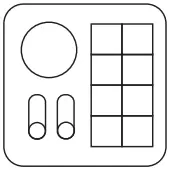
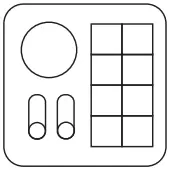
• DJ MixerAvailable with different drum, bass, guitar and other instruments, you can create and jam to your own mix with this DJ mixer.


• Voice MemoYou can leave up to a minute of voice message for your family and friend.You can also morph your voice to create some surprise and fun.
![]()
![]()
• Pixel CreationUpgraded 16×16 pixel size, available with more selectable colors and tools. Making pixel art is now easy and fun.
![]()
![]()
• Pixel AnimationYou can create pixel art animations with more frames, and we have added and adjusted many functions to help the creation process.
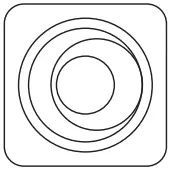
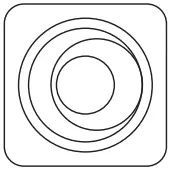
• VJ Creatorcustom set the multiple frames of VJ light effects, where you can mix your design with the pixel art, text and many built-in cool effects.
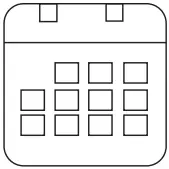
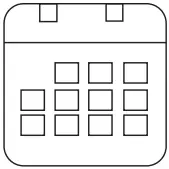
• Daily PlannerSet visual and audio alerts for your daily routines, such as: study session, infant feeding schedule. You can also create your own reminders with many custom options.
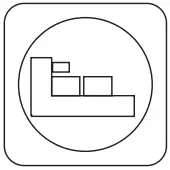
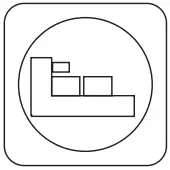
• Sleep AidToggle the upper right corner to activate the sleep aid function, where you can enjoy the 24 included alpha-wave audio tracks, as well as the special formulated lighting aura with your custom settings.
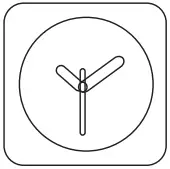
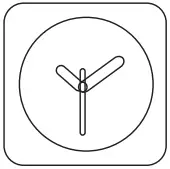
• Smart AlarmStart your day fresh with your custom set alarm. You can choose the repeating days and time, as well as the 12 included energizing audio profiles or your own music.
![]()
![]()
• Pixel Tools[Stopwatch] Start/Pause/Stop the stopwatch with the mobile application, while Tivoo display the time.[Memorial Calendar] Set a custom reminder for the important day and time, along with your custom pixel art icon.[Scoreboard] Use the application to track the score of a match, while Tivoo will display the scores from both teams.
We will continue to update more functions for the Tivoo.
![]()
![]()
![]()
• NotificationSet visual notification for most main stream social media applications and events on your Tivoo.
![]()
![]()
![]()
• GamesPlay the classic pixel art games from back in the days, such as:Slot machine, Dice, Magic 8 ball and more…
More setup information
[5] / How to connect in the AUX mode?
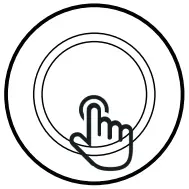
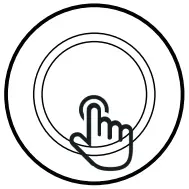
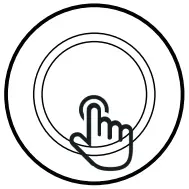




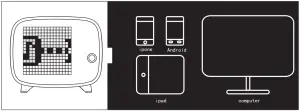
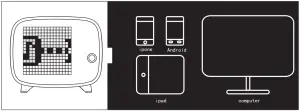
| Press button 3 to select the AUX mode| Connect the AUX port with your audio player
[6] / How to record a voice memo (up to 60 seconds)?





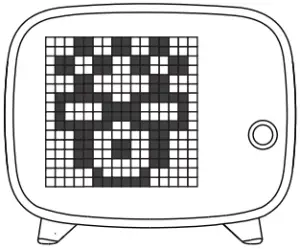
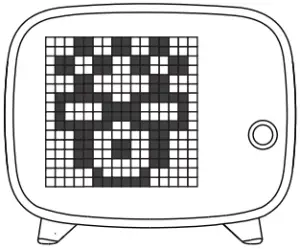



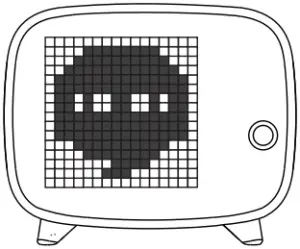
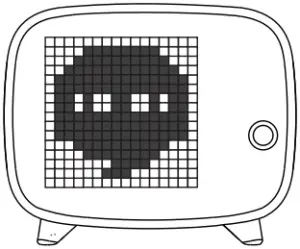
| Hold the knob 2 to activate the voice memo function| Start to record your message| Press knob 2 to end the recording.Press knob 2 to playback the recording.Once played, the message will be erased.
[7] / How to setup a manual alarm?
– Tivoo only support one manual alarm (more alarms available in mobile application)
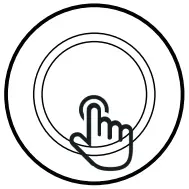
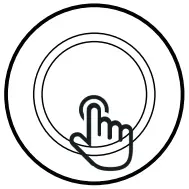
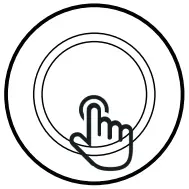




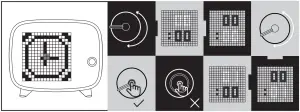
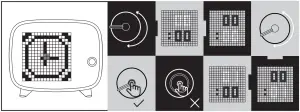
| Hold button 3 to select the manual alarm mode| Rotate knob 2 to switch between hour and minute Rotate knob 1 to adjust the time value| Press knob 1 to confirm the alarm, or press button 3 to delete and exit the manual alarm mode.
[8] / How to use the TF card with the Tivoo?
– Tivoo supports a TF card capacity up to 32GB, and the supported audio file format is mp3.
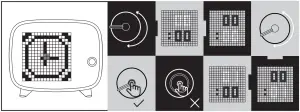
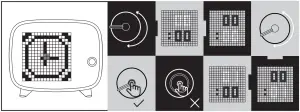




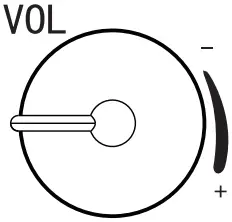
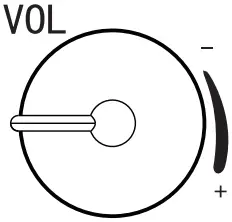
| Please insert the TF card into the card slot on the rear panel| Press the knob 2 to play/pause, and rotate the knob 2 to adjust the volume level.
[9] / How to charge?
Insert the micro-USB cable into the USB port on the rear panel.When Tivoo’s ON or charging, press the power button to check the battery status.
With 100% battery level , Tivoo can provide up to 6 hours playtime.
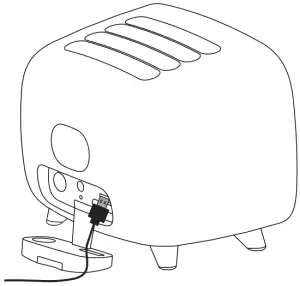
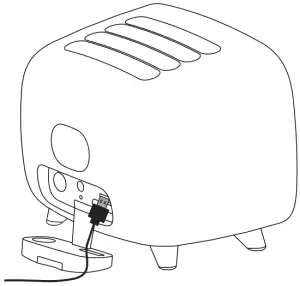
[10] / Specification details
Dimension (mm) : 100L x 83W x 83HWeight : 380gSpeaker size : 45mmOutput power : 6WFrequency response : 80-20KHzSignal-to-noise ratio : ≥ 85dBPlayback time : up to 6hrsBattery capacity : 2500mAhBattery voltage : 3.6VBattery charge time : 4-5hrsCharge : via USB cable, 5V-1AWireless range : up to 10 meters/33 feetBluetooth compliant:v5.0
[11] / Caution
Please read the following instructions carefully:
- Please follow our product installation and operation instructions.
- Always place the speaker on a smooth and stable surface.
- Please place the speaker on an open area for the best sound quality. Do not block the surroundings of the speaker.
- Do not push any objects into speaker vents or slots. Do not apply any great force on the speaker
- Please keep the speaker at a room temperature environment. Do not please the speaker near any heat sources (such as radiators, heat registers, stoves, fire place, or direct sunlight). Do not place the speaker near any open flame source.
- Do not attempt to service the speaker by yourself. Always refer to the instructions by qualified service personnel.
- To avoid the risk of electrical hazard, do not expose this speaker to water or wet surface.
Declaration OF the Conformty:




Limited Warranty
- If within 12 months of purchase this device or any pad thereof is proven to be defective by reason of faulty workmanship or defects in materials, we will at our option repair or replace the same free of charge of labor or materials on condition that:
- The original invoice or sales receipt with the date of purchase, or stamp from the dealer is presented together with the defective unit.
- The warranty does not cover product failures which have been caused by use of accessories other peripheral devices which are not DIVOOM branded original accessories intended for use with the product.
- The warranty does not cover product failures caused by:Modification, repaired, and disassembled by any person who is not authorized by the manufacturer. Any defective unit or part shall become property of the manufacturer. The warranty does not cover any damage caused by misuse, drop, hit or neglect.
This device complies with Part 15 of the FCC Rules. Operation is subject to the following two conditions:(1) this device may not cause harmful interference, and(2) this device must accept any interference received including interference that may cause undesired operation. changes or modifications not expressly approved by the party responsible for compliance could void the user’s authority to operate the equipment.NOTE: This equipment has been tested and found to comply with the limits for a Class B digital device pursuant to Part 15 of the FCC Rules. These limits are designed to provide reasonable protection against harmful interference in a residential installation. This equipment generates, uses and can radiate radio frequency energy and, if not installed and used in accordance with the instructions, may cause harmful interference to radio communications. However, there is no guarantee that interference will not occur in a particular installation. If this equipment does cause harmful interference to radio or television reception, which can be determined by turning the equipment off and on, the user is encouraged to try to correct the interference by one or more of the following measures:— Reorient or relocate the receiving antenna.— Increase the separation between the equipment and receiver.— Connect the equipment into an outlet on a circuit different from that to which the receiver is connected Consult the dealer or an experienced radio/TV technician for help
[xyz-ips snippet=”download-snippet”]



