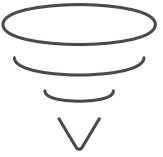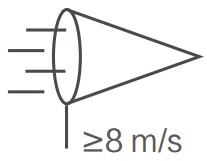DJI AGRAS T30/T10 User Manual
Safety at a Glance
The AGRASTM T30/T10 aircraft is not a toy and is not suitable for children under the age of 18. Note that the Safety at a Glance section only provides a quick overview of the safety tips. Make sure you read and understand this document and the Agras T30/T10 User Manual.
- Pesticide Usage
- Avoid the use of powder pesticides as much as possible as they may reduce the service life of the spraying system.
- Pesticides are poisonous and pose serious risks to safety. Only use them in strict accordance with their specifications.
- Residue on the equipment caused by splashes or spills when pouring and mixing the pesticide can irritate your skin. Make sure to clean the equipment after mixing.
- Use clean water to mix the pesticide and filter the mixed liquid before pouring into the spray tank to avoid blocking the strainer. Clear any blockage before using the equipment.
- Make sure to stay in an upwind area when spraying pesticide to avoid bodily harm.
- Wear protective clothing to prevent direct body contact with the pesticide. Rinse your hands and skin after handling pesticides. Clean the aircraft and remote controller after applying the pesticide.
- Effective use of pesticides depends on pesticide density, spray rate, spray distance, aircraft speed, wind speed, wind direction, temperature, and humidity. Consider all factors when using pesticides, but DO NOT compromise the safety of people, animals, or the environment in doing so.
- DO NOT contaminate rivers and sources of drinking water.
- Disposal of surplus spray: Planning the spray operation helps to ensure only enough pesticide for the area to be treated is purchased and the amount of surplus spray solution is kept to a minimum. It is recommended that any surplus spray or washing liquid in the tank be applied to the crops. Users may also consider installing a pipeline to handle the disposal of the washing liquid in the tank.
- DO NOT use strong acids, strong bases, high-temperature liquids, or pesticides that are explicitly prohibited.
- Environmental Considerations
- Fly at locations that are clear of buildings and other obstacles. DO NOT fly above or near large crowds.
- DO NOT fly over 4.5 km (14,763 ft) above sea level.
- Only fly in moderate weather conditions with temperatures between 0° and 45° C (32° and 113° F).
- Make sure that your operations do not violate any applicable laws or regulations, and that you have obtained all appropriate prior authorizations. Consult the relevant government agency or authority, or your lawyer before flight to ensure you comply with all relevant laws and regulations.
- DO NOT operate any part of the aircraft indoors.
- Pre-Flight ChecklistMake sure to check all of the following:
- Remote controller and aircraft batteries are fully charged.
- All parts are in good condition. Replace aged or broken parts before flight.
- Landing gear and spray tank are firmly in place.
- Propellers and frame arms are unfolded and arm locks are firmly tightened. Propellers are in good condition and firmly tightened. There is nothing obstructing the motors and propellers.
- There is nothing obstructing the position on the aircraft shellwhere the upward radar is located underneath.
- Spraying system is not blocked and works properly.
- Compass is calibrated after being prompted to do so in theapp.
- Ingress Protection Rating DescriptionWhen functioning normally, the aircraft is waterproof, dustproof, and corrosion resistant. Under stable laboratory conditions, the aircraft (Intelligent Flight Battery excluded) has a protection rating of IP67 (IEC 60529) and can be cleaned using a small amount of water. However, this protection rating is not permanent and may reduce over time after long-term use due to aging and wear. The product warranty does not cover water damage. The protection ratings of the aircraft mentioned above may decrease in the following scenarios:
- There is a collision and the seal structure is deformed.
- The seal structure of the shell is cracked or damaged.
- The waterproof covers are not properly secured.
- Operation
- Stay away from the rotating propellers and motors.
- Make sure to fly within the specified max takeoff weight to avoid potential safety risks.
- The DJI Agras app will intelligently recommend the payload weight limit for the tank according to the current status and surroundings of the aircraft. Do not exceed the recommended payload weight limit when adding material to the tank. Otherwise, the flight safety may be affected.
- Maintain a visual line of sight (VLOS) of your aircraft at all times.
- DO NOT use the Combination Stick Command (CSC) or other methods to stop the motors when the aircraft is airborne unless in an emergency situation.
- DO NOT answer incoming calls during flight. DO NOT fly under the influence of alcohol or drugs.
- If there is a low battery warning, land the aircraft at a safe location.
- If the radar module is unable to work properly in the operating environment, the aircraft will be unable to avoid obstacles during Return to Home (RTH). All that can be adjusted is the flight speed and altitude, as long as the remote controller is still connected.
- After landing, stop the motors, power off the aircraft, and turn off the remote controller. Otherwise, the aircraft may enter Failsafe RTH automatically due to remote controller signal loss.
- Maintain full control of the aircraft at all times and do not rely on the DJI Agras app. The obstacle avoidance function is disabled in certain situations. Keep the aircraft within VLOS and pay close attention to its flight. Use your discretion to operate the aircraft and manually avoid obstacles in a timely manner. It is important to set an appropriate Failsafe and RTH altitude before each flight.
- Maintenance and Upkeep
- DO NOT use aged, chipped, or broken propellers.
- To avoid damaging the landing gear, remove or empty the spray tank during transportation or when not in use.
- Recommended storage temperature (when the spray tank, flow meter, pumps, and hoses are empty): between -20° and 40° C (-4° and 104° F).
- Clean the aircraft immediately after spraying. Inspect the aircraft regularly. Refer to the Product Care section for more information about maintenance guidelines.
- Observe Local Laws and Regulations
- You can find a list of DJITM GEO zones at http://www.dji.com/flysafe. Note that the DJI GEO zones are not a replacement for local government regulations or good judgment.
- Avoid flying at altitudes above 100 m (328 ft).*
* The flying altitude limit varies in different countries or regions. Make sure to fly at the altitudes outlined by local laws and regulations.
![]() Symbols
Symbols
Fly in Open Areas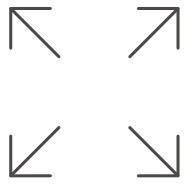
Strong GNSS Signal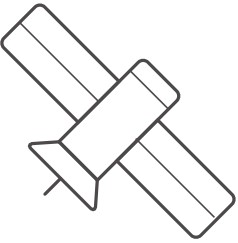
VLOS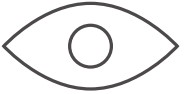
Fly Below 100 m (328 ft)
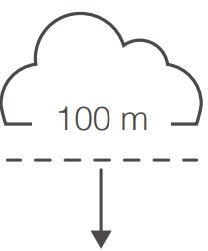

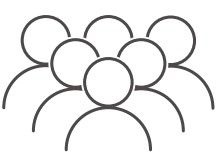
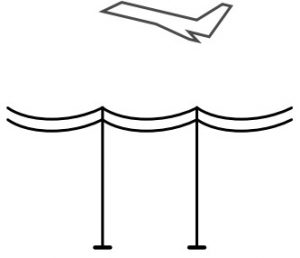
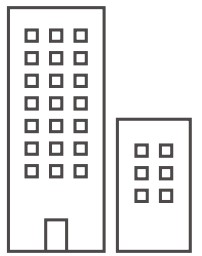

Avoid flying over or near crowds, high voltage power lines, or bodies of water.Strong electromagnetic sources such as power lines, base stations, and tall buildings may affect the onboard compass.
DO NOT use the aircraft in adverse weather conditions such as winds exceeding 28 kph (17 mph), heavy rain (precipitation rate exceeding 25 mm (0.98 in) in 12 hours), fog, snow, lightning, tornadoes, or hurricanes.
Stay away from rotating propellers and motors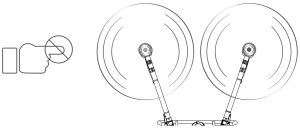
GEO Zones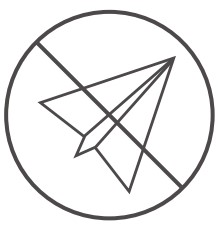
Learn more at:http://www.dji.com/flysafe
Notice
All instructions and other collateral documents are subject to change at the sole discretion of SZ DJI TECHNOLOGY CO., LTD. For up-to date product information, visit http://www.dji.com and click on the product page.
Glossary
The following terms are used throughout the product literature to indicate various levels of potential harm when operating this product:
NoticeProcedures, which if not properly followed, create a possibility of physical property damage and possibility of injury.
CautionProcedures, which if not properly followed, create the probability of physical property damage and possibility of serious injury.
![]() WarningProcedures, which if not properly followed, create the probability of property damage, collateral damage, and serious injury or create a high probability of serious injury.
WarningProcedures, which if not properly followed, create the probability of property damage, collateral damage, and serious injury or create a high probability of serious injury.
![]()
![]()
![]()
![]()
![]()
![]()
![]()
![]()
![]()
![]()
![]()
![]()
![]()
![]()
![]()
![]()
Pre-Flight Checklist
Make sure to check all of the following:
- Only use genuine parts in good condition.
- Remote controller and aircraft batteries are fully charged. If using an external Intelligent Battery, it is still necessary to make sure that the internal battery has some power. Otherwise, the remote controller cannot be powered on.
- Propellers are in good condition and mounted onto the motors correctly and securely.
- Propellers and frame arms are unfolded and arm locks are firmly tightened.
- Motors are mounted securely and start and function normally.
- Landing gear, spray tank, and Intelligent Flight Battery are firmly in place.
- All parts are mounted securely, and cables are connected correctly and firmly.
- There is nothing obstructing the D-RTKTM antennas, OCUSYNCTM antennas, or the position on the aircraft shell where the upward radar is located underneath.
- The aircraft firmware and DJI Agras app have been updated to the latest versions.
- Your flight area is outside any GEO zones and flight conditions are suitable for flying the aircraft.
- Make sure that you are not flying under the influence of alcohol, drugs, or any substance that may impair your cognitive abilities.
- Be familiar with the selected flight mode and understand all safety functions and warnings.
- Be sure to observe all local regulations, obtain appropriate authorizations, and understand the risks. It is solely your responsibility to comply with all flight regulations.
- The DJI Agras app is properly launched to assist your operation of the aircraft. Without the flight data recorded by the DJI Agras app and stored in your remote controller, in certain situations such as the loss of your aircraft, DJI may not be able to provide aftersales support or assume liability
Disclaimer and Warnings
This product is NOT a toy and is not suitable for children under the age of 18. Adults should keep the aircraft out of reach of children and DO NOT operate this aircraft in the presence of children. Inappropriate use of the product could result in personal injury or property damage. Read the materials associated with the product before using the product for the first time. These documents are included in the product package and are also available online on theDJI product page at http://www.dji.com. This product is a multirotor flying platform intended for agricultural applications in farmland, woodland, and orchards only. It offers easy flight when in good working order as set forth below. Visit http://www. dji.com for the most current instructions and warnings and https:// www.dji.com/flysafe for more information about flight safety and compliance. The information in this document affects your safety and your legal rights and responsibilities. Read this entire document carefully to ensure proper configuration before use. Failure to read and follow the instructions and warnings in this document may result in product loss, serious injury to you, or damage to your aircraft. By using this product, you hereby signify that you have read this disclaimer and the user manual carefully and that you understand and agree to abide by the terms and conditions herein. EXCEPT AS EXPRESSLY PROVIDED IN DJI AFTERSALES SERVICE POLICIES AVAILABLE AT (HTTP://WWW.DJI.COM/SERVICE), THE PRODUCT AND ALL MATERIALS, AND CONTENT AVAILABLE THROUGH THE PRODUCT ARE PROVIDED “AS IS” AND ON AN “AS AVAILABLE” BASIS, WITHOUT WARRANTY OR CONDITION OF ANY KIND, EITHER EXPRESS OR IMPLIED. DJI DISCLAIMS ALL WARRANTIES OF ANY KIND, EXCEPT AS EXPRESSLY PROVIDED IN DJI AFTERSALES SERVICE POLICIES, WHETHER EXPRESS OR IMPLIED, RELATING TO THE PRODUCT, PRODUCT ACCESSORIES, AND ALL MATERIALS, INCLUDING: (A) ANY IMPLIED WARRANTY OF MERCHANTABILITY, FITNESS FOR A PARTICULAR PURPOSE, TITLE, QUIET ENJOYMENT, OR NON-INFRINGEMENT; AND (B) ANY WARRANTY ARISING OUT OF COURSE OF DEALING, USAGE, OR TRADE. DJI DOES NOT WARRANT, EXCEPT AS EXPRESSLY PROVIDED IN DJI LIMITED WARRANTY, THAT THE PRODUCT, PRODUCT ACCESSORIES, OR ANY PORTION OF THE PRODUCT, OR ANY MATERIALS, WILL BE UNINTERRUPTED, SECURE, OR FREE OF ERRORS, VIRUSES, OR OTHER HARMFUL COMPONENTS, AND DO NOT WARRANT THAT ANY OF THOSE ISSUES WILL BE CORRECTED. NO ADVICE OR INFORMATION, WHETHER ORAL OR WRITTEN, O B T A I N E D B Y Y O U F R O M T H E P R O D U C T , P R O D U C T ACCESSORIES, OR ANY MATERIALS WILL CREATE ANY WARRANTY REGARDING DJI OR THE PRODUCT THAT IS NOT EXPRESSLY STATED IN THESE TERMS. YOU ASSUME ALL RISKS FOR ANY DAMAGE THAT MAY RESULT FROM YOUR USE OF OR ACCESS TO THE PRODUCT, PRODUCT ACCESSORIES, AND ANY MATERIALS. YOU UNDERSTAND AND AGREE THAT YOU USE THE PRODUCT AT YOUR OWN DISCRETION AND RISK, AND THAT YOU ARE SOLELY RESPONSIBLE FOR ANY PERSONAL INJURY, DEATH, DAMAGE TO YOUR PROPERTY (INCLUDING YOUR COMPUTER SYSTEM OR MOBILE DEVICE OR DJI HARDWARE USED IN CONNECTION WITH THE PRODUCT) OR THIRD PARTY PROPERTY, OR THE LOSS OF DATA THAT RESULTS FROM YOUR USE OF OR INABILITY TO USE THE PRODUCT. SOME JURISDICTIONS MAY PROHIBIT A DISCLAIMER OF WARRANTIES AND YOU MAY HAVE OTHER RIGHTS THAT VARY FROM JURISDICTION TO JURISDICTION. DJI is a trademark of SZ DJI TECHNOLOGY CO., LTD. and its affiliated companies. Names of products, brands, etc., appearing in this document are trademarks or registered trademarks of their respective owner companies.
Limitation of LiabilityIN NO EVENT WILL THE DJI ENTITIES BE LIABLE TO YOU FOR ANY INDIRECT, INCIDENTAL, SPECIAL, CONSEQUENTIAL OR PUNITIVE DAMAGES (INCLUDING DAMAGES FOR LOSS OF PROFITS, GOODWILL, OR ANY OTHER INTANGIBLE LOSS) ARISING OUT OF OR RELATING TO YOUR ACCESS TO OR USE OF, OR YOUR INABILITY TO ACCESS OR USE, THE PRODUCT, PRODUCT ACCESSORIES, OR ANY MATERIALS, FLIGHT ENVIRONMENT DATA, WHETHER BASED ON WARRANTY, CONTRACT, TORT (INCLUDING NEGLIGENCE), STATUTE, OR ANY OTHER LEGAL THEORY, AND WHETHER OR NOT ANY DJI ENTITY HAS BEEN INFORMED OF THE POSSIBILITY OF DAMAGE. EXCEPT AS OTHERWISE AGREED UPON BETWEEN YOU AND DJI, THE AGGREGATE LIABILITY OF THE DJI ENTITIES TO YOU FOR ALL CLAIMS ARISING OUT OF OR RELATING TO THE USE OF OR ANY INABILITY TO USE ANY PORTION OF THE PRODUCT OR OTHERWISE UNDER THESE TERMS, WHETHER IN CONTRACT, TORT, OR OTHERWISE, IS LIMITED TO $100.
Data Storage and UsageWhen you use our mobile apps or our products or other software, you may provide DJI with data regarding the use and operation of the product, such as flight telemetry data (e.g., speed, altitude, battery life, and information about the gimbal and camera) and operations record. Refer to DJI Privacy Policy (available at dji.com/policy) for more information. DJI reserves the right to update this disclaimer and safety guidelines. Visit http://www.dji.com periodically for the latest version. This disclaimer is available in various languages. In the event of divergence among different versions, the English version shall prevail.
Before You BeginThe following documents have been produced to help you safely operate and make full use of your aircraft:
- . In the Box
- Disclaimer and Safety Guidelines
- Quick Start Guide
- User Manual
Check all of the included parts listed in the corresponding in the box document and read the disclaimer and safety guidelines before flight. Complete the assembly and learn the basic operations with the help of the quick start guide and the video tutorial on the official DJI website (http://www.dji.com). Refer to the user manual on the official DJI website for more comprehensive information. Make sure you fully understand the functionality of each individual part, the flight condition requirements, the key contingency warning functions and systems, and all government regulations before each flight. If you have any questions or problems during the assembly, maintenance, or use of this product, contact DJI or a DJI authorized dealer.
Individual Parts
Regarding Genuine and Functional Parts
![]()
![]()
![]()
![]()
![]()
![]()
![]()
![]()
![]()
![]()
![]()
![]()
![]()
![]()
![]()
![]()
To avoid component malfunction, serious injury, and propertydamage, observe the following rules:
- Use only genuine DJI parts or parts certified by DJI. Unauthorized parts or parts from non-DJI certified manufacturers may cause system malfunctions and compromise safety.
- Make sure there are no foreign objects inside of the aircraft or its components, such as water, oil, soil, or sand.
- Make sure the aircraft and its components are all in good working order, damage-free, and functioning well. Components include, but are not limited to, the remote controller, compass, propulsion system, radar module, and spraying system.
Remote Controller
![]()
![]()
![]()
![]()
![]()
![]()
![]()
![]()
![]()
![]()
![]()
![]()
![]()
![]()
![]()
![]()
To avoid component malfunction, serious injury, and property damage, observe the following rules:
- Use the ports on the remote controller in strict accordance with their specifications.
- Make sure that the display device on the remote controller has access to the internet (via Wi-Fi or a SIM card). Otherwise, flight records cannot be uploaded to a DJI server and therefore DJI may not be able to provide warranty repair services to you and can assume no liability for any related losses you incur.
Notice
- Make sure the remote controller is fully charged before each flight.
- If the remote controller has not been used for five minutes while it is powered on and is not connected to the aircraft, it will sound an alert. After 10 seconds, it will automatically power off. Move the sticks or perform another action to cancel the alert.
- To achieve optimal transmission quality, make sure the antennas of the remote controller are unfolded and adjusted to the proper position.
- The GNSS in the remote controller is inside the place above the flight mode switch, as shown in the figure. For the GNSS to function properly, make sure that it is facing the sky without any blockage and place the remote controller horizontally


- . Contact DJI Support to repair the remote controller if damaged. A damaged antenna will greatly decrease performance.
- Replacement remote controllers have to be linked to the aircraft. After linking, make sure that the transmission distance can reach 300 m before using. Refer to the user manual for more information on linking instructions.
- Fully charge and discharge the internal and external batteries of the remote controller at least once every three month.
- Immediately charge the internal or external battery of the remote controller when its power level decreases to 0% to prevent the device being damaged due to over discharge for an extended period. Discharge the batteries to a power level between 40% and 60% if stored for an extended period.
- Upon linking an aircraft to a remote controller, any other link the aircraft had to any other controller is dropped. As such, all aircraft linked to a remote controller that is in Multi-Aircraft Control mode can only be controlled by that remote controller. To control any aircraft using a different remote controller, that aircraft must be manually linked to the remote controller using the DJI Agras app.
- DO NOT cover the air outlet on the remote controller. Otherwise, the remote controller may become too hot, which could affect its performance.
- DO NOT obstruct the RTK dongle when used.
Aircraft Body
![]()
![]()
![]()
![]()
![]()
![]()
![]()
![]()
![]()
![]()
![]()
![]()
![]()
![]()
![]()
![]()
To avoid component malfunction, serious injury, and property damage, observe the following rules:
- Use the ports on the aircraft body in strict accordance with their specifications.
- DO NOT short circuit the ports on the aircraft body.
- Be careful when assembling or cleaning the aircraft as some parts of the aircraft body are sharp
- For T30: fold the M3 and M5 arms followed by the M2 and M6 arms and make sure that the arms are inserted into the storage clamps on both sides of the aircraft. Otherwise, the arms may be damaged. Lift and lower the M1 and M4 arms gently to reduce wear and tear. For T10: fold the M3 and M4 arms followed by the M1 and M2 arms and make sure that the arms are inserted into the storage clamps on both sides of the aircraft. Otherwise, the arms may be damaged.
- When using the RTK function, operate in an open environment free from radio interference. DO NOT obstruct the D-RTK antennas when used.
- DO NOT obstruct the OcuSync antennas.
- When operating at night, DO NOT look directly at the spotlight to avoid damaging your eyes.
- DO NOT touch or let your hands or body come in contact with the heat sinks when powering on or after flight as they may be hot.
- If the USB-C port is not in use, make sure to attach the waterproof cover. Otherwise, water may enter the port which can short circuit.
Flight Battery
![]()
![]()
![]()
![]()
![]()
![]()
![]()
![]()
![]()
![]()
![]()
![]()
![]()
![]()
![]()
![]()
To avoid component malfunction, serious injury, and property damage, observe the following rules:
- Only use official DJI flight batteries.
- The voltage on the aircraft can reach 58.8 V. Read the battery’s safety guidelines and take necessary precautions when handling the batteries to ensure your own safety.
- DO NOT splash the battery with an excessive volume of water.
Compass
Caution
To avoid component malfunction, serious injury, and property damage, observe the following rule:
- Land immediately when obvious drifting occurs in flight such as if the aircraft does not fly in a straight line.
NoticeCalibrate the compass when the app prompts you to do so. Observe the following rules when calibrating your compass:
- It is important to calibrate the compass. The calibration result will affect the flight safety. The aircraft may malfunction if the compass is not calibrated.
- DO NOT calibrate your compass where there is a chance of strong magnetic interference. This includes areas where there are utility poles or walls with steel reinforcements.
- DO NOT carry ferromagnetic materials with you during calibration such as keys or mobile phones.
- If the aircraft status indicators show a blinking red light, compass calibration has failed. Please recalibrate.
- After calibrating successfully, the compass may be abnormal when you place the aircraft on the ground. This may be because of underground magnetic interference. Move the aircraft to another location and try again.
Propulsion System
![]()
![]()
![]()
![]()
![]()
![]()
![]()
![]()
![]()
![]()
![]()
![]()
![]()
![]()
![]()
![]()
To avoid serious injury to yourself or others, which may be caused by the rotating propellers and motors, observe the following rules: Propellers
- Check if the propellers are in good condition before each flight. Replace aged, chipped, or broken propellers.
- Power off the aircraft before touching the propellers.
- Be aware of the sharp edges of the propellers when mounting or removing the propellers.
- Make sure that propellers are unfolded and firmly tightened before each flight.
- Stay away from the rotating propellers and motors to avoid injuries.
Motors
- Make sure that the motors are securely mounted and rotating smoothly.
- DO NOT attempt to modify the structure of the motors.
- DO NOT touch or let your hands or body come in contact with the motors after flight as they may be hot.
Caution
To avoid component malfunction, serious injury, and property damage, observe the following rules:
- DO NOT block any of the ventilation holes on the motors.
Notice
- Keep the motors free of dust.
- If a motor is stuck and unable to rotate freely, execute the CSC to stop the motors immediately.
- Make sure the sound of the motors when powering on is normal.
Spraying System
![]()
![]()
![]()
![]()
![]()
![]()
![]()
![]()
![]()
![]()
![]()
![]()
![]()
![]()
![]()
![]()
To avoid component malfunction, serious injury, and property damage, observe the following rules:
Pesticide Usage
- Avoid the use of powder pesticides as much as possible as they may reduce the service life of the spraying system.
- Pesticides are poisonous and pose serious risks to safety. Only use them in strict accordance with their specifications.
- Residue on the equipment caused by splashes or spills when pouring and mixing the pesticide can irritate your skin. Make sure to clean the equipment after mixing.
- Use clean water to mix the pesticide and filter the mixed liquid before pouring into the spray tank to avoid blocking the strainer. Clear any blockage before using the equipment.
- Make sure to stay in an upwind area when spraying pesticide to avoid bodily harm.
- Wear protective clothing to prevent direct body contact with the pesticide. Rinse your hands and skin after handling pesticides. Clean the aircraft and remote controller after applying the pesticide.
- Effective use of pesticides depends on pesticide density, spray rate, spray distance, aircraft speed, wind speed, wind direction, temperature, and humidity. Consider all factors when using pesticides, but DO NOT compromise the safety of people, animals, or the environment in doing so.
- DO NOT contaminate rivers and sources of drinking water.
Sprinklers
- Avoid using insoluble pesticides such as wettable powder.
- The sprinklers are delicate parts. Clean them immediately after use.
- DO NOT bend the hose in an arc tighter than its minimum bend radius. This is to avoid creasing, which may compromise the spraying effect.
- Make sure to securely tighten the hose nuts to avoid liquid leakage
Spray Tank
- Make sure that the spray tank is firmly in place to avoid liquid leakage.
- The spray tank load must not exceed the specified max value. Refer to the specifications of each aircraft model for more information.
Spherical Radar System
![]()
![]()
![]()
![]()
![]()
![]()
![]()
![]()
![]()
![]()
![]()
![]()
![]()
![]()
![]()
![]()
To avoid component malfunction, serious injury, and property damage, observe the following rules:
- DO NOT touch or let your hands or body come in contact with the metal parts of the radar module when powering on or immediately after flight as they may be hot.
- Maintain full control of the aircraft at all times and do not rely on the radar module and DJI Agras app. Keep the aircraft within VLOS at all times. Use your discretion to operate the aircraft manually to avoid obstacles.
- As shown in the figure below, the omnidirectional digital radar has a horizontal obstacle detection range of 360° and a vertical obstacle detection range of ±15° while the detection distance range is 1.5 to 30 m. Note that the aircraft cannot sense obstacles that are not within the detection range. Fly with caution. For the four gray areas in the figure, the detection performance of the radar module may be reduced due to the obstruction of the frame arms and landing gear. Fly with caution. The effective detection distance varies depending on the size and material of the obstacle. When sensing objects such as buildings that have a radar cross section (RCS) of more than -5 dBsm, the effective detection distance is 20 to 30 m. When sensing objects such as power lines that have a RCS of -10 dBsm, the effective detection distance is approximately 15 m. When sensing objects such as dry tree branches that have a RCS of -15 dBsm, the effective detection distance is approximately 10 m. Obstacle sensing may malfunction or be invalid in areas outside of the effective detection distance.
- When mounting the omnidirectional digital radar, make sure the arrow mark is pointing towards the aircraft front.



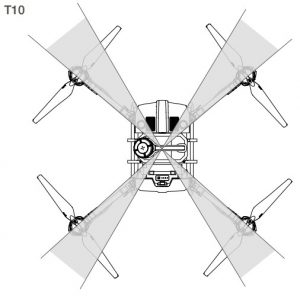

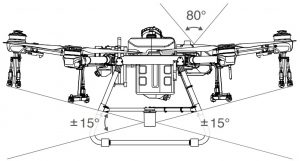
Notice
- Comply with local radio transmission laws and regulations.
- The sensitivity of the radar module may be reduced when operating several aircraft within a short distance. Operate with caution.
- The obstacle avoidance functions are disabled in Attitude mode
- DO NOT attempt to disassemble any part of the radar module that has already been mounted prior to shipping.
- The radar module is a precision instrument. DO NOT squeeze, tap, or hit the radar module.
Omnidirectional Digital Radar
- . Before use, make sure that the radar module is clean and the outer protective cover is not cracked, chipped, sunken, or misshapen.
- Obstacle avoidance is adversely affected due to the obstruction of the aircraft body when aircraft pitch exceeds 15°. Slow down and fly with caution.
- The radar module enables the aircraft to maintain a fixed distance from vegetation only within its working range. Observe the aircraft’s distance from vegetation at all times.
- When sensing objects that have a vertical inclination of more than 5° such as an inclined line or inclined utility pole, the sensitivity of the radar module may be reduced. Fly with caution.
- Operate with extra caution when flying over inclined surfaces. Recommended maximum inclination at different aircraft speeds: 10° at 1 m/s, 6° at 3 m/s, and 3° at 5 m/s.
- Land the aircraft on flat ground to avoid damage to the radar module from raised objects.
Upward Radar
- DO NOT block the position on the aircraft shell where the upward radar is located underneath. Otherwise, upward obstacle avoidance may be affected.
- Make sure the position on the aircraft shell where the upward radar is located underneath is not cracked, chipped, or misshapen. Otherwise, upward obstacle avoidance may be affected.
Firmware
![]()
![]()
![]()
![]()
![]()
![]()
![]()
![]()
![]()
![]()
![]()
![]()
![]()
![]()
![]()
![]()
To avoid component malfunction, serious injury, and property damage, observe the following rule:
- Keep people and animals at a safe distance during any firmware update, system calibration, and parameter setting procedures.
Notice
- For safety, always update to the latest firmware version.
- Only use official DJI firmware.
- Make sure to update the remote controller’s firmware to the latest version after you update the aircraft’s firmware.
- The remote controller may become unlinked from the aircraft after updating. Re-link the remote controller and aircraft.
- Make sure to check all connections and remove the propellers from the motors before performing the firmware update.
DJI Agras App
Notice
- Make sure to fully charge the remote controller batteries before launching the DJI Agras App.
- Read all safety tips, warning messages, and disclaimers carefully. Be familiar with the related regulations in your area. You are solely responsible for being aware of all relevant regulations and flying in a way that is compliant. Make sure to pay close attention in the following situations:
- Using the auto-take off and auto-landing features.
- Setting the altitude beyond the default limit.
- Land your aircraft immediately if a prompt appears in the app.
- Examine and check all warning messages on the aircraft status list displayed in the app prior to each flight.
- Cache the map data of the area where you intend to fly the aircraft by connecting to the internet before each flight.
4G Dongle
Notice
- A dongle and SIM card are required for some product features in the DJI Agras app and users will bear the cost of these extras.
- Be sure to use a DJI approved dongle.
- DJI accepts no liability for accidents caused by the loss of user data or aircraft malfunctions originating from third party dongles and SIM cards.
- Only use SIM cards that are compatible with the dongle.
- Make sure you mount the dongle and the SIM card correctly. Otherwise, related functions will not be available.
Product Care
Storage and Transportation![]()
![]()
![]()
![]()
![]()
![]()
![]()
![]()
![]()
![]()
![]()
![]()
![]()
![]()
![]()
![]()
To avoid component malfunction, serious injury, and property damage, observe the following rules:
- Small parts, such as cables and straps, are dangerous if swallowed. Keep all parts out of reach of children and animals.
- Make sure to remove the battery from the aircraft during transportation.
- Remove or empty the spray tank during transportation or when not in use to avoid damaging the landing gear. Store the aircraft in a cool dry place.
Maintenance
To avoid component malfunction, serious injury, and property damage, observe the following rules:
- Clean all parts of the aircraft at the end of each day of spraying after the aircraft returns to a normal temperature. DO NOT clean the aircraft immediately after operations are completed.
- Fill the spray tank with clean water or soapy water and spray the water through the nozzles until the tank is empty. Repeat the step two more times.
- Detach the spray tank and spray tank connector to clean them (for T10 only). Remove the spray tank strainer, nozzle strainers, and nozzles to clean them and clear any blockage. Afterwards, immerse them in clean water for 12 hours.
- Make sure that the aircraft structure is completely connected so that it can be washed directly with water. It is recommended to use a spray washer filled with water to clean the aircraft body and wipe with a soft brush or wet cloth before removing water residue with a dry cloth.
- If there is dust or pesticide liquid on the motors, propellers, or heat sinks, wipe them with a wet cloth before cleaning the remaining water residue with a dry cloth.
- Store the cleaned aircraft in a dry environment.
- Wipe the surface and screen of the remote controller with a clean wet cloth that has been wrung out with water daily after operations.
- Inspect the aircraft every 100 flights or after flying for over 20 hours:
- Check for and replace worn propellers.
- Check for loose propellers. Replace propellers and propeller washers if needed.
- Check for aging plastic or rubber parts.
- Check for poor atomization of the nozzles. Clean nozzles thoroughly or replace them.
- Replace nozzle strainers and the spray tank strainer.
- DO NOT attempt to repair the aircraft. Contact DJI Support or a DJI authorized dealer if any parts are damaged.
Notice
- Keep the protective cover of the radar module clean. Clean the surface with a soft damp cloth and air dry before using again.
- Keep the FPV camera clean. First remove any larger pieces of grit or sand then wipe the lens with a clean, soft cloth to remove dust or other dirt.
- In the event of a crash or collision, make sure to thoroughly inspect every part of the aircraft and make any necessary repairs and replacements before your next flight. If you have any problems or questions, contact DJI Support or a DJI authorized dealer.
Flight Condition Requirements
Weather Conditions and Surrounding Environment
![]()
![]()
![]()
![]()
![]()
![]()
![]()
![]()
![]()
![]()
![]()
![]()
![]()
![]()
![]()
![]()
The aircraft is designed to operate in good to moderate weather conditions. To avoid collision, serious injury, property damage or imposing health hazards, observe the following rules:
- DO NOT use the aircraft in adverse weather conditions such as winds exceeding 28 kph (17 mph), heavy rain (precipitation rate exceeding 25 mm (0.98 in) in 12 hours), snow, or fog.
- To prevent health hazards to nearby people and to ensure effective spray, operate the aircraft to spray in wind speeds below 18 kph (11 mph).
- Keep the aircraft at least 10 m (30 ft) away from obstacles, people, animals, buildings, public infrastructure, and bodies of water when in flight. As the aircraft’s altitude increases, keep an even further distance away from the aforementioned objects or obstacles.
- DO NOT fly over 4.5 km (14,763 ft) above sea level.
- The DJI Agras app will intelligently recommend the payload weight of the tank according to the current status and surroundings of the aircraft. When adding material to the tank, the max weight should not exceed the recommended value. Otherwise, the flight safety may be affected.
- DO NOT operate any part of the aircraft indoors.
Notice
- Aircraft and battery performance is subject to environmental factors such as air density and temperature.
- Be careful when flying 2 km (6,560 ft) or more above sea level as battery and aircraft performance may be reduced.
- DO NOT use the aircraft near accidents, fire, explosions, floods, tsunamis, avalanches, landslides, earthquakes, dust, or sandstorms.
- In low temperature environments (between 32° and 50° F (0° and 10° C)), make sure that the flight battery is fully charged and be sure to reduce the payload of the aircraft. Otherwise, it will affect the flight safety or a takeoff limit will occur.
Interference with Flight Controller and Communications
Notice
- . Fly in open areas. Tall buildings, steel structures, mountains, rocks, or forests may affect the accuracy of the on-board compass and block both GNSS and remote control signals
- Avoid using wireless devices that use the same frequency bands as the remote controller.
- When using with multiple aircraft, including T30, T10 and other aircraft, make sure that the distance between each aircraft is more than 10 m to avoid interference.
- The sensitivity of the radar module may be reduced when operating several aircraft within a short distance. Operate with caution.
- To avoid interference between operations, do not operate more than three groups within a 50 m radius when using the Multi-Aircraft Control function.
- Be alert when flying near areas with magnetic or radio interference. These include, but are not limited to, high voltage lines, large scale power transmission stations or mobile base stations, and broadcasting towers. Failing to do so may compromise the transmission quality of this product or cause transmission errors which may affect flight orientation and location accuracy. The aircraft may behave abnormally or go out of control in areas with too much interference.
- If the RTK dongle is used for field planning, the module should be disconnected from the remote controller after planning is completed. Otherwise, it will affect the communication performance of the remote controller.
Operating the Aircraft Responsibly
![]()
![]()
![]()
![]()
![]()
![]()
![]()
![]()
![]()
![]()
![]()
![]()
![]()
![]()
![]()
![]()
To avoid component malfunction, serious injury, and property damage, observe the following rules:
- Make sure you are not under the influence of alcohol, drugs, or anesthesia, or suffering from dizziness, fatigue, nausea, or any other conditions, whether physical or mental, that could impair your ability to operate the aircraft safely.
- DO NOT stop the motors mid-flight unless in an emergency situation where doing so will reduce the risk of damage or injury.
- Upon landing, power off the aircraft, and then power off the remote controller.
- DO NOT drop, launch, fire, or otherwise project any dangerous payloads on or at any buildings, persons, or animals, or which could cause personal injury or property damage.
Notice
- Make sure you have been sufficiently trained and have contingency plans for emergency situations or for when accidents occur.
- Make sure you have a flight plan and DO NOT fly the aircraft recklessly.
- DO NOT use this product for any illegal or inappropriate purpose such as spying, military operations, or unauthorized investigations.
- DO NOT use this product to defame, abuse, harass, stalk, threaten, or otherwise violate the legal rights of others, such as the right of privacy and publicity.
- DO NOT trespass onto private property of others.
Flight Modes, Operation Modes, Functions, and Warnings
Flight Modes
P-mode (Positioning): The aircraft utilizes GNSS or the RTK module for positioning. When the GNSS signal is strong, the aircraft uses GNSS for positioning. When the RTK module is enabled and the differential data transmission is strong, it provides centimeter-level positioning. It will revert to A-mode when the GNSS signal is weak or when the compass experiences interference. The aircraft will fly in P-mode by default. A-mode (Attitude): GNSS is not used for positioning and the aircraft can only maintain altitude using the barometer. The flight speed in A-mode depends on its surroundings such as the wind speed. In A-mode, the aircraft cannot position itself and is easily affected by its surroundings, which may result in horizontal shifting. Use the remote controller to position the aircraft. Maneuvering the aircraft in A-mode can be difficult. Avoid flying in confined spaces or in areas where the GNSS signal is weak. Otherwise, the aircraft will enter A-mode, leading to potential flight risks. Land the aircraft in a safe place as soon as possible.
Operation Modes
![]()
![]()
![]()
![]()
![]()
![]()
![]()
![]()
![]()
![]()
![]()
![]()
![]()
![]()
![]()
![]()
To avoid component malfunction, serious injury, and property damage, observe the following rules:
- Make sure that you fully understand the aircraft’s behavior under each operation mode before use.
- Stay clear of obstacles near the operation route. Maintain line of sight to the aircraft and observe its status at all times.
- Only operate in Route or A-B Route Operation mode when receiving a strong GNSS signal.
Failsafe and Return to Home (RTH)
Notice
- RTH will not work if there is a weak or no GNSS signal.
- Tall buildings may adversely affect RTH. Therefore, it is important to set an appropriate failsafe altitude before each flight. Adjust the aircraft location, altitude, and speed while returning home to avoid obstacles when there is a strong remote controller signal.
- Make sure to fly the aircraft within the transmission range of the remote controller.
- Only use RTH in emergency cases, as they may be affected by the weather, the environment, or any nearby magnetic fields.
- If there is an obstacle within 20 m of the aircraft, the aircraft decelerates and then stops and hovers. The aircraft will exit RTH and wait for further commands.
- If RTH is triggered during Route operations, the aircraft can plan a flight path for RTH to circumvent the obstacles added when planning a field.
Low Battery
Notice
- When the critical battery level warning is activated and the aircraft is descending automatically, push the throttle up to maintain the aircraft’s altitude and navigate it to a more appropriate location for landing.
- When battery warnings are triggered, promptly bring the aircraft back to the Home Point or land to avoid losing power during flight and causing damage to the aircraft, property, animals, or people.
Empty Tank
Notice
- A prompt appears in the DJI Agras app and the aircraft hovers in place when the spray tank is empty. In Route, A-B Route, and Manual Plus Operation modes, the aircraft can also be set to ascend or Return to Home instead of hovering. Refer to the user manual for more information on operation modes.
Compliance with Regulations & Flight Limits
Regulations
![]()
![]()
![]()
![]()
![]()
![]()
![]()
![]()
![]()
![]()
![]()
![]()
![]()
![]()
![]()
![]()
To avoid non-compliant behavior, serious injury, and property damage, observe the following rules:
- DO NOT modify the aircraft or use the aircraft for purposes other an for agriculture.
- DO NOT operate in the vicinity of manned aircraft, regardless of altitude. If necessary, land immediately.
- DO NOT fly the aircraft in areas where the large events are being held, including but not limited to sporting events and concerts.
- DO NOT fly the aircraft in areas prohibited by local laws.
- Remain well clear of and DO NOT interfere with manned aircraft operations. Be aware of and avoid other aircraft and obstacles at all times.
Caution
To avoid non-compliant behavior, serious injury, and property damage, observe the following rules:
- DO NOT fly the aircraft near or inside restricted zones specified by local laws and regulations. Restricted zones include, but are not limited to, airports, borders between two sovereign countries or regions, major cities, and areas where temporary events or activities are being held. Note that restricted zones are continuously updated.
- . DO NOT fly the aircraft above the authorized altitude.
- Make sure to keep your aircraft within VLOS, and use an observer to assist if needed.
- DO NOT use the aircraft to carry illegal or dangerous payloads.
Notice
- Make sure you understand the nature of your flight operation (such as for recreation, for public use, or for commercial use) and have obtained corresponding approval and clearance from the related government agencies before flight. Consult with your local regulators for comprehensive definitions and specific requirements. Visit http://www.dji.com for the most current instructions and warnings and https://www.dji.com/flysafe for more information about flight safety and compliance. Note that remote controlled aircraft may be banned from conducting commercial activities in certain countries and regions. Check and follow all local laws and ordinances before flying as those rules may differ from those stated here.
- DO NOT fly around sensitive infrastructure or property such as power stations, water treatment facilities, correctional facilities, heavily traveled roadways, government facilities, and military zones.
Flight Limits
Notice
DJI stresses safety during flight, and has therefore developed various aids to help users comply with local rules and regulations while flying. We strongly recommend that you update the firmware to the latest version to ensure the following features are fully updated:
GEO Zones
- All GEO zones are listed on the DJI official website at http://www.dji.com/flysafe. GEO zones are divided into different categories and include, but are not limited to, locations such as airports, flying fields where manned aircraft operate at low altitudes, borders between two sovereign countries or regions, sensitive locations such as power plants, and areas where major events are being held.
- Flight restrictions vary by zone. Depending on the restrictions in a particular zone, warnings may appear in the DJI Agras app, takeoff may be forbidden, the flight altitude may be limited, or the aircraft may take action automatically such as landing automatically
- Functions related to flying actions will be affected to some extent when the aircraft is near or inside a GEO zone. When near or insid a GEO zone, the aircraft may slow down, it may not be possible to create a flight task, or a flight task in progress may be interrupted. Note that the effects are not limited to the above only
Altitude Limit1. Fly no higher than 100 m (328 ft) above ground level and stay away from any surrounding obstacles.
Distance Limit
- The maximum flight distance is 1 km (0.62 mi) by default. Note that the battery level may not be enough for the aircraft to return to the Home Point if the aircraft is too far away. Make sure to fly with caution.
Export Controls
Comply with Applicable Export Control Laws
You are advised that export, re-export, and transfer of the Products are subjected to Chinese export control law and other applicable export control laws and sanctions (hereafter collectively referred to as “Export Control Laws”). Prior to your use, sale, transfer, rental, or other conduct related to the Products, unless permitted by the Export Control Laws or with the license issued by competent authorities, you shall in particular check and guarantee by appropriate measures that:
- There will be no infringement of an embargo imposed by the Export Control Laws;
- The Products will not be provided to the entities, persons, and organizations listed in all applicable sanctioned party lists;
- The Products are not intended for use in connection with armaments, nuclear, chemical or biological weapons, or missile technology applications.
Export Compliance, Disclaimer & Indemnity
You acknowledge it is your responsibility to comply with Chinese export control law and any other applicable export control laws. You shall solely be responsible for the legal responsibility if any of your use, sale, transfer, rental or other conduct related to the Products fail to comply with the applicable export control laws. DJI shall, in no circumstances, be responsible for your violation of any applicable export control laws. Furthermore, you shall indemnity, defend, and hold harmless DJI, its affiliates, directors, officers, employees, agents, and representatives, from and against any and all claims, demands, suits, causes of action, expenses (including reasonable attorneys’ fee), damages, losses, or liabilities of any nature whatsoever, arising from, or allegedly arising from, or related to, your failure to comply with applicable export control laws.
This content is subject to change without prior notice. Download the latest version fromhttp://www.dji.com/t30


![]()
![]()
Compliance Information
FCC Compliance NoticeThis device complies with Part 15 of the FCC Rules. Operation is subject to the following two conditions: (1) This device may not cause harmful interference, and (2) This device must accept any interference received, including interference that may cause undesired operation.Any changes or modifications not expressly approved by the party responsible for compliance could void the user’s authority to operate the equipment.This equipment has been tested and found to comply with the limits for a Class B digital device, pursuant to part 15 of the FCC Rules. These limits are designed to provide reasonable protection against harmful interference in a residential installation. This equipment generates, uses and can radiate radio frequency energy and, if not installed and used in accordance with the instructions, may cause harmful interference to radio communications.However, there is no guarantee that interference will not occur in a particular installation. If this equipment does cause harmful interference to radio or television reception, which can be determined by turning the equipment off and on, the user is encouraged to try to correct the interference by one or more of the following measures:
- Reorient or relocate the receiving antenna.
- Increase the separation between the equipment and receiver.
- Connect the equipment into an outlet on a circuit different from that to which the receiver is connected.
- Consult the dealer or an experienced radio/TV technician for help
RF Exposure InformationAircraft The aircraft complies with FCC radiation exposure limits set forth for an uncontrolled environment. In order to avoid the possibility of exceeding the FCC radio frequency exposure limits, human proximity to the antenna shall not be less than 20cm during normal operation. This transmitter must not be co-located or operating in conjunction with any other antenna or transmitter.
Remote ControllerThis equipment complies with FCC radiation exposure limits set forth for an uncontrolled environment. End user must follow the specific operating instructions for satisfying RF exposure compliance. This transmitter must not be co-located or operating in conjunction with any other antenna or transmitter. The portable device is designed to meet the requirements for exposure to radio waves established by the Federal Communications Commission (USA). These requirements set a SAR limit of 1.6 W/kg averaged over one gram of tissue. The highest SAR value reported under this standard during product certification for use when properly worn on the body
ISED Compliance NoticeThis device contains licence-exempt transmitter(s)/receiver(s) that comply with Innovation, Science and Economic Development Canada’s licence-exempt RSS(s). Operation is subject to the following two conditions: (1)This device may not cause interference.(2)This device must accept any interference, including interference that may cause undesired operation of the device.AircraftThis equipment complies with RSS‐102 radiation exposure limits set forth for an uncontrolled environment. This equipment should be installed and operated with minimum distance 20cm between the radiator and your body. This transmitter must not be co-located or operating in conjunction with any other antenna or transmitter.
Remote ControllerThis equipment complies with ISED radiation exposure limits set forth for an uncontrolled environment. End user must follow the specific operating instructions for satisfying RF exposure compliance. This transmitter must not be co-located or operating in conjunction with any other antenna or transmitter. The portable device is designed to meet the requirements for exposure to radio waves established by the ISED. These requirements set a SAR limit of 1.6 W/kg averaged over one gram of tissue. The highest SAR value reported under this standard during product certification for use when properly worn on the body
EU Compliance Statement: SZ DJI TECHNOLOGY CO., LTD. hereby declares that this device is in compliance with the essential requirements and other relevant provisions of the Directive 2014/53/EU. A copy of the EU Declaration of Conformity is available online at www.dji.com/euro-compliance EU contact address: DJI GmbH, Industriestrasse 12, 97618, Niederlauer, Germany GB Compliance Statement: SZ DJI TECHNOLOGY CO., LTD. hereby declares that this device is in compliance with the essential requirements and other relevant provisions of Radio Equipment Regulations 2017.A copy of the GB Declaration of Conformity is available online at www.dji.com/euro-compliance
CAUTION:RISK OF EXPLOSION IF BATTERY IS REPLACED BY AN INCORRECT TYPE. DISPOSE OF USED BATTERIES ACCORDING TO THE INSTRUCTIONS
Environmentally friendly disposalOld electrical appliances must not be disposed of together with the residual waste, but have to be disposed of separately. The disposal at the communal collecting point via private persons is for free. The owner of old appliances is responsible to bring the appliances to these collecting points or to similar collection points. With this little personal effort, you contribute to recycle valuable raw materials and the treatment of toxic substances.
DJI Supporthttp://www.dji.com/support
https://www.dji.com/t30/downloads
If you have any questions about this document, contact DJI by sending a message to [email protected]
[xyz-ips snippet=”download-snippet”]