IN THE BOX & DISCLAIMER AND SAFETY GUIDELINES
v1.0 2020.04
In the Box: Check that all of the following items are included in the package. If any item is missing, contact DJITM or your local dealer.
|
Aircraft * |
Remote Controller | Pair of Propellers |
AC Power Adapter |
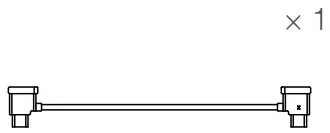 |
|||
|
Communication CableUSB-C |
RC Cable (Micro USB Connector) | RC Cable (Lightning Connector) |
RC Cable (USB-C Connector) |
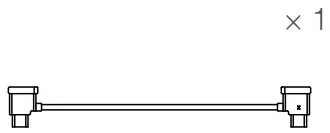 |
 |
||
|
AC Power Cable |
Pair of Spare Control Sticks ** |
* Intelligent Flight Battery and Gimbal Protector included.** Accessories are not covered by warranty.
 Manuals
Manuals
- Quick Start Guide
- In the Box & Disclaimer and Safety Guidelines
Safety at a Glance
 The DJITM MAVICTM Air 2 is NOT a toy and is NOT suitable for people under the age of 16.
The DJITM MAVICTM Air 2 is NOT a toy and is NOT suitable for people under the age of 16.
- Environmental Considerations• Only fly in environments that are clear of magnetic or radio interference, buildings, and other obstacles. DO NOT fly above or near large crowds.• Only fly below 5,000 m (16,404 ft) above sea level.• Only fly in moderate weather conditions with temperatures between 0° to 40° C (32° to 104° F).• Only fly in authorized areas. Refer to the Regulations & Flight Restrictions section for more information.• Be careful while flying indoors as the aircraft stabilization features may experience interference.
- Pre-Flight Checklist• Make sure the aircraft batteries, remote controller, and the mobile device are fully charged.• Make sure all arms of the aircraft are unfolded before flying. Make sure the Intelligent Flight Battery is securely mounted.• Make sure to remove the gimbal protector before powering on the aircraft.• Make sure the propellers are in good condition. The marked and unmarked propellers must be matched with the corresponding marked and unmarked motors and securely tightened before each flight.• Make sure there is nothing obstructing the motors.• Make sure the camera lens and sensors are clean and free of stains.• Make sure to complete the pre-flight checklist in the DJI Fly app. When connecting an Android mobile device to the remote controller for the first time, select the default connection settings when a prompt appears.• Make sure DJI Fly and aircraft firmware have been updated to the latest version.• Be familiar with the selected flight mode and understand all safety functions and warnings.
- Operation• DO NOT start the motors before unfolding the arms. Otherwise, the aircraft may be damaged.• Stay away from the rotating propellers and motors.• Maintain visual line of sight (VLOS) of the aircraft at all times.• For optimal performance, DO NOT charge the remote controller during use.• DO NOT answer incoming calls, text messages, or do anything that may distract you from operating the mobile device to control the aircraft during flight.• Make sure you are not under the influence of alcohol, drugs, or anesthesia, or suffering from dizziness, fatigue, nausea, or any other conditions, whether physical or mental, that could impair your ability to operate the aircraft safely.• DO NOT fly close to reflective surfaces such as water or snow, as these types of terrain may affect the performance of the vision systems. Only fly the aircraft in environments with good lighting and visibility when the GPS signal is weak.• Land the aircraft in a safe location when there is a low battery or high wind warning.• The aircraft cannot avoid obstacles during RTH when the visual systems are disabled. Use the remote controller to control the speed and altitude of the aircraft to avoid collisions during RTH when the remote controller signal is normal.• Pay attention and control the aircraft at all times during flight. DO NOT rely only on the vision systems and DJI Fly. Safety and flight assistance features are meant to assist the pilot, not replace their control of the aircraft. Environmental conditions such as lighting and the surface texture of obstacles may impact the performance of the vision systems. Keep the aircraft within VLOS and pay close attention to its flight. Use sound discretion to operate the aircraft and manually avoid obstacles in a timely manner. It is important to set an appropriate Failsafe and RTH altitude before each flight.• Only when a critical error is detected mid-flight can the motors be stopped using a combination stick command (CSC).
Disclaimer and Warning
This product is NOT a toy and is NOT suitable for people under the age of 16. Keep the aircraft out of the reach of children and exercise caution when operating this aircraft in the presence of children.This product is a flying camera that offers easy flight when in good working order as set forth below. Visit http://www.dji.com for the most current instructions and warnings and https://www.dji.com/flysafe for more information about flight safety and compliance.Inappropriate use of the product could result in personal injury or property damage. Read the materials associated with the product before using for the first time. These documents are included in the product package and are also available online on the product page at http://www.dji.com.The information in this document affects your safety and your legal rights and responsibilities. Read this entire document carefully to ensure proper configuration before use. Failure to read and follow the instructions and warnings in this document may result in product loss, serious injury to you, or damage to your aircraft.By using this product, you hereby signify that you have read this disclaimer carefully and that you understand and agree to abide by the terms and conditions herein. EXCEPT AS EXPRESSLY PROVIDED IN DJI AFTER-SALES SERVICE POLICIES AVAILABLE AT (HTTP://WWW.DJI.COM/SERVICE), THE PRODUCT AND ALL MATERIALS, AND CONTENT AVAILABLE THROUGH THE PRODUCT ARE PROVIDED “AS IS” AND ON AN “AS AVAILABLE” BASIS, WITHOUT WARRANTY OR CONDITION OF ANY KIND, EITHER EXPRESSED OR IMPLIED. DJI DISCLAIMS ALL WARRANTIES OF ANY KIND, EXCEPT AS EXPRESSLY PROVIDED IN DJI AFTER-SALES SERVICE POLICIES, WHETHER EXPRESSED OR IMPLIED, RELATING TO THE PRODUCT, PRODUCT ACCESSORIES, AND ALL MATERIALS, INCLUDING: (A) ANY IMPLIED WARRANTY OF MERCHANTABILITY, FITNESS FOR A PARTICULAR PURPOSE, TITLE, QUIET ENJOYMENT, OR NON-INFRINGEMENT; AND (B) ANY WARRANTY ARISING OUT OF COURSE OF DEALING, USAGE, OR TRADE. DJI DOES NOT WARRANT, EXCEPT AS EXPRESSLY PROVIDED IN DJI LIMITED WARRANTY, THAT THE PRODUCT, PRODUCT ACCESSORIES, OR ANY PORTION OF THE PRODUCT, OR ANY MATERIALS, WILL BE UNINTERRUPTED, SECURE, OR FREE OF ERRORS, VIRUSES, OR OTHER HARMFUL COMPONENTS, AND DO NOT WARRANT THAT ANY OF THOSE ISSUES WILL BE CORRECTED.NO ADVICE OR INFORMATION, WHETHER ORAL OR WRITTEN, OBTAINED BY YOU FROM THE PRODUCT, PRODUCT ACCESSORIES, OR ANY MATERIALS WILL CREATE ANY WARRANTY REGARDING DJI OR THE PRODUCT THAT IS NOT EXPRESSLY STATED IN THESE TERMS. YOU ASSUME ALL RISKS FOR ANY DAMAGE THAT MAY RESULT FROM YOUR USE OF OR ACCESS TO THE PRODUCT, PRODUCT ACCESSORIES, AND ANY MATERIALS. YOU UNDERSTAND AND AGREE THAT YOU USE THE PRODUCT AT YOUR OWN DISCRETION AND RISK, AND THAT YOU ARE SOLELY RESPONSIBLE FOR ANY PERSONAL INJURY, DEATH, DAMAGE TO YOUR PROPERTY (INCLUDING YOUR COMPUTER SYSTEM OR MOBILE DEVICE OR DJI HARDWARE USED IN CONNECTION WITH THE PRODUCT) OR THIRD-PARTY PROPERTY, OR THE LOSS OF DATA THAT RESULTS FROM YOUR USE OF OR INABILITY TO USE THE PRODUCT.SOME JURISDICTIONS MAY PROHIBIT A DISCLAIMER OF WARRANTIES AND YOU MAY HAVE OTHER RIGHTS THAT VARY FROM JURISDICTION TO JURISDICTION.DJI accepts no liability for damage, injury, or any legal responsibility incurred directly or indirectly from the use of this product. The user shall observe safe and lawful practices including, but not limited to, those set forth in these safety guidelines.
Data Storage and UsageWhen you use our mobile apps or our products or other software, you may provide DJI with data regarding the use and operation of the product, such as the operations record and flight telemetry data including speed, altitude, battery life, and gimbal and camera information. For more information, refer to the DJI Privacy Policy available at dji.com/policy.DJI reserves the right to update this disclaimer and the safety guidelines. Visit www.dji.com and check your email periodically for the latest version. This disclaimer is made in various language versions. In the event of divergence among different versions, the English version shall prevail.DJI is a trademark of SZ DJI TECHNOLOGY CO., LTD. and its affiliated companies. Names of products, brands, etc., appearing in this document are trademarks or registered trademarks of their respective owner companies.
Glossary
The following terms are used throughout the product literature to indicate various levels of potential harm when operating this product:NOTICE: Procedures, which if not properly followed, create a possibility of physical property damage AND a little or no possibility of injury.
![]() WARNING: Procedures, which if not properly followed, create the probability of property damage, collateral damage, and serious injury OR create a high probability of superficial injury.
WARNING: Procedures, which if not properly followed, create the probability of property damage, collateral damage, and serious injury OR create a high probability of superficial injury.
Intelligent Flight Battery Safety Guidelines
![]()
![]()
![]()
![]()
![]()
- DO NOT allow the batteries to come into contact with any kind of liquid. DO NOT leave the batteries out in the rain or near a source of moisture. DO NOT drop the batteries into water. If the inside of a battery comes into contact with water, chemical decomposition may occur, potentially resulting in the battery catching on fire, and possibly leading to an explosion.
- DO NOT use non-DJI approved batteries or chargers. Go to http://www.dji.com to purchase new batteries or chargers. DJI takes no responsibility for any damage caused by non-DJI batteries or chargers.
- DO NOT use or charge swollen, leaky, or damaged batteries. If the battery is abnormal, contact DJI or a DJI authorized dealer for further assistance.
- The batteries should be used at temperatures between 0° and 40° C (32° and 104° F). Use of batteries in environments above 50° C (122° F) can lead to fire or explosion. Using batteries below 0° C (32° F) will severely reduce performance.
- DO NOT disassemble or pierce a battery in any way or it may leak, catch fire, or explode.
- Electrolytes in batteries are highly corrosive. If any electrolytes make contact with your skin or eyes, immediately wash the affected area with water and see a doctor immediately.
- Put out any battery fire using water, sand, or a dry powder fire extinguisher.
- Keep the batteries out of the reach of children and animals. Seek professional medical support immediately if children accidentally swallow parts of the battery.
- DO NOT use a battery if it was involved in a crash or heavy impact.
- The battery subjected to extremely low air pressure that may result in an explosion or the leakage of flammable liquid or gas.
NOTICE
- Regularly check the battery level indicators to see the current battery level. The battery is rated for 200 cycles. It is not recommended to continue use after 200 cycles.
- The battery will discharge to 60% automatically if not used four days or more for extending the battery life. Check the battery level and charge the battery before using it again.
- Remove batteries when storing the aircraft for an extended period.
- Disconnect the batteries from the charging device when they are fully charged.
- Store the batteries in a clean environment to avoid stains or dirt being stuck in the battery buckles.
- Clean the battery terminals with a clean, dry cloth.
Flight Condition Requirements
![]()
![]()
![]()
![]()
![]()
- DO NOT use the aircraft in severe weather conditions. These include wind speeds exceeding 10 m/s, snow, rain, smog, heavy wind, hail, lightning, tornadoes, or hurricanes.
- DO NOT operate the aircraft when the GPS signal is weak or there is a significant change in the ground level, such as when flying an aircraft from a high-rise balcony. Otherwise, the positioning may experience interference and the flight safety may be affected.
- DO NOT fly the aircraft 5,000 m (16,404 ft) or higher above sea level. DO NOT fly the aircraft below 0° C (32° F) or above 40° C (104° F). Otherwise, the performance of the aircraft propulsion system may be limited, which will affect flight safety.
- DO NOT take off from moving objects such as cars, ships, and airplanes. Otherwise, the aircraft may behave abnormally and cause an accident.
- Be careful when taking off from a desert or sand beach, as the flight performance may be affected if sand enters the aircraft. It is recommended to use a drone landing pad when taking off from such places.
NOTICE
- Fly in open areas. Tall buildings, steel structures, mountains, and trees may affect the accuracy of the on-board compass and block the GPS signal.
- Avoid interference between the remote controller and other wireless equipment. Make sure to turn off the Wi-Fi on your mobile device.
- DO NOT fly near areas with magnetic or radio interference. These include but are not limited to Wi-Fi hotspots, routers, Bluetooth devices, high-voltage lines, large scale power transmission stations, mobile base stations, and broadcasting towers. Failure to do so may compromise the transmission quality of this product or cause remote controller and video transmission errors which may affect flight orientation and location accuracy. The aircraft may behave abnormally or go out of control in areas with too much interference.
Regulations & Flight Restrictions
Regulations
![]()
![]()
![]()
![]()
![]()
- DO NOT operate in the vicinity of manned aircraft, regardless of altitude. Land immediately if necessary.
- DO NOT fly the aircraft in areas where large events are being held, including but not limited to sporting events and concerts.
- DO NOT fly the aircraft in areas prohibited by local laws.
- DO NOT fly the aircraft above the authorized altitude. Remain well clear of and DO NOT interfere with manned aircraft operations. Be aware of and avoid other aircraft and obstacles at all times.
Flight Restrictions
NOTICEDJI takes flight safety seriously, and has therefore developed various aids to help users fly more safely. These aids do not guarantee that you are in compliance with all applicable laws, regulations, and temporary flight restrictions. You are solely responsible for your behavior when flying a DJI aircraft. It is recommended to update the firmware to the latest version to ensure the following features are fully updated.GEO Zones All GEO zones are listed on the DJI official website at http://www.dji.com/flysafe. In compliance with the relevant laws, policies, and regulations, some GEO zones will not appear on the map on the DJI website. Refer to the DJI Fly app for a complete map of GEO zones in effect.
Altitude LimitFly no higher than 120 m (400 ft)* above ground level and stay away from any surrounding obstacles.* Flight altitude restrictions vary in different regions. DO NOT fly above the maximum altitude set forth in your local laws and regulations.
DJI AirSense Aerial Sensor and Alert SystemDJI aircraft with this system have built-in ADS-B receivers that are able to detect signals broadcast by manned aircraft installed with ADS-B transmitters. If an alert is received from a DJI app or DJI hardware while operating an aircraft, pay attention to the surrounding environment of the aircraft and descend to a safe altitude.This system cannot take over or control the aircraft on behalf of the user to avoid any manned aircraft. The user is responsible for keeping the aircraft operating in a safe environment and ensuring flight safety. It is prohibited to use this system to engage in any activities that compromises flight safety or violates relevant laws and regulations.
Specifications
| Aircraft (Model: MA2UE3W) | |
| Takeoff Weight | 570 g |
| Max Flight Time | 34 mins (0 wind while flying at a consistent 11.4 mph (18.4 kph)) |
| Operating Temperature Range | 0° to 40° C (32° to 104° F) |
| Operating Frequency | 2.400-2.4835 GHz, 5.725-5.850 GHz |
| Transmitter Power (EIRP) | 2.4 GHz: <26 dBm (FCC), <20 dBm (CE), <20 dBm (SRRC), <20 dBm (MIC)5.8 GHz: <26 dBm (FCC), <14 dBm (CE), <26 dBm (SRRC) |
| Camera | |
| Sensor | 1/2.0” CMOS, Effective Pixels: 48 MP |
| Lens | FOV: 84°, 35 mm format equivalent: 24 mm, Aperture: f/2.8, Focus range: 1 m to ∞ |
| ISO Range | Video: 100-6400Photo (12 MP): 100-3200 (Auto); 100-6400 (Manual)Photo (48 MP): 100-1600 (Auto); 100-3200 (Manual) |
| Electronic Shutter Speed | 8 to 1/8000 s |
| Max Image Size | 48 MP: 8000×6000; 12 MP: 4000×3000 |
| Video Resolution | 4K Ultra HD: 3840×2160 24/25/30/48/50/60 p2.7K: 2688×1512 24/25/30/48/50/60 pFHD: 1920×1080 24/25/30/48/50/60/120/240 p |
| Remote Controller (Model: RC231) | |
| Operating Frequency | 2.400-2.4835 GHz; 5.725-5.850 GHz |
| Max Transmission Distance (unobstructed, free of interference) | 10 km (FCC); 6 km (CE)6 km (SRRC); 6 km (MIC) |
| Operating Current/Voltage | 1200 mA @ 3.7 V (Android); 700 mA @ 3.7 V (iOS) |
| Operating Temperature Range | 0° to 40° C (32° to 104° F) |
| Transmitter Power (EIRP) | 2.4 GHz: <26 dBm (FCC), <20 dBm (CE), <20 dBm (SRRC), <20 dBm (MIC)5.8 GHz: <26 dBm (FCC), <14 dBm (CE), <26 dBm (SRRC) |
| Intelligent Flight Battery | |
| Capacity | 3500 mAh |
| Voltage | 11.55 V |
| Type | LiPo 3S |
| Energy | 40.42 Wh |
| Charging Temperature Range | 5° to 40° C (41° to 104° F) |
| Max Charging Power | 38 W |
Compliance Information
FCC Compliance NoticeThis device complies with Part 15 of the FCC Rules. Operation is subject to the following two conditions: (1) This device may not cause harmful interference, and (2) This device must accept any interference received, including interference that may cause undesired operation. Any changes or modifications not expressly approved by the party responsible for compliance could void the user’s authority to operate the equipment.
This equipment has been tested and found to comply with the limits for a Class B digital device, pursuant to part 15 of the FCC Rules. These limits are designed to provide reasonable protection against harmful interference in a residential installation. This equipment generates, uses and can radiate radio frequency energy and, if not installed and used in accordance with the instructions, may cause harmful interference to radio communications. However, there is no guarantee that interference will not occur in a particular installation. If this equipment does cause harmful interference to radio or television reception, which can be determined by turning the equipment off and on, the user is encouraged to try to correct the interference by one or more of the following measures:
- Reorient or relocate the receiving antenna.
- Increase the separation between the equipment and receiver.
- Connect the equipment into an outlet on a circuit different from that to which the receiver is connected.
- Consult the dealer or an experienced radio/TV technician for help.
RF Exposure InformationThis equipment complies with FCC radiation exposure limits set forth for an uncontrolled environment. End user must follow the specific operating instructions for satisfying RF exposure compliance. This transmitter must not be co-located or operating in conjunction with any other antenna or transmitter.The remote controller is designed to meet the requirements for exposure to radio waves established by the Federal Communications Commission (USA). These requirements set a SAR limit of 1.6 W/kg averaged over one gram of tissue. The highest SAR value reported under this standard during product certification for use when properly worn on the body
ISED Compliance NoticeThis device contains license-exempt transmitter(s)/receiver(s) that comply with Innovation, Science and Economic Development Canada’s license-exempt RSS(s). Operation is subject to the following two conditions: (1)This device may not cause interference.(2)This device must accept any interference, including interference that may cause undesired operation of the device.
EU Compliance Statement: SZ DJI TECHNOLOGY CO., LTD. hereby declares that this device is in compliance with the essential requirements and other relevant provisions of the Directive 2014/53/EU.A copy of the EU Declaration of Conformity is available online at www.dji.com/euro-complianceEU contact address: DJI GmbH, Industriestrasse 12, 97618, Niederlauer, Germany
![]()
![]()
Environmentally-friendly disposalOld electrical appliances must not be disposed of together with the residual waste, but have to be disposed of separately. The disposal at the communal collecting point via private persons is for free. The owner of old appliances is responsible to bring the appliances to these collecting points or to similar collection points. With this little personal effort, you contribute to recycle valuable raw materials and the treatment of toxic substances.
CAUTION: RISK OF EXPLOSION IF BATTERY IS REPLACED BY AN INCORRECT TYPE. DISPOSE OF USED BATTERIES ACCORDING TO THE INSTRUCTIONS
DJI SupportDJI SupportServicio de asistencia de DJIService client DJIAssistenza DJIDJI-ondersteuningAssistência da DJISuporte DJIТехническая поддержка DJIwww.dji.com/support
This content is subject to change.Download the latest version fromhttp://www.dji.com/mavic-air-2MAVIC is a trademark of DJI.Copyright © 2020 DJI All Rights Reserved.
![]()
![]()
References
[xyz-ips snippet=”download-snippet”]

