![]() ROBOMASTER TTTELLO TALENT
ROBOMASTER TTTELLO TALENT
Disclaimer and Safety Guidelinesv1.0 2021.03
Safety at a Glance
- Environmental Considerations• Only fly at locations that are clear of magnetic and radio interference, buildings, and other obstacles.• Be very careful when flying 3,281 ft (1,000 m) or more above sea level.• Fly in good weather conditions with temperatures between 32° and 104° F (0° and 40° C).• DO NOT fly when it is windy.• Observe local laws and regulations during flight.*• Exercise additional caution while flying indoors because the aircraft stabilization features may be impacted.
 ROBOMASTER TM TT TELLO TM Talent is NOT a toy and is NOT suitable for children under the age of 14 (15 in Japan). Note that Safety at a Glance only provides a quick overview of the safety tips. Make sure you read and understand the remaining sections of this Disclaimer and Safety Guidelines.
ROBOMASTER TM TT TELLO TM Talent is NOT a toy and is NOT suitable for children under the age of 14 (15 in Japan). Note that Safety at a Glance only provides a quick overview of the safety tips. Make sure you read and understand the remaining sections of this Disclaimer and Safety Guidelines. - Basic Pre-Flight Checklist• Ensure the remote control device, smart device, and Flight Battery are fully charged.• Ensure the Flight Battery is mounted firmly.• Ensure the propellers and propeller guards are in good condition and securely mounted and tightened.• Ensure there is nothing obstructing the motors and that the motors are functioning normally.• Check that the camera lens and Vision Positioning System sensors are clean.• Complete the Additional Pre-Flight Checklist in the Pre-Flight Checklist section below.
- Operation• Stay away from rotating propellers and motors.• Maintain visual line of sight with your aircraft at all times and use an observer to assist if needed.• Only fly the aircraft in environments where a strong Wi-Fi connection can be maintained between the remote control device and the aircraft, without interference.• DO NOT answer incoming calls or text messages or do anything that may distract you from controlling the aircraft during flight.• DO NOT fly under the influence of alcohol or drugs.• DO NOT fly above reflective surfaces such as water or snow, as these terrains may affect the performance of the Vision Positioning System.• When a low battery warning is displayed in the Tello app, land the aircraft promptly.• When using Intelligent Flight Modes, be prepared to take control of the aircraft by tapping the on-screen stop button.• The pilot’s discretion and good judgment are required during flight. Advanced safety and flight assistance features are designed to assist aircraft operators but do not replace operators.Environmental conditions including lighting may impact the performance of the Vision Positioning System and the Vision Positioning System is disabled in certain situations.
- Maintenance and Upkeep• DO NOT use aged, chipped, or broken propellers or propeller guards.* Flight altitude restrictions vary by location. DO NOT fly above the relevant maximum altitude set forth in your local laws and regulations.• Recommended storage temperature: between 71° and 82° F (22° and 28° C).• Keep the camera lens, sensors, and motors clean.
- Observe Local Laws and Regulations• DO NOT fly in the No-Fly Zones. Observe local laws and regulations during flight.


Fly in open areas with no interference, and fly above surfaces with clear patterns. Do not fly over water or other reflective surfaces.

Maintain Line of Sight
 Avoid flying over or near crowds, high voltage power lines, trees, bodies of water, or other obstacles.DO NOT fly near sources of strong electromagnetic radiation such as power lines, base stations, and electrical substations since radiation may affect the remote control signal.
Avoid flying over or near crowds, high voltage power lines, trees, bodies of water, or other obstacles.DO NOT fly near sources of strong electromagnetic radiation such as power lines, base stations, and electrical substations since radiation may affect the remote control signal. DO NOT use the aircraft in adverse weather conditions such as rain, snow, fog or, wind.
DO NOT use the aircraft in adverse weather conditions such as rain, snow, fog or, wind. Stay away from rotating propellers and motors.
Stay away from rotating propellers and motors.
Glossary
The following terms are used throughout this document to indicate various levels of potential harm when operating this product and to indicate other important and useful information:NOTICE: Procedures which, if not properly followed, create a possibility of physical property damage AND little or no possibility of injury; other important and useful information.CAUTION: Procedures which, if not properly followed, create the probability of physical property damage AND a possibility of serious injury.![]() WARNING: Procedures which, if not properly followed, create the probability of property damage, collateral damage, or serious injury OR create a high probability of serious injury.
WARNING: Procedures which, if not properly followed, create the probability of property damage, collateral damage, or serious injury OR create a high probability of serious injury.
Before You Begin
The following documents have been produced to help you safely operate and make full use of your aircraft:RoboMaster TT Tello Talent Disclaimer and Safety GuidelinesRoboMaster TT Tello Talent Quick Start GuideRoboMaster TT Tello Talent User Manual
Check all of the included parts listed in the Quick Start Guide and read the Disclaimer and Safety Guidelines before the flight. Then prepare for your first flight by using the Quick Start Guide and watching all of the tutorial videos on the official website (https://www.dji.com/robomaster-tt). If you have questions, refer to the User Manual on the website for more comprehensive information. Make sure you fully understand the functionality of each individual part, the flight condition requirements, the key contingency warning functions/systems, and all relevant laws and regulations before each flight. If you have any questions or problems during the assembly, maintenance, or use of this product, please contact SZ RYZE TECHNOLOGY CO., LTD (“Ryze Tech”) or a Ryze Tech authorized dealer.
 WARNING Read the entire User Manual to become familiar with the features of this product before operation. It is essential to read and follow all of the instructions and warnings in the User Manual, prior to assembly, setup or use, in order to operate the product correctly and avoid damage or serious injury. Failure to operate the product correctly can result in damage to the product or personal property and cause serious injury.
WARNING Read the entire User Manual to become familiar with the features of this product before operation. It is essential to read and follow all of the instructions and warnings in the User Manual, prior to assembly, setup or use, in order to operate the product correctly and avoid damage or serious injury. Failure to operate the product correctly can result in damage to the product or personal property and cause serious injury.
This is a sophisticated product. It must be operated with caution and common sense and requires some basic mechanical ability. Failure to operate this product in a safe and responsible manner could result in injury or damage to the product or other property. This product is not intended for use by children.
DO NOT use incompatible components or alter this product in any way unless otherwise allowed by relevant documents provided by Ryze Tech. These Safety Guidelines contain instructions for safety, operation, and maintenance.
Disclaimer and Warning
This product is NOT a toy and is not suitable for children under the age of 14 (15 in Japan). Adults should keep the aircraft out of the reach of children and exercise caution when operating this aircraft in the presence of children.
This product incorporates various advanced control technologies. However, inappropriate use of the product could result in personal injury or property damage. Please read the materials associated with the product before your first use of the product. These documents are included in the product package and/or are available online on the official website (http://www.dji.com).
This product is a flying camera that offers easy flight when in good working order as set forth below. Visit http://www.dji.com for the most current instructions and warnings. Users operating their aircraft in the United States should visit http://knowbeforeyoufly.org for more information about flight safety and compliance.
The information in this document affects your safety and your legal rights and responsibilities. Read this entire document carefully to ensure proper configuration before use. Failure to read and follow the instructions and warnings in this document may result in serious injury to yourself or others, damage to or loss of your Ryze Tech product, or damage to other objects in the vicinity.
By using this product, you hereby signify that you have read this disclaimer carefully and that you understand and agree to abide by the terms and conditions herein. EXCEPT AS EXPRESSLY PROVIDED IN RYZE TECH AFTER-SALES SERVICE POLICIES AVAILABLE AT HTTP://DJI.COM/SERVICE, THE PRODUCT, AND ALL MATERIALS, AND CONTENT AVAILABLE THROUGH THE PRODUCT ARE PROVIDED “AS IS” AND ON AN “AS AVAILABLE” ASIS, WITHOUT WARRANTY OR CONDITION OF ANY KIND, EITHER EXPRESS OR IMPLIED. RYZE TECH DISCLAIMS ALL WARRANTIES OF ANY KIND, EXCEPT AS EXPRESSLY PROVIDED IN THE AFTER-SALES SERVICE POLICIES, WHETHER EXPRESS OR IMPLIED, RELATING TO THE PRODUCT, PRODUCT ACCESSORIES, AND ALL MATERIALS, INCLUDING (A) ANY IMPLIED WARRANTY OF MERCHANTABILITY, FITNESS FOR A PARTICULAR PURPOSE, TITLE, QUIET ENJOYMENT, OR NON-INFRINGEMENT; AND (B) ANY WARRANTY ARISING OUT OF COURSE OF DEALING, USAGE, OR TRADE. RYZE TECH DOES NOT WARRANT, EXCEPT AS EXPRESSLY PROVIDED IN RYZE TECH LIMITED WARRANTY, THAT THE PRODUCT, PRODUCT ACCESSORIES, OR ANY PORTION OF THE PRODUCT, OR ANY MATERIALS, WILL BE UNINTERRUPTED, SECURE, OR FREE OF ERRORS, VIRUSES, OR OTHER HARMFUL COMPONENTS, AND DOES NOT WARRANT THAT ANY OF THOSE ISSUES WILL BE CORRECTED.
NO ADVICE OR INFORMATION, WHETHER ORAL OR WRITTEN, OBTAINED BY YOU FROM THE PRODUCT, PRODUCT ACCESSORIES, OR ANY MATERIALS WILL CREATE ANY WARRANTY REGARDING RYZE TECH OR THE PRODUCT THAT IS NOT EXPRESSLY STATED IN THESE TERMS. YOU ASSUME ALL RISKS FOR ANY DAMAGE THAT MAY RESULT FROM YOUR USE OF OR ACCESS TO THE PRODUCT, PRODUCT ACCESSORIES, AND ANY MATERIALS. YOU UNDERSTAND AND AGREE THAT YOU USE THE PRODUCT AT YOUR OWN DISCRETION AND RISK AND THAT YOU ARE SOLELY RESPONSIBLE FOR ANY PERSONAL INJURY, DEATH,DAMAGE TO YOUR PROPERTY (INCLUDING YOUR COMPUTER SYSTEM OR MOBILE DEVICE OR RYZE TECH HARDWARE USED IN CONNECTION WITH THE PRODUCT) OR THIRD PARTY
PROPERTY, OR THE LOSS OF DATA THAT RESULTS FROM YOUR USE OF OR INABILITY TO USE THE PRODUCT.SOME JURISDICTIONS MAY PROHIBIT A DISCLAIMER OF WARRANTIES AND YOU MAY HAVE OTHER RIGHTS THAT VARY FROM JURISDICTION TO JURISDICTION.
Ryze Tech accepts no liability for damage, injury, or any legal responsibility incurred directly or indirectly from the use of this product. The user shall observe safe and lawful practices including, but not limited to, those set forth in these Safety Guidelines. You shall be solely responsible for all your behaviors when flying Tello.
Pre-Flight Checklist
Basic Pre-Flight Checklist
- Ensure the remote control device, mobile device and Flight Battery are fully charged.
- Ensure the Flight Battery is mounted firmly.
- Ensure the propellers and propeller guards are in good condition and securely mounted and tightened.
- Ensure there is nothing obstructing the motors and that the motors are functioning normally.
- Check that the camera lens and Vision Positioning System sensors are clean.
Additional Pre-Flight Checklist
- Ensure that you are using only genuine parts and that all parts are in mint condition.
- If prompted, follow the on-screen instructions to calibrate the Inertial Measurement Unit (IMU).
- Ensure the Tello app and the aircraft’s firmware have been upgraded to the latest versions.
- Ensure that your flight area is outside the No-Fly Zones and flight conditions are suitable for flying the aircraft.
- Ensure that your planned flight will not contravene any laws or regulations and that you have obtained all appropriate authorizations. REMEMBER: Understand the risks. It is solely your responsibility to comply with all laws and regulations.
- Be sure that you are NOT under the influence of alcohol, drugs or any substance that may impair your cognitive abilities.
- Be sure that you are familiar with the selected flight mode and understand all safety functions and warnings.
- Ensure the Tello app is properly launched to assist your operation of the aircraft. WITHOUT THE FLIGHT DATA RECORDED BY THE APP, IN CERTAIN SITUATIONS (INCLUDING THE LOSS OF YOUR AIRCRAFT) RYZE TECH MAY NOT BE ABLE TO PROVIDE AFTERSALES SUPPORT TO YOU OR ASSUME LIABILITY.
Ryze Tech reserves the right to update this Disclaimer and the Safety Guidelines. Please visit http://www.dji.com for the latest version. This disclaimer is made in various language versions; in the event of divergence among different versions, the English version shall prevail.
Individual Parts
Regarding Genuine and Functional Parts
![]()
![]()
To avoid component malfunction, serious injury, and property damage, observe the following rules:
- Use only genuine parts or parts certified by Ryze Tech. Unauthorized parts or parts from non-Ryze Tech certified manufacturers may cause system malfunctions and compromise safety.
- Ensure there are no foreign objects (such as water, oil, soil, or sand) inside of the aircraft or its components.
- Ensure the aircraft and its components – including but not limited to the camera, propulsion system, and Flight Battery – are all in good working order, damage-free, and functioning well. Refer to the remaining sections in this document for more details on how to ensure the functionality of these components.
Camera
NOTICE
- Check camera settings before use to make sure you can adjust them to fit your needs.
- Test the camera by shooting a few test images and check that it is operating correctly before shooting important pictures or videos.
- Photos or videos cannot be transmitted or copied from the camera if the aircraft is powered off.
- Be sure to power off the aircraft correctly, otherwise, your camera parameters will not be saved and any recorded videos may be damaged. Note: Regardless of the reason, Ryze Tech will not be responsible for any failure of an image or video to be recorded or for any image or video having been recorded in a way that is not machine-readable.
Propulsion System![]()
![]()
To avoid serious injury to yourself or others, which may be caused by rotating propellers or motors, observe the following rules:
- Use the provided propellers and propeller guards only and never use any other brand, type, or model of propellers or propeller guards.
- DO NOT use aged, chipped, or broken propellers or propeller guards.
- Always power off the aircraft before touching the propellers.
- Ensure the propellers and propeller guards are securely mounted and tightened to prevent them from falling off.
- Ensure the motors are securely mounted and rotating smoothly.
- DO NOT attempt to modify the structure of the motors.
- DO NOT touch or let your hands or body come in contact with the motors after flight as they may be hot.
- Stay away from rotating propellers and motors.
CAUTION
To avoid possible serious injury and property damage, observe the following rules:
- Always use the provided tool when mounting or removing propellers. Be aware of the sharp edges of the propellers. Wear gloves or take other protective measures when touching the propellers.
- DO NOT block any of the ventilation holes on the motors.
- DO NOT block any of the ventilation holes on the body of the aircraft.
- Keep the motors free of dust.
- If a motor is stuck and unable to rotate freely, land the aircraft immediately.
Flight Batteries



To avoid fire, serious injury, and property damage, observe the following safety rules and guidelines when using, charging, or storing Flight Batteries.
Battery Use
- DO NOT allow Flight Batteries to come into contact with any kind of liquid. DO NOT leave Flight Batteries out in the rain or near a source of moisture. DO NOT drop Flight Batteries into the water. If the inside of a Flight Battery comes into contact with water, chemical decomposition may occur, potentially resulting in the Flight Battery catching on fire, and possibly leading to an explosion.
- Never use non-Ryze Tech batteries. Go to http://www.dji.com to purchase new Flight Batteries. Ryze Tech takes no responsibility for any damage caused by non-Ryze Tech batteries.
- Never use or charge swollen, leaky, or damaged Flight Batteries. If your Flight Battery is abnormal, contact Ryze Tech or a Ryze Tech authorized dealer for further assistance.
- Flight Batteries should be used in the temperature range 32° to 104° F (0° to 40° C). The use of Flight Batteries in environments above 122° F (50° C) can lead to fire or explosion. The use of Flight Batteries below 32° F (0° C) can lead to permanent damage. Never use a Flight Battery when the temperature is too high or too low.
- DO NOT use Flight Batteries in strong electrostatic or electromagnetic environments otherwise the battery control board may malfunction and cause a serious accident during flight.
- Never disassemble or pierce a Flight Battery in any way or it may leak, catch fire, or explode.
- Electrolytes in Flight Batteries are highly corrosive. If any electrolytes make contact with your skin or eyes, immediately wash the affected area with fresh running water for at least 15 minutes, and then see a doctor immediately.
- DO NOT use a Flight Battery if it was involved in a crash or heavy impact.
- If a Flight Battery falls into the water with the aircraft during flight, take it out immediately and put it in a safe and open area. Maintain a safe distance from it until it is completely dry. Never use it again, and dispose of it properly as described in the Battery Disposal section below.
- DO NOT heat Flight Batteries. DO NOT put Flight Batteries in a microwave oven or in a pressurized container.
- DO NOT drop, strike, impale or manually short-circuit a Flight Battery. DO NOT place heavy objects on Flight Batteries.
- Clean Flight Battery terminals with a clean, dry cloth.
- Avoid flying the aircraft when the Flight Battery level is critically low, as this may lead to permanent battery damage.
- Put out any Flight Battery fire using sand or a dry powder fire extinguisher.
Battery Charging
- Always use an FCC/CE (depending on location) certified USB adapter that is rated at 5 V and 1.5 A or above. Ryze Tech takes no responsibility if a Flight Battery is charged using an unsuitable USB adapter.
- Never leave a Flight Battery unattended during charging. DO NOT charge a Flight Battery near fire, other heat sources, or flammable materials or on flammable surfaces such as carpet or wood.
- DO NOT charge a Flight Battery immediately after flight, because its temperature may be too high. DO NOT charge a Flight Battery until it cools down to near room temperature. Charging a Flight Battery outside of the temperature range 41° to 104° F (5° to 40° C) may lead to leakage, overheating, or battery damage. The ideal charging temperature range is 72° to 82° F (22° to 28° C).
- Disconnect your charger when not in use. Examine your charger regularly for damage to the cord, plug, enclosure, or other parts. DO NOT clean a charger with denatured alcohol or other flammable solvents. Never use a damaged charger.
Battery Storage
- Keep Flight Batteries out of the reach of children and pets.
- If a low battery warning appears, charge the Flight Battery until the Flight Battery level reaches between 30 and 60 % for long-time storage.
- Store Flight Batteries in a cool, dry place away from direct sunlight to ensure they do not overheat. Recommended storage temperature: between 71° and 82° F (22° and 28° C) for storage periods of more than three months. Never store in environments outside the temperature range 32° to 113° F (0° to 45° C).
- DO NOT leave a Flight Battery near heat sources such as a furnace or heater. DO NOT leave aFlight Battery inside of a vehicle on hot days.
- Keep Flight Batteries dry.
- Keep Flight Batteries away from metal objects such as spectacles, watches, jewelry, and hairpins.
Battery Disposal
- Dispose of Flight Batteries in specific recycling boxes only after a complete discharge. DO NOT place Flight Batteries in regular trash containers. Strictly follow your local regulations regarding the disposal and recycling of Flight Batteries.
- Dispose of a Flight Battery immediately if it cannot be powered on after over-discharging.
Travel Notice
- Never transport a damaged battery.
- Before carrying Flight Batteries on an airline flight, they must first be fully discharged. This can be done by using your aircraft until the battery is depleted.
NOTICE
Battery Use
- Make sure the Flight Battery is fully charged before each flight.
- When a low battery warning is displayed in the Tello app, land the aircraft promptly.
Battery Charging
- Flight Batteries are designed to stop charging when full. However, it is good practice to monitor the charging progress and disconnect the Flight Batteries when fully charged.
Battery Storage
- Discharge Flight Batteries to the range of 40 to 65% if they will NOT be used for 10 days or more. This can greatly extend battery life.
- DO NOT store a Flight Battery for an extended period after fully discharging it. Doing so may over-discharge it and cause irreparable battery cell damage.
- Remove Flight Batteries from the aircraft when stored for an extended period.
Battery Maintenance
- Battery life may be reduced if not used for a long time.
- Fully charge and discharge Flight Batteries at least once every 3 months to maintain battery health.
Tello App
CAUTION
- Be sure to continue flying safely if your phone or tablet computer receives an incoming call, text message, social media alert, or another alert, warning, or message. DO NOT answer incoming calls or text messages or do anything that may distract you from controlling the aircraft during flight.
- Land your aircraft immediately at a safe location if a critical warning appears.
NOTICE
- Be sure to fully charge your mobile device before launching the Tello App.
- Read all prompted safety tips, warnings, and disclaimers carefully. Certain app prompts are designed to help you comply with relevant laws and regulations. However, they are not a substitute for being familiar with the local laws and regulations. Make sure you are familiar with all the relevant laws and regulations where you are flying. You are solely responsible for being aware of all relevant laws and regulations and flying in a way that is compliant. Make sure you:a. Read and understand the warning messages before taking off or landing, and before using the Intelligent Flight Modes.b. Read and understand the warning messages and disclaimer before switching between flight modes, or when flying near or inside a No-Fly Zone.
- Your use of the app is subject to the Tello app Terms of Use and Ryze Tech Privacy Policy. Please read them carefully in the app.
Firmware
![]()
![]()
![]()
![]()
![]()
![]()
![]()
To avoid serious injury to children and animals, observe the following rule:
- Keep children and animals at a safe distance during any firmware upgrade, system calibration, or parameter setting procedure.
CAUTION
- Be sure to check all connections and remove the propellers from the motors before performing the firmware update.
NOTICE
- Always update the firmware to the latest version.
- Firmware upgrade notifications will prompt you to proceed with an update immediately or to update the firmware within three days. If you choose to ignore the current firmware update, you are required to accept the prompted disclaimer. You further understand and agree that data including but not limited to a record of your choice not to update may be uploaded to and maintained on a Ryze Tech-designated server.
- Ensure the battery level is at least 50% before starting a firmware update. DO NOT power off the aircraft during a firmware update.
- DO NOT disconnect the aircraft from the internet during a firmware update.
Product Care
![]()
![]()
![]()
![]()
![]()
![]()
![]()
- Small parts are dangerous if swallowed. Keep all parts out of reach of children and animals.
CAUTION
- Check every part of the aircraft after any crash or violent impact. DO NOT use an aircraft that is not in good condition. If you have any problems or questions, please contact Ryze Tech or a Ryze Tech authorized dealer.
- Store the Flight Battery in a cool, dry place away from direct sunlight to ensure it does not overheat. Recommended storage temperature: between 71° and 82° F (22° and 28° C) for storage periods of more than three months. Never store in environments outside the temperature range 32° to 113° F (0° to 45° C).
- DO NOT allow the camera to come into contact with, or become immersed in, water or other liquids. If it gets wet, wipe dry with a soft, absorbent cloth. Turning on an aircraft that has fallen into the water may cause permanent component damage. DO NOT use substances containing alcohol, benzene, thinners, or other flammable substances to clean or maintain the camera. DO NOT store the camera in humid or dusty areas.
NOTICE
- DO NOT connect this product to any USB interface that is older than version 2.0.
- Regularly check the Flight Battery level.
Flight Condition Requirements
Weather Conditions and Surrounding Environment
![]()
![]()
![]()
![]()
![]()
![]()
![]()
The aircraft is designed to operate in good weather conditions. To avoid a collision, serious injury, and property damage, observe the following rules:
- DO NOT use the aircraft in adverse weather conditions such as rain, snow, fog, wind, smog, hail, lightning, tornadoes, or hurricanes.
- Only fly at locations where you can keep the aircraft at least 33 ft (10 m) away from obstacles, people, animals, buildings, public infrastructure, trees, and bodies of water when in flight.
- DO NOT fly the aircraft on a route that has an abrupt change in the ground level (such as from inside a building to outside), otherwise, the positioning function may be disrupted, impacting flight safety.
CAUTION
- Aircraft and battery performance is subject to environmental factors such as air density and temperature. Be very careful when flying 3,281 ft (1,000 m) or more above sea level, since battery and aircraft performance may be reduced.
- DO NOT use the aircraft near accidents, fire, explosions, floods, tsunamis, avalanches, landslides, earthquakes, dust, or sandstorms.
Interference with Communications
CAUTION
- To avoid interference between your smart device and other wireless equipment, turn off other wireless equipment while you are flying the aircraft.
- DO NOT fly in areas where magnetic or radio interference may occur. These include but are not limited to: Wi-Fi hotspots, routers, Bluetooth devices, high voltage lines, high voltage power transmission stations, mobile base stations, and broadcasting towers. Flying in areas where interference may disrupt communication between the aircraft and the remote control device may adversely affect flight orientation and location accuracy and may potentially lead to loss of control. Interference may also lead to video downlink errors.
Operating the Aircraft Responsibly
![]()
![]()
![]()
![]()
![]()
![]()
![]()
To avoid serious injury and property damage, observe the following rules:
- DO NOT operate the aircraft if you are under the influence of anesthesia, alcohol, or drugs, or suffering from dizziness, fatigue, nausea, or any other condition, whether physical or mental, that could impair your ability to operate the aircraft safely.
- Upon landing, power off the aircraft first, then switch off the remote control device.
- DO NOT drop, launch, fire or otherwise project any dangerous payloads on or at any buildings, persons or animals, or which could cause personal injury or property damage.
- Check every part of the aircraft after any crash or violent impact. DO NOT use an aircraft that is not in good condition. If you have any problems or questions, please contact RyzeTech or a Ryze Tech authorized dealer.
CAUTION
- Make sure you have been sufficiently trained and have contingency plans for emergency situations and for when accidents occur.
- Make sure you have a flight plan and never fly the aircraft recklessly.
NOTICE
- Respect the privacy of others when using the camera. Make sure you comply with local privacy laws, regulations, and moral standards. DO NOT conduct surveillance operations such as image capture or video recording on any person, entity, event, performance, exhibition, or property without authorization or where there is an expectation of privacy, even if the image or video is captured for personal use.
- DO NOT use this product for any reason other than general personal use. DO NOT use it for any illegal or inappropriate purpose (such as spying, military operations, or unauthorized investigations).
- DO NOT use this product to defame, abuse, harass, stalk, threaten, or otherwise violate the legal rights (such as the right of privacy and publicity) of others.
- DO NOT trespass onto the private property of others.
Flight Modes, Functions, and Warnings
Flight Modes
![]()
![]()
![]()
![]()
![]()
![]()
![]()
To avoid serious injury and property damage, observe the following rule:
- DO NOT switch from Standard mode to Fast mode unless you are sufficiently familiar with the aircraft’s behavior in each flight mode.
NOTICE
- Standard mode (default): The aircraft utilizes the Vision Positioning System to automatically stabilize itself. The maximum flight attitude angle is 9° and the maximum flight speed is 9 mph (14.4 kph).
- Fast mode: The aircraft utilizes the Vision Positioning System to automatically stabilize itself. The maximum flight attitude angle is 25° and the maximum flight speed is 18 mph (28.8 kph).
To switch from Standard mode to Fast mode users must read and agree to the disclaimers and warnings that appear in the Tello app. Make sure you understand the differences between the two flight modes.
The aircraft will revert to Attitude mode when the Vision Positioning System is unavailable. In Attitude mode, the aircraft is easily affected by its surroundings, which may result in horizontal shifting.Therefore, the aircraft cannot position or auto-brake in this mode. When the aircraft enters Attitude mode, land in a safe place as soon as possible to avoid hazards.
Only land the aircraft on flat surfaces. DO NOT land the aircraft over water, grass, or sand. When using PalmLand, ensure your palm is right under the aircraft and keep your palm flat.
Low Battery
CAUTION
- When battery warnings are triggered, promptly bring the aircraft back or land the aircraft to avoid losing power during flight and causing damage to the aircraft, property, animals, and people.
- When the Critical Battery Level warning appears the aircraft will start to descend automatically.You may push the throttle up to maintain the aircraft’s altitude and navigate the aircraft away from people and obstacles to a more appropriate location for landing.
Vision Positioning System
NOTICE
- The Vision Positioning System cannot work properly over surfaces that do not have clear pattern variations. The Vision Positioning System is only effective when the aircraft is at altitudes of 0.3 to 10 m. The Vision Positioning System works best at altitudes of 0.3 to 6 m. If the aircraft is beyond this range, the Vision Positioning function may be affected, so extra caution is required.
- DO NOT fly over reflective surfaces such as water or snow, as these terrains may affect the performance of the Vision Positioning System.
- Note that the Vision Positioning System may not function properly when the aircraft is flying too fast (over 18 mph (28.8 kph) at 6.6 ft (2 m) or over 11 mph (18 kph) at 3.3 ft (1m)).
- Be extra cautious when in any of the following situations:a. Flying over monochrome surfaces (e.g. pure black, pure white, pure red, pure green);b. Flying over transparent surfaces;c. Flying over moving surfaces or objects;d. Flying in an area where the lighting changes frequently or drastically;e. Flying over extremely dark (< 10 lux) or bright (> 10,000 lux) surfaces;f. Flying over surfaces that strongly reflect or absorb infrared waves (e.g. mirrors);g. Flying over surfaces without clear patterns or texture;h. Flying over surfaces with identical repeating patterns or textures (e.g. tiles with the same design);i. Flying over obstacles with surfaces that are too small.
- Keep the sensors clean at all times. DO NOT tamper with the sensors.
Bounce Mode and 8D Flips
CAUTION
To prevent serious injury or property damage, observe the following rules:
- Ensure there is sufficient space when using these modes. Allow a radius of at least 6.6 ft (2 m) horizontally around the aircraft and allow at least 9.8 ft (3 m) above the aircraft.
- Ensure the Vision Positioning System is working properly when using these modes.
- In Bounce mode, ensure your arm is extended and your palm is flat. DO NOT catch the aircraft by hand. The distance between your palm and the aircraft should be at least 1 ft (30 cm).
- When using 8D Flips, the distance between you and the aircraft should be at least 3.3 ft (1 m).
- Watch out for potential obstacles in your surrounding area (especially on the rear, left, and right sides of the aircraft) and stay clear of them to avoid accidents.
- Be prepared to take control of the aircraft by pressing the stop button on the screen to exit Bounce or 8D Flips in case of an emergency.
- Be extra cautious when flying in very dark (< 300 lux) or bright (> 10,000 lux) environments.
EZ Shots
To prevent serious injury and property damage, observe the following rules:
- Ensure there is sufficient space when using Circle: Allow a radius of at least 9.8 ft (3 m) around the point 6.6 ft (2 m) in front of the aircraft nose, and at least 9.8 ft (3 m) above and below the aircraft.
- Ensure there is sufficient space when using Up & Away: Allow at least 19.7 ft (6 m) behind and 3.3 ft (1 m) above the aircraft.
- Ensure there is sufficient space when using 360: Allow at least 1.6 ft (0.5 m) around the aircraft in all directions.
- Ensure the Vision Positioning System is working properly when using EZ Shots.
- Watch out for potential obstacles in your surrounding area (especially on the rear, left, and right sides of the aircraft) and stay clear of them to avoid accidents.
- Be prepared to take control of the aircraft by pressing the stop button on the screen to exit in case of an emergency.
- Be extra cautious when flying in very dark (< 300 lux) or bright (> 10,000 lux) environments.
Compliance with Regulations & Flight Limits
![]()
![]()
![]()
![]()
![]()
![]()
![]()
To avoid serious injury and property damage, observe the following rules:
- DO NOT operate in the vicinity of manned aircraft, regardless of altitude. (Land immediately if necessary.)
- DO NOT fly the aircraft in or at densely populated areas including cities, sporting events, exhibitions, and performances.
- DO NOT fly the aircraft above the relevant maximum altitude set forth in your local laws and regulations.
- Remain well clear of and DO NOT interfere with manned aircraft operations. Be aware of and avoid other aircraft and obstacles at all times.
CAUTION
To avoid serious injury and property damage, observe the following rules:
- DO NOT fly the aircraft near or inside no-fly zones specified by local laws and regulations. The no-fly zone list includes: airports, borders between two sovereign countries or regions, and major cities/regions, and is continuously updated. DO NOT fly around sensitive infrastructure or property such as power stations, water treatment facilities, correctional facilities, heavily traveled roadways, government facilities, or military zones.
- Maintain a visual line of sight with your aircraft at all times and use an observer to assist if needed.
- NEVER use the aircraft to carry illegal or dangerous goods/payloads.
NOTICE
- Make sure you understand the nature/type of your flight operation (such as for recreation, for public use, or for commercial use) and have obtained corresponding approval and clearance from the related government agencies before the flight. Consult with your local regulators for comprehensive definitions and specific requirements. Users operating their aircraft in the United States should first visit http://www.knowbeforeyoufly.org and take the most appropriate action for their circumstances.
- Please note that remote-controlled aircraft may be banned from conducting commercial activities in certain territories and regions. Check and follow all local laws and regulations before flying as those rules may differ from those stated here.
- Respect the privacy of others when using the camera. Make sure you comply with local privacy laws, regulations, and moral standards. DO NOT conduct surveillance operations such as image capture or video recording on any person, entity, event, performance, exhibition, or property without authorization or where there is an expectation of privacy, even if the image or video is captured for personal use.
- Please be advised that in certain areas, the recording of images and videos from events, performances, exhibitions, or commercial properties by means of a camera may contravene copyright or other legal rights, even if the image or video is shot for personal use.
Altitude Limit
- Fly NO higher than 33 ft (10 m) above ground level and stay away from any surrounding obstacles.
This content is subject to change.Download the latest version fromhttps://www.dji.com/robomaster-ttTELLO is a trademark of Ryze Tech.Copyright © Ryze Tech All Rights Reserved.
References
[xyz-ips snippet=”download-snippet”]



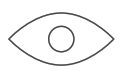
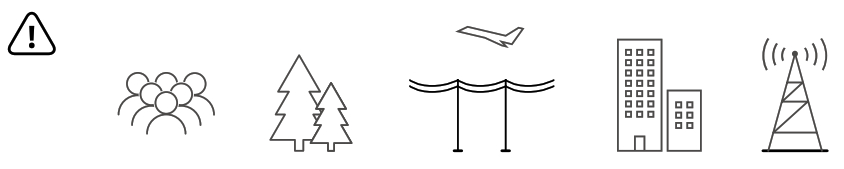 Avoid flying over or near crowds, high voltage power lines, trees, bodies of water, or other obstacles.DO NOT fly near sources of strong electromagnetic radiation such as power lines, base stations, and electrical substations since radiation may affect the remote control signal.
Avoid flying over or near crowds, high voltage power lines, trees, bodies of water, or other obstacles.DO NOT fly near sources of strong electromagnetic radiation such as power lines, base stations, and electrical substations since radiation may affect the remote control signal. DO NOT use the aircraft in adverse weather conditions such as rain, snow, fog or, wind.
DO NOT use the aircraft in adverse weather conditions such as rain, snow, fog or, wind.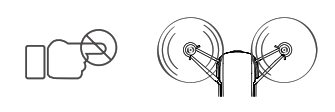 Stay away from rotating propellers and motors.
Stay away from rotating propellers and motors.