

Tethered control Handle
User Guide
Disclaimer and Warning
Congratulations on purchasing your new DJI OSMO`” product. The information in this document affects your safety and your legal rights and responsibilities. Read this entire document carefully to ensure proper configuration before use. Failure to read and follow instructions and warnings in this document may result in serious injury to yourself or others, damage to your DJI OSMO product, or damage to other objects in the vicinity. This document and all other collateral documents are subject to change at the sole discretion of DJI OSMO.
By using this product, you hereby signify that you have read this disclaimer and warning carefully and that you understand and agree to abide by the terms and conditions herein. You agree that you are solely responsible for your own conduct while using this product, and for any consequences thereof. You agree to use this product only for purposes that are proper and in accordance with all applicable laws, rules, and regulations, and all terms, precautions, practices, policies and guidelines DJI OSMO has made and may make available.
DJI OSMO accepts no liability for damage, injury, or any legal responsibility incurred directly or indirectly from the use of this product. The user shall observe safe and lawful practices including, but not limited to, those set forth in this document.
Notwithstanding the above, your statutory rights under applicable national legislation are not affected by this disclaimer.
OSMO is a trademark of SZ DJI OSMO TECHNOLOGY CO., LTD. (abbreviated as “DJI OSMO”) and its affiliated companies. Names of products, brands, etc., appearing in this document are trademarks or registered trademarks of their respective owner companies. This product and document are copyrighted by DJI OSMO with all rights reserved. No part of this product or document shall be reproduced in any form without prior written consent or authorization from DJI OSMO.
In the Box
 |
Tethered control handle × 1 |
 |
Extended Joystick × 1 |
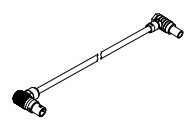 |
control Cable (5 m) × 1 |
Introduction
The RONIN™- S Tethered Control Handle is used with the Ronin-S Universal Mount for controlling the gimbal’s movement and camera remotely when the Ronin-S gimbal is mounted on other platforms.
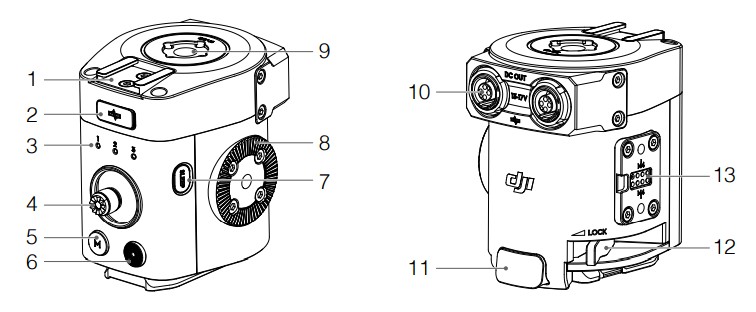
- Cold Shoe
- CAN Bus Port
- Profile LED Indicators
- Joystick
- M Button
- Camera Control Button
- Sleep Button
- Rosette Mount
- 3/8%16 Port
- DC OUT Port (13 V-17 V/3 A)
- Trigger
- Lever
- 8-pin Port
Installation
Attach the Tethered Control Handle to the Ronin-S’s grip and toggle the lever to the locked position.
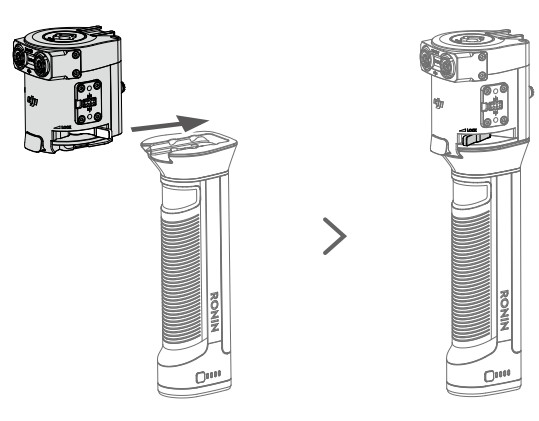
Connect the DC OUT port on the Tethered Control Handle to the DC IN port on the Universal Mount using the control cable provided. Power on the grip and begin to use the Tethered Control Handle to control the gimbal and camera.
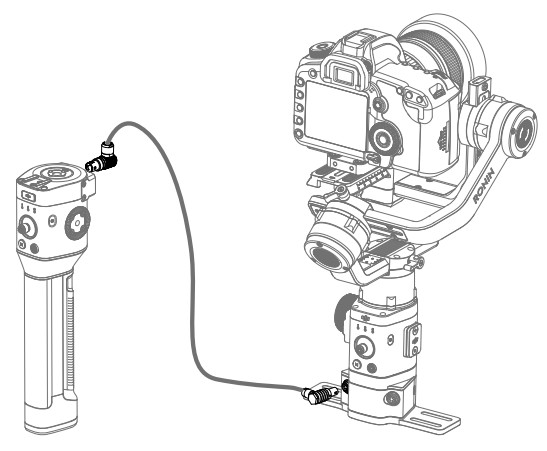
The Ronin-S Focus Wheel and Command Unit can be mounted on the Tethered Control Handle. Follow the steps below to mount.
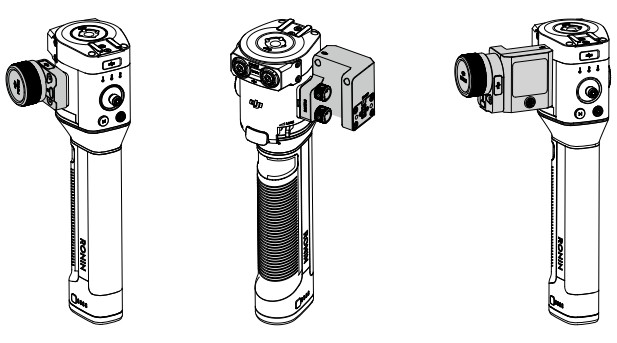
![]()
- The joystick on the Tethered Control Handle can be detached. Users can replace the joystick with the extended joystick.
- The Tethered Control Handle can be mounted to other platforms using the cold shoe, 3/8″-16 port, and rosette mount.
- Accessories such as monitors can be connected to the DC OUT port. The CAN Bus port is reserved.
Operation
M Button
- Press once to switch user profile.
- Press and hold to enter Sport mode.
- Press six times to restore the current user profile and the Bluetooth password to default settings.
Trigger
- Press and hold to enter Lock mode.
- Hold the M button to enter Sport Mode and while held down, press the trigger twice to lock Sport Mode. Repeat the steps to exit Sport Mode.
- Press twice to re-center the gimbal.
- Press three times to turn the gimbal 180° so that the camera faces you.
- Press four times and hold to begin joystick calibration. During calibration, push and pull the joystick several times as far as it will go in all directions. Press four times and hold the trigger again to complete calibration. If the LEDs are blind red, then the calibration has failed. If this happens, repeat the joystick calibration
- Press and hold the M button and trigger simultaneously for four seconds to start auto-tune.
Camera Control Button
- Press halfway to autofocus, as you would the shutter button on most DSLR
- Press once to start or stop recording.
- Press and hold to take a photo.
For information on compatible cameras, refer to the Ronin-S Camera Compatibility List on the official DJI website.
Sleep Button
Press once to enter sleep mode, press once again to exit from sleep mode.
Compliance Information
FCC Compliance
This device complies with Pan 15 of the FCC Rules. Operation is subject to the following two conditions: (1) This device may not cause harmful interference, and (2) This device must accept any interference received, including interference that may cause undesired operation.
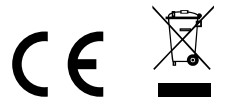
Any changes or modifications not expressly approved by the party responsible for compliance could void the user’s authority to operate the equipment. Environmentally-friendly disposal Old electrical appliances must not be disposed of together with the residual waste, but have to be disposed of separately. The disposal at the communal collecting point via private persons is for free. The owner of old appliances is responsible to bring the appliances to these collecting points or to similar collection points. With this little personal effort, you contribute to recycling valuable raw materials and the treatment of toxic substances.
RONIN is a trademark of DJI OSMO.Copyright © 2019 DJI OSMO All Rights Reserved.YC.BZ.SS000975.01
Printed in Chaina.
[xyz-ips snippet=”download-snippet”]

