 1136 WIRELESS REMOTE CHIMEInstallation Guide
1136 WIRELESS REMOTE CHIMEInstallation Guide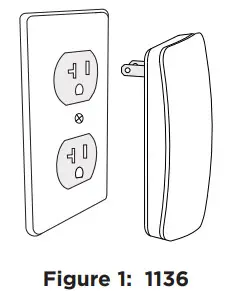
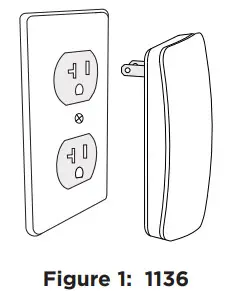
DESCRIPTIONThe 1136 Wireless Remote Chime is a multi-function sounder that plugs directly into a standard 110 VAC wall outlet.1136 provides extra annunciation in installations that benefit from a louder keypad chime, or small applications where no keypad is installed and the system is controlled from an app.1136 annunciates Chimes (Zone Monitor), as well as Entry Delay, Exit Delay, and Alarm messages.
CompatibilityAll DMP 1100 Series WirelessReceivers and burglary panelsWhat is Included?1136 Wireless Remote ChimeAdditional ResourcesXR150/XR550 Programming Guide (LT-1232)
PROGRAM THE PANEL
The 1136 is programmed in the panel as a wireless output. Refer to the panel programming guide as needed. A hardwired keypad must be programmed on Device 1 in order for 1136 to function properly. A wireless keypad can be programmed to any device number and 1136 will work properly.For panels with Version 171 firmware or below, there must be a wireless keypad installed on-site and programmed into the system for 1136 to function properly.
- In OUTPUT INFO (XR Series) or OUTPUT SETUP (XT Series and XTL Series), enter the OUTPUT number. For the first 1136 added to a system, use the following output numbers:
Panel First Output Number Additional Output Numbers XT Series 34 31-33 and 41-44 XTL Series 54 51-53 and 61-64 XR Series 453 450-452, 454-474, and 480-499 - Enter the OUTPUT NAME.
- Enter the eight-digit SERIAL# and press CMD.
- Enter the SUPRVSN TIME (Supervision Time) and press CMD.
- Select NO when TRIP WITH PANEL BELL displays. Selecting NO will allow the device to listen for keypad messages to sound instead of bell options.
- Press the back arrow when OUTPUT SETUP displays.
- For XR systems that need to send trouble notifications about the Chime, see Additional Programming below.
- Press CMD until STOP displays and then press any top row select key or area to save and exit programming.
SELECT A LOCATION
The 1100 Wireless Series provides a Survey LED capability on most transmitters to allow one person to confirm communication with the wireless receiver or panel while the cover is removed. This device does not have the Survey LED functionality so use either an 1101 Universal Transmitter or 1106 Univeral Transmitter to perform the following test to select a good location for 1136.
- With the cover removed, hold the transmitter in the exact desired location.
- Press the tamper switch to send data to the panel and determine if communication is confirmed or faulty.
√ Confirmed: If communication is confirmed, for each press or release of the tamper switch, the LED blinks immediately on and immediately off. Repeat this test to confirm five separate consecutive LED blinks. Any indication otherwise means proper communication has not been established.X Faulty: If communication is faulty, the LED remains on for about 8 seconds or flashes multiple times in quick succession. Relocate the transmitter until the LED confirms clear communication.![]()
![]()
PLUGIN 1136
Once you have located an outlet with confirmed communication to the panel, plugin 1136.
![]()
![]()
TEST 1136
After 1136 has been programmed and plugged into an outlet, test 1136 to confirm that it is communicating clearly with the panel. Use the Tech APP™ to perform a Sensor Test on the system, or follow these steps to perform a Wireless Check-in Test from a keypad connected to the system:
- At the keypad, enter 8144 (WALK) and select WLS.
- If the 1136 fails to check-in at the keypad, relocate it to a different outlet.
ADDITIONAL PROGRAMMINGWhen using an XR Series Panel, to receive notifications that there is trouble on 1136, go to the AUX 1 ZONES in Status List and enter in which keypad addresses you would like to receive notifications. See the Status List section of the XR150/XR550 Programming Guide (LT-1232) for more information.FCC INFORMATIONThis device complies with Part 15 of the FCC Rules. Operation is subject to the following two conditions:
- This device may not cause harmful interference, and
- this device must accept any interference received, including interference that may cause undesired operation.
The antenna used for this transmitter must be installed to provide a separation distance of at least 20 cm (7.874 in.) from all persons. It must not be located or operated in conjunction with any other antenna or transmitter.Changes or modifications made by the user and not expressly approved by the party responsible for compliance could void the user’s authority to operate the equipment.Note: This equipment has been tested and found to comply with the limits for a Class B digital device, pursuant to part 15 of the FCC Rules. These limits are designed to provide reasonable protection against harmful interference in a residential installation. This equipment generates, uses, and can radiate radio frequency energy and, if not installed and used in accordance with the instructions, may cause harmful interference to radio communications. However, there is no guarantee that interference will not occur in a particular installation. If this equipment does cause harmful interference to radio or television reception, which can be determined by turning the equipment off and on, the user is encouraged to try to correct the interference by one or more of the following measures:
- Reorient or relocate the receiving antenna.
- Increase the separation between the equipment and receiver.
- Connect the equipment into an outlet on a circuit different from that to which the receiver is connected.
- Consult the dealer or an experienced radio/TV technician for help.
INDUSTRY CANADA INFORMATIONThis device complies with Industry Canada Licence-exempt RSS standards. Operation is subject to the following two conditions:
- This device may not cause interference, and
- This device must accept any interference, including interference that may cause undesired operation of the device.
This system has been evaluated for RF Exposure per RSS-102 and is in compliance with the limits specified by Health Canada Safety Code 6. The system must be installed at a minimum separation distance from the antenna to a general bystander of 7.87 inches (20 cm) to maintain compliance with the General Population limits.
1136 WIRELESS REMOTE CHIME


Specifications
Frequency Range: 905-924 MHzColor: WhiteHousing: Material Flame retardant ABSDimensions: 2.6 in W x 5 in H x 1.5 in D6.6 cm W x 12.7 cm H x 3.8 cm D
CertificationsFCC Part 15: Registration ID CCKPC0193Industry Canada: Registration ID 5251APC0193
PatentsU.S. Patent No. 7,239,236



Designed, engineered, and manufactured in Springfield, MO using the U.S. and global components.LT-1669 21203© 2021
INTRUSION • FIRE • ACCESS • NETWORKS2500 North Partnership BoulevardSpringfield, Missouri 65803-8877800.641.4282 | DMP.com
References
[xyz-ips snippet=”download-snippet”]


