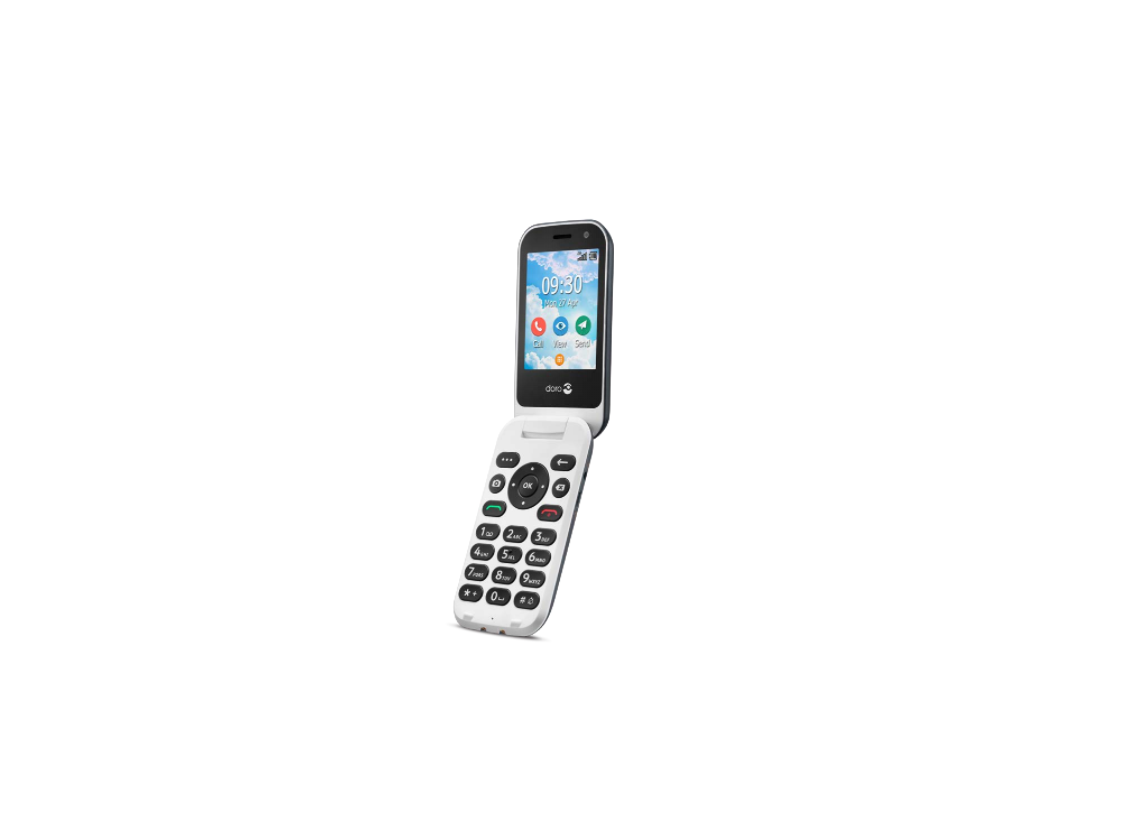Category: Doro
-

doro 1350 Mobile Phone User Guide
doro 1350 Mobile Phone User Guide Overview Speaker Left selection button Call button Voicemail Keypad lock and International prefix/ symbols Silent / Input method Scroll buttons End call / Power on/off Right selection button Torch button Torch Headset socket Camera Assistance button Loudspeaker Microphone Charging cradle connectors Charging socket Note! All illustrations are for illustrative…
-

Doro 8080 Mobile phone User Guide
Doro 8080Quick Start Guide PHONE OVERVIEW Headset port, for standard headset with 3.5 mm phone jack Earpiece, for phone calls with the phone by the ear SIM/SD card tray Volume buttons Touch display Home key/fingerprint sensor Microphone A front camera, selfie camera The proximity sensor turns off the touch display when the phone is held…
-

Doro 2404 User Guide
Doro 2404 Overview Earpiece Display Left selection button Call button Speed dials Voicemail International prefix/symbols Microphone Silent / Input method Camera shortcut/Take a picture Message shortcut End call / Power on/off Right selection button Scroll buttons Phone indicators Flash/torch Camera Loudspeaker Assistance button Headset socket Charging socket Volume control Charging cradle connectors Note! All illustrations…
-

Doro 7080 User Guide
Doro 7080 Quick Start Guide Doro 7080 Front camera Speaker Menu button Four-way navigation keys Camera shortcut Call button Voicemail International prefix/ Symbols Microphone Back button Clear button OK-button End call/ Power on/off Input method/ Silent mode External display Camera flash and Flashlight Red light = battery level low / charging Green light = New…
-

doro 1360 Unlocked 2G Dual SIm Mobile Phone User Guide
Doro 1360Quick Start Guide 1. Speaker2. Left selection button3. Call button4. Voicemail5. Keypad lock and International prefix/ symbols6. Silent /Input method7. Scroll buttons8. End call /Power on/off9. Right selection button 10. Torch button11. Torch12. Headset socket13. Camera14. Assistance button15. Loudspeaker16. Microphone17. Charging cradle connectors18. Charging socket Note! All illustrations are for illustrative purposes only and…
-

doro 6060 Mobile Phone User Guide
6060 Mobile Phone Doro 6060Quick Start GuideEnglish1 2 15 16 17 18 19 3 14 4 13 20 12 21 5 11 22 6 10 23 7 24 9 8 25 www.doro.com 1. Earpiece 12. End call / 2. Display Power on/off 3. Left selection button 13. Arrow buttons 4. Call button 14. Right selection…
-

Doro 7010 User Guide
Doro 7010Quick Start Guide 1. Front camera2. Speaker3. Menu button4. Four-way navigation keys5. Call button6. Voicemail7. International prefix/Symbols8. Microphone9. Headset socket10. Charging socket 11. Volume keys12. Clear button13. End call / Back /Power on/off14. OK-button15. Input method/Silent mode16. Second microphone17. Assistance button18. Main camera19. Camera flash and Flashlight20. Loudspeaker Note! All illustrations are for illustrative…
-

doro A150 Eliza Smartcare Hub User Guide
A150 Eliza Smartcare Hub Doro Eliza (A150)User Guide English Table of contents1. Read first: Safety information …………………… 2 2. Important information …………………………….. 4 3. Package contents ……………………………………. 4 4. Description of functions…………………………… 5 5. Overview ………………………………………………. 7 6. Installation ………………………………………….. 11 7. Communication path……………………………… 13 8. Pairing ………………………………………………… 14 9. Radio trigger………………………………………… 16 10. General…
-

doro Mobile Dual Sim White User Guide
Quick Start Guide Charging socket Headset socket Speaker Power on/off button Clear button Four-way navigation keys / OK-button Menu button Call button End call/back button Speed dial keys (A-C) Microphone Contact list13. Second microphone14. Assistance button15. Volume keys16. Battery cover17. Settings menu18. Loudspeaker19. Charging cradle connectors Note! All illustrations are for illustrative purposes only and…
-

Doro 6620 Quick Start Manual
Quick Start Manual Doro 6620 Product Overview Earpiece Headset socket Charging socket Left selection button Call button Speed dials Voice mail Microphone Internationalprefix/Symbols Input method/Silent Camera shortcut Message shortcut End call /Power on/off Arrow buttons/navigation keys Right selection button Volume control Red light = Battery level low/Charging Green light = New message/Missed call Second…