Dr Trust 508 Electronic Kitchen Scale Weight Machine


ABOUT US
Driven by the passion for innovation, we at Dr Trust endeavour to provide our customers with the latest medical inventions with an objective to promote good health and wellness all around the world. All the medical devices and health monitors provided by Dr Trust are supported by accurate, latest and ground breaking technologies, innovated at our headquarter in NY, USA. All our products adhere to the most stringent CE and FDA guidelines and are strongly recommended by doctors and health practitioners. Our products are designed in the utmost exemplary ways to ensure that their accuracy and convenience are unrivalled. The ease of their use and operation makes them even more suitable for users of all age groups.Dr Trust strives to enhance the quality of lifestyle by providing with the most trusted and innovative health care and wellness products. Being a renowned global leader in health care products, Dr Trust ensures that our technically efficient team works dynamically and tirelessly to provide the best of the medical devices to our clients. The products that we have to offer are suitably designed for use at homes, laboratories and hospitals.Our ground breaking solutions allow you to monitor your health in the easiest ways possible. In today’s era when all of our lives are too hassled to handle, it becomes a bit difficult to pay attention to our health. But it has now become easier with the coming of the monitoring devices which can be conveniently used at homes and even on the go.We bring to you a variety of best self medical devices, trusted and used by Doctors, medical professionals and home users all over the world.
Electronic Kitchen Scale – 508
QUICK START GUIDE
- Step 1Check the battery and place the scale on a flat and hard surface.
- Step 2Press POWER button to turn the scale on.
- Step 3Press the ‘Unit’ button to select measuring modes.
- Step 4Press POWER button to zero out the weight of a container.
- Step 5Place the item to be measured onto the scale.
OVERVIEW
Dr Trust electronic kitchen scale 508 is one of the best digital kitchen scales. Precise readings and superior accuracy ensured as it weighs from 1 gram to 5000 grams with perfect precision. This is a compact size easy-to-use scale that has a large LCD display and 2 buttons- a power button and a Unit button for switching the units between pounds (lb), ounces (oz), grams (g), milliliter (ml) and fluid ounce(floz). It also comes with a bowl which makes it easy to weigh any kind of ingredients hassle-free. It has a compact design and has many useful features like tare calculation, auto OFF, and low battery indicator, etc. to make kitchen ingredients weighing easier for all.
TO INSTALL OR REPLACE BATTERY
- Remove the battery cover.
- lnsert2XAAA batteries inside the battery compartment.
- Make sure to put the batteries in the correct polarity.
- Close the battery cover tightly.
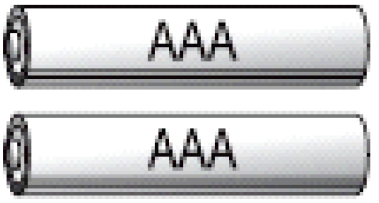
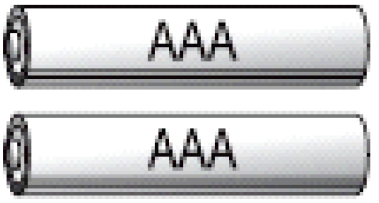
LCD
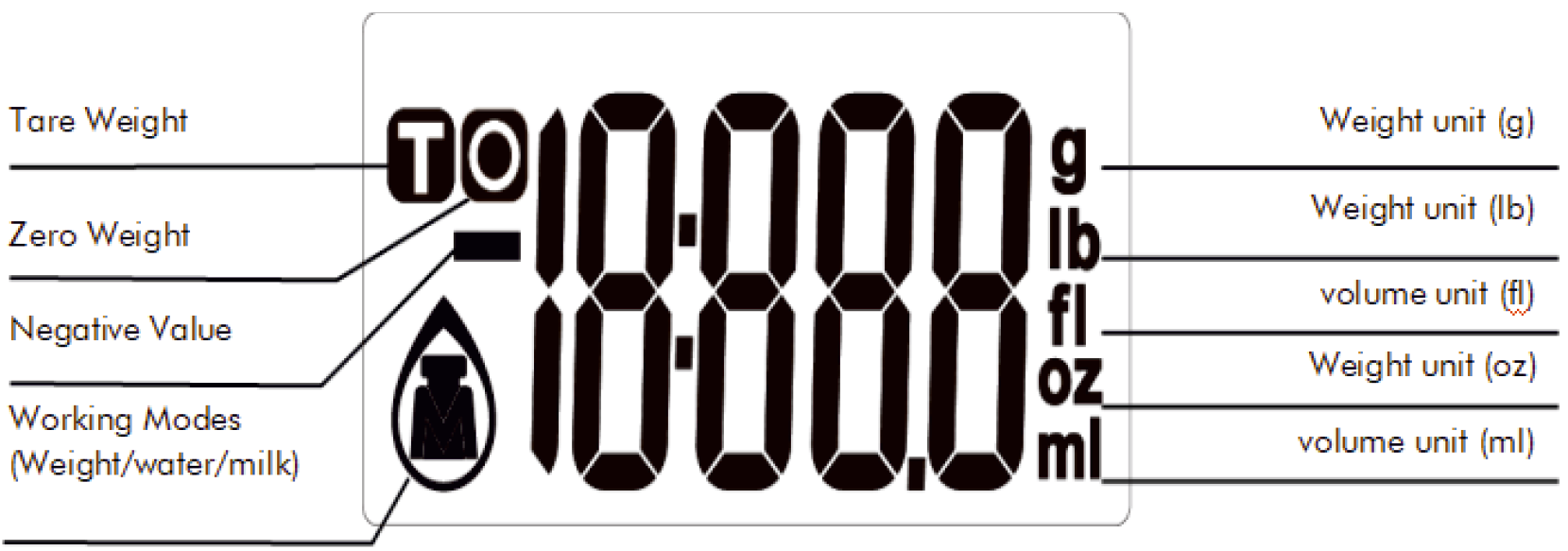
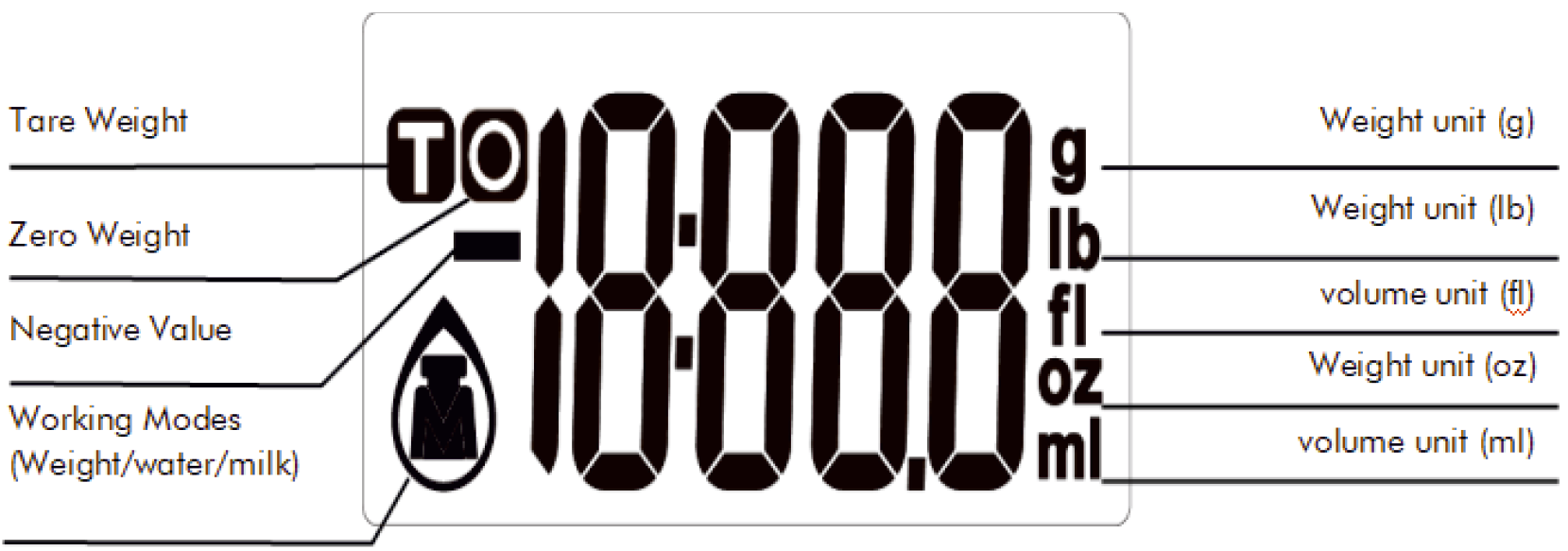


Press for mode conversion and unit conversion (long press)


Press to switch on, Zero and Tare Functions.
WORKING MODES
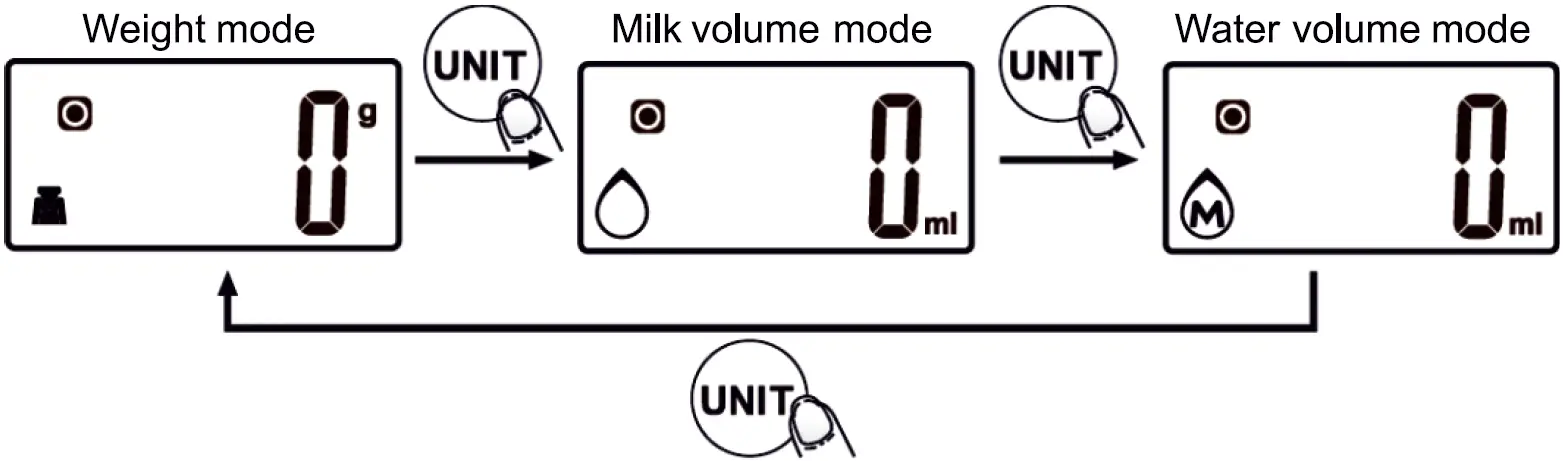
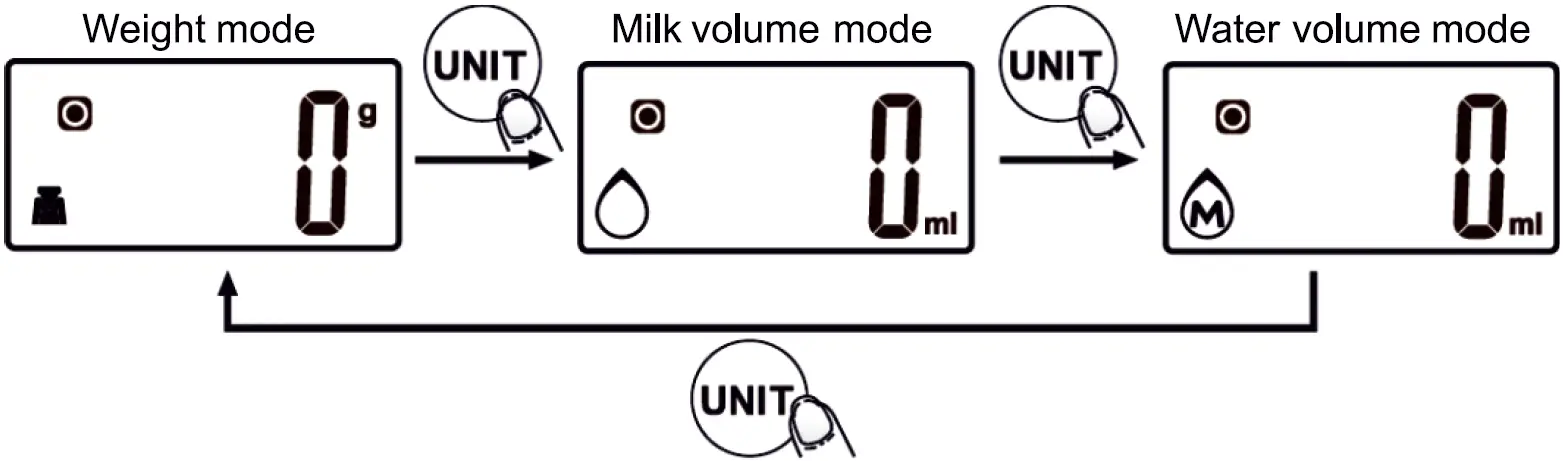
TO CONVERT WEIGHT UNIT
If the scale is with both measuring systems of Metric (g, ml) and Imperial (lb: oz, fl’ oz), you can press “UNIT’ to convert between two systems during weighing,
- Press the “UN IT’ button to choose the working mode.
- Long press the “UN IT’ to convert between weight mode & volume mode.
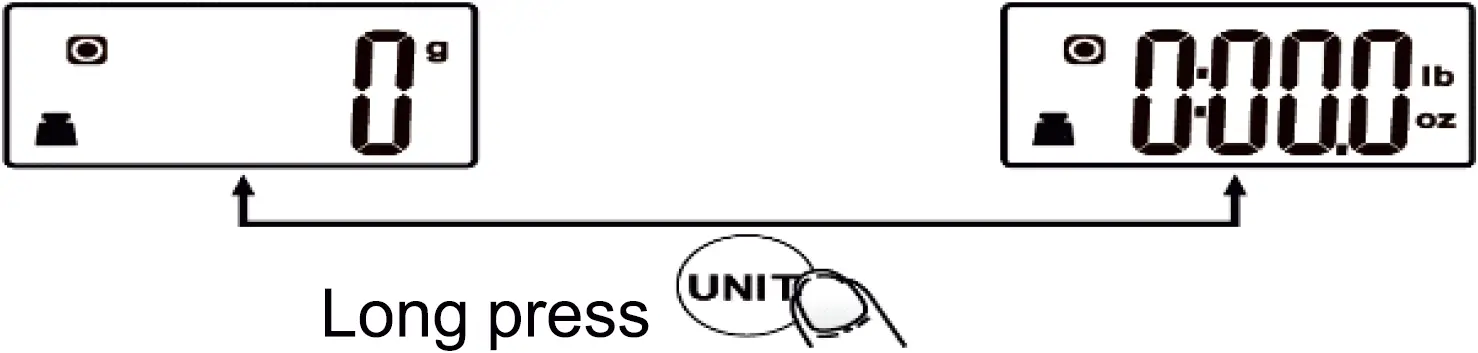
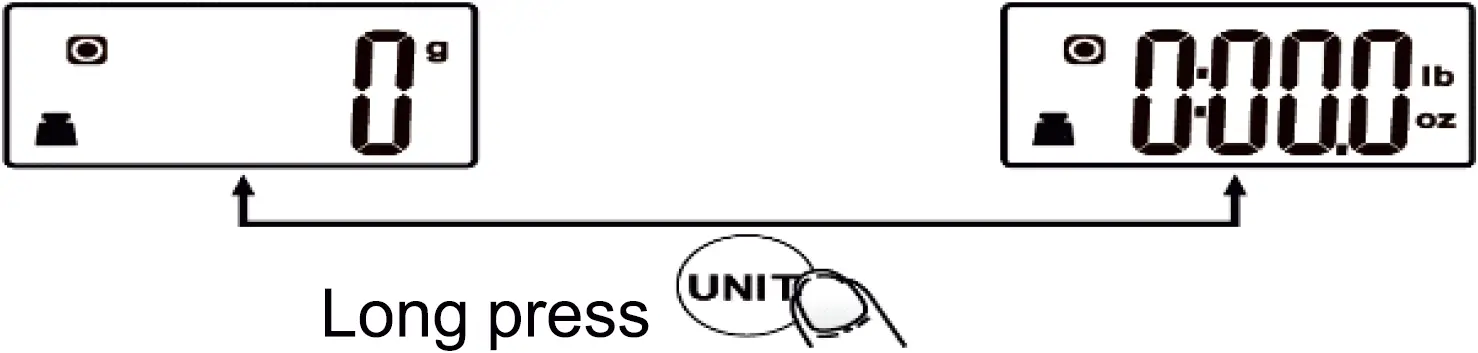
Note:
- When setting gram as weight unit, the default volume unit is ml.
- When setting lb:oz as weight unit, the default volume unit is fl’ oz.
START WEIGHING
Weighing Mode
- Place the scale on a solid and flat surface.
- Place bowl (if used) on the scale before turning on the scale.
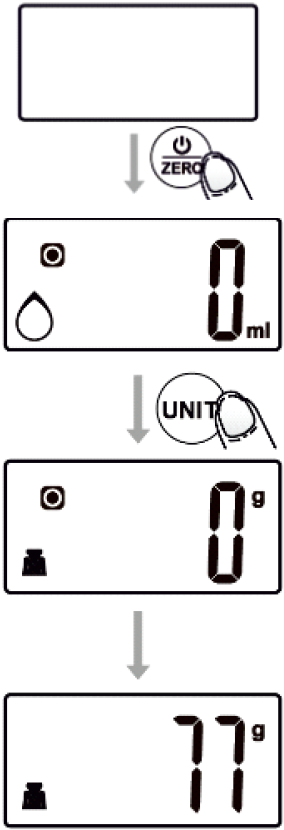
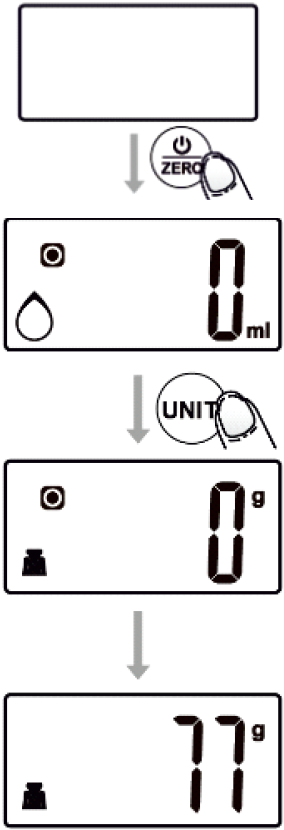
- Press POWER button to turn on the scale.
- Wait until LCD shows “O” to start weighing.
- Press UNIT button to convert to weight mode if needed.
- Load weighing object on scale (or bowl) to start weighing.
- LCD will show the weight reading.
- If the weighing object is liquid (water or milk), press UNIT button to choose volume mode and view the volume of weighing object.
Volume Indication Mode
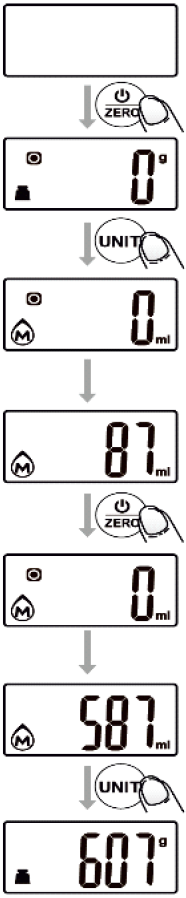
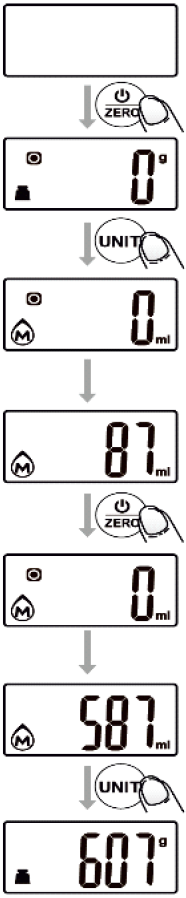
- Place the scale on a solid and flat surface.
- Press POWER button to turn on the scale
- Wait until LCD shows “Q”, and press button to choose “Water” or “Milk” mode.
- Put a liquid container onto the scale platform.
- Press POWER button to rest LCD to “O”.
- Pour liquid (water or milk) into the container, LCD shows the volume of the liquid.
- Press UNIT button to choose “Weight” mode and view the weight of liquid.
“ZERO” OR “TARE” FUNCTION
To weigh different loads consecutively without removing loads from the scale, put first Load on the scale, get weight reading. Press POWER button to reset the LCD reading to “O” before adding next load. You can repeat this operation.
Condition 1:“ZERO” functionWhen sum of all total loads on scales 4% of scale’s max. weight capacity.(4%=200g when capacity is 5000g)LCD will show “—–” or “0g” each time POWER button is pressed.”—–” means not stable, please wait for a moment. “0g” and meanwhile an icon “o” on the left side of LCD mean ZERO function is activated. Max. Weight capacity remains unchanged.
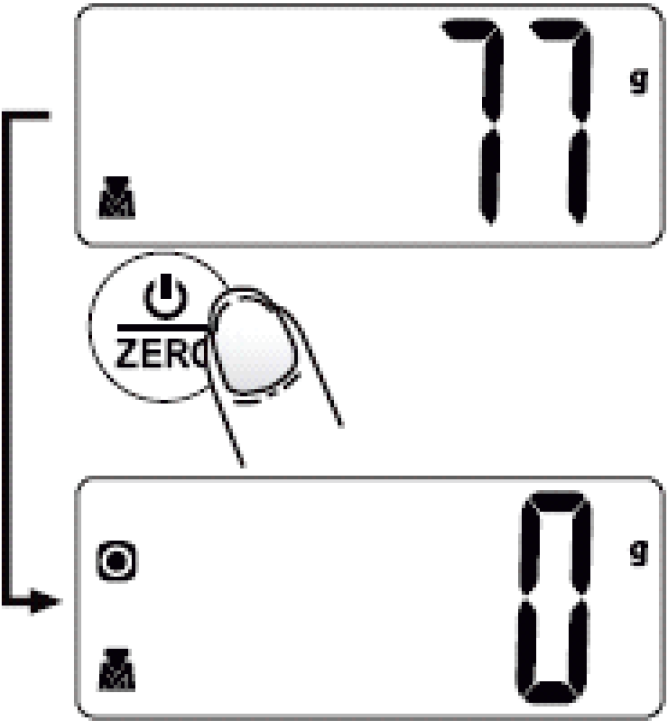
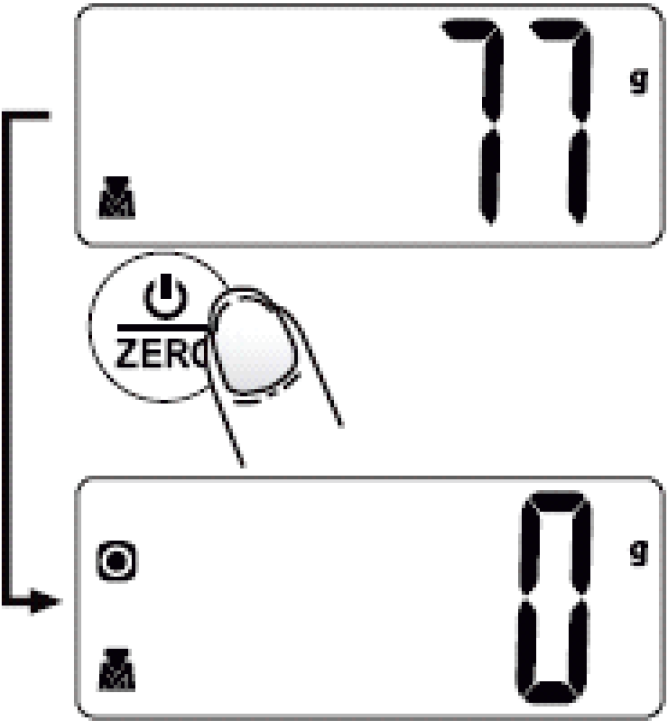
Condition 2:“TARE” functionWhen total sum of all loads on scale> 4% of scale’s max. weight capacity.(4%= 200g when capacity is 5000g)LCD will show “—–” or “0g” each time POWER button is pressed. “—–” means not stable, please wait for a moment. “0g” and meanwhile an icon ‘T’ on upper left corner of LCD mean TARE function is activated. Max. Weight capacity is reduced by total weight of all loads.
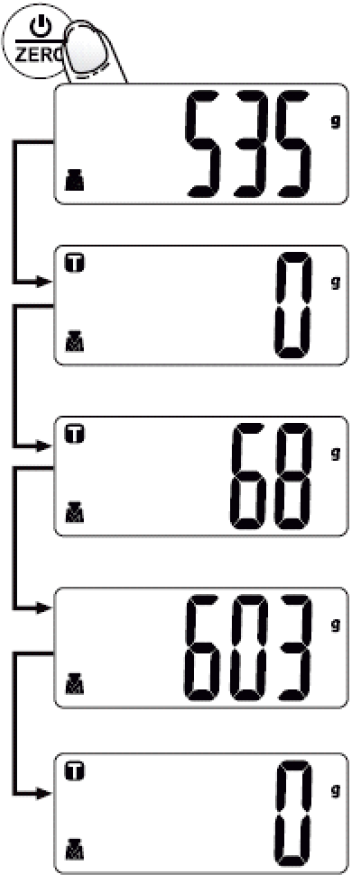
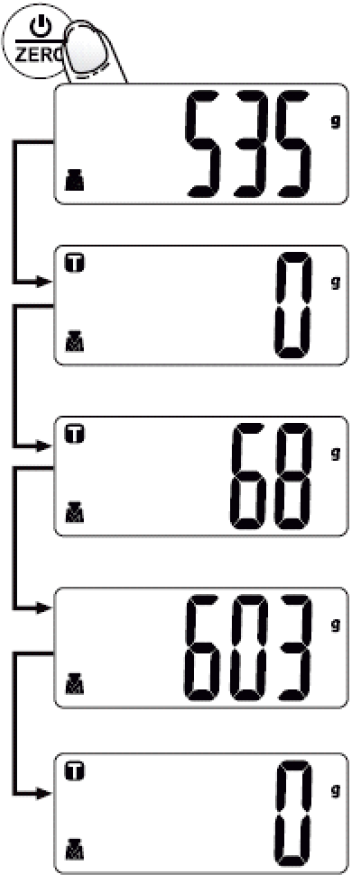
AUTO SHUT OFF
Auto shut off occurs if display shows “O” or shows the same weight reading for2 minutes.
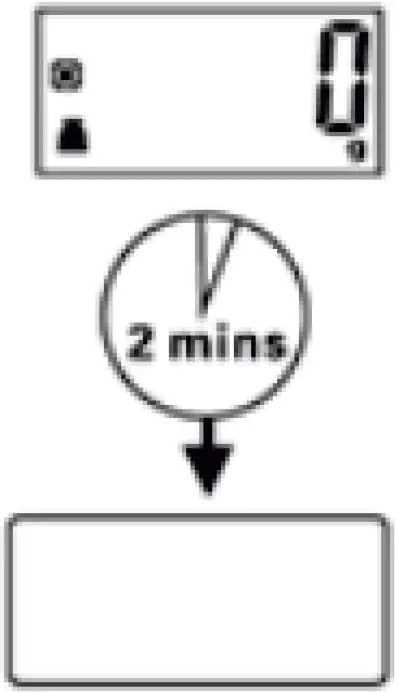
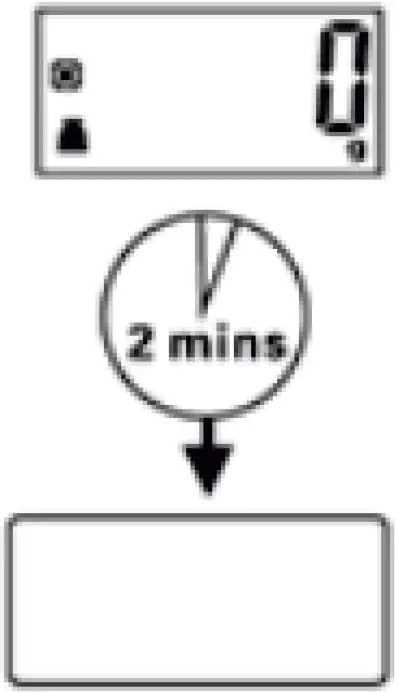
MANUAL SHUT OFF
To maximize battery life, always press POWER button again to turn off the scale after using.
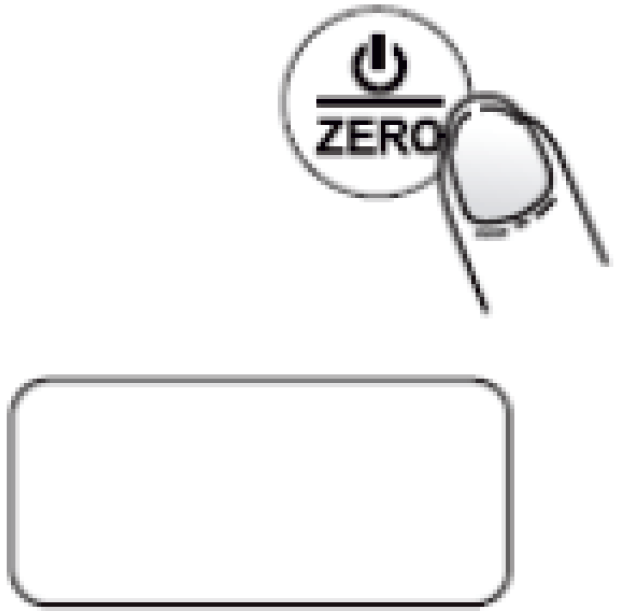
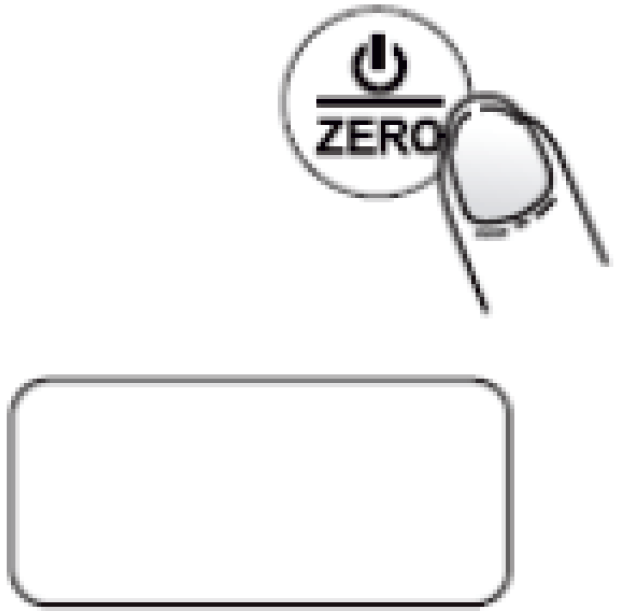
Note: When display shows “O’: press POWER button to turn off the scale. When display shows weight reading, press POWER button for 3 seconds to turn off the scale.
WARNING INDICATORS
- Battery is low. Replace it.
- Maximum Capacity is exceeded. Remove items to prevent damage.
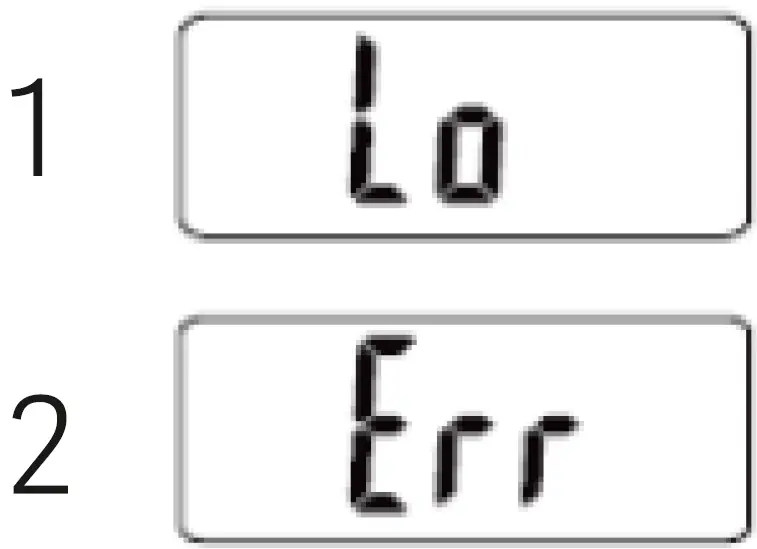
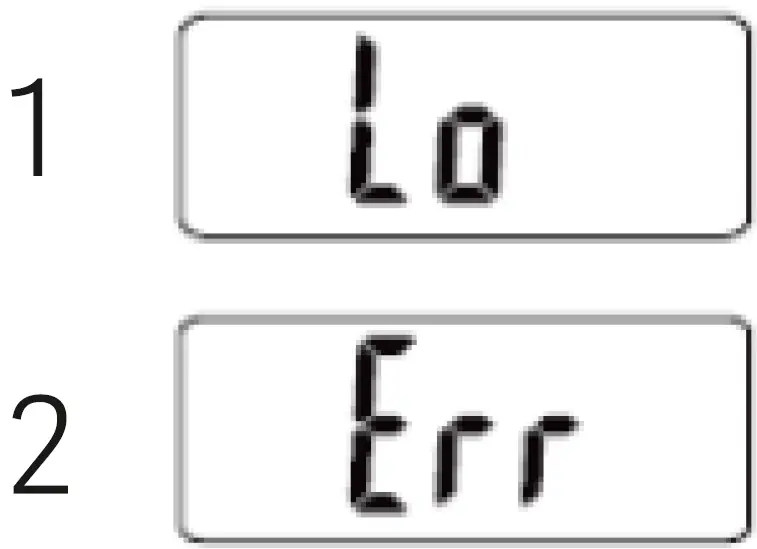
CARE AND MAINTENANCE
- Always use the scale on a hard and flat surface. DO NOT use on carpet.
- DO NOT strike, shake, or drop the scale.
- The scale is a high precision device. Please keep it dry and take care of it.
- Please check whether the battery is installed or at a high level, if scale cannot be turned on.
- The scale is for family use only. Avoid using it for commercial purposes.
- Clean the scale with a slightly damp cloth.
- DO NOT immerse the scale in water or use chemical/abrasive cleaning agents.
- All plastic parts should be cleaned immediately after contact with fats, spices, vinegar, and strongly flavored/colored foods. Though avoid contact with acids citrus juices.
CUSTOMER SUPPORT
CONTACT ADDRESSUSANureca INC.USA276 5th Avenue, Suite 704-397,New York (NY) – 10001, USA
INDIACorporate Office (Mumbai)Nureca Limited128 Gala Number Udyog Bhavan,1st Floor Sonawala Lane, Goregaon EastMumbai City Maharashtra 400063Contact usIndia: +91-7527013265 / +91-9356658436Website: www.drtrust.inCorp Website: www.nureca.comEmail: [email protected]Connect with us on social networksFacebook: @drtrustlnstagram: @drtrustisinYoutube: NurecaUsa
COPYRIGHT©2021 NURECA LTD ALL RIGHTS RESERVED


Scan to ViewProduct Demo Videowww.drtrustusa.com/508



[xyz-ips snippet=”download-snippet”]


