DVI SPLITTER Dual Link Video Splitter User Manual

REMARK
Manufacturer does not make any commitment to update the information contained herein.
Dear customer
Thank you for purchasing this product. For optimum performance and safety, please read these instructions carefully before connecting, operating or adjusting this product. Please keep this manual for future reference.
The products are designed to make your A/V device use more convenient, comfortable, productive and cost-efficient.
The DVI splitter can allow multiple video display units connected to one DVI Source and display the same HD picture at the same time. So that you can share one signal source, greatly reduce the cost of system.
Our devices offer solutions for noise, space and security concerns, data center control, information distribution, conference room presentation, school and corporate training environments.
INTRODUCTION
FEATURES
- 1X DVI-D input and 2/4/8/16X DVI-D output
- Support dual Link DVI-D signal transmission, resolution up to
- Support resolution to , compatible with the HDMI 1080P standard
- Support for long distance signal transmission
- Installs in minutes, No loss of quality
- Supports wide range voltage DC input (DC5V~12V)
PACKAGE CONTENTS:
1. Main unit2. AC power adapter3. User manual
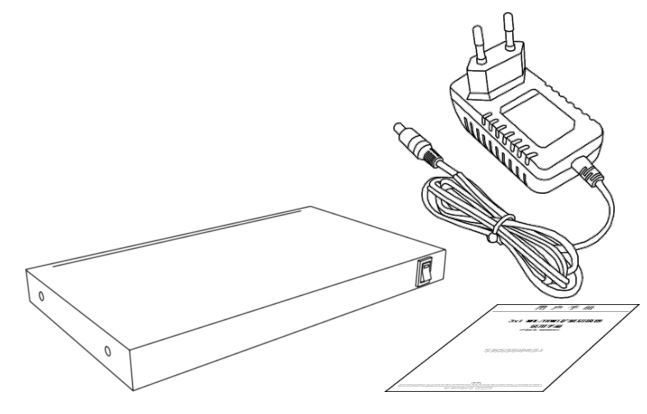
FEATURES OF THE INTERFACE:
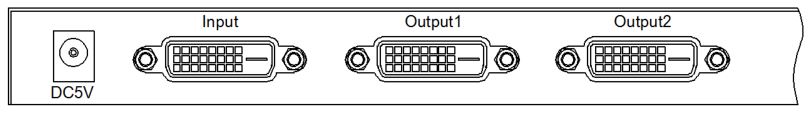
FIG.1.0 Rear Panel View
DC5V: DC input jack (support DC5V~12V input)Input: Dual link DVI-D input portOutput1~16: Dual link DVI-D output ports
OPERATIONG AND CONNECTION:
- Connect one dual link DVI-D cable from a DVI signal source into the input port of splitter.
- Connect dual link DVI-D cables from TV/Monitor into the DVI output ports of splitter.
- If the resolution is higher than , you must use a dual link DVI-D cables, the signal source and the display must be able to support this resolution.
- Connect DC plug of AC adapter to DC jack and inserted into the power socket.
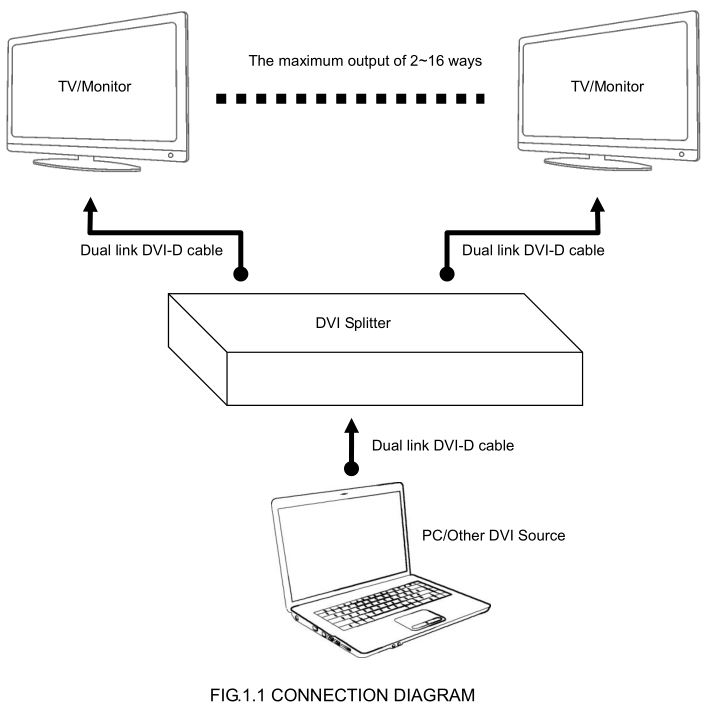
SPECIFICATIONS:
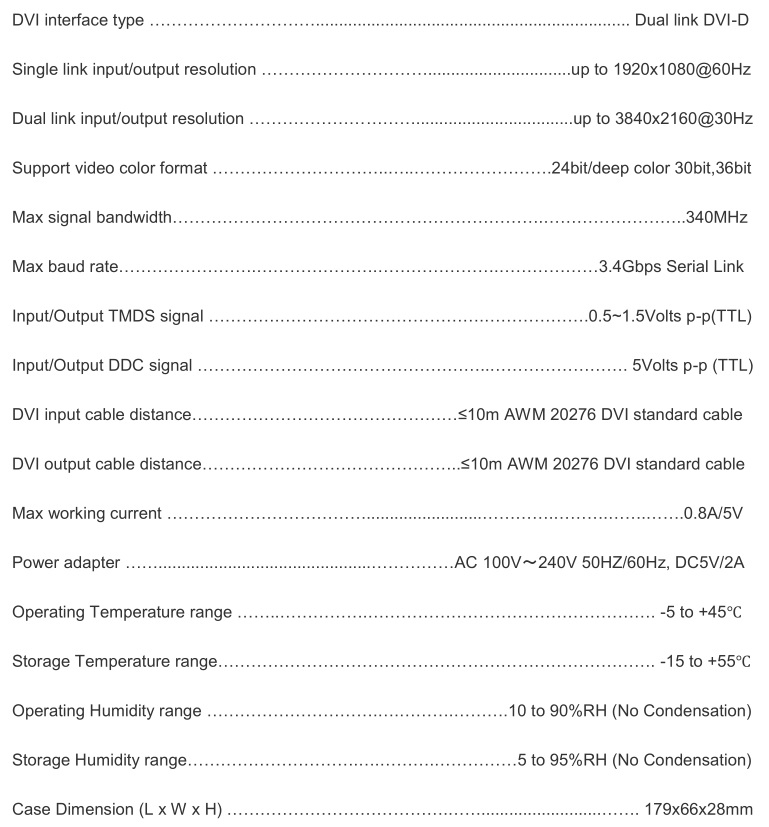
Notes:Pls use the machine as the instruction listed to keep the long use lifetime of the machine.
- The machine should be placed at the spot far from the Damp, High-Temperature, Dusty, Erosive, and oxidative environment.
- All parts will be free from the strong shake, hit, fall.
- Touching the power adaptor with the wet hands is prohibited.
- Pls hold the power adaptor head and do not pull the power cord when cut off from the socket.
- Pls turn the power off when the machines not used for long time.
- Pls do not open the cover and do not touch the inside parts.
- Pls use the original factory power adaptor.
FAQ:
Before power on, pls check the connection line carefully. And make sure that all interfaces are normally connected. The common trouble shooting way shows below:
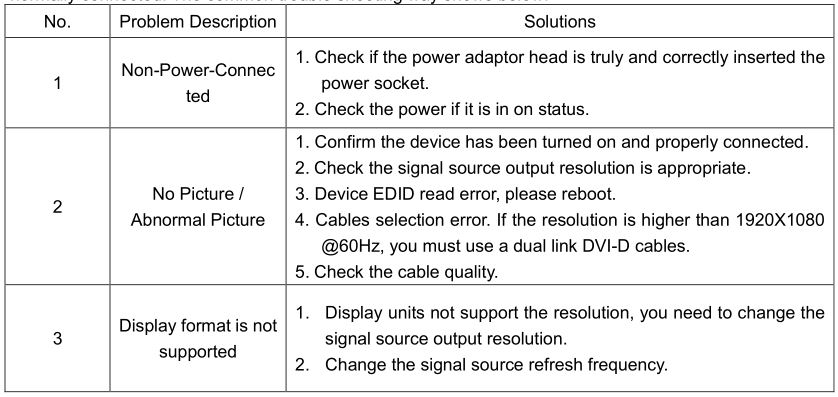
[xyz-ips snippet=”download-snippet”]

