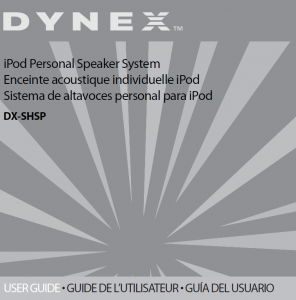
NOTE: To charge iPod Shuffle, make sure the speaker is powered off.REMARQUE: Pour charger le iPod Shuffle, s’assurer que le haut-parleur est horstension
Limited 1 Year WarrantyDynex warrants that for 1 year from date of purchase as stated on your receipt, it will replace this product if found to be defective inmaterials or workmanship. If defective, return the item to the store where it was purchased before the expiration of the 1 yearwarranty period, with your original receipt, and we will replace it with a then-current equivalent Dynex product (or a pro-ratedrefund at Dynex’s option). This warranty is available only for the original purchaser of this product. Dynex will not be responsible forany incidental or consequential damages or for any loss arising in connection with the use or inability to use this product. Somestates and provinces do not allow the exclusion or limitation of incidental or consequential damages, so the above limitation orexclusion may not apply to you. For defective products purchased online, please contact: www.dynexproducts.comDynex support service at 1-800-305-2204. Dynex, Richfield, Minnesota
Check your box to make sure it includes:
- Mini stereo speakers
- AC power adapter
- Audio cableFor customer support, call Dynex at 1-800-305-2204. Save the carton and packing materials.
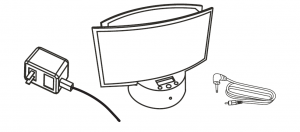
Insert the iPod Shuffle into the speaker docking station.
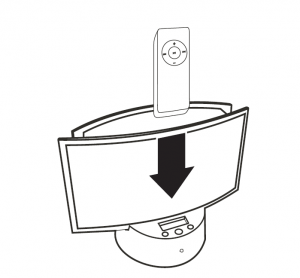
Connect the audio cable to your iPod Shuffle’s headphone jack and thespeakers’ Audio In jack. You can also connect other audio devices to theAudio In jack.
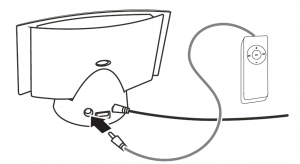
Specifications
- Crystal-clear sound from four custom-designed neodymium Micro Drivers
- Built-in docking station provides synchronization, data transfer, and recharging capability.
- Convenient secondary input jack for connection to other audio devicesincluding computers, CD players, and MP3 players (cable included).
- Power output: 12 W
Unpacking and installationUnpack your unit carefully. Save the carton and packing materials. To avoid damage, never place theunit near a radiator, in front of heating vents, in direct sunlight, or near water.
For your safetyTo avoid damage, never place the speakers near a radiator, in front of heating vents, in direct sunlight, or near water.While unplugging the power cord, hold the power plug, not the cord.Never touch the power plug with wet hands, because doing so can cause fire or an electric shock.
For your safetyTo avoid damage, never place the speakers near a radiator, in front of heating vents, in direct sunlight, or near water.While unplugging the power cord, hold the power plug, not the cord.Never touch the power plug with wet hands, because doing so can cause fire or an electric shock.
WARNINGThe speaker enclosure contains dangerous high voltage. To reduce the risk of fire or electric shock:
- Fully insert the power plug into the power outlet.
- Do not expose the speakers to rain or moisture.
- Do not open the speaker enclosure.
- Do not try to repair the speakers. Refer all service to qualified service technicians.
CAUTIONIf the plug or power supply cord needs to be replaced, make sure that the replacement complies with themanufacturer’s recommendation.
Front
- Avant
- Frontal
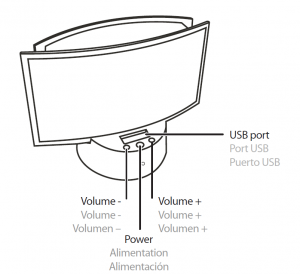
Back
- Arrière
- Posterior
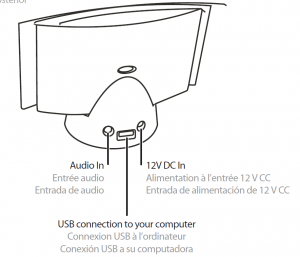
Read More About This Manual & Download PDF:
DYNEX DX-SHSP iPod Personal Speaker System User Guide – DYNEX DX-SHSP iPod Personal Speaker System User Guide –
[xyz-ips snippet=”download-snippet”]

