Dyson Light User Manual
Assembling your light

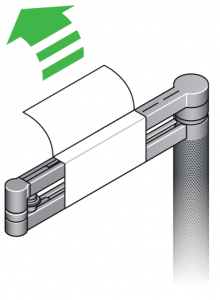
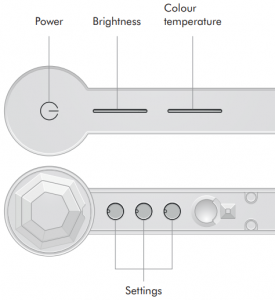
Don’t remove the protective wrapping from the horizontal arm before your light has been assembled. Place the base on the floor and insert the vertical stem into the base. Insert the screw into the vertical stem and tighten fully, with the tool supplied. Insert the power cable into the base, making sure it sits in the cable guide. Remove any protective wrapping from your light. Plug in and switch on. Download the Dyson link app and add your light.
Positioning your light
You can easily change the position of your light by independently rotating the optical head, arm and stem up to 360°.
Colour temperature and brightness
Swipe to change the colour temperature of the light from warm through to cool. Swipe to change the brightness of the light Tap to change quickly between colour temperatures.Tap to change quickly between brightness levels. To find out more about colour temperature and brightness levels, and to get the best from your light, go to the Dyson Link app or online at: www.dyson.in/support
Settings
![]() The light will adjust to background light conditions and keep the workspace at a constant brightness.
The light will adjust to background light conditions and keep the workspace at a constant brightness.![]() Automatically changes the brightness and colour, according to your geographic allocation, throughout the day when connected by Bluetooth® wireless technology to the Dyson Link app.
Automatically changes the brightness and colour, according to your geographic allocation, throughout the day when connected by Bluetooth® wireless technology to the Dyson Link app.![]() The light will turn off after five minutes if no movement is detected.
The light will turn off after five minutes if no movement is detected.
Disabling/Enabling Bluetooth® wireless technology
Your light has Bluetooth® wireless technology enabled by default.
Press and hold the middle button until the LED lights on the three buttons blink. The main light source will turn off and then on again to show that Bluetooth has been disabled.
To re-enable Bluetooth, repeat the instructions above. The main light will blink twice to show that Bluetooth has been re-enabled USB-C charging point
USB-C charging point
![]() Plug in your mobile devices to charge up to 1.5A at 5V.
Plug in your mobile devices to charge up to 1.5A at 5V.
Thank you for choosing to buy a Dyson Light
Take full control with the Dyson Link app. Get step-by-step set up and support. Control how and when your Dyson Light operates. Download the Dyson Link app Download the Dyson Link app from the App store or Google Play. Open the app and follow the on-screen instructions to create a new account. For further information and support: 1800-258-6688, [email protected]
Download the Dyson Link app Download the Dyson Link app from the App store or Google Play. Open the app and follow the on-screen instructions to create a new account. For further information and support: 1800-258-6688, [email protected]
Apple and the Apple logo are trademarks of Apple Inc., registered in the U.S. and other countries. App Store is a service mark of Apple Inc., registered in the U.S. and other countries.Google Play and the Google Play logo are trademarks of Google Inc. The Bluetooth® word mark and logos are registered trade marks owned by the Bluetooth SIG, Inc. and any use of such marks by Dyson is under license.
Warranty
Activating your warrantyWe don’t stop caring about our machines once they’re yours. Even after your guarantee has ended, we’ll still be on hand to help. Your serial number can be found on the rating plate located on the bottom of your light.Note: your serial number for future reference
This illustration is for example purposes only.
[xyz-ips snippet=”download-snippet”]



