User Manual FPV Goggles VR005

Main function
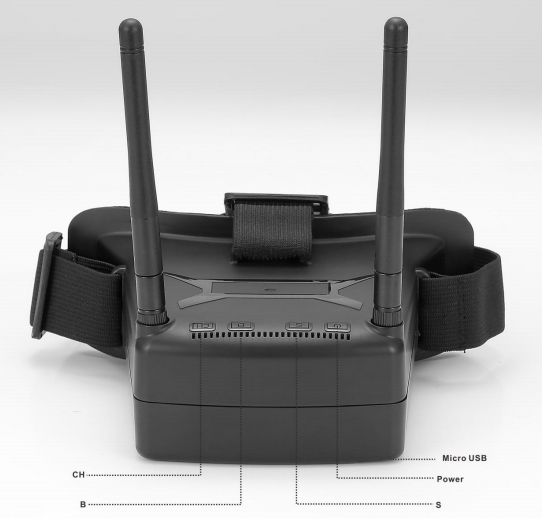
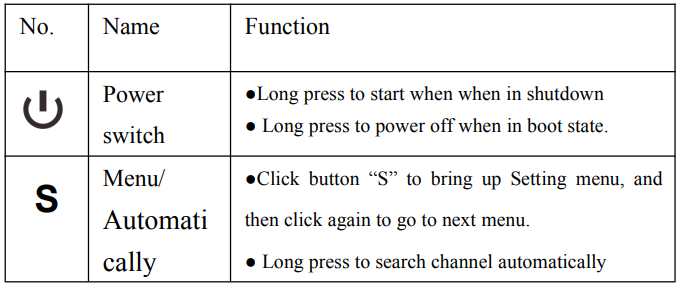
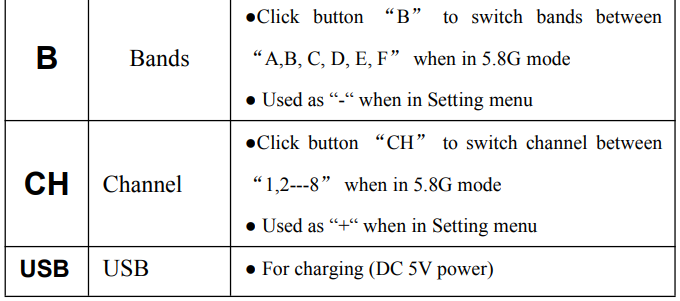
Operation
-
- S Channel auto-searchingClick button “ S”, the device will search the signal according to the 48 channel one by one, and will stop once get the video signal. If the video signal is not you want to get, please click this button again to continue search.
- B BandsClick to this button continuously to switch bands between the six bands “A, B, C, D, E, F” when search channels manually.
- CH ChannelWhen search channels manually, and after bands settled, click this button continuously to switch the 8 channels one by one in settled band.
Product Specification
Screen Size: 2.7 inches,
Resolution: 960*240 pix
Brightness : 300cd / m2 of high brightness, for outdoor use
Field of view: 0/120 degrees (horizontal / vertical)
Magnification: 3.5x
Distortion: No distortion
Material: PMMA
Transparency: > 98%
Power consumption: 1.4W
RX: Built-in 48CH 5.8G Hz
Working temperature: -10℃-60℃
Storage temperature: -20℃-90℃
Product weight: 145 g
Product size: 150mmX120mmX60mm
48 Channels as following:
Band A:5645,5665,5685,5705,5885, 5905,5925,5945
Band B:5740,5760,5780,5800,5820,5840,5860,5880
Band C:5725,5745,5765,5785,5805,5825,5845,5865
Band D:5733,5752,5771,5790,5809,5828,5847,5866
Band E:5658,5695,5732,5769,5806,5843,5880,5917
Band F:5362,5399,5436,5473,5510,5547,5584,5621
Eachine VR005 FPV Goggles User Manual – Eachine VR005 FPV Goggles User Manual –
[xyz-ips snippet=”download-snippet”]

