Echelon Reflect Touch Fitness Mirror User Manual



INCLUDES
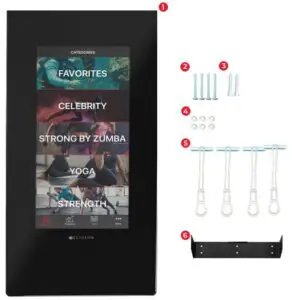
- Echelon® Reflect Fitness Mirror
- Bolt (4)
- Lag screw (2)
- Washer (6)
- Zip toggle anchor (4)
- Wall mount
ACCOUNT CREATION
If this product was purchased on the echelonfit.com website, you should have received an activation email.
Go to member.echelonfit.com and follow the on-screen instructions to choose a plan and setup your account. This info will be needed to login to your account on the Echelon FitTM App.
All account info and plans are managed at member.echelonfit.com and use the same login. After creating your account login on member.echelonfit.com, write down your login info. This will be the same login for the App.
- Choose “sign up now”
- Select Purchase location Select purchase location and follow the on-screen instructions.
- Choose your planMonthly / 1 Year / 2 Year
- Set up payment method
- ENTER PERSONAL ACCOUNT INFO
- View YOUR ACCOUNTWhere you can edit your billing info, add family members, manage subscriptions, and (if on your mobile device) download the app and sign in.
The Echelon® Reflect is required to be mounted directly to a wall stud or suitable floor stand.
NOTE: Standard installation height is 69″ to the top of the wall mount.
INSTALLING THE MOUNT
- Locate stud within the wall you intend to hang your Reflect and mark with a pencil. Level and tape wall mount template with middle two cross marks centered over stud mark.
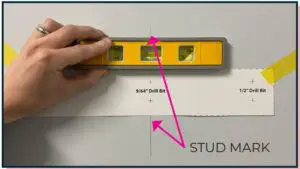
- Mark all six holes by pressing the tip of a lag screw through the center of each cross mark. Ensure that you press hard enough to leave a hole in the drywall behind the template.
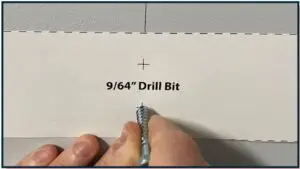
- Using a 9/64” drill bit, drill two pilot holes for the lag screws. Using a 1/2” drill bit, drill four holes for the zip toggles.
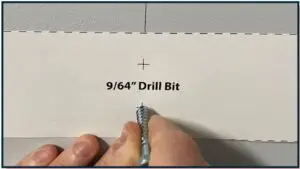
- Insert zip toggles into 1/2″ holes and push the zip toggle plateuntil it is flush against the wall. Ensure eyelet of zip toggle is oriented asshown above.

- Snap off excess plastic from the zip toggle.

- Hand screw in bolts into the zip toggles. Use drill to tighten down. If installing onto an insulated wall, ensure anchor sits flush inside inner wall before tightening down.

- Drive in the two lag screws into the pre-drilled pilot holes.
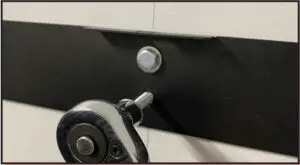
We also have an installation and setup tutorial videos available at https://www.echelonfit.com/help or simply scan the QR code.
HANGING REFLECT ON MOUNT
- Place the Reflect onto the wall mount as shown above.

- Using a Philips screwdriver, drive in the screw located above bracket to secure.

NOTE:
The Reflect may also be attached to a 200 x 200mm VESA mount stand.
FOLDING
- TO TURN ON THE REFLECT, FLIP THE SWITCH ON THE BACK OF THE REFLECT TO THE RIGHT THEN TOUCH THE ECHELON® LOGO ON THE FRONT. THE LOGO WILL TURN BLUE WHEN PRESSED. (SHOWN BELOW)

- TO TURN OFF THE REFLE CT, PRESS AND HOLD THE ECHELON® LOGO FOR SIX SECONDS. (SHOWN BELOW)

SAFETY INFO AND WARNINGS
FEDERAL COMMUNICATIONS COMMISSION (FCC) STATEMENT
YOU ARE CAUTIONED THAT CHANGES OR MODIFICATIONS NOT EXPRESSLY APPROVED BY THE PART RESPONSIBLE FOR COMPLIANCE COULD VOID THE USER’ S AUTHORITY TO OPERATE THE EQUIPMENT.
THIS EQUIPMENT HAS BEEN TESTED AND FOUND TO COMPLY WITH THE LIMITS FOR A CLASS B DIGITAL DEVICE, PURSUANT TO PART 15 OF THE FCC RULES. THESE LIMITS ARE DESIGNED TO PROVIDE REASONABLE PROTECTION AGAINST HARMFUL INTERFERENCE IN A RESIDENTIAL INSTALLATION.
THIS EQUIPMENT GENERATES, USES AND C AN RADIATERADIO FREQUENCY ENERGY AND, IF NO T INSTALLED AND USED IN ACCORDANCE WITH THE INSTRUCTIONS, MAY CAUSEHARMFUL INTERFERENCE TO RADIO COMMUNICATIONS.
HOWEVER, THERE IS NO GUARANTEE THAT INTERFERENCEWILL NOT OCCUR IN A PARTICULAR INSTALLATION. IF THIS EQUIPMENT DOES CAUSE HARMFUL INTERFERENCE TO RADIOOR TELEVISION RECEPTION, WHICH CAN BE DETERMINED BY TURNING THE EQUIPMENT OFF AND ON, THE USER IS ENCOURAGED TO TRY TO CORRECT THE INTERFERENCE BY ONE OR MORE OF THE FOLLOWING MEASURES:
- REORIENT OR RELOCATE THE RECEIVING ANTENNA .
- INCREASE THE SEPARATION BETWEEN THE EQUIPMENT AND RECEIVER.
- CONNECT THE EQUIPMENT INTO AN OUTLET ON ACIRC UIT DIFFERENT FROM THA T TO WHICH THE RECEIVER IS CONNECTED.
- CONSULT THE DEALER OR AN EXPERIENCED RADIO/TV TECHNICIAN FOR HELP.
FCC RF RADIATION EXPOSURE STATEMENT:
- THIS TRANSMITTER MUST NOT BE CO-LOCATED OR OPERATING IN CONJUNCTION WITH ANY OTHER ANTENNA OR TRANSMITTER.
- THIS EQUIPMENT COMPLIES WITH RF RADIATION EXPOSURE LIMITS SET FORTH FOR AN UNCONTROLLED ENVIRONMENT. THIS EQUIPMENT SHOULD BE INSTALLED AND OPERATED WITH A MINIMUM DISTANCE OF 20 CM BETWEEN THE RADIATOR AND YOUR BODY.
THIS DEVICE COMPLIES WITH PART 15 OF THE FCC RULES. OPERATION IS SUBJECT TO THE FOLLOWING TWO CONDITIONS:
- THIS DE VICE MAY NOT CAUSE HARMFUL INTERFERENCE AND
- THIS DEVICE MUST ACCEPT ANY INTERFERENCE RE CEIVED, INCLUDING INTERFERENCE THAT MAY CAUSE UNDESIRED OPERATION.
INNOVATION, SCIENCE AND E CONOMIC DEVELOPMENT CANADA (ISED) INNOVATION, SCIENCE ET DÉ VELOPPEMENT ÉCONOMIQUE CANADA (ISED)
THIS CLASS B DIGITAL APPARATUS COMPLIES WITH CANADIAN ICES-003.
CANADIAN NOTICE
THIS DEVICE COMPLIES WITH ISED LICENSE-EXEMPT RSS STANDARD(S). OPERATION IS SUBJECT TO THE FOLLOWING TWO CONDITIONS:
- THIS DE VICE MAY NOT CAUSE INTERFERENCE, AND
- THIS DE VICE MUST ACCEPT ANY INTERFERENCE , INCLUDING INTERFERENCE THAT MAY CAUSE UNDESIRED OPERATION OF THE DE VICE.
CAUTION: EXPOSURE TO RADIO FRE QUENCY RADIATION.
- TO COMPLY WITH THE CANADIAN RF EXPOSURE COMPLIANCE REQUIREMENTS, THIS DE VICE AND IT S ANTENNA MUST NOT BE CO-LOCATED OR OPERATING IN CONJUNCTION WITH ANY OTHER ANTENNA OR TRANSMITTER.
- TO COMPLY WITH RSS 10 2 RF EXPOSURE COMPLIANCE REQUIREMENTS, A SEPARATION DISTANCE OF AT LEAST 20 CMMUST BE MAINTAINED BETWEEN THE ANTENNA OF THIS DEVICE AND ALL PERSONS.
WHILE CLEANING YOUR ECHELON® REFLECT, PLEASE USE A SOF T RAG WITH MILD DETERGENT OR WATER TO WIPE DOWN THE MACHINE. DO NOT USE CORROSIVE CHEMICAL LIQUIDS WHICH MAY DAMAGE THE COVER.
IMPORTANT SAFETY INSTRUCTIONS
When using an electrical appliance, basic precautions should always be followed, including the following: Read all instructions before using THE ECHELON® REFLECT.
DANGER – To reduce the risk of electric shock:
- Always unplug this appliance from the electrical outlet immediately after using and before cleaning.
WARNING – To reduce the risk of burns, fire, electric shock, or injury to persons.
- An appliance should never be left unattended when plugged in. Unplug from outlet when not in use, and before putting on or taking off parts.
- Do not operate under blanket or pillow. Excessive heating can occur and cause fire, electric shock, or injury to persons.
- This appliance is not intended for use by persons with reduced physical, sensory or mental capabilities, or lack of experience and knowledge, unless they have been given supervision or instruction concerning use of the appliance by a person responsible for their safety. Keep children under the age of 13 away from this machine.
- Use this appliance only for its intended use as described in this manual. Do not use attachments not recommended by the manufacturer.
- Never operate this appliance if it has a damaged cord or plug, if it is not working properly, if it has been dropped or damaged, or dropped into water. Return the appliance to a service center for examination and repair.
- Do not carry this appliance by supply cord or use cord as a handle.
- Keep the cord away from heated surfaces.
- Never operate the appliance with the air openings blocked. Keep the air openings free of lint, hair, and the like.
- Never drop or insert any object into any opening.
- Do not use outdoors.
- Do not operate where aerosol (spray) products are being used or where oxygen is being administered.
- To disconnect, turn all controls to the off position, then remove plug from outlet.
BEFORE starting any fitness or strength program, consult with your physician or health official. This will ensure that you engage in the proper strength or fitness program for your age and physical condition.
Before using the Echelon® Reflect, answer these questions:
- Have you been sick recently?
- Have you had prolonged dizziness recently?
- Have you been out of breath for no reason recently?
- Have you had chest pain recently?
- Do you currently have any injuries preventing you from exercise?
- Are you pregnant?
- Do you have any conditions or reasons you should NOT exercise?
- Are you over 35 years old and physically inactive?
- Have you been told by a doctor that you should NOT exercise?
IF YOU ANSWER “YES” TO ANY OF THE ABOVE QUESTIONS, YOU SHOULD SEEK FURTHER ADVICE FROM YOUR DOCTOR PRIOR TO USING THE ECHELON® REFLECT.
Read the user manual fully and follow all instructions. This ensures your safety.
- ALWAYS use the Echelon® Reflect in a well lit and ventilated area.
- ALWAYS check the mirror before use.
- NEVER use the mirror if it is not properly/completely assembled or is damaged in any way.
- NEVER use Echelon® Reflect when sick or fatigued.
- ALWAYS wear proper attire and footwear that fully covers your feet. Long hair should be tied back or tucked away. Ensure that shoelaces are tucked into your shoes.
- ALWAYS warm up/stretch before starting exercise.
- NEVER overexert yourself or work to exhaustion. If you feel faint, dizzy, short of breath, or if you have chest or other pains, STOP IMMEDIATELY! Consult your physician before using the Echelon® Reflect again.
- ALWAYS ensure that you have a water bottle filled with at least 12 oz. of water and a towel close by to absorb sweat from your body and the handlebars.
- NEVER use accessory attachments that have not been recommended by the manufacturer. Using such attachments may cause injury or damage to the mirror and will affect the warranty of the mirror.
- ALWAYS ensure that the Echelon® Reflect is wiped down after each use to keep it sanitary.
- Cleaning and user maintenance shall not be made by children without supervision.
If any problems arise affecting the performance of the Echelon® Reflect, contact the manufacturer immediately. Always ensure that parts which undergo wear are checked regularly.
THIS SAFETY INFORMATION AND USER MANUAL DOES NOT REPLACE THE NEED TO BE ALERT AND TO USE COMMON SENSE WHEN USING THE ECHELON® REFLECT!
Read Instructions Before Operating
For questions, assistance, or replacement parts, do not return to your retailer. Contact Echelon® customer service below. For refunds on items not purchased from Echelon® directly, please contact your retailer.
ECHELON® FIT 1-YEAR LIMITED WARRANTY
- Echelon® warrants this product to be free of manufacturing defects. Should any such defect develop or become evident within one year from the date of purchase, Echelon® will replace the entire product or, at its option, repair or replace the defective part(s) without charge.
- Contact Echelon® customer service at 833-937-2453 or at to determine whether it is necessary to return the unit. To return, securely pack the entire unit. Be sure carton clearly identifies sender by name and address. Attach a letter or card describing defect and original sales receipt. Mail prepaid to Echelon Fitness Multimedia, LLC 6011 Century Oaks Dr. Chattanooga, TN 37416.
- This warranty is void if damage or malfunction is due to abuse or failure to operate product in accordance with instructions and on recommended electrical current. This warranty gives you specific legal rights and you may also have other rights which vary from state to state. If you have any questions, or would like to learn more about Echelon®, please contact us at 833-937-2453 or at
- Register your product online at echelonfit.com/pages/register-warranty/
Customer Service
833-937-2453 (+1.423.402.9010)
Email: helonfit.com
DO NOT DISPOSE OF BATTERIES IN FIRE. ALWAYS DISPOSE OF BATTERIES PER LOCAL & FEDERAL GUIDELINES.
© 2020 ECHELON FITNESS MULTIMEDIA, LLC. All specifications are subject to change without notice. All rights reserved. Echelon Fitness Multimedia, LLC 6011 Century Oaks Dr. Chattanooga, TN 37416
Read More About This User Manuals…
Questions about your Manual? Post in the comments!
[xyz-ips snippet=”download-snippet”]

