
EcoDim Eco-Dim.05 Smart Dual Dimmer Switch 2×0-100W LED Zigbee User Manual




Overview


- Zigbee support for both channels
- Voice support (Amazon Alexa & Google Assistant/Home)
- Suitable for several home automation apps
- Built-in protection against overloads and extreme temperatures
- MCU Update available
- Suitable for 2X0-100W LED
- Optimal dimmability & light stability
- MIN & MAX light adjustment options
- Installation with provided 2 wires (no neutral wire required)
- Soft start system
- Noiseless dimming
- Suitable for surface-mounted boxes &flush-mounted boxes with screw holes
1. SPECIFICATIONS
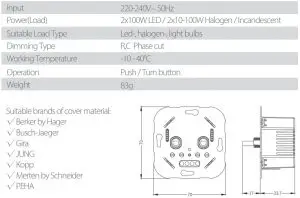
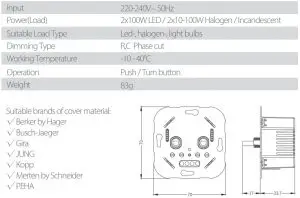
2. INSTALLATION
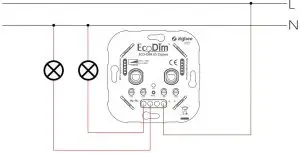
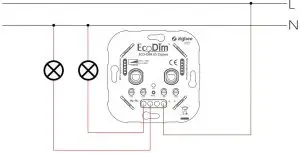
Step 1: Install the dimmer in the mounting box by using the screws.
Step 2: Switch the electricity back on. Switch on the connected lights by pressing the dimmer shaft. Now adjust the ‘MIN adjustment and MAX adjustment as described under ‘Min & Max installation’
Step 3: Optionally you may connect the dimmer to your SMART home system as indicated under the heading “Include to the Zigbee Network”.
Step 4: Place back the cover plate and dimmer knob.
4. MIN/MAX ADJUSTMENT
For the SMART dimmer to work optimally, you can adjust the lights to the dimmer with the MIN and MAX adjustment. As soon as you start turning MIN and MAX adjustment, the dimmer will automatically go to the minimum and maximum light range.
MIN adjustment: Switch on the lights with the push/turn button. When the lights are on, insert a screwdriver in MIN and turn to the left. When the light becomes unsteady, turn slightly back to the right so that the light remains steady.
MAX adjustment: Switch on the lights with the push/turn button. When the lights are on, insert a screwdriver in MAX and turn to the right. When the light becomes unsteady, turn slightly back to the left so that the light remains steady.
5. CONNECTING HOME AUTOMATION/APP
Suitable for most home automation/apps:
- Google Assistant/Google Home
- Amazon Alexa
- Philips Hue
- HOMEY
- Aeotec SmartThings
- Trust
- WINK
- AduroSmart
5. OPERATION
1. FACTORY RESET


Please note that all configuration parameters will be reset after the device is reset or removed from the network.
2. INCLUDE TO THE ZIGBEE NETWORK


3. REMOVE: There are two methods to remove the device from the Zigbee network.
METHOD 1. From your Zigbee Hub interface, choose to wipe or reset the device according tothe instructions.


4. TOUCH LINK: Right channel only), For left channel please see Find and Bind section.Please note: Touch Link takes effect when both devices have not been added to a ZigBee network and each device can be connected to a remote control


Step 3. .Bring the remote within 10cm of the smart dimmer and set the remote into Touch Link commissioning.
5. FIND AND BIND


Step 4. Set the remote into find and bind mode and enable it to find and bind commisioning.Please refer to the manual for instructions.
CAUTION
The installation of the dimmer on 230 V mains power must be carried out by a qualified specialist in compliance with local regulations. Make sure that the power supply is switched off during all work.



EcoDimDr. Huber Noodtstraat 897001DV Doetinchem+31 (0)314 844691

References
[xyz-ips snippet=”download-snippet”]

