EDIFIER K800 USB Computer Headset User Guide

USB K800USB Computer Headset
Product Description
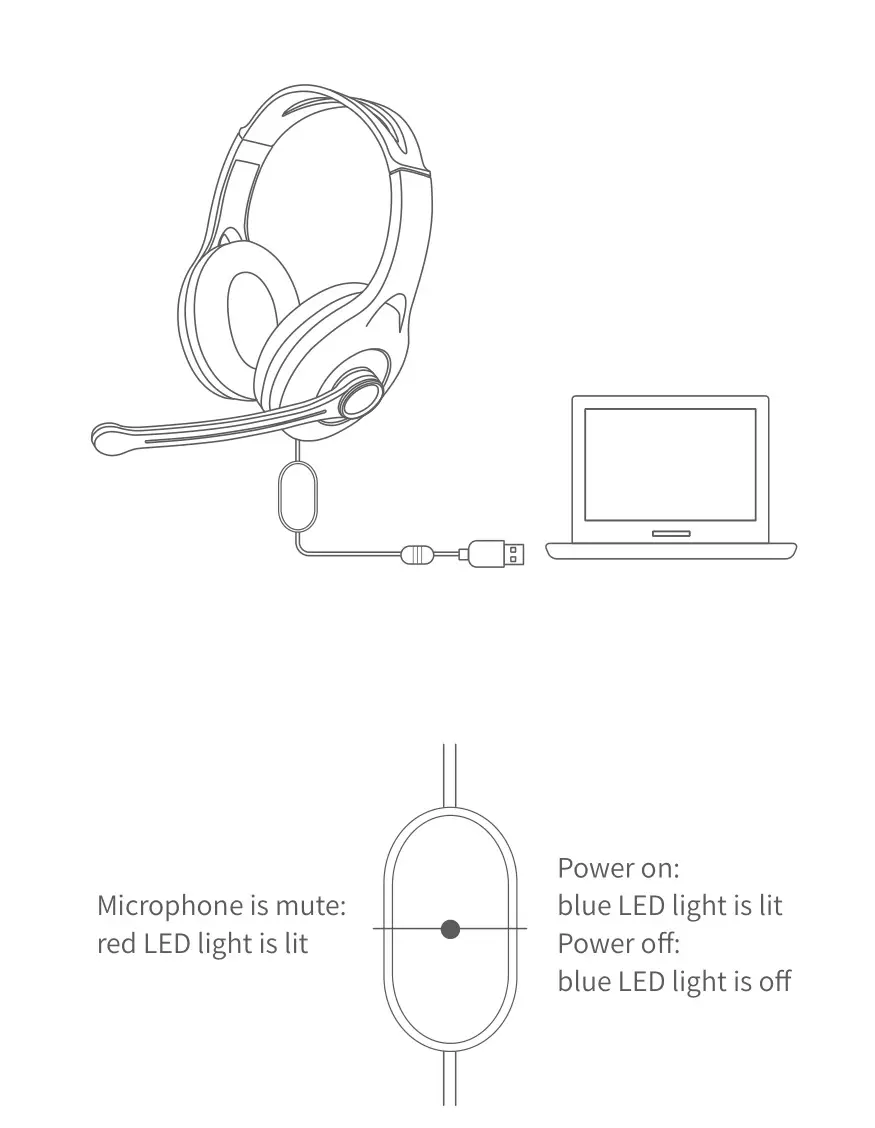
Functional Operation
Power on: Please insert the USB-A plug of the headset into a computer, the headset should be ready to go and blue LED light will be steady lit, now you can play or input audio;
Power off: Please unplug the USB-A plug from the computer, LED light will be off;
Mute: Please switch to mute state through the computer, microphone will turn off and red LED light will be lit;
Volume control: Please adjust the headset and microphone volume through the computer.

Note: Images are for illustrative purposes only and may differ from the actual product.
Maintenance
- Keep the product away from humid places to avoid affecting internal circuit. Do not use the product during intense exercise or with much sweat to prevent sweat from dropping into the product to make damage.
- Do not put the product in places exposed to sun or with high temperature. High temperature will shorten service life of electronic components, damage battery and make plastic components deformed.
- Do not put the product in cold places to avoid damaging internal circuit board.
- Do not dismantle the product. Non-professional personnel may damage the product.
- Do not drop, strongly vibrate, strike the product with hard object to avoid damaging internal circuit.
- Do not use drastic chemicals or cleaner to clean the product.
- Do not use sharp objects to scratch product surface to avoid damaging shell and affecting facade.
Edifier International LimitedP.O. Box 6264General Post OfficeHong Kong
www.edifier.com© 2020 Edifier International Limited. All rights reserved.Printed in China
NOTICE:
For the need of technical improvement and system upgrade, information contained herein may be subject to change from time to time without prior notice.
Products of EDIFIER will be customized for different applications. Pictures and illustrations shown on this manual may be slightlydifferent from actual product. Images are for illustrative purposes only and may differ from the actual product.
References
[xyz-ips snippet=”download-snippet”]


