
TWS NB2True Wireless Earbuds with Active Noise CancellationDownload EDIFIER CONNECT APP from the APP store/Google Play Store Please visit the EDIFIER website for the full version user manual www.edifier.com
• Power on/off
- Power on automatically when the charging case is opened.
- Power off when placed in the charging case and the case is closed.
• Bluetooth connection
- Please ensure the earbuds are in the charging case, open the case, and press and hold the pairing button on the case for 3 seconds, the white and green lights will flash alternately and rapidly;
- Set your mobile phone to search for and connect to this product model, after pairing is successful, take the earbuds out for use.
• Interconnection of the left & right earbuds/restore to factory settings
- Please ensure the earbuds are in the charging case, open the case and double click the pairing button on the case, wait until the white and green lights flash alternately, then the earbuds have been restored to factory settings and the left & right earbuds have been interconnected successfully.
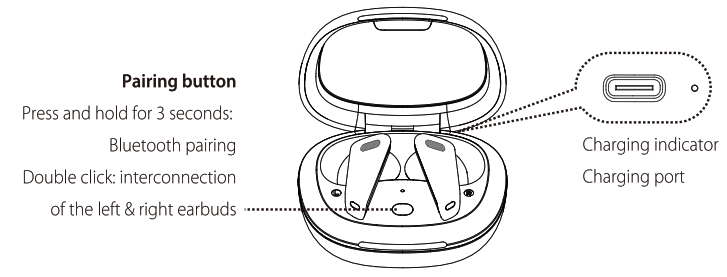
Input: 5V![]() 60mA(earbuds) 5V
60mA(earbuds) 5V ![]() 1 A(charging case)
1 A(charging case)
Operation description

Note:
- After the earbuds are powered on and worn into the ears, the noise cancellation mode will be automatically enabled.
- When playing music: removing the earbud can pause playing and wearing again can resume playing.
- For noise cancellation switching: there are noise cancellation mode (when both earbuds are used), ambient sound mode, and normal mode.
- To enable noise cancellation mode when using one earbud only, you can close the automatic in-ear detection via the APP.
Note: Images are for illustrative purposes only and may differ from the actual product.
Edifier International Limited P.O. Box 6264General Post Office Hong Kongwww.edifier.com
© 2020 Edifier International Limited. All rights reserved. Printed in China
NOTICE:
For the need of technical improvement and system upgrade, the information contained herein may be subject to change from time to time without prior notice. Products of EDIFIER will be customized for different applications. Pictures and illustrations shown in this manual may be slightly different from the actual product. If any difference is found, the actual actual product. If any difference is found, the actual product prevails. V1.2 1B-200-1WSNB2-02
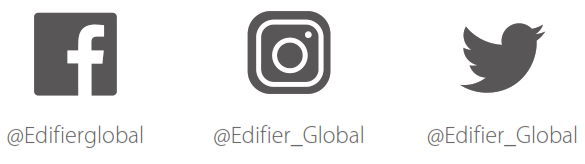
References
[xyz-ips snippet=”download-snippet”]

