EDIMAX GS-1005E & GS-1008E V2

Product Information
The Edimax GS-1005E & GS-1008E V2 with 5 and 8 Gigabit ports are easy tosetup and with no configuration or no Software needed. These two switches provide high-speed and reliable data transfer ideal for network connectivity in the home, small office, small-and-Medium business and enterprise environments.
You can find all supporting documents from the link below or via QR Code:
https://www.edimax.com/download

(Once you’ve visited the Edimax official website, please enter the model no. “GS-1005E or GS-1008E V2” into the search box to search for your product.)
Download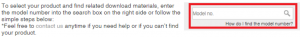
Package Contents
Before start using this product, please check if there is anything missing in the package, and contact your dealer to claim the missing item(s):

Hardware Overview
GS-1005E:
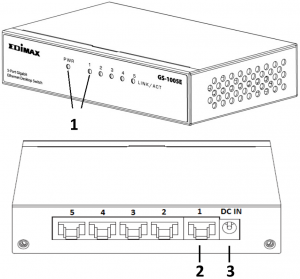
GS-1008E V2:
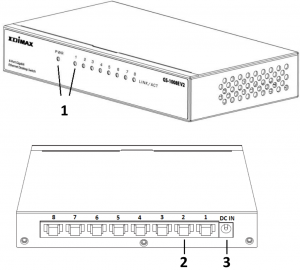
|
No. |
Description |
|
1 |
LED (PWR, Link/ACT) |
|
2 |
LAN Ports X5 or X8 |
|
3 |
Power Jack |
LED Status
|
Function |
Color | Status |
Description |
|
LINK/ACT |
Green/Amber |
On |
Port is connected |
|
Off |
Port is disconnected or link failure |
||
|
Flashing |
Sending or receiving data |
||
| PWR | Green |
On |
Power on |
|
Off |
Power off |
Hardware Installation
This section will guide you through the steps to set up the GS-1005E and GS-1008E V2.
- Plug power adapter into a wall outlet.NOTE: Ensure the “PWR” LED lights on Green.
- Plug an Ethernet cable from the LAN port to the router.NOTE: Ensure the “LAN” LED lights on Green.
- Plug an Ethernet cable from the LAN port to any devices that have Ethernet port.


References
[xyz-ips snippet=”download-snippet”]


