EGGTRONIC EINOVA G0A3140CWW Laptop Power bank

Package content
- Laptop Power Bank
- USB-C to USB-C cable 90 cm (3 ft)
- USB-C to USB-A adapter tip
- User manual.
Product overview
Thank you for choosing Einova Laptop Power Bank. It features three output ports to charge up to three devices at the same time. The 45W Power Delivery output fast charges any compatible device, including most recent USB-C laptops. Please read the user manual before using the product.
How to use
- Multi charger Three output ports charge up to three devices simultaneously. 1x USB-C 45W Power Delivery port, 1x USB-A Quick Charge port, 1x USB-A 2.4A port. Total output: 63W.
- 45W Power Delivery charger The USB-C Power Delivery 45W port fast charges your compatible laptop and other devices — up to 1.2 laptop charges while on the go.
- Universal USB charger The universal charger works with any USB-C or USB device, including phones, tablets, and USB-C laptops.
Instructions
- To charge a USB or USB Quick Charge device, turn on the Laptop Power Bank by pressing the power button.
- Insert one end of a charging cable into your USB or USB Quick Charge device’s charging port, and then insert the other end of the cable into the appropriate port in the Laptop Power Bank. Your connected device will now begin charging.
- To charge a USB-C Power Delivery device, insert one end of the charging cable into the USB-C port of the Laptop Power Bank, and the other end into your device. The Laptop Power Bank will turn on automatically and begin charging, without the need to press the power button.
Note: when the connected device is sufficiently charged, the charging process will stop to avoid damaging it.
Recharge your Laptop Power Bank
To recharge your Laptop Power Bank, connect the USB-C cable to a power adapter (not included) and then to the Laptop Power Bank. Please use recommended and certified power adapters: 5V 3A (15W), 15V 2A (30W), 20V 1.5A (30W). Approximate time to fully recharge the Laptop Power Bank: Using a 15W power adapter: 6 hrs. Using a 29W, 30W power adapter: 3/3.5 hrs.
Note: while the Laptop Power Bank can be recharged safely using a low wattage USB-A AC power adapter in conjunction with the included USB-C to USB-A adapter tip, it will do so at least twice as slowly (see approximate recharging times above). To recharge at maximum speed, use a 30W USB-C Power Delivery power adapter. We recommend Einova 30W PD USB-C Power Adapter (einova.com/30wadapter).
EINOVA 30W POWER ADAPTER SPECIAL OFFEREinova is pleased to extend a special offer on the 30W power adapter listed above especially to Laptop Power Bank users. Visit einova.com/30wadapter to purchase the 30W PD USB-C Power Adapter. Use the code 30WADAPTER to get 30% off at checkout.
LCD display
When the Laptop Power Bank is turned on the LCD display will show a number from 0 – 100. This number indicates the amount of power left in the battery pack (0=empty; 100=fully charged). The LCD display will show the letters PD in green when the USB-C Power Delivery port is being used.
Specifications
- LAPTOP POWER BANK Dimensions: 17,1 x 10,2 x 1,6 cm (6.75 x 4 x 0.63 in)
- USB-C input (Power Delivery): 5V 3A, 14.5V 2A, 20V 1.5A (30W)
- USB-C output (Power Delivery): 5V 3A, 9V 3A, 12V 3A, 15V 3A, 20V 2.25A (45W)
- USB-A output 1. (QC): 5V 3A, 9V 2A, 12V 1.5A (18W)
- USB-A output 2.: 5V 2.4A (10.5W)
- Total output: max 63W
- Battery capacity: 20,000 mAh
- Soft touch frame and canvas.
- CABLE USB-C to USB-C 90 cm (3 ft)
- ADAPTER USB-C to USB-A.
Note: the total output power of the Laptop Power Bank is 63W. USB-C Power Delivery max power 45W + 18W combined in non-PD ports.
Troubleshooting
If the product is not working properly please first check the troubleshooting guide below. If your situation differs from normal conditions, please try to solve the issue or call customer service at 44 (808) 178 7288 Mon-Fri 9am-5pm (GMT). For full troubleshooting visit our website: www.einova.com/support/troubleshooting
Does the power outlet work? (normal conditions: yes)Are you using a supported power adapter (as indicated in the manual)? (normal conditions: yes)Try charging your smartphone directly with the power adapter using your cable. Does it work? (normal conditions: yes)Is the cable correctly inserted into the power adapter and the Laptop Power Bank? (normal conditions: yes)Has the Laptop Power Bank been dropped or damaged? (normal conditions: no)Is the Laptop Power Bank ON? (normal conditions: yes)Is the Laptop Power Bank sufficiently charged? (normal conditions: yes)Is your laptop compatible with Power Delivery standard? (normal conditions: yes)
Safety information
Please read this safety information carefully before using the product to prevent injury to yourself or others and damage to your device.Please keep this manual for future reference.Do not damage the charging cable. Doing so may cause electric shock or fire.Keep the product away from hot surfaces and sharp corners.Do not carry or drag the product by the cable.Do not use the product if one or more of its components are damaged or defective.The product contains electronic parts. Keep your device dry. Humidity and liquids may damage the electronic circuits of the device and may cause electric shock and fire.Handle the charger with care. Do not drop your device. It may get damaged or may malfunction.Do not disassemble, modify, or repair your charger. Any alteration or modification of your device may void the manufacturer’s warranty. If your device needs servicing, contact the manufacturer.Do not modify the product in any way. Any modification may increase the risk of injury. Do not bite or suck on the device. Doing so may damage the device or result in an explosion or fire.Children may choke on small parts. If children use the device, make sure that they use it properly.If you notice strange smells or smoke coming from your device, stop using it immediately. Continuing to use the device may result in fire or explosion.In the event of a cell leaking, do not allow the liquid to come into contact with the skin or eyes. If contact has been made, wash the affected area with water and seek medical advice.Do not use the device for anything other than its intended use. The device may malfunction or may cause an electric shock or fire.Do not leave a battery on prolonged charge when not in use.Never dispose of the device in a fire.Avoid exposing your device to very cold or very hot temperatures. Extreme temperatures may damage the charger and reduce the lifespan of the device.Do not throw away the product with the household trash. The product needs to be recycled and disposed of responsibly.
Limited warranty
For product warranty visit our website at the page www.einova.com/support/download-areaThis product is meant for use only with appropriate devices. Please consult your device packaging to determine whether this product is compatible with your particular device. Manufacturer will not be responsible for any damages you or any third party that may suffer as a result of use, intended or unintended, or misuse of this product. You agree to indemnify Manufacturer for any resulting injury or damage if the product is used with an unintended device. Product names, logos, brands and other trademarks referred to within this product are property of their respective trademark holders. These trademark holders are not affiliated with our company, our products or our website. They do not sponsor or endorse our materials.
 |
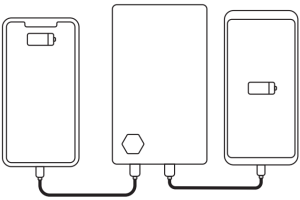 |
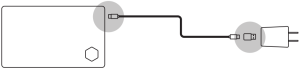 |
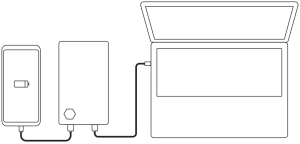 |
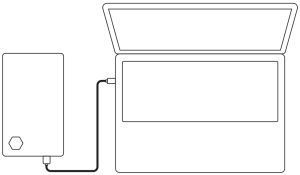 |
 |




 www.einova.com[email protected]
www.einova.com[email protected]
References
[xyz-ips snippet=”download-snippet”]


