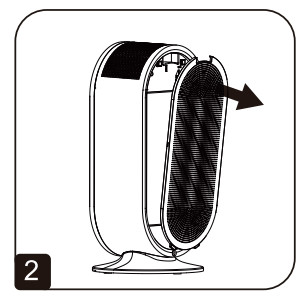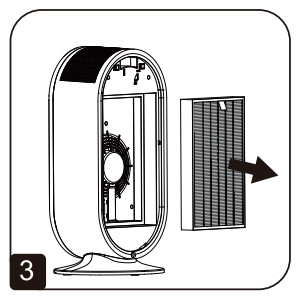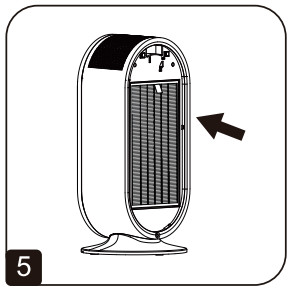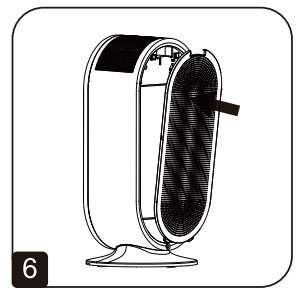Model: P300 Air Purifier
Model: P300 Air Purifier
 USER MANUAL
USER MANUAL
Thank you for choosing Elechomes!Please read this manual carefully to ensure safe use and keep It on hand for future reference.THANK YOU FOR PURCHASING THE Air Purifier BY ELECHOMESShould you have any questions or concerns about your new product, feel free to contact us via [email protected]. We hope you enjoy your new product!GET LATEST INFO & INSPIRATIONFind @Elechomes on social media for healthy lifestyle Inspiration. Share your life with us.@Elechomes#Elechomeslifestyle • #Elechomeslifelover
Thank you for choosing Elechomes! Please read this user manual carefully and keep it for future reference.
Safety Precautions
Please follow the precautions below. Failure to do so may result in personal injury or damage to the product. Improper use will invalidate the warranty.
- Untangle the power cord before use.
- Do not let children operate the device unsupervised.
- Do not use the air purifier if the power cord is damaged. Contact a qualified service center for repairs.
- Do not yank the power cord or use it to pull the air purifier.
- Do not use the device in a damp or dusty environment.
- Do not place the device close to heat sources, furniture, curtains, aerosols, etc This may cause a fire hazard.
- This product is for indoor, domestic use only.
- Do not cover the air inlet or outlet.
- Do not touch the device with wet hands.
- Do not let moisture into the interior of the device.
- Do not place anything on top of the device.
- Do not insert foreign objects into the device.
- Only place the device on a sturdy, level surface.
- Do not tilt the device.
- Unplug the device before cleaning and assembly.
- Unplug the device if it will not be used for a long period of time.
Product Illustration
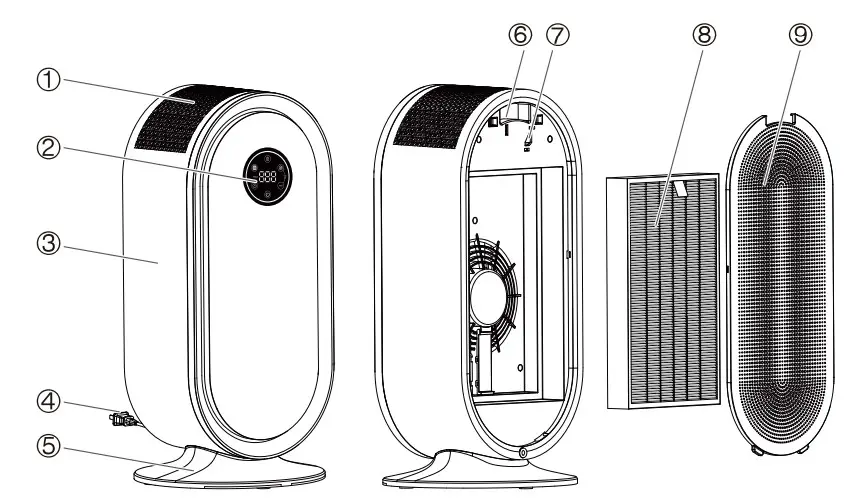
| 1. Air Outlet2. Control Panel3. Control Panel4. Power Cord5. Base | 6. Handle7. Sensor8. Composite Filter9. Rear Case /Air Inlet |
Instructions before use
- Select the room where you need to purify the air and place the purifier on a stable floor or countertop in the room.In order to allow free circulation of air, avoid placing the purifier behind the curtains, under the window, next to the furniture or shelves, and near any obstacles. Keep at least 50 cm of free space on each side of the purifier.Make sure to remove the filter packing bag before first use.Please check the following details before using:
- The labeled voltage of the device is consistent with your local regulations.
- As a Class II appliance (with double insulation), this device can connect to a non-grounded electrical outlet.
- The air inlet and outlet are completely clear.
- The filter and the rear case are properly installed (shown below).
- See figures 1-6 below on how to remove the filter packing and replace the filter when necessary.
- Press the Power button to turn off the purifier and unplug the power cord.

- Remove the rear case.

- Remove the composite filter.

- Remove the plastic bag from the new filter.

- Mount the new filter on the air purifier.

- Replace and secure the air purifier. rear case and in place.

Instructions for use

| 1. Child Lock2. Filter Reset3. Timer4. Speed | 5. Auto6. Power7. LED Screen8. Air Quality Indicator |
 Power buttonThe device will beep once connect it to power.In standby mode, the red power indicator will be always on, and others will be off.Press the Power button, and the air purifier will begin in Auto mode by default. The power indicator, auto indicator will glow in steady white, and the air quality indicator will glow alternately for 30 seconds in a clockwise direction. Then the purifier will display the current ambient PM2.5 value (it takes about 30 seconds to test the air quality).When the unit is on, you can press the Power button to enter standby mode. The power indicator will change to steady red and all other indicators will turn off.
Power buttonThe device will beep once connect it to power.In standby mode, the red power indicator will be always on, and others will be off.Press the Power button, and the air purifier will begin in Auto mode by default. The power indicator, auto indicator will glow in steady white, and the air quality indicator will glow alternately for 30 seconds in a clockwise direction. Then the purifier will display the current ambient PM2.5 value (it takes about 30 seconds to test the air quality).When the unit is on, you can press the Power button to enter standby mode. The power indicator will change to steady red and all other indicators will turn off.
 Auto buttonThe device will enter Auto mode after you press the Power button or press the Auto button when in manual mode. The auto indicator will light up, and the device will automatically adjust its fan speed based on real-time air quality.The PM2.5 value can reflect the level of air quality.
Auto buttonThe device will enter Auto mode after you press the Power button or press the Auto button when in manual mode. The auto indicator will light up, and the device will automatically adjust its fan speed based on real-time air quality.The PM2.5 value can reflect the level of air quality.
| PM2.5 | 0-100 | 101-200 | ≥201 |
| All Quality | Excellent | Good | Poor |
| Air Quality Indicator | Green | Yellow | Red |
If the air quality is excellent, the purifier will work in Low-Speed mode.If the air quality is good, the purifier will work in Mid Speed mode.If the air quality is poor, the purifier will work in High-Speed mode.In auto mode, press the Speed button or press the Auto button again to enter manual mode (default fan speed: level 1). The auto indicator will light off while the speed indicator will light up.
 Speed buttonWhile the unit is on, press the Speed button to switch between Level 1, Level 2, cop Level 3, and sleep mode in a loop. The middle digit of the LED screen
Speed buttonWhile the unit is on, press the Speed button to switch between Level 1, Level 2, cop Level 3, and sleep mode in a loop. The middle digit of the LED screen ![]() will separately show 1, 2, 3, S (sleep mode) for 5 seconds, and then the screen will show the PM2.5 value.
will separately show 1, 2, 3, S (sleep mode) for 5 seconds, and then the screen will show the PM2.5 value.

Steep mode: The device will work in Level 1 mode. The S symbol will be half-lit, and all other indicators will be off. In sleep mode, the unit won’t buzz and the control panel will light up as usual if you’ve set a timer or child lock. The unit will go back to sleep mode 3 seconds after the settings are complete.
 Child Lock
Child Lock
Press and hold the Child Lock button for 3 seconds while the unit is on, then the child lock indicator will light up and the purifier will beep 3 times to enter child lock mode. None of the buttons (including the Power button) will work. No matter which button is pressed, the child lock indicator will blink 3 times silently to remind you that the device is in child lock mode.To exit this mode, please press and hold the Child Lock button for 3 seconds. The child lock indicator will turn off, and the device will beep once. All buttons will function normally again.
 Filter Reset
Filter Reset
While the unit is turned on, the filter indicator light won’t turn on.When the filter has run for 2,500 hours, the filter indicator will glow red to remind you to replace the filter.After replacing the filter, press and hold the Filter Reset button for 5 seconds, then the red filter indicator will flash quickly and the purifier will beep 3 times. The filter counter will return to zero, and the filter indicator will turn off.Note: Once the Filter Reset button is touched, the filter indicator will light up to alert you (no beep sound) to avoid accidental triggering of the filter reset function.
 Timer button
Timer button
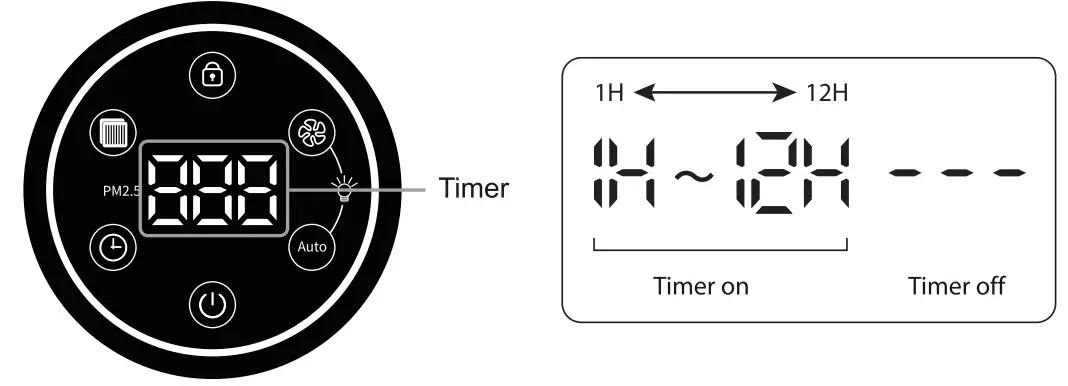
While the unit is on, the Timer button is used to set a specific shutdown time in advance. You can press the Timer button to set it either OFF, or from 1 hour to 12 hours in a loop (each press increases 1 hour until it reaches 12 hours, then it turns off).When in timer mode, the LED screen will display 1, 2, 3, etc. separately for 5 seconds and then display the PM2.5 value. In the timing process, the first time you press the Timer button it will check the remaining time. After that, each press of the Timer button will increase it by 1 hour. Once the timer has expired, the air purifier will automatically shut down.Note: You can hold the Timer button to quickly increase the number.
![]() LampIn any mode, you can press and hold the Speed and Auto button for 3 seconds to turn off all indicators (except the power indicator is half-lit). Under the circumstances, you can still operate the unit. The LED screen will light up for 3 seconds and then will go back to the off state.Press and hold the Speed button and Auto button for 3 seconds again to restore these indicators.
LampIn any mode, you can press and hold the Speed and Auto button for 3 seconds to turn off all indicators (except the power indicator is half-lit). Under the circumstances, you can still operate the unit. The LED screen will light up for 3 seconds and then will go back to the off state.Press and hold the Speed button and Auto button for 3 seconds again to restore these indicators.
Maintenance
Composite Filter
- Clean the composite filter twice a week and replace it at least every 6 months.
- Do not wash the composite filter with soap.
- Clean the filter with a vacuum or a small, soft brush. Be sure to keep the nozzle of the vacuum cleaner 5-10cm away from the filter.
- Brush the filter widthwise to prevent damage.
- The filter may absorb smells from cigarettes and cooking. If this occurs, clean the filter. If this persists, replace the filter.
Filter Replacement
- Please change the filter when the indicator light glows red steadily.
- Before changing, please unplug the device and let it cool for 15min.
- Take off the rear case before changing and secure the case in place after changing (please refer to the “Instructions before use”).
- After replacing the filter, press and hold the Filter Reset button for 5 seconds, then the red filter indicator will flash quickly and the purifier will beep 3 times. The filter counter will return to zero, and the filter indicator will turn off.
Cleaning & Storage
- Turn off and unplug the device before cleaning.
- Wipe the device with a wet cloth. Do not use harsh solvents or soaps.
- Dry the unit thoroughly before use.
- Store the product in the original box and keep it in a dry, cool place.
Troubleshooting
If you encounter problems with your device, please consult the list below. If the problem persists, please contact our customer service team for help.
| Problem | Cause | Solution |
| The device doesn’t work. | The device is not plugged in. | Plug the device into a wall outlet. |
| The wind output is weak. | The plastic wrap on the filter has not been removed. | Remove the plastic wrap and reinstall the filter. |
| The inlets and outlets are blocked. | Clear the blockage. | |
| The filter is dirty. | Clean or change the filter. | |
| The air quality has not improved. | The filter has not been installed. | Install the filter. |
| Doors and windows are open. | Close all doors and windows when using the device. | |
| The inlets and outlets are blocked. | Clear the blockage. | |
| The filter is dirty. | Clean or change the filter. | |
| The device emits a strange smell. | People smoke or cook inside the room.Ventilate the room. | |
| The filter is dirty. | Clean or change the filter. | |
| The fan speed can’t change automatically. | The purifier is set at manual mode. | Set the device to Auto mode. |
If your device does not work for an unknown reason, please unplug the power cable and restart the machine. If this still doesn’t work, please contact our Elechomes customer service for support.
Product Parameters
| Elechomes Air Purifier | |
| Model | P300 |
| Rated Voltage | AC 120V |
| Rated Frequency | 60Hz |
| Rated Power | 40W |
| Effective Range | 215-400sq.ft/ 20-37m2 |
| CADR (CFM) | Smoke:181 , Dust:178 , Pollen:187 |
| Noise | 22-50dB |
| Size | 270’176’600mm (10.6’7’23.6 in) |
| Net Weight | 4.8kg (10.61b) |
| Gross Weight | 6.0kg (13.21b) |
| Made in China |
Note: This device complies with Part 15 of the FCC Rules. Operation is subject to the following two conditions: (1) this device may not cause harmful interference, and (2) this device must accept any interference received, including interference that may cause undesired operation.
Warranty Information
| Product Name | Elechomes Air Purifier |
| Model Name | P300 |
| Default Warranty Period | 18 Months |
| For your own reference, we strongly recommend that you record your order number and date of purchase. | |
| Date of Purchase | |
| Order Number |
TERMS & POLICYThe Elechomes products are premium in material, craftsmanship, and service. They are effective from the date of purchase.Elechomes will replace defective products based on eligibility. Refunds are available to the original purchasers of our products within the first 30 days of purchase. This warranty extends only to personal use instead of commercial, rental, or any other uses for which the product is not intended. Each product has no other warranties other than the already provided warranties.This warranty is non-transferable. Elechomes is not responsible for any damages, losses, or inconveniences caused by equipment failure, user negligence, user abuse, or improper operation that does not follow the included user manual.This warranty does not apply to the following situations:
- Damage due to abuse, accident, alteration, or vandalism.
- Improper or inadequate maintenance.
- Damage in return transit.
- Unsupervised use by children under 18 years old.
Elechomes and its subsidiaries are only responsible for damages caused by the intended use or as instructed in the user manual. Some states do not allow this exclusion or limitation of incidental or consequential losses so the above disclaimer may not apply to you. This warranty gives you specific legal rights and you may also have other rights which may vary from state to state.All expressed and implied warranties, including the warranty of merchantability, are limited to the period of the limited warranty.Additional 6-month Warranty:You can enjoy an additional 6-month warranty. Just log onto www.elechomes.com/support/warranty and enter your order number (i.e. Amazon ) within the first 14 days of purchase to register your new product for the extended warranty.If you are unable to provide the order number for your product, please type a short note in the order number field along with the date you received your product.Defective Products & Returns:Should your product prove defective within the specified warranty period, please contact Customer Support via [email protected] with your invoice and order number? Once our Customer Support team has approved your request, please return the product with a copy of your invoice and order number.
Customer Support
Your satisfaction is our goal! Should you encounter any issues or have any questions about your new product, feel free to contact our Customer Support Team via [email protected].” Please have your order invoice and order number ready before contacting Customer Support.
 Note:To avoid shortening the life of your air purifier, only use genuine Elechomes filters. To purchase more filters for your air purifier, search keyword Elechomes on Amazon for more information.
Note:To avoid shortening the life of your air purifier, only use genuine Elechomes filters. To purchase more filters for your air purifier, search keyword Elechomes on Amazon for more information.
Memo
___________________________
___________________________


US Importer: Thousandshores Inc., 37707 Cherry St, Newark, CA 94560, USAEU Importer: Thousandshores Deutschland GmbH, Bredowstrage 17, Hamburg 22113,DEWebsite: https://www.elechomes.comCustomer Service: [email protected]
[xyz-ips snippet=”download-snippet”]