Electric height adjustable desk Instruction Manual

Electric height adjustable desk Instruction Manual
Technical Specifications
Height Range : 610CM-1260CM (without desktop) Base Width : 1000MM-1800MM Travel Speed : 32 per second (no load) Weight Capacity : Max 120KG Duty cycle : 10%. Max. 2 mins on, 18 mins off : Soft start/stop : Adjustable leveling studs : 4 Memory presets
Caution / Information
- Make sure no obstacles are in the desk’s path.
- Make sure the desktop is not touching any walls.
- Make sure all cords are appropriate length to accommodate the change in height.
WARNING : Pinch Point Keep hands and fingers clear
- Keep children away from electric height-adjustable desks, control units and handsets. There is a risk of injury and electric shock
- Keep all electrical components away from liquids.
- Do not sit or stand on the desk frame. Do not crawl or lie under the desk frame.
- Do not place any objects taller than 20” underneath the desk.
- Do not open any of the components —the Legs, Control Box, or Switch. There is a danger of electric shock.
- This product is designed with a duty cycle of 10%. (2 min. on, 18 min. off)
Use/Liability
- This height adjustable desk has electric motors and is designed for use in dry work areas only.
- The desk height is adjustable so that it can be positioned at the most ergonomically suitable height. Any other use is at user’s risk.
- Under no circumstances does the manufacturer accept warranty claims or liability claims for damage caused from improper use or handling of the desk frame.
Important: Please read this manual carefully, if this desk is sold, please provide this manual to the buyer.
Parts
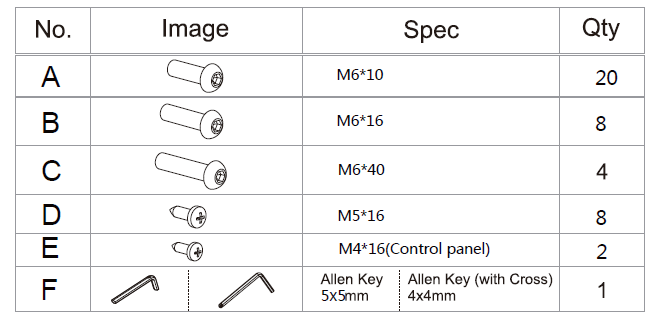
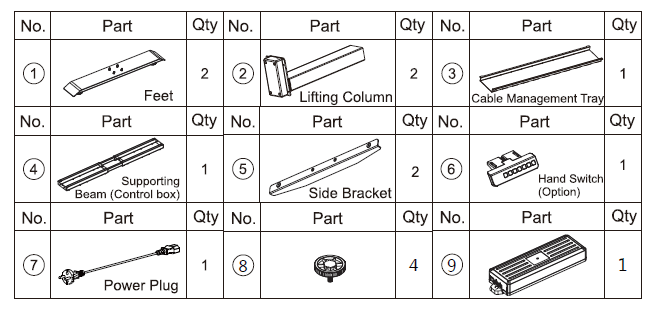
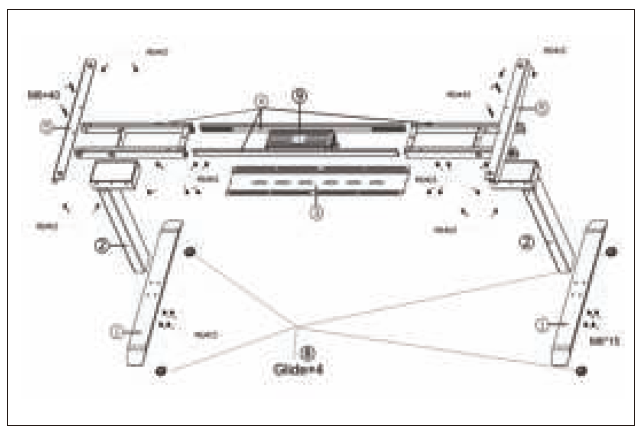
Assembly Instructions
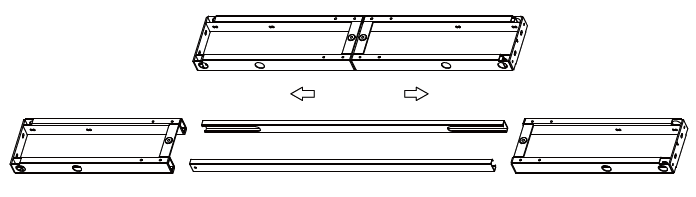 Lay out all components and tools to ensure that you have all included parts listed on the previous page. Fully separate the Crossbar Ends. You will find the Crossbar Center Rails inside.
Lay out all components and tools to ensure that you have all included parts listed on the previous page. Fully separate the Crossbar Ends. You will find the Crossbar Center Rails inside.
Install the Lifting Column
- Insert one of the Lifting Columns into the Crossbar End. Use Allwn key 5x5mm thread 4pcs M6*10 Machine Screws into the holes as shown.
- Use Allen key 4x4mm, attach the side brackets(5) to the end of the supporting beam. then thread 2pcs M6*40 Machine screws.
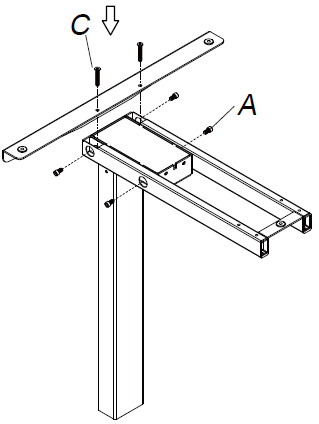 But do not tighten them all the way. Once all four screws are in place, tighten completely. Repeat Steps 2-3 for the remaining Lifting Column, Crossbar End, and Side Bracket.
But do not tighten them all the way. Once all four screws are in place, tighten completely. Repeat Steps 2-3 for the remaining Lifting Column, Crossbar End, and Side Bracket.
Install the Crossbar center rail
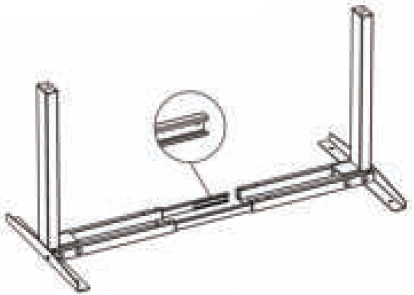
Install the Tabletop and foot
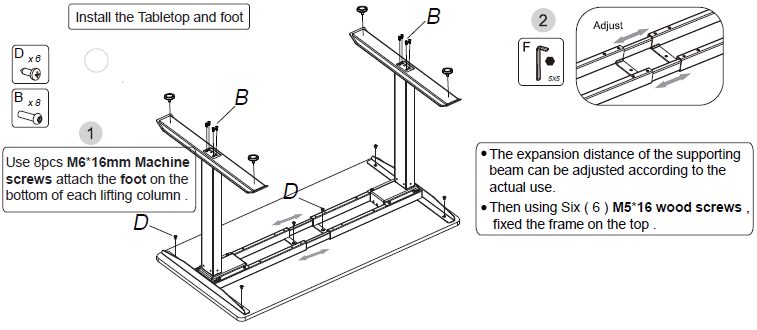
Install the Control Panel
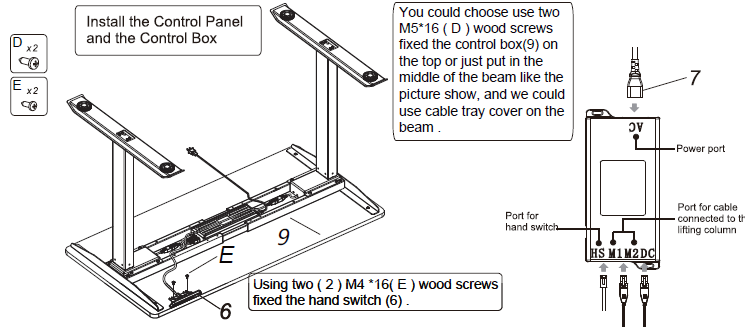
Install the cable Management tray
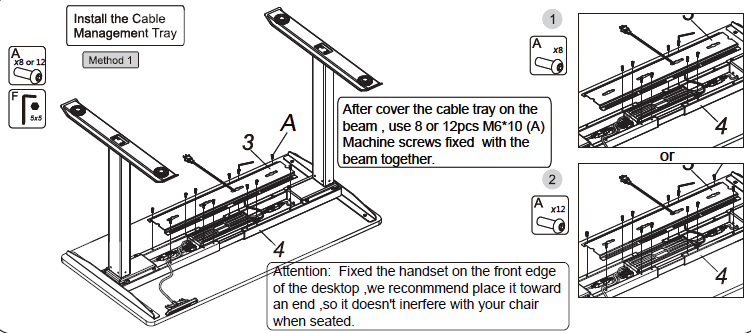
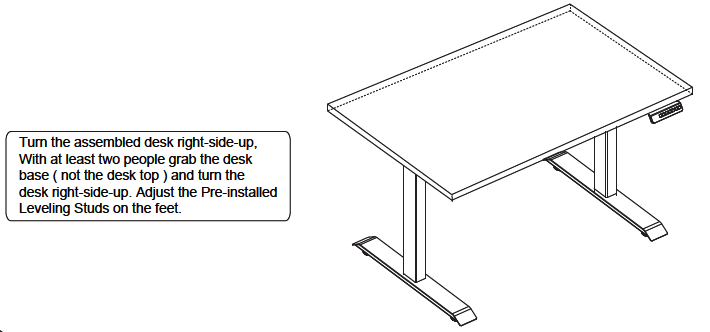
Troubleshooting
Protection and warning
A. Block protection: when it displays “E02”, it alarms when desktop in vibration, collision and tilt, auto-clear the alarm after rebounding; or press any key to clear the alarm during rebounding. You should check and ensure that the desk won’t operate in large amplitude vibration,barrier or tilt condition, then try to run again. B. Overheat protection: when it displays “Hot”, this protection may be launched after running for a long time, you should wait for at least 18 minutes in order to use it again. C. Motor fault protection: when it displays “E10”, you should check and ensure that the connection between motor and controller is reliable, then power it off and power it on again or press reset to clear it. D. Overload protection: when it displays “E20”, you should remove some objects on the desktop when it occurs during the rise phase; or if it occurs during the decline phase, power it off and power it on again or press reset to clear it. E. Undervoltage protection: when it displays “E31”, it alarms when the supply voltage is lower than limit value, you should power it off and power it on again to clear it. Otherwise, it can be auto-cleared after it can be auto-cleared after. F. Overvoltage protection: when it displays “E32”, it alarms when the supply voltage is higher than limit value, you should power it off and power it on again to clear it. Otherwise, it can be auto-cleared after voltage goes to set value. G. Out-of-step protection : when it displays “E60”, you should check and make sure the motors of each channel are identical and their connection to controller is reliable, then press reset to clear it. Note: Only multi-motor system has out-of-step protection.
Attention
- Power supply: AC100V-240V,50/60Hz
- Service Environment 0-40°C
- Unplug the power plug before cleaning, wipe the dust on surface with slight wet dishcloth when cleaning, be careful not to let the drops into the internal parts, not loose the connector.
- The electric box contains electronic components, metals, plastics, wires etc., so dispose of it in accordance with each country’s environmental legislation, not the general household waste.
- Check carefully to ensure correct and complete assembly before using.
- Be familiar with all functions and program settings of the product before first use.
- Children are forbidden to play on the product because of unforeseen action when playing, no any dangerous consequences caused by this improper action will not be on
- Slight noise caused by the V-ribbed belt or brake system due to structure will not have any effect on the use of the equipment
- Corrosive or abrasive materials am forbidden to clean the equipment. Must ensure that the cleaner used will not pollute the environment.
- This appliance can be used by children aged from 8 years and above and persons with reduced physical, sensory or mental capabilities or lack of experience and knowledge if they have been given supervision or instruction concerning use of the appliance in a safe way and understand the hazards involved. Children shall not play with the appliance.
- Cleaning and user maintenance shall not be made by children without supervision.
- If the supply cord is damaged, it must be replaced by the manufacturer, its service agent or a similarly qualified person in order to avoid a hazard.
- Please make sure there is no hazard sources in your operating environment. e.g., do not litter the tools around. Always be careful to treat the packaging materials in order to avoid any possible danger, e.g. plastic bag may lead to choking hazard to children.
- Keep the original package of the equipment if necessary in case of the future use in transportation.
Waste Disposal
![]() This marking indicates that this product should not be disposed with other household wastes. To prevent possible harm to the environment or human health from uncontrolled waste disposal, recycle it responsibly to promote the sustainable muse of material resources. To return your used device, please use the return and collection systems or contact the retailer where the product was purchased. They can take this product for environmental safe recycling. Thanks for your attention!
This marking indicates that this product should not be disposed with other household wastes. To prevent possible harm to the environment or human health from uncontrolled waste disposal, recycle it responsibly to promote the sustainable muse of material resources. To return your used device, please use the return and collection systems or contact the retailer where the product was purchased. They can take this product for environmental safe recycling. Thanks for your attention!
FAQS
Electric height-adjustable desk uses electric motor to adjust the height of the desk, which is more stable than mechanical height-adjustable desk.
Electric height-adjustable desk uses electric motor to adjust the height of the desk, which is more stable than hydraulic height-adjustable desk.
Electric adjustable standing desks use electric motor to adjust the height of the desk, which is more stable than hydraulic adjustable standing desks.
Check the leaver , make it down to lock the position. Otherwise some issue with leaver
The lowest is 28 1/2 inches. When looking at the picture of the item, you will see 6 boxes of little pics below the main image. When you click on the 6th image, the main image will display all the measurements.
Pic shows 25.8 x 19, isn’t that right??
Most motorized stand up desks require an outlet for electrical power to raise and lower the work surface.
Standing desks are, without a doubt, over-hyped, and most of the supposed benefits simply aren’t true. While the science is still catching up, the existing research strongly points in the direction that standing desks simply aren’t worth the investment.
Electric height-adjustable desks are notorious for breaking down — their motors burn out and their electrical wires break. Voltage issues can also cause the desk to simply stop working.
That’s where a height-adjustable standing desk (also known as a sit-stand desk) comes in. You can quickly raise or lower your desk to alternate between sitting and standing throughout your workday, as our experts recommend.
Continuing with the approximation of a table enduring 780 cycles per year, all the tested RA Sit to Stand desks lasts a total of 25.6 years.
With fewer components than a motorized desk, a pneumatic system is simply more dependable. Though electric desk motors are known for motor burn-out and failures, pneumatic desks introduce no maintenance or malfunction.
Besides less sitting time, standing at work has other benefits: More calories burned: One study showed that standing sheds 88 calories an hour, compared to 80 calories for sitting. Walking burns a lot more — 210 calories an hour.
Although a standing desk might improve back pain, it’s likely not a cure-all. For example, a standing desk might help improve your posture and take the pressure off your neck and lower back; however, it’s not enough to correct more serious problems, such as scoliosis or a bulging disc.
VIDEO
[xyz-ips snippet=”download-snippet”]

