
MOD 11Multifunction Digital Modulation
Congratulations on your purchase of the Electro-Harmonix MOD 11, the compact digital modulation pedal that does it all. From classic modulation sounds to retro-inspired simulations, the MOD 11 features eleven distinct modulation effects. The MOD 11 is designed to be simple to use for those looking for fast, plug-and-play ability, but it also features deeper functionality for players who want more control over their modulation effects. Tap tempo, multiple LFO shapes, envelope controls, and momentary mode are just a few examples of deeper options available on the MOD 11. From simple, subtle warbles to out-of-this-world special effects, the MOD 11 has got all of your modulation needs covered.
– DESCRIPTIONS OF MODULATION TYPES –
TREMA classic tremolo effect, modulating the volume of your guitar. Extra functionality includes multiple LFO shapes plus envelope controls.HARM Harmonic tremolo, a lush tremolo effect found in some vintage tube amps. Your signal is split in to high and low-frequency bands and modulated between the two bands. Envelope controls available.VIBR A classic vibrato effect, modulating the pitch of your guitar. Extra functionality includes multiple LFO shapes plus envelope controls.UNIA simulation of the swooshing Univibe® effect. A bank of modulating filters sounds a bit like a chorus and a bit like a phaser but has a character all its own. Includes “chorus” and “vibrato” modes and added overdrive.CHORUS A classic warbling, doubling chorus effect like the EHX Small Clone. Extra modes include a tri-chorus effect and a bass chorus effect.ROTARY A simulation of a rotary speaker cabinet. Extra functionality includes added overdrive, plus envelope control over the rotation speed.FLANGE A classic swooping flanger effect, a modulated delay signal mixed with the dry signal. Modes for both additive and subtractive flanger. Multiple LFO shapes are available, including envelope following flanger.TZFThrough Zero Flanger, a flanger effect crosses through the “zero points” of the sweep, where the modulated delayed signal meets back up with the dry signal. Modes for both additive and subtractive flanger, plus barber-pole flanger options.PHASE A classic phaser effect like the EHX Small Stone. Choose from 4, 6, or 8 stage phasers. Multiple LFO shapes are available, including envelope the following phaser.PITCH A modulated pitch shifter. Chose your main pitch shift (using the VOLUME/COLOR knob) and modulate around that pitch. Extra functionality includes a dry blend and stepped pitch modes.FILT Modulated filter effect, like those often used on classic analog synthesizers. Choose between Low Pass, High Pass, and Band Pass filters. Multiple LFO shapes are available, including envelope, triggered filter.
– CONNECTIONS –
INPUT Jack This ¼” jack is the audio input of the MOD 11. The input impedance is 1M.OUTPUT Jack This ¼” jack is the audio output of the MOD 11. The output impedance is 680.TAP IN Jack Connect an external momentary footswitch to this ¼” jack to control the modulation speed by tapping in a tempo. The external switch should be normally open. Upon engaging the switch, it should create a short circuit between the Tip and Sleeve of the plug. For the Rotary effect tapping, this switch once changes the speed of the rotation.9V Power Jack Plug the output of the MOD 11’s supplied EHX 9.6DC 200mA AC adapter in the 9V power jack located at the top of the pedal. The MOD 11 requires 150mA at 9VDC with a center-negative plug.
– CONTROLS –
DEPTH Knob The exact use of this knob depends on the modulation type you are using. For most effects, it sets the depth or intensity of the effect. The Rotary effect, it sets the balance between the rotating drum and horn signals.RATE Knob Sets the modulation speed. In some mod types, turning this knob to minimum enters Filter Matrix Mode (see page 13).VOLUME / COLOR Knob For the first six modulation effects, this is simply a volume knob. For the last five it has a different use. For FLANGE, TZF, and PHASE it sets the amount of feedback, which increases the resonance and emphasis of the effect. For PITCH it sets the center pitch shift that the modulation happens around. For FILT, it sets the resonance.Modulation Type Knob This knob is an 11-position rotary switch that selects which of the MOD 11’s modulation types is active.MODE Button This button cycles through the available modes of the active modulation type. Each modulation type two or three modes that modify the behavior of the active modulation type. See “Mode Button Functionality on page 4 for more details.
LED The LED lights when the MOD 11 effect is active and shuts off when in bypass mode. Its color and blinking pattern also indicate information about the modulation mode and tap tempo. See “Mode Button Functionality” below, and “Footswitch Functionality” on page 5.Footswitch Press the footswitch to toggle the pedal between buffered bypass and effect modes. When the pedal is in effect mode, the LED will be lit. In most modulations, the footswitch can also be used for tap tempo by tapping in quarter notes with the switch. See “Footswitch Functionality” on page 5 for more information.
Each modulation type on the MOD 11 has up to three unique modes of operation. Pressing the MODE button cycles through these available modes. The LED color green, orange, or red shows the current mode. Not all modulation types have three modes. When you switch modulation types, the MOD 11 will recall the last mode you were using in that modulation type. Below is a description of the available modes in each modulation type. See the chart on page 14 for a summary of these descriptions.TREM The 3 modes have to do with envelope controls. In green mode, your envelope doesn’t affect anything. In orange mode, it affects the rate of modulation, by default the harder you play the faster the modulation will occur. In red mode, your envelope affects the depth of the effect, by default the harder you play the more intense the effect is. Exactly how these envelopes work can be changed using secondary controls, see page 7.HARM The 3 modes work exactly as they do in the TREM type.VIBR The 3 modes work exactly as they do in the TREM and HARM types, except the default envelope setting if flipped (softer playing = faster / more intense effect).UNI There are 2 modes, “chorus” and “vibrato” (as you’d see on a classicUnivibe®). In “chorus” mode (green) the modulated signal is mixed withyour dry signal to create the swooshing effect. In “vibrato” (orange) mode you hear just the modulated sound, which creates a unique pitch modulation effect.CHORUS Green mode is a traditional chorus. Orange mode is a trichorus, three different modulations occurring at once. Red mode is a bass chorus, in this mode low end is filtered out of the modulated signal and is boosted in the dry signal, creating a similar effect as the x-over on the EHX Bass Clone.ROTARY There are two modes, regular (green) and envelope (orange). The envelope works exactly like the orange mode in the TREM and HARM typesFLANGE There are two modes, additive (green) and subtractive (orange) flanger. The additive is a more traditional flanger sound, while the subtractive has a more tubular and vocal sound.TZF The modes work identically to how they do in FLANGE mode, additive (green) and subtractive (orange).PHASE There are three modes, for the number of phase stages in the phaser algorithm. 4 (green), 6 (orange), and 8 (red). More phase stages create a more intense phaser effect.PITCH There are 2 modes, in the green mode the pitch modulation is smooth. In the orange mode the pitch modulates in fixed pitch steps.FILE There are three modes, Low Pass Filter (green), High Pass Filter (orange), and Band Pass Filter (red).
– FOOTSWITCH FUNCTIONALITY –
TAP TEMPOFor most modulation types, the quarter-note modulation speed can be set with tap tempo. You can use either the built-in footswitch or an external tap tempo switch connected to the TAP IN jack. Plugging in an external footswitch, however, always disables the internal footswitch’s tap tempo functionality. Tap twice at your desired quarter-note tempo to lock in your tap time.You can disable the internal footswitch’s tap tempo function. To disable/enable internal tap tempo, unplug the power from the MOD 11, press and hold the footswitch, then plug power back in while holding the footswitch. The LED will slowly blink five times if the tap tempo is turned off or will blink twice if the tap tempo is turned on. The MOD 11 saves your tap tempo enable/disable setting until it is changed again, even if the pedal is removed from power. You can also reset the internal footswitch’s tap tempo to the factory default setting of enabled by holding the footswitch when resetting secondary knob settings. See step 3 in “Erasing Secondary Knob Settings” on page 8. ROTARY SPEED SWITCHThere is no tap tempo available for the ROTARY mod type. When an external switch is connected to the TAP IN jack, clicking that switch will accelerate/decelerate the rotation speed. The “fast” speed is the default speed, set with the RATE knob. The “slow” speed is set by a secondary knob control (see page 9). The external acceleration switch only works in the ROTARY’s green mode. MOMENTARY If you are in bypass mode and you press and hold down the footswitch, you will now be in the momentary mode and the MOD 11 will re-enter bypass upon releasing the footswitch. You can disable this option by unscrewing the backplate of the MOD 11 and switching the internal “TAILS” switch to off. This option is good for adding quick accenting effects on only certain moments of your playing.
– SECONDARY KNOB FUNCTIONALITY –
The MOD 11 allows you to take even more control over each modulation by accessing “hidden” parameters through Secondary Knob Mode. Use the secondary knob parameters to fine-tune the exact tone you want, or push the MOD 11 into the wild, unexpected sonic territory.Within a certain modulation type, unless otherwise specified, all secondary controls are global between the two to three modes (green/orange/red) of that modulation type. Unless otherwise noted, changing a secondary control in a modulation’s green mode will also change it in its orange/red mode, if applicable.
USING SECONDARY KNOB MODE
- Turn the MODULATION TYPE knob to the modulation you would liketo edit. Secondary knob functions are available for every type.
- Press and hold the MODE button for 1 second. The LED will blink in an on-on-off pattern to indicate that the MOD 11 is now in Secondary Knob Mode.
- Turn the RATE or VOLUME/COLOR knobs to edit the secondary knob function for that modulation type and its selected mode.
- To exit Secondary Knob Mode, press and release the MODE button. The LED will stop blinking. The modulation time and tone set by the RATE and VOLUME/COLOR knobs before entering the Secondary Knob Mode are preserved until you repeat this process again to change them or you erase/reset secondary knob parameters.
USING OTHER CONTROLS IN SECONDARY KNOB MODE
- The DEPTH and MODULATION TYPE knobs always function normally in the Secondary Knob Mode.
- When using the RATE or VOLUME/COLOR knob to set a secondary knob function, the modulation rate and volume/color that was set by those knobs before entering the Secondary Knob Mode are preserved.
- The footswitch functions normally in the Secondary Knob Mode. If the footswitch is used to put the MOD 11 in bypass mode, the Secondary Knob Mode will remain active, and moving the knobs will change their secondary knob parameters. The LED will blink in a shorter version of the Secondary Knob Mode pattern. If tap tempo mode is enabled, you can use the footswitch to tap in a new modulation speed as usual.
- Secondary knob settings are preserved when switching away from a particular modulation type and are preserved when power cycling the MOD 11. When secondary knob functions are set in one modulation type, they do not affect the secondary knob functions of another modulation type.
ERASING SECONDARY KNOB SETTINGS
- To erase the secondary knob settings of a particular modulation type, press and hold the MODE button. Then, while holding MODE, press and hold the footswitch for 2 seconds. The LED will blink quickly indicating that the secondary knob settings of the current modulation have been reset to the default factory settings.
- To erase the secondary knob settings of every type and restore them all to factory defaults, first unplug the MOD 11 from power. Press and hold the MODE button. Then, while holding MODE, plug power back into the MOD 11. The LED will blink quickly, indicating that all secondary knob functions have been restored to the factory default.
- To erase the secondary knob settings of every modulation and reset the tap tempo functionalities of the internal footswitch to the factory default, first unplug the MOD 11 from power. Press and hold both the MODE button and the footswitch. Then, while holding both, plug power back into the MOD 11. The LED will cycle through red, orange, and green to indicate that the MOD 11 has been restored to factory default secondary knob settings, mode settings, and tap tempo settings.
COMMON SECONDARY KNOB FUNCTIONSMany of the different modulation types have similar secondary controls:LFO SHAPE: TREM, VIBR, FLANGE TZF, PHASE, PITCH (green mode only), and FILT all have a secondary control to adjust the LFO Shape. This function is assigned to the RATE knob when in secondary knob mode. For more info on LFO Shapes, see page 11.ENVELOPE FACTOR: TREM, HARM, VIBR, and ROTARY all have this secondary control. This only makes a difference when in the orange or red mode for one of these modulation types. This function is assigned to the VOLUME/COLOR knob when in secondary knob mode. At maximum (the default setting for all but VIBR), the envelope has its maximum effect, playing hard will have maximum rate/depth (depending on what mode you’re in) and soft playing will have close to zero-rate/depth. As you bring the knob down, this difference is lessened. At 50% the envelope has no effect. As you bring it below 50%, the effect is flipped, where hard playing results in minimum rate/depth and softer playing results in maximum rate/depth (minimum is the default in VIBR).
MIX: CHORUS, FLANGE, TZF, PHASE, PITCH, and FILT all have a mix control, assigned to the VOLUME/COLOR knob when in secondary knob mode. At maximum (the default setting for all but PITCH) you hear the classic effect. As you bring the mix down, a more dry signal is added to the signal and the effect becomes more subtle. At a minimum, you will hear just your dry signal. In the TZF type this doesn’t work when using a barber pole shape (see page 12)
OVERDRIVE: UNI and ROTARY have an overdrive control, assigned to the RATE knob in secondary knob mode. By default there is no overdrive, bring this control up to add more overdrive. The exact sound/performance of this will depend on the level of your input signal.
SECONDARY KNOB FUNCTIONS BY MODULATION TYPEBelow is a chart of the secondary knob functions for each modulation type. After is a description of the handful of secondary functions not mentioned in the common secondary knob functions section on the previous page.
| TYPE | RATE | VOLUME/COLOR |
| TREM | LFO Shape | Envelope Factor |
| HARM | Crossover | Envelope Factor |
| VIBR | LFO Shape | Envelope Factor |
| UNI | Overdrive | — |
| CHORUS | — | Mix |
| ROTARY | Overdrive | Slow Speed/Env Factor |
| FLANGE | LFO Shape | Mix |
| TZF | LFO Shape | Mix |
| PHASE | LFO Shape | Mix |
| PITCH | LFO Shape/Scales | Mix |
| FILT | LFO Shape | Mix |
CROSSOVER: In the HARM type, this sets the crossover frequency between the high frequency and low-frequency bands that are being modulated between. By default it’s set towards the center of the knob, about 550Hz.SLOW SPEED: In the ROTARY type, in orange mode the VOLUME/COLOR knob sets the Envelope Factor (see page 8), but in green mode it sets the “slow speed.” When using an external switch plugged into the TAP IN jack in this modulation type, tapping on the footswitch accelerates/decelerates between fast and slow modulation speeds. The fast speed is the default, set by the RATE knob. In secondary knob mode the VOLUME/COLOR knob sets the slow speed as a ratio. At maximum, it’s a 1:1 ratio and the slow speed will be the same at the fast speed. At 50% the slow speed is half the speed of the fast speed. At minimum the slow speed won’t be modulating at all.SCALES: In the PITCH type, in orange mode the pitch modulation is locked to specific note intervals. By default it’s chromatic, but this “scales” control can set it to different pitch intervals. The other options are whole tone scale, octaves, octaves & fifths, major arpeggio, and minor arpeggio. The nature of the LFO and different pitch intervals can lead to some wacky rhythmic effects. In secondary control mode, the RATE knob sets this effect, based on divisions shown below:

LFO SHAPES & ENVELOPES
Different LFO (low frequency oscillator) shapes dramatically change the feel and sound of a given modulation. In TREM, VIBR, FLANGE, TZF, PHASE, and FILT types, you can adjust the LFO shape with a secondary control (turning the RATE knob when in secondary mode, see page 7). In FLANGE, PHASE, and FILT types, you can also set this “LFO shape” to your playing envelope, where the sound of the effect will be directly related to the volume of the input signal at a given moment.SHAPES
 |
Sine: A sine wave LFO is the most common LFO shape and the default in every mod type in the MOD 11. The modulated parameter smoothly moves between its minimum and maximum in a fluid, seamless way. |
 |
Triangle: An extra option just in the TREM type, the triangle wave is very similar to thesine, but with a slightly different feel as the parameter change is more linear. |
 |
Rising Sawtooth: The modulated parameter smoothly rises from its minimum to itsmaximum, before sharply resetting at its minimum. Can be used to create reverse orside-chain like effects. |
 |
Falling Sawtooth: The opposite of the rising sawtooth, the modulated parametersmoothly falls from maximum to minimum, before sharply resetting at its maximum.Can be used for rhythmic effects. |
 |
Square: The modulated parameter jumps directly between minimum and maximum,with no smooth transitions. Can be used to create choppy or robotic effects. |
TZF Shapes Barber PoleIn the TZF (through-zero-flanger) type, the default LFO shape is the sine wave like in all other modulation types. The two other options are what are known as barber poles. These are similar to the rising/falling sawtooth, but instead of a hard reset at the minimum/maximum, the LFO is done in a way where it sounds like it is going in a certain direction forever.ENVELOPESIn FLANGE, PHASE, and FILT types, you can set the LFO shape to be a positive or negative envelope. When set to a positive envelope, harder/louder playing will result in the modulated parameter being higher, and softer/quieter playing will result in the modulated parameter being lower. When set to a negative envelope, the opposite occurs. When set to an envelope, the RATE knob (not in secondary mode) sets how quickly the envelope responds to your playing.SELECTING LFO SHAPE / ENVELOPESFor the six mod types that can use different LFO shapes, the shape is selected with the RATE knob while in secondary control mode (see page 7). Below are diagrams of where on the knob you can select each shape for each of the six mod types:
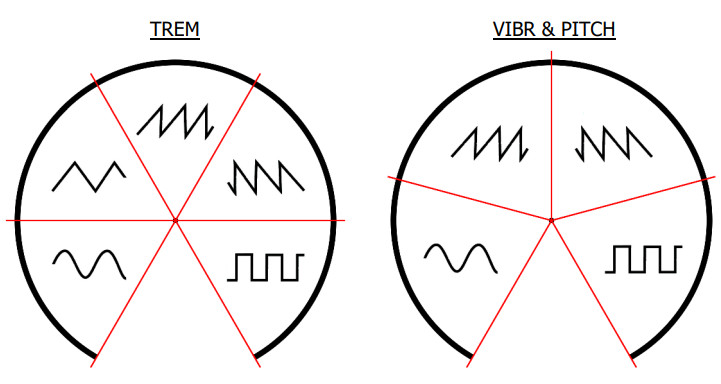
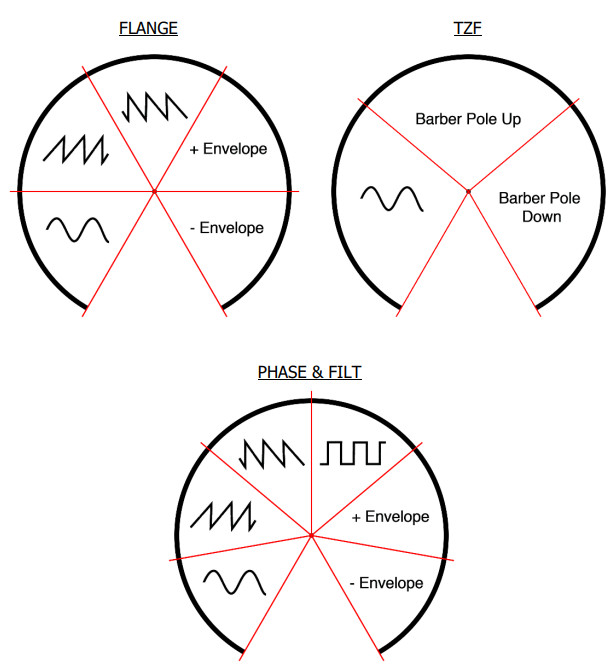
FILTER MATRIX MODE
In FLANGE, TZF, PHASE, and FILT types, you can enter “filter matrix mode” by bringing the RATE knob all the way to minimum. At this point, all modulation will stop, and you can set the exact placement of the “filter” (in the case of FLANGE and TZF, technically delay) with the DEPTH knob.
SUMMARY CHART
Below is a brief chart showing, for each modulation type, what the VOLUME/COLOR knob controls, the difference between the green, orange, and red modes (more info on page 4), and the secondary controls for the RATE and VOLUME/COLOR knobs (more info on page 7).
| Type | VOL/COL | Green | Orange | Red | 2 nd Rate | 2 nd V/C |
| TREM | Volume | No Env | Env Rate | EnvDepth | LFOShape | Env Factor |
| HARM | Volume | No Env | Env Rate | EnvDepth | Crossover | Env Factor |
| VIBR | Volume | No Env | Env Rate | EnvDepth | LFOShape | Env Factor |
| UNI | Volume | Chorus | Vibrato | — | Overdrive | — |
| CHORUS | Volume | Regular | Tri-Chorus | BassChorus | — | Mix |
| ROTARY | Volume | No Env | Env Rate | — | Overdrive | SlowSpeed/EnvFactor |
| FLANGE | Feedback | Additive | Subtractive | — | LFO Shape | Mix |
| TZF | Feedback | Additive | Subtractive | — | LFO Shape | Mix |
| PHASE | Feedback | 4 Stage | 6 Stage | 8 Stage | LFO Shape | Mix |
| PITCH | CenterPitch | SmoothMod | SteppedMod | — | LFOShape/ Scales | Mix |
| FILT | Resonance | LPF | HPF | BPF | LFO Shape | Mix |
FCC COMPLIANCE
Note: This equipment has been tested and found to comply with the limits for a Class B digital device, pursuant to part 15 of the FCC Rules. These limits are designed to provide reasonable protection against harmful interference in a residential installation. This equipment generates, uses and can radiate radio frequency energy and, if not installed and used in accordance with the instructions, may cause harmful interference to radio communications. However, there is no guarantee that interference will not occur in a particular installation. If this equipment does cause harmful interference to radio or television reception, which can be determined by turning the equipment off and on, the user is encouraged to try to correct the interference by one or more of the following measures:
- Reorient or relocate the receiving antenna.
- Increase the separation between the equipment and receiver.
- Connect the equipment into an outlet on a circuit different from that to which the receiver is connected.
- Consult the dealer or an experienced radio/TV technician for help.
Modifications not expressly approved by the manufacturer could void the user’s authority to operate the equipment under FCC rules.
– WARRANTY INFORMATION –
Please register online at http://www.ehx.com/product-registration or complete and return the enclosed warranty card within 10 days of purchase. Electro-Harmonix will repair or replace, at its discretion, a product that fails to operate due to defects in materials or workmanship for a period of one year from date of purchase. This applies only to original purchasers who have bought their product from an authorized ElectroHarmonix retailer. Repaired or replaced units will then be warranted for the unexpired portion of the original warranty term.If you should need to return your unit for service within the warranty period, please contact the appropriate office listed below. Customers outside the regions listed below, please contact EHX Customer Service for information on warranty repairs at [email protected] or +1-718-937-8300. USA and Canadian customers: please obtain a Return Authorization Number (RA#) from EHX Customer Service before returning your product. Include with your returned unit a written description of the problem as well as your name, address, telephone number, e-mail address, RA# and a copy of your receipt clearly showing the purchase date.
United States and CanadaEHX CUSTOMER SERVICE ELECTRO-HARMONIX c/o NEW SENSOR CORP.47-50 33RD STREET LONG ISLAND CITY, NY 11101Tel: 718-937-8300Email: [email protected]
EuropeJOHN WILLIAMS ELECTRO-HARMONIX UK 13 CWMDONKIN TERRACE SWANSEA SA2 0RQ UNITED KINGDOMTel: +44 179 247 3258Email: [email protected]
To hear demos on all EHX pedals visit us on the web at www.ehx.comEmail us at [email protected]
References
[xyz-ips snippet=”download-snippet”]

