Elegiant K380H Wireless Microphone
Product introduction
- Power key
- SET key :short press to change working channel, 10 channels optional
- Battery status
- Wireless signal intensity
- Working channel CH01-CH10)
- low-battery indicator(orange)
- Microphone receiver LED indicator(blue)
- Bluetooth status indicator (blue)
- Charging indicator(red)
- PWR: PWR: power switch
- PAIR: PAIR: Bluetooth pair button
- DC5V: charging port
Technical parameters
Working frequency band: UHFVariable channels: 10Distortion factor: ≤0.5%Operating range: > 10mVibration pickup: moving coil type microphone corePower supply: built-in rechargeable lithium battery
Packaging List
Microphone 1Receiver 1USB charging line 1D3.5 to D6.5 connector 1D3.5 Connecting line 1Anti-skid ring 1
Instructions
- Microphone usageTurn on the tailpipe, install two No.5 batteries, short press the power button to turn on (long press to shut down);
- Receiver usageBluetooth connection: Press PAIR button and bluetooth indicator flashes to ensure the receiver bluetooth is in “pairing” mode; Click settings-bluetooth-search in mobile phone to find and click K380R for connection; Play the music on mobile phone, thus background music is uploaded to stereo.
- Charging, low power indicationCharging: Receiver’s red LED indicator is on when charging, and red light goes off when fully charged; Low-power: Low battery indicator of speaker microphone shows when the power is low; Receiver’s orange LED indicator flashes, with warning tone.
Product connection diagram
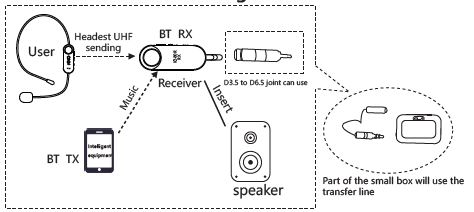
Simple fault treatment
- Speaker microphone or receiver fails be turned on:Please replace the battery when it indicates low battery power; If the receiver is not powered, use USB cable to charge.
- Sound of microphone:When microphone is too close to the stereo or sound volume is too high, reduce the sound volume or keep away from the stereo.
Elegiant K380H Wireless Microphone User Manual – Elegiant K380H Wireless Microphone User Manual –
[xyz-ips snippet=”download-snippet”]

