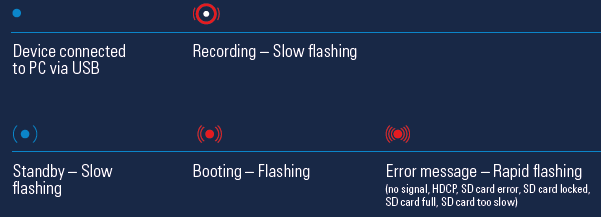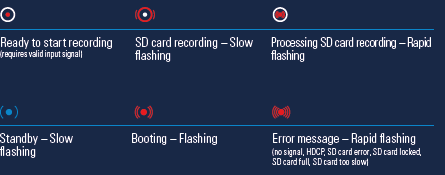elgato Game Capture 4K60 S+

PC Recording
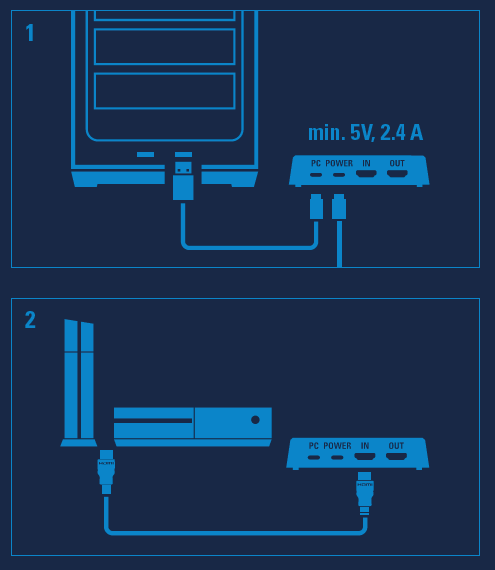
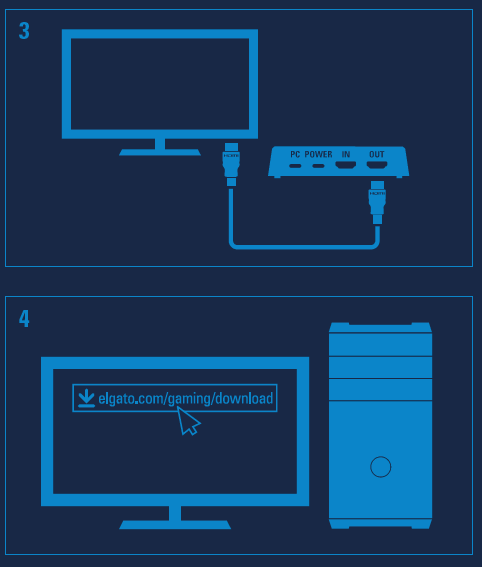
elgato.com/gaming/download Download Elgato 4K Capture Utility to get started.
LED Status
When using 4K60 S+ for PC recording, POWER and USB must be connected. Only use the power supply shipped with your product.
SD Card Recording
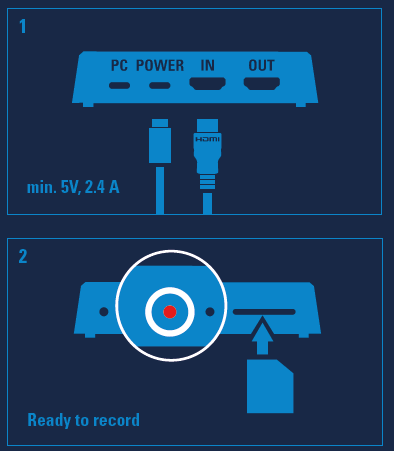

LED Status
When using 4K60 S+ for SD card recording, only POWER must be connected. Do not connect USB to your PC. Only use the power supply shipped with your product. Minimum SD card speed: UHS Class 3 / V30Formatting: FAT32 or exFATTo avoid file corruption, do not remove the SD card immediately after recording has stopped (while recording is being processed). Wait until the red LED stops flashing rapidly.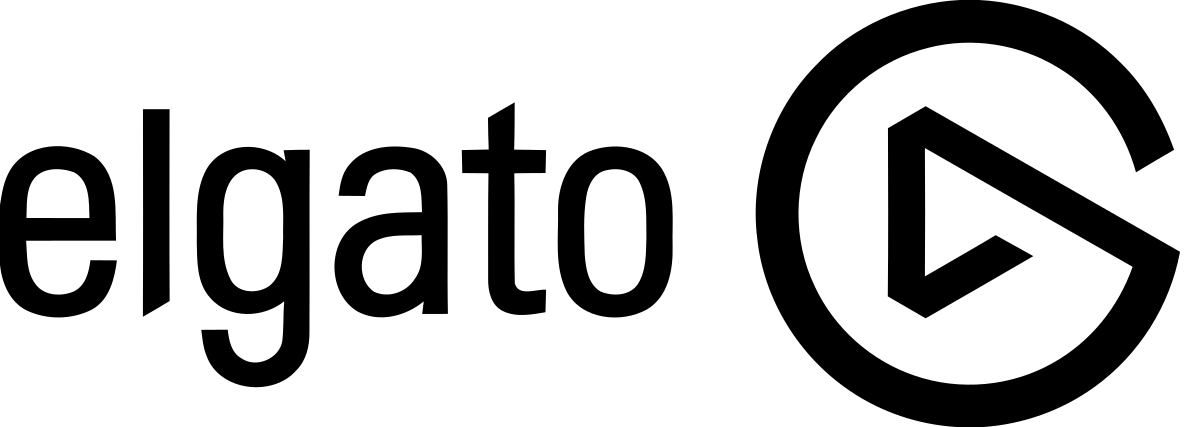
References
[xyz-ips snippet=”download-snippet”]