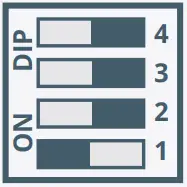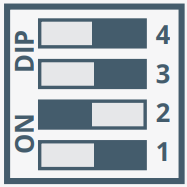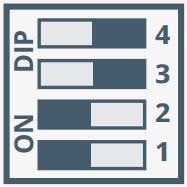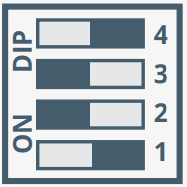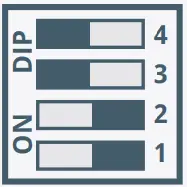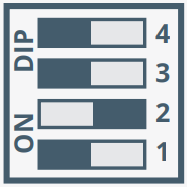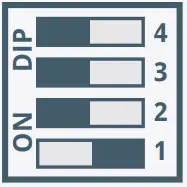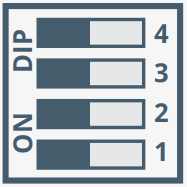Elkay 3875A-1 Push Button and Touch Sensor/Remote Timer Installation Guide
The Pushbutton & Touch Sensor / Remote Timer (3 wire) are part of the Elkay family of switches, timers and detectors which save energy and increase convenience in and around your home, garden or premises.
Rating at 240V ac
- All general load types 16A
- Time Delay: 2 min – 2 hrs
- Blue locator ring
- Time cancellation functions
- Countdown LED
- Fits 25mm back boxes
Usage
The Pushbutton & Touch sensor / Remote Timer are general purpose time controls. Appplications for suitable use include lighting, heating and ventilation. Timers can be used independently or as a master when the using Activator trigger switches.
Mounting and Installation
IMPORTANT Please note that it is essential that the Live In wire and switch Live Out is identified prior to commencing installation. Turn off mains supply installation.
Your Elkay unit is compatible with a single gang, 25mm deep, British Standard accessory plate. Please ensure that the top and bottom lugs are removed, if fitted, from metal wall boxes prior to fitting. Ensure that there is adequate space for wiring.
Step 1 –
Place the Live In wire into the left hand position of the connector, the switched Live Out wire into the second from left position of the connector and neutral into right hand position of connector (See diagram 1).
Step 2 –
To set time, as per timing table, use switches one through four. Depending on required time available from 2 minutes to 2 hours, e.g. 10 minutes – switch one – OFF, switch two – ON, switch three – OFF, switch four – OFF (See diagram 2).
Step 3 –
Re-apply mains supply. The blue locator ring will light up around the pushbutton / touch pad. Your light source or appliance will now be switched off. Please refer to operation section.
Diagram 1
Diagram 2 – Time settings
Please note:The black bar denotes the position of the dip switch.
- 2 mins

- 5 mins

- 10 mins

- 15 mins

- 20 mins

- 30 mins

- 40 mins

- 50 mins

- 60 mins

- 70 mins

- 80 mins

- 90 mins

- 100 mins

- 110 mins

- 120 min

Activator and Momentary Fitting
When connecting with Elkay activators use three core cable connecting the live in, live out and trigger terminals as shown in Diagram 1. Please note that the TRIGGER terminal is the third terminal between live out and neutral. Retractive or Momentary switches will work with this product when looped with the live in and trigger terminals.
Operation of the Unit
- Press the pushbutton/touch pad and the red LED will light up. Your light source or appliance will now be switched ON.
- At any time during the working of the light source or appliance, the pushbutton/touch pad can be pressed to reset the timing sequence to the originally set time, e.g. when the timing period is 30 minutes. If pushbutton/ touch pad is pressed 15 minutes into the sequence, the timer will re-set for a further 30 minutes.
- To end the timing sequence prematurely, press and hold the pushbutton/touch pad until the red LED flashes continuously indicating the last minute of operation. Your light source or appliance will be switched OFF, after one minute.
- At one minute prior to the end of the timing sequence, the red LED will begin to fl ash continuously for the last minute of operation. The blue locator ring will then illuminate once the light source or appliance has gone off .
Important Notice
All wiring should be carried out by a competent person or a qualified electrician and should be fitted to current IEE wiring regulations BS 7671. The circuit should be isolated before carrying out any work. Failure to adhere to the instructions will invalidate the warranty.
Technical Helpline
For further help or assistance or information on this or other products in the range please call the Elkay Technical team on +44 (0)28 9061 6505. Please call the Technical helpline before returning any products to your stockist. These instructions are available in other languages. Please refer to our website www.elkay.co.uk
Elkay (Europe), 51C Milicka, Trzebnica, 55-100, Poland

References
[xyz-ips snippet=”download-snippet”]