
Call SettingsDirectory
Skype for Business Audio Settings
Step1 Click the settings icon;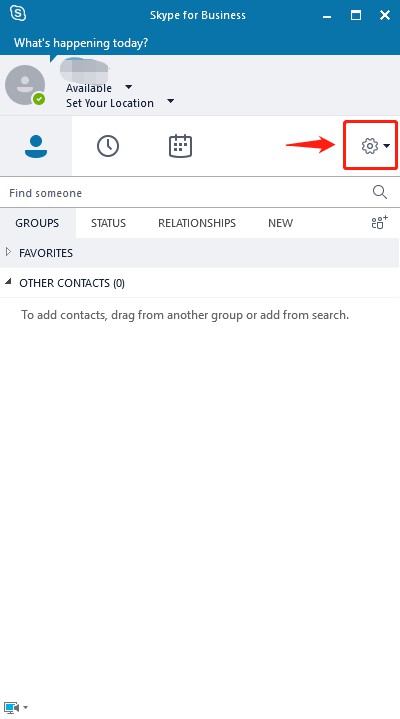 Step 2: Select the “Audio Device” option;
Step 2: Select the “Audio Device” option;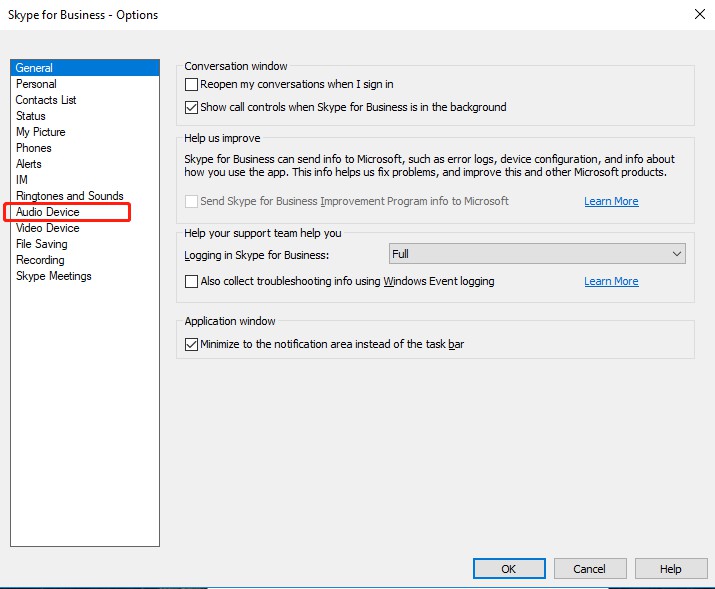 Step 3: Set the microphone and speaker to “eMeet M2” and click “OK”.
Step 3: Set the microphone and speaker to “eMeet M2” and click “OK”.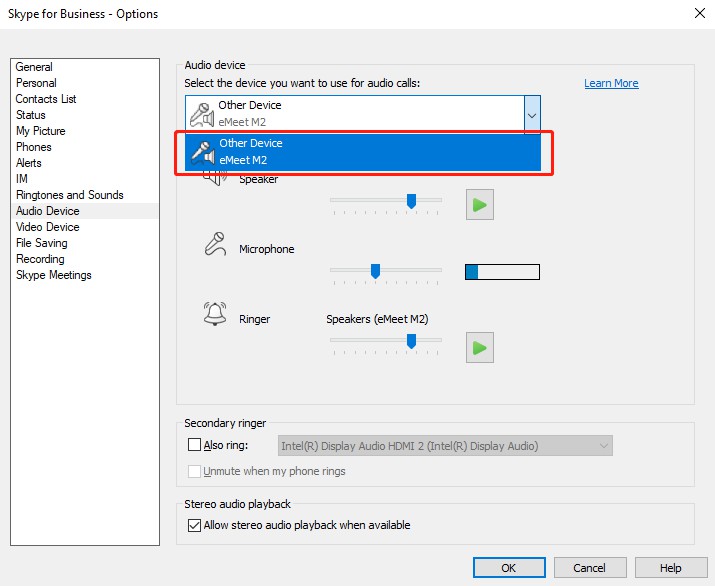
Zoom Audio Settings
Step1. Click the settings icon; Step2: Select the “Audio” setting;
Step2: Select the “Audio” setting;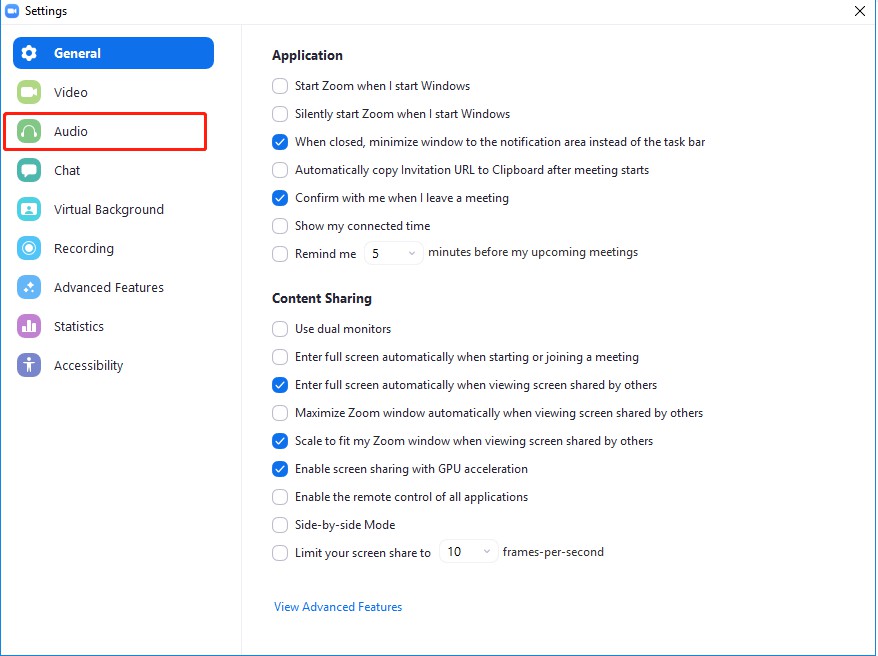 Step3: Select the Speaker of the “eMeet M2” device;
Step3: Select the Speaker of the “eMeet M2” device;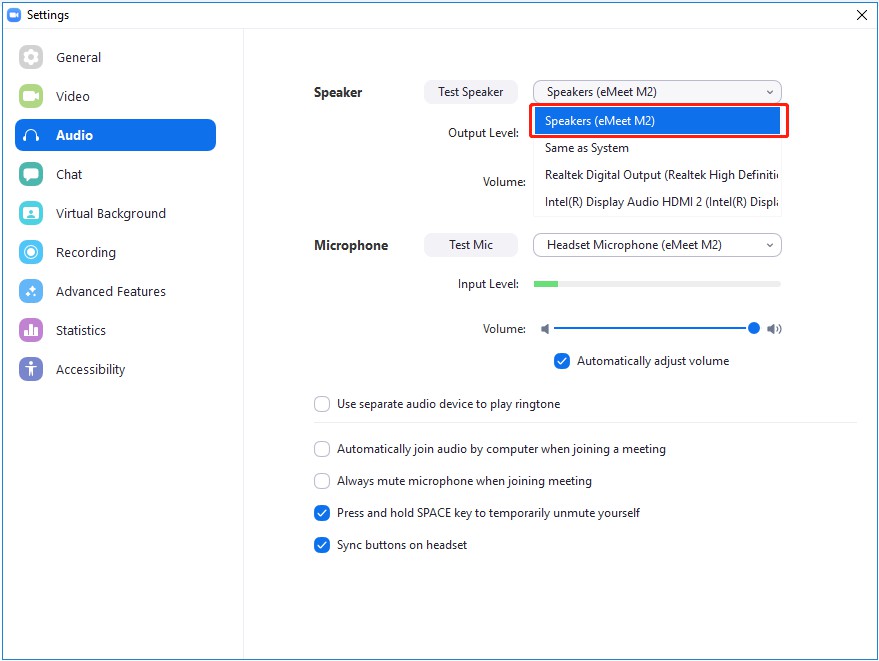 Step4: Select the Microphone of the “eMeet M2” device;
Step4: Select the Microphone of the “eMeet M2” device;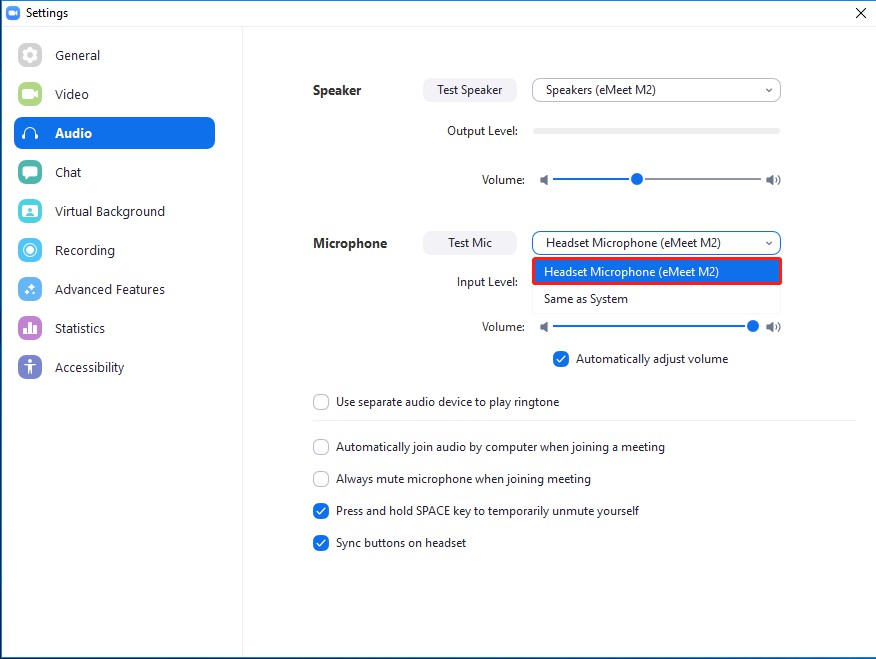
Skype Audio Settings
Step 1: Click on the icon ![]() select the “Settings” option
select the “Settings” option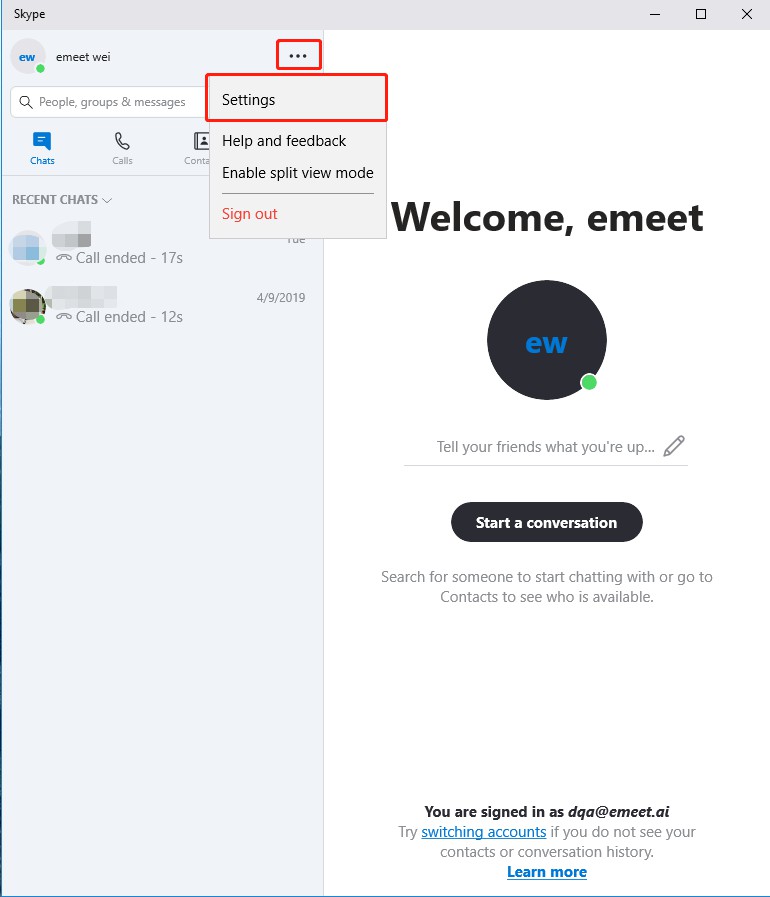 Step 2: Select the “Audio&Video” option;
Step 2: Select the “Audio&Video” option;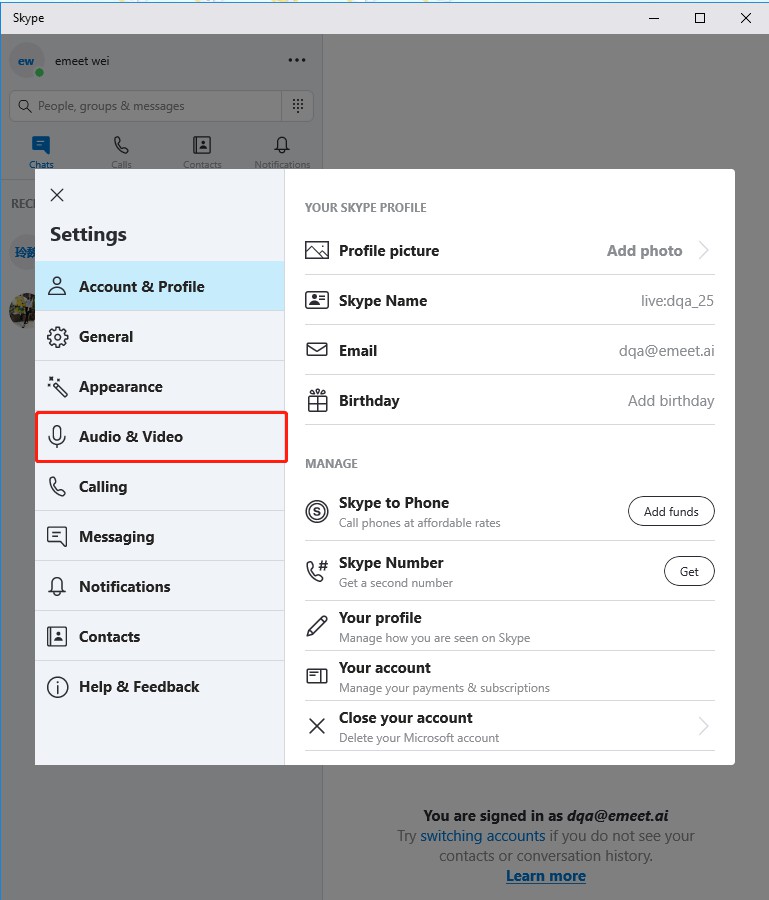 Step 3: Set the microphone option to “eMeet M2”;
Step 3: Set the microphone option to “eMeet M2”;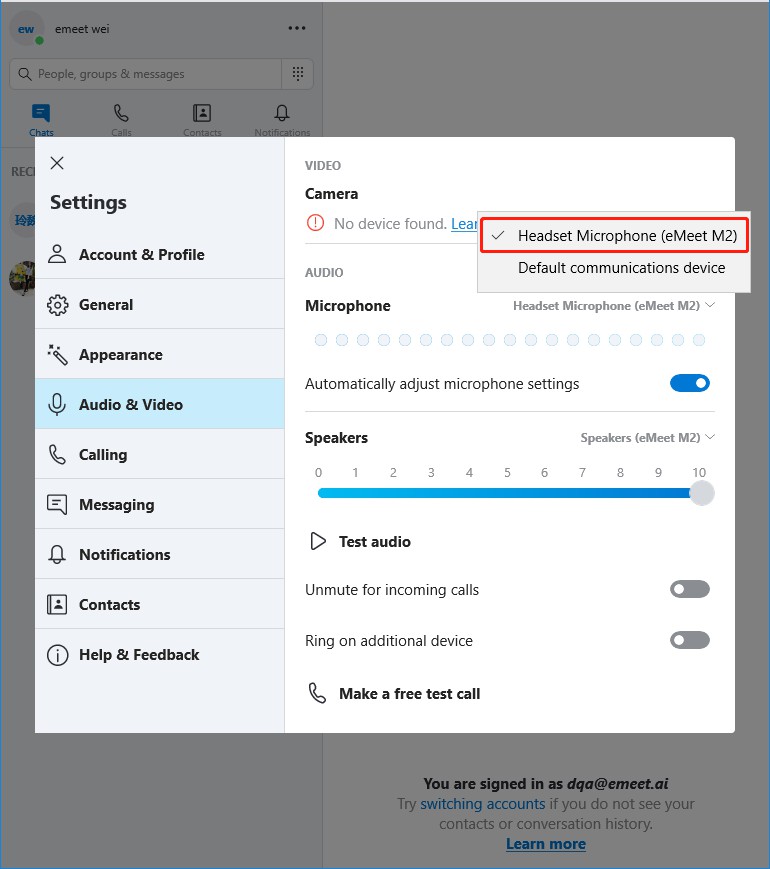 Step 4: Set the speaker option to “eMeet M2”;
Step 4: Set the speaker option to “eMeet M2”;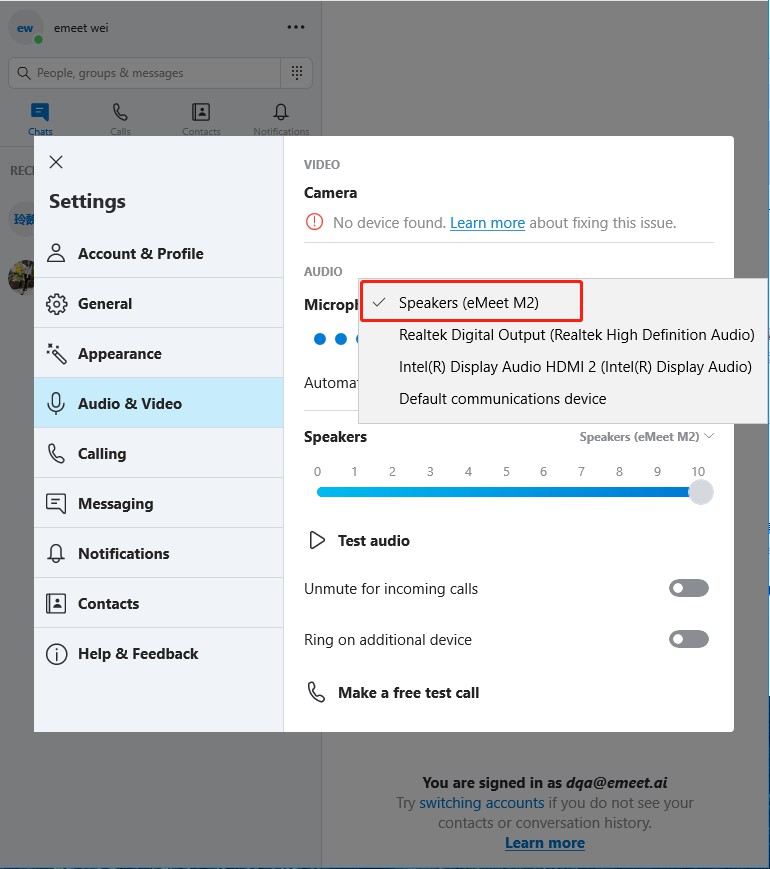
Step 1: Click the settings icon;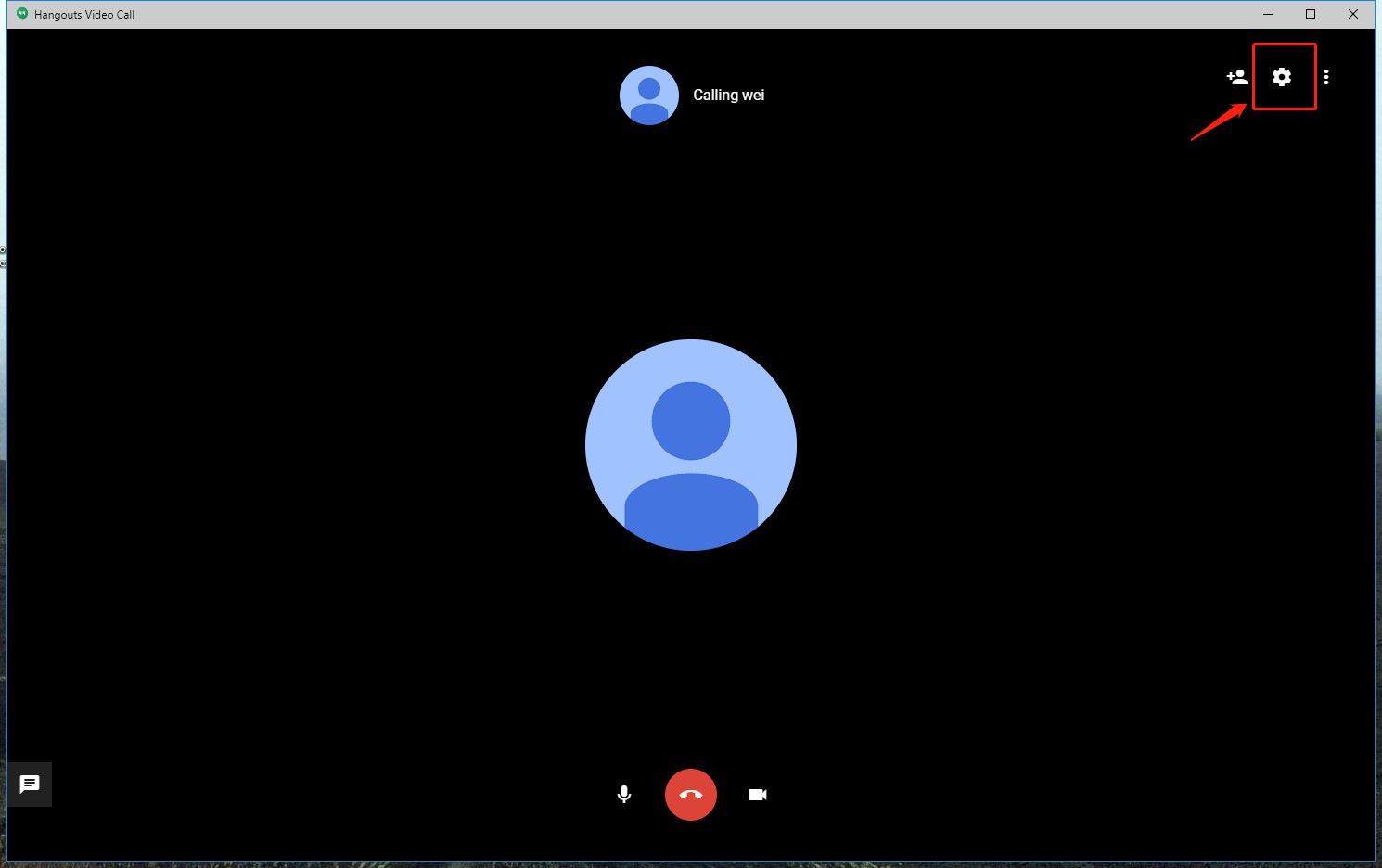 Step 2: Select the microphone option and set the microphone to “eMeet M2”;
Step 2: Select the microphone option and set the microphone to “eMeet M2”;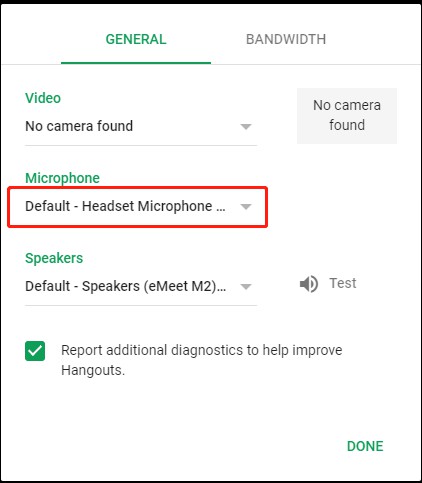
 Step 3: Select the speaker option, then set the speaker to “eMeet M2” and click on “DONE”;
Step 3: Select the speaker option, then set the speaker to “eMeet M2” and click on “DONE”;
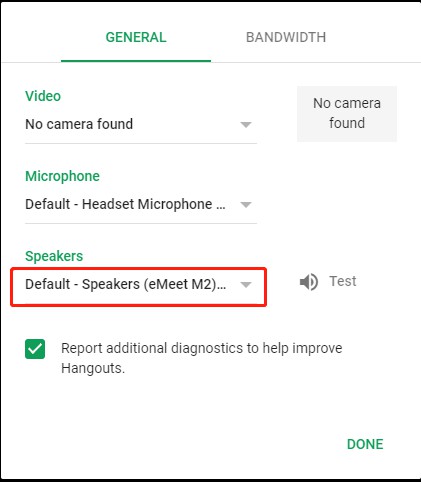
[xyz-ips snippet=”download-snippet”]

