
Smart Conference Speaker
User Manual
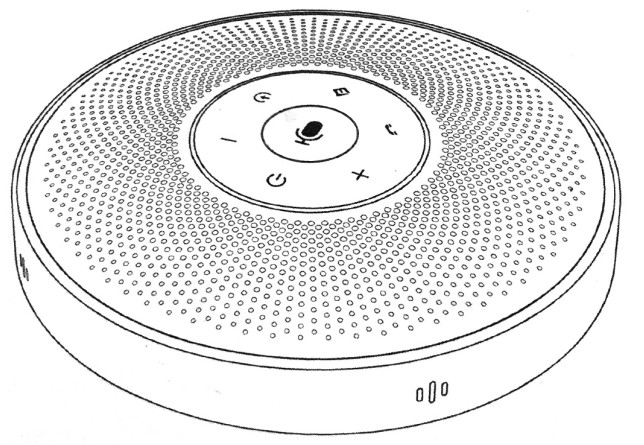
Packaging contents
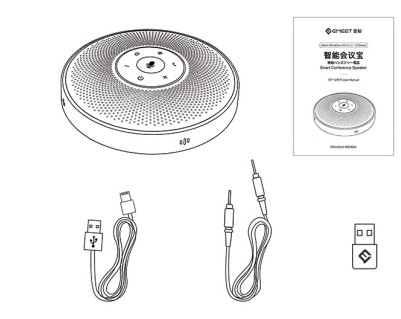
Product description
The eMeet OfficeCore series smart wireless speakerphone allows sending and receiving audio during talk time. Connection of OfficeCore products to PC, phone or tablet PC via Bluetooth, USB or AUX (analog audio) is available. The OfficeCore series products include a small portable omnidirectional microphone speaker with a high-quality connection for far-field, 360-degree sound recognition, and pick-up.
Function display
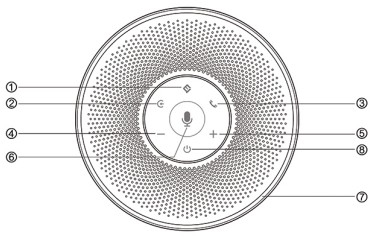
- Smart button
- input source switch button
- Answer/end button
- volume down
- Volume up
- Mute button
- Status light
- On/off
 Lock
Lock- AUX audio input port
- Earphone audio output port
- Micro USB port
- Microphone
How to use
1.on/off ![]()
Long press On/Off for 2 seconds to turn on
2. Three operating modes. C-
The first mode: connect the computer to eMeet OfficeCore product with a USB cable
The second mode: connect eMeet OfficeCore product via BluetoothPress the Input source switch button for two seconds. The status light is blue when pairing
2. Turn on Bluetooth on mobile phone or PC and select eMeet OfficeCore product from the list of devices.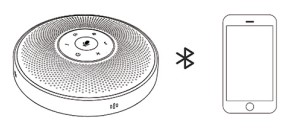 The third mode: connect eMeet OfficeCore product with AUX analog audio wire
The third mode: connect eMeet OfficeCore product with AUX analog audio wire
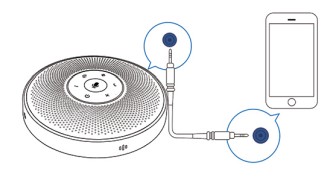
When multiple sound sources are input simultaneously, select the required source by pressing the””button.The blue light shows sgtch to Bluetooth status; The white light shows switch to AUX, status; The green light shows switch to USB status.
3. Answer /end the call ![]()
When there is an incoming call,press”![]()
![]()
![]()
![]()
In the talk mode, press![]()
![]()
![]()
![]()
4. Call sound assistant![]()
![]()
![]()
Short press ” ![]()
![]()
![]()
5. Control volume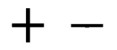
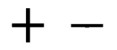
Press the volume +, volume – to increase or decrease the volume.
6. Charge eMeet OfficeCore productVia the computer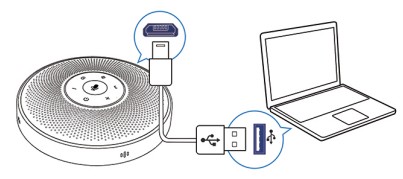
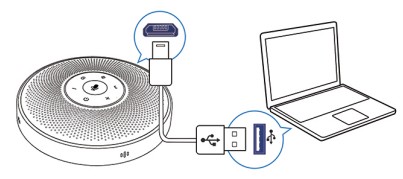
Through the adapter.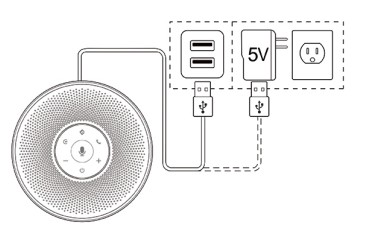
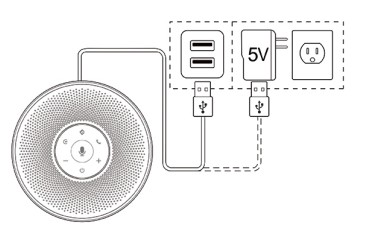
WarningUse UL certified ITE power supply only, the rated output is 5Vdc, minimum 1A. Using other power sources invalidates the approvals for this device and triggers potential danger.
7. Check the battery
Short press NJ to check the current residual ca pacity of eMeet OfficeCore product. The percentage of the green light represents the current residual capacity of the device as shown in the 4 schematics (25%, 50%, 75%, 100%) When the battery is low, the ring light will be red with a low battery beep (once every 5 minutes) till the power is exhausted and the device automatically shuts down.
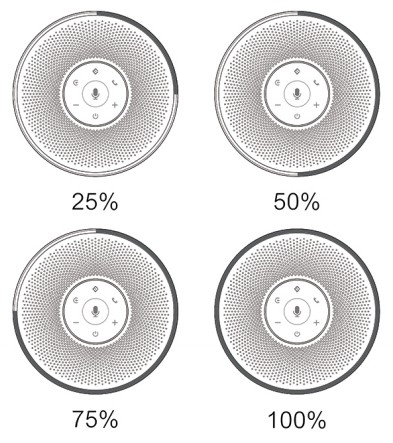
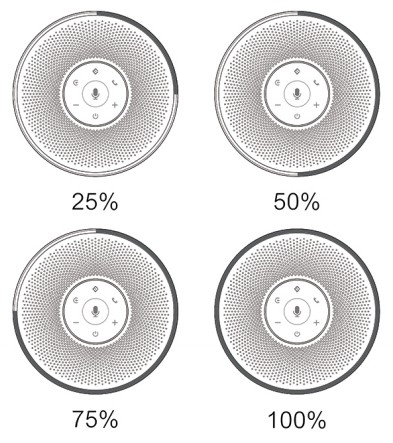
8. External speaker \ headset
External speaker: connect the speaker to the AUX OUT port of eMeet OfficeCore product with an audio wire. The sound will be played through the speaker to volume up.
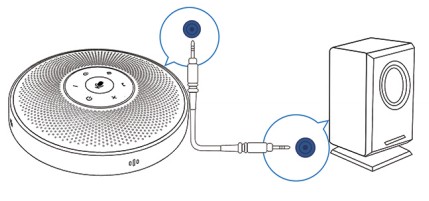
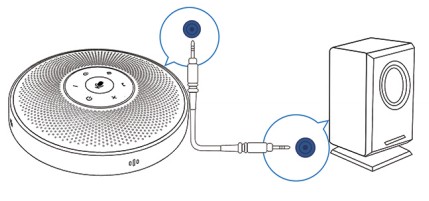
External headset: connect the headset to the AUX OUT port of eMeet OfficeCore The sound will be played through the headset.
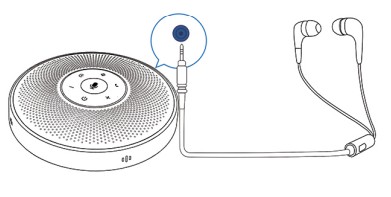
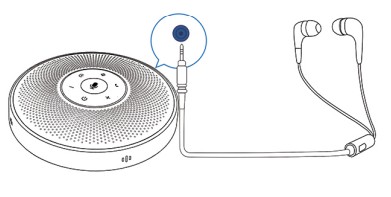
9.Bluetooth wireless adaptation
Plug Bluetooth wireless adapter into computer, turn on eMeet OfficeCore product and enter pairing. The Bluetooth wireless adapter will be automatically connected to eMeet OfficeCore product.
For more information, please visit www.emeet.ai/support
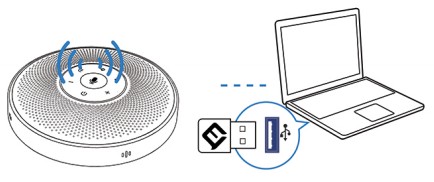
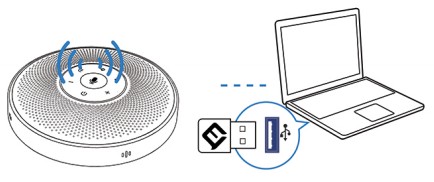
Notes:Do not place the battery in direct sunlight fire exposure places.
Note: If the battery or battery pack is improperly replaced, there will be explosion hazard. Only technical engineers of our company or our authorized service points can replace with battery of the same or equivalent type.
The whole device and accessories should be placed in dry ventilated indoor places to avoid rain, water drop, water ingress, fall, and coverage of vent holes.
To protect the environment, put the discarded products into the designated sorting trash bin and do not discard directly.






The Bluetooth® words and trademarks are reserved by Bluetooth SIG, Inc.
| Speaker output rating | 3W RMS |
| Frequency response | 20HZ-20KHZ(A 1dB) |
| SNR | >80dB |
| Bluetooth version | V4.2 |
| Bluetooth distance | 20M |
| Microphone sensitivity | 26dB |
| Microphone frequency response | 100Hz-8KHz |
| Microphone directivity | 360-degree omnidirectional |
| Battery specification | 3.7V/2500mAh |
| Charge time | 3-4hours |
| Usage time | Talk time: 12 hours(Depending on the usage, the talk time varies) |
| Charge specification | 5V/1A |
| Size | 125x125x35mm |
| Weight | 300g |
FAQ:
| Problem or phenomenon | Possible Causes | Method |
| Startup failure | Low or no battery | Access the adapter to charge |
| Automatic shutdown soon after starting up | Low battery | Access the adapter to charge |
| No sound | Check the correct connection; select correct audio input; turn on the volume | Select the correct audio input; adjust the device volume |
| USB failure | Error with using USB wire | Please use the original USB wire |
| AUX failure | Error with using AUX wire | Please use the original AUX wire |
| Device charge failure | Faulty charging device or full battery | Replace with a functional device |
[xyz-ips snippet=”download-snippet”]


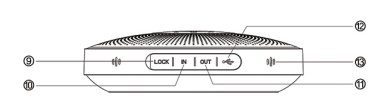 Lock
Lock