EMERSON Enhanced Four-Way Repeater Card Installation Guide
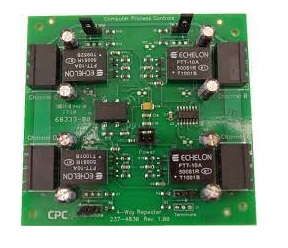
Technical Bulletin
ScopeFor E2 versions 4.0 and above, which requires a four-way repeater card, an expansion card that will allow multiple Echelon networks to be connected to an E2 Enhanced controller is available. The fourway repeater will be mounted inside of the E2 Enhanced controller above the E2 PIB.
IntroductionJust like the previous generation card, the four-way repeater mounts above the E2 PIB. The repeater is powered by the E2 PIB. One of the four channels will be connected to the Echelon card that is attached to the E2 Enhanced processor. The other three channels are for external Echelon networks and are connected to peripherals for control.
Installation
Step 1:Power DownTo power down the E2, flip the POWER switch on the PIB to the OFF position.
Step 2:Mounting After powering down the E2 unit, mount the four-way repeater above the E2 PIB using the two screws provided as shown in Figure 2.
Step 3:Power Cable After mounting the four-way repeater, connect the power cable that is provided to the four-way repeater and E2 PIB as shown in Figure 2.
Step 4:Connecting Connect one channel of the four-way repeater to the Echelon card that is connected to the processor using Echelon wire. Wire the other channels to external peripherals for control using Echelon wire.
Step 5:Power Power the E2 Enhanced PIB back on.
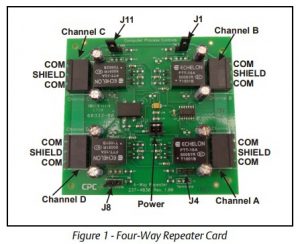
| Size | 3.75 in. x 3.5 in. (9.5 mm x 9 mm) |
| Operating Temp Specifications | -40 °F to 149 °F (-40 °C to +65 °C) |
| Storage Temp Specifications | -40 °F to 185 °F (-40 °C to +85 °C) |
| Operating and Storage Humidity | 10-95% RH, non-condensing |
|
Table 1 – Expansion Card Specifications |
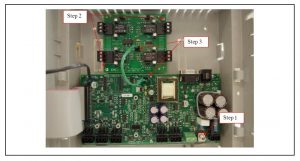
Figure-2 Installation
Contact Details:Visit our website at http://climate.emerson.com for the latest technical support.
For Technical Support call 883-409-7505 orEmail [email protected]
References
[xyz-ips snippet=”download-snippet”]

