Esky Rechargeable Key Finder User Manual
Introduction
This Esky rechargeable key finder can help you to find the lost keys, remotes, purses, eyeglasses, and other easily lost items quickly. Once you press the color-coded button on the transmitter, the beep sound and flashing light emitted from the receivers can lead you to find the lost items. Comes with a base, the key finder is also a nice display for your house. The transmitter can be dependently carried with you to find the lost small gadgets.
Product Diagrams
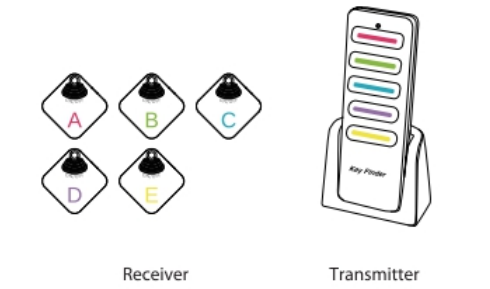
Battery Installation
Please face the positive terminal (+ pole) up.
A: Transmitter
Follow the steps below to install a battery into the transmitter.
- Remove the battery cover located on the back of the transmitter.
- Install the battery according to the (+) and (-) marks inside the battery compartment.
- Reinstall the battery cover. B: Receiver The receiver comes with a built-in battery. It’s no need for battery installation.
How to Charge the Receiver
Please connect the receiver to a computer or power adapter with the provided Micro USB cable.

Tip: It will glow a steady red during charging while turn off after being fully charged.
Operation Instruction
- Attach the receiver on the frequently lost item with a keyring or double-sided adhesive.
- Well install a CR2032 battery in the transmitter.
- Press and hold the ON/OFF button of receiver for 2s to power on the receiver, and the receiver will sound a beep.
- Press a button on the transmitter, and then the corresponding receiver will beep and give out flashing light to help you find the lost item.
Note:
- If no beep is heard, rearrange your place or replace with new batteries to try again. If it still doesn’t work, your receiver might be out of power. Please charge the receiver in time.
- To extend the battery life, please slightly press the battery rim of the transmitter and remove the battery if it won’t be used for a long time.
- If the receiver cannot be turned on, please try again after charging it. Press it for 3 times continuously within 2s to turn off the device.
- Under normal circumstances, the receiver needs to be charged after 6 months of use. Please charge it in time to ensure normal use if it is used frequently.
Q&A
- Why does the receiver give no response after I press its ON/OFF button?The receiver may run out of power during transportation. Please try again after it is fully charged.
- Why does the receiver give no response after I press the button of transmitter?It may be that the transmitter runs out of power or the receiver runs out of power. For the former, please replace the battery in time. For the latter, please keep the receiver be fully charged.
- How do I know the charging status of the receiver?If the LED indicator glows red during charging, it means the receiver hasn’t been fully charged. After being fully charged, the LED indicator of the receiver will auto turn off.
- How to extend the lifespan of the transmitter and the receiver?Please remove the batteries of transmitter and turn off the receiver if they won’t be used for a long time. Press it for 3 times continuously within 2s to turn off the receiver.
Specifications
Working range: 30-45 meters (open space)Beep sound: 90-100dBFrequency: 433.92MHzCharging time (for the receiver): 1.5-2 hoursBattery Life: Max. 6 monthsBattery type (for the receiver): 120mAh rechargeable batteryBattery type (for the transmitter): 1 * CR2032
Warning
- Do not mix old and new batteries.
- Keep the batteries away from kids to prevent from swallowing.
- Do not use mixed Alkaline, standard (carbon-zinc) or rechargeable batteries.
- Attention! To protect our environment, please follow the environmental protection law and related regulations to handle the used batteries properly.
[xyz-ips snippet=”download-snippet”]

