 Smart Nutrition ScaleModel: ESN90
Smart Nutrition ScaleModel: ESN90
QUICKSTART GUIDE
1
|
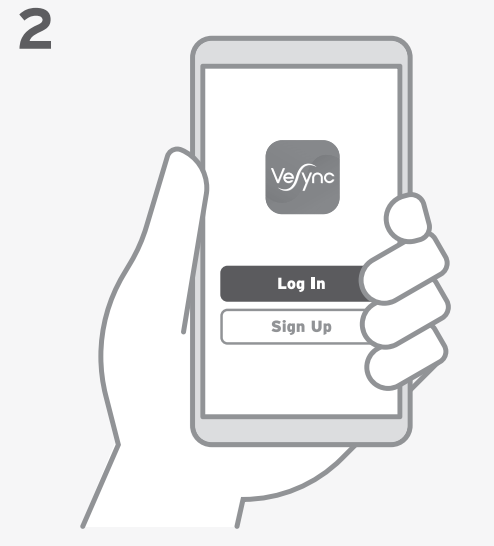 |
| To download the VeSync app, scan the QR code or search“VeSync” in the Apple App Store® or Google Play™Store. | Open the VeSync app. Log In orSign Up. |
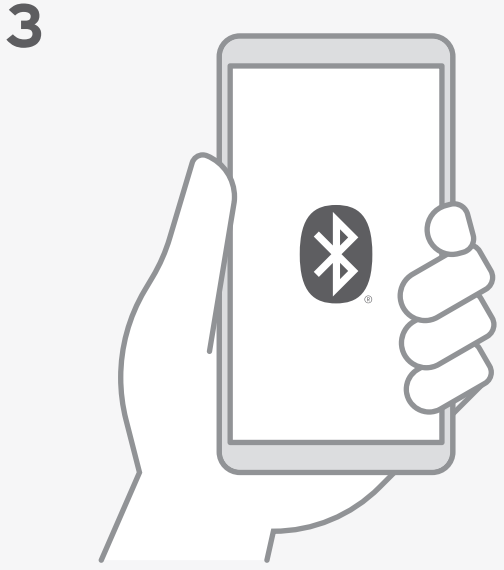 |
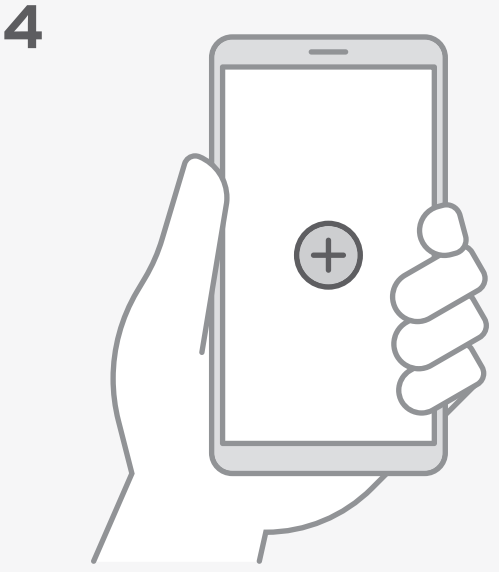 |
| Make sure your phone hasBluetooth®turned on. For Androidusers, make sure your location is turned on as well. | Follow the in-app instructions to addyour smart scale. |
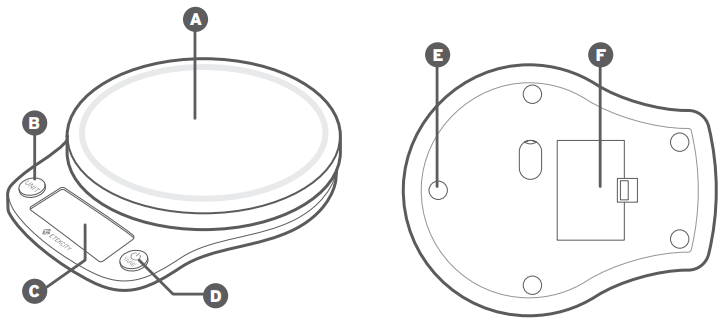 |
|
| A. Weighing PlatformB. Unit Selection ButtonC. Digital Display | D. Power/Tare ButtonE. Anti-Skid PadsF. Battery Compartment |
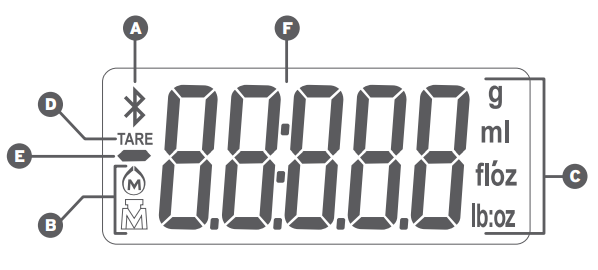 |
|
| A. Bluetooth ModeB. Weighing ModeC. Measurement Unit | D. Tare ModeE. Negative Weight ValueF. Weight Value |
USING YOUR SCALE
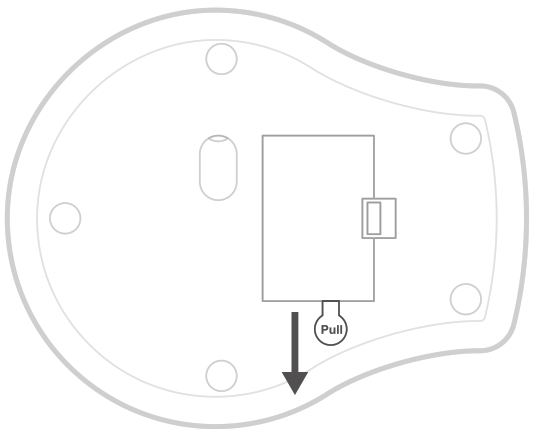
Before first use, remove the plastic strip from the battery compartment.
- Push
 to turn on the scale. To turn it off, press and hold for 2 seconds.
to turn on the scale. To turn it off, press and hold for 2 seconds. - Push UNIT to switch between measuring units. For volume, you can choose between water
 or milk
or milk  options.
options. - Push
 to tare (or zero out) the weight of a container.
to tare (or zero out) the weight of a container.
Note: You can use the VeSync app for smart control of the Tare function, unit switching, auto-off settings, and more.
TROUBLESHOOTING
My scale won’t turn on.
- Make sure the plastic strip is removed from the battery compartment on the underside of the scale.
- Make sure the batteries are new and properly installed under the correct polarity as marked in the battery compartment.
My scale display is dim.
- The scale is on standby. Place an item on the scale for measurement.
- Batteries may be running low.Replace batteries.
My scale won’t connect to the VeSync app.
- Make sure your phone is within 30 ft / 10 m of your scale.
- Make sure your phone has Bluetooth®turned on andis not connected to anotherBluetooth®device.
My scale display shows “Err”.
- There is too much weight on the scale. Remove weight from the scale to protect its weight sensors.
NEED MORE HELP?Need more help? Scan here to view the manual for more information, including instructions for nutrition goals, app configuration, and more.
You can also type the following link in a web browser:
 www.etekcity.com/support/manual/model/esn9
www.etekcity.com/support/manual/model/esn9
Due to app updates and improvements, the contents of the manual may change without notice. In case of any differences, follow the in-app instructions.
WARRANTY
Etekcity Corporation warrants all products to be of the highest quality in material, craftsmanship, and service, effective from the date of purchase to the end of the warranty period. Warranty lengths may vary between product categories.Scan the QR code to register your product and extend your 1-year warranty by an additional year.

https://www.etekcity.com/warranty
| Etekcity Corporation1202 N. Miller St., Suite AAnaheim, CA 92806 | Email: [email protected]Toll-Free: (855) 686-3835 | Support HoursMon–Fri, 9:00 am–5:00 pmPST/PDT |
Google and Google Play are trademarks of Google LLC.Apple App Store is a trademark of Apple Inc.The Bluetooth®word mark and logos are registered trademarks owned by Bluetooth SIG,Inc. and any use of such marks by Etekcity Corporation is under license.A2-01.01_D_20I10
References
[xyz-ips snippet=”download-snippet”]


