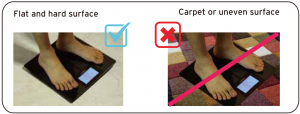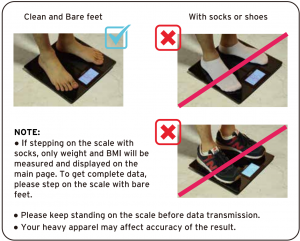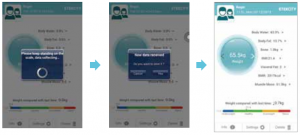ETEKCITY Etekfit Scale

Thank you for purchasing the Etekfit Scale by Etekcity. This application- compatible wellness monitoring device can help you reach your physical goals by conveniently allowing you to measure body weight, body fat, body water, muscle mass, BMI (Body Mass Index), BMR (KCAL), bone mass, and visceral fat.
IMPORTANT: Please read, understand and comply with all the instructions provided in this manual before using the device. failure to comply with the instructions given in the manual or using this scale in ways other than the ones mentioned in this manual may result in injury to yourself or damage to the scale.
RECORDED PARAMETERS
- Bodyweight
- Body fat
- Body water
- Muscle mass
- BMI (Body mass Index)
- BMFI(KCAL)
- Bone mass
- Visceral fat
ACCURACY DEVIATION
| 110 lbs+/- 0.66 lbs | 220 lbs+/- 0.88 lbs | 330 lbs +/-1,1 lbs |
INDICATION
| Err2 | Body Analyzer Error Indicator |
| Co | Low Battery Indicator |
| Err | Overload Indicator |
CLEANING
- Clean with a damp cloth and wipe down using a dry cloth.
- DO NOT use detergents/cleaning agents to clean the scale. Doing so may permanently damage the plating on the electrodes used to measure body fat.
INSTALLING BATTERY
- Turn scale over.
- Place batteries (4 x AA) correctly Into the battery slots.
- Please change batteries when “Lo” low battery Indicator appears on the screen.
![]() WARNING
WARNING
- DO NOT use with medical Implants such as pacemakers.
- DO NOT stand on the edge of the scale or jump on it.
- DO NOT overload the scale (Maximum 4001b / 180 kg).
- Not recommended for women who are pregnant. the measurements will be Incorrect.
- Any measurement obtained using this device is for reference only and should not be considered as a medical opinion.
- Consult your primary care doctor or physician before making changes to your diet, exercise plans or physical activities.
- Always place scale on a hard, dry and flat surface before measurement.
- Make sure your feet are dry before stepping on the scale.
- Connect the batteries in accordance with the correct polarities indicated.
- Fie move batteries if the scale is not to be used for a prolonged period of time.
SPECIFICATIONS
- 94 x 56 mm LCD Display with back-light
- Measurement unit: kg / lb/ st: lb
- Unlimited user groups
- Results are displayed graphically
- Three corporality levels: Ordinary, Amateur, Professional
- Capacity: 400 lb /180 kg
- Minimum weight: 11 lb
- Muscle-mass measurement graduation: 0.2. lb/ 0.1 kg
- Weight measurement graduation: 0.2 lb/ 0.1 kg
- Fat measurement graduation: 0.1%
- Water-mass measurement Graduation: 0.1%
- Bone-mass measurement graduation: 0.2 lb/ 0.1 kg
- Age range: 10 ~100
- Height range: 3’3″-8’4”.100-255cm
- Operating temperature: 50-104°F
- Operating humidity: 20%-90%
- Storage temperature: 50-122°F
- Power: DC 6V (4 AA Batteries)
General Information and Important Tips
This device utilizes BIA (Bioelectrical Impedance Analysis) technology.Bioelectrical impedance technology makes the measurements listed above more accurate by taking advantage of the conductive composition of muscle and water contents within the body. The device sends harmless signals through the body to measure the overall body-Impedance which Is Increased due to fat composition and lowered by the conductive muscles and water in the body.
Operation Instruction
Supported Device
i0S devices:iPhone4s, iPad, iPad Mini or higher
Android devices:Android 2.3 or higher with Bluetooth 2.1 or higher with devices memory no less than 1GB.
How to install the Etekfit App
- Search “Etekfit” In the Apple Store or Google Play or scan the corresponding QR code below:

- Download and install the app on your device.
- The App icon will appear on your phone or tablet after the installation is completed.
NOTE: Make sure your phone or tablet is connected to the Internet.
How to use the Etekfit APP
- Turn on the Bluetooth function of your device.
- Open the Etekfit app, as you are prompted, accurately fill in personal information needed for accurate measurements. Save to continue.

- Name
- Gender
- UNIT: Choose measurement unit
- Birthday
- Height
- Level: Choose corporeity level
NOTE:
- Correct settings: Height 100cm-255cm, 3ft; 3in-8ft; 4in, Age 10-100 years old.
- Underweight less than 30kg/661b.
- The next time you use the app, It will launch straight to the main page.
| WARNING Entering the wrong gender, age, height, or corporeity level may result In measurements being inaccurate. |
NOTE: Level of Amateur and professional is aimed to provide the special groups a more accurate measurements .
- Add and delete user group
- Quick link lo Etekcily.com for more information
- Last measurement results
- Info
- Settings
- Delete

- Add and delete user group• Tap the user Image Icon (
 ) to enter the “User Select” page.
) to enter the “User Select” page. • Tap”+” to add new users. each user needs to re-Input user Information.• Tap “Edit” ,then tap”
• Tap”+” to add new users. each user needs to re-Input user Information.• Tap “Edit” ,then tap”  “to remove users.
“to remove users. - Quick link to Etekcity.com for more information.
- Last measurement results.
- Info: Body health reference tables.
- SettingsReset user information, save data in .TXT files and view the application’s description.
- Delete:Delete the current data for this user.

Oration Instructions
- Turn on Bluetooth of your phone or tablet.
- Place the scale on a flat, hard surface. DO NOT use on a soft or uneven surface.

- Step barefoot onto the center of the scale to begin wei11hing. Stand on the scale to power on.

- Continue to stand on the scale until your phone has received all the data from the scale. When all the data is received, you will be prompted to save the data, press “Yes” to save, press “Cancel” to cancel saving data.

NOTE: If you are using an Android device, you will be asked to enter the pairing code “0000” to pair the app and scale.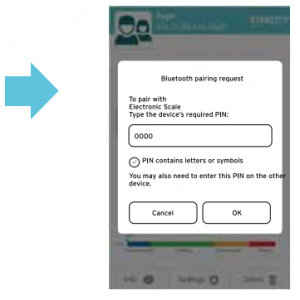
Auto Power-Off
This scale will automatically power off in the following circumstances:
- After data has been uploaded to the application
- After 30 seconds of non-use
- If weight capacity is exceeded
- Due to faulty operation
For More Accurate Results
- Before using the scale, make sure you have programmed all your personal data.
- Take measurements at the same time each day.
- Do not lake measurements immediately following intense exercise.
- Make sure feet are dry and bare before stepping on the scale.
- Do not bend knees when measuring.
- Mobile phone and microwave frequencies may affect the accuracy of the results.
- For the most accurate results, take multiple measurements at the same time.
For user history data graphs and lists
- Tap the arrows at the two sides of the weight circle on the main page to view full user history.
- Tap on any of the eight parameters in the main page (Weight, Body Water, Body Fat, Bone, BMI, Visceral Fat, BMR, Muscle Mass) to view a graph of the historical record and recent weight and BMI.

For Cloud sharing
Navigate to list page and tap the Cloud Sharing icon at the upper right corner, you can share selected data to cloud platforms such as: Facebook, Twitter, Email, SMS and Sina Weibo.
Health Kit
The health app “HealthKit” is compatible with Etekfit. Some data can be updated on HealthKit by Etekfit like Body Fat Percentage, Bone Mass Index, Height, Lean Body Mass, and Weight. You can check historical data even If you uninstall the Etekfit app accidentally.
Notes: For iOS 8 or higher.
How to use HealthKit?
- Find “Health” app on your iPhone.
- When you are using Etekfit for the first time, you will be asked for permission to update data from Etekfit to HealthKit.

- If you do not allow permission initially, you can change the settings by opening the Health App and clicking “Sources”. Choose “Etekfit”. Data will be transferred from now on.

- Please note that data is only updated in Health when the measurements are successfully taken In Etekfit. Unsuccessful measurements will not be updated to Health.
Check data In Health
- Open Health, click Health Date. Choose “Body Measurements”, you will see the latest data updated from Etekfit.

- You can choose ‘Show on Dashboard’; it will make all data easier to check.

Frequently asked questions and solutions
1. How do I recalibrate the scale after moving it?
- Step on the scale to turn It on. Let It automatically drop to 0.0kg /0.0lb, the calibration is complete.Note: The scale will be inaccurate if it is not calibrated regularly.
2. Display indicates “Err” when weighing
- The weight has exceeded the scale’s maximum capacity.
- When overloaded, do not stand on the scale for a long time, the service life of the sensors will be shortened.
3. DI splay Indicates “Err2” when measuring body fat
- Body parameter setting incorrect.
- Correct settings: Height 100cm-255cm, 3ft: 3in-8ft: 4in, Age 10-100 years old.
- Underweight less than 30kg/661b.
- feet or scale are too wet.
4. No body fat data measured when weighing
- User must be barefoot to measure body fat.
- Body parameter setting is Incorrect.
- Correct settings: Height 100cm-255cm (3ft: 3in-8ft: 4in), Age 10-100 years old
- Bluetooth is not turned on.
- Bluetooth is paired with a different scale.
5. Bluetooth not connected
- The application and scale must both have Bluetooth turned on.
- Device’s Bluetooth function Is not open. Open Bluetooth and restart the app.
- for Android devices: go to System Settings-+ Bluetooth-+ Cancel the paired Bluetooth devices and reconnect with the scale.
- Check the phone model, the phone must be higher than I Phone 4S, I Pad 3, or iPad Mini for iOS. For Android models, phones must be Android 2.3 or higher.
6. The scale ls producing Inconsistent weights
- Check whether the scale is on a hard, flat surface.
- Check each sensor foot to make sure nothing is stuck to the bottom of it.
- Remove the battery to restart the scale.
7. The app is displaying the Incorrect fat-muscle ratio
- A body parameter setting is incorrect, check to make sure you entered the correct gender, height, and corporeity level,
B. Only weight and BMI ere displayed
- Only use the scale with bare feet when measuring other parameters such as body fat or bone mass.
- Make sure your feet and the scale are both dry.
9. The scale does not turn on
- Remove the battery and put it back in. Make sure to install the battery in the correct direction.
10. The dis play reads DO” even when there Is a smell amount of weight on it
- The minimum weight the scale can read is 111b /5kg.
Maintenance
- Do not keep the scale loaded for a long time. This may cause damage to the scale and It will no longer be accurate.
- Do not put anythin11 on the scale if it is not in use. This will consume power and reduce the lifetime of the scale and batteries.
- Keep the product clean and dry. Keep away from water. Avoid damaging the Inside electric circuit when weighing.
- Do not drop the product. Avoid risking damaging the scale or breaking the glass.
- The scale is in lower power when “Lo” is displayed. Please change the batteries Immediately. Permanent damage will occur If the scale is kept ln a low power mode for a long time.
- This product is a body analyzer scale for body composition analyzing only. Please do not use for commercial purposes.
This device complies with Part 15 of the FCC Rules. Operation is subject to the following two conditions: 1) this device may not interfere with other devices and 2) this device will accept any Interference received, including Interference that may cause undesired operation
Scan the corresponding OR code to download APP
Questions or Concerns?Please contact us Mon-Fri 9:00 AM – 6:00 PM PST(855) 686·3835 or email [email protected]
visit www.etekcity.com for mora products.

[xyz-ips snippet=”download-snippet”]

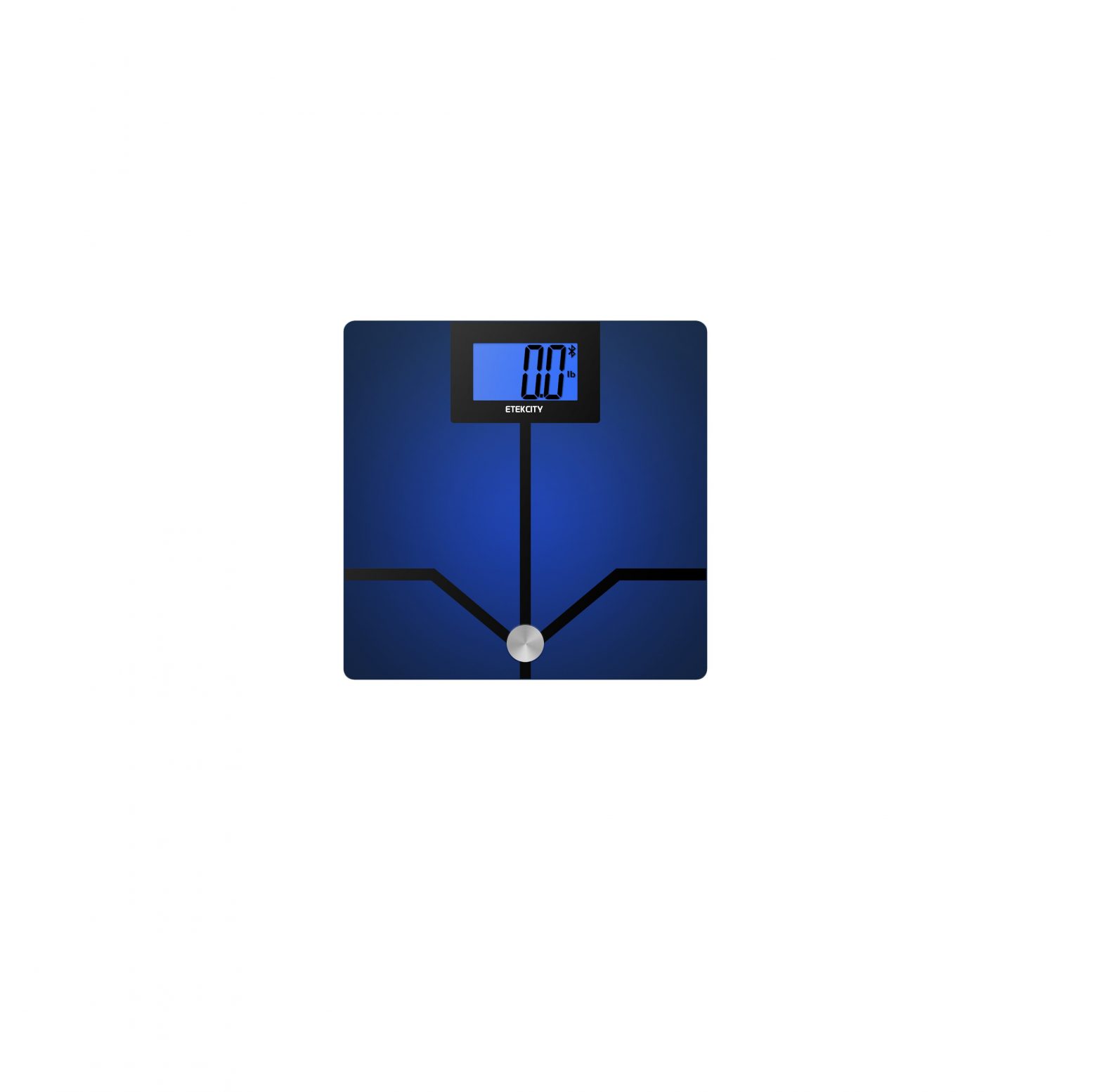



 • Tap”+” to add new users. each user needs to re-Input user Information.• Tap “Edit” ,then tap”
• Tap”+” to add new users. each user needs to re-Input user Information.• Tap “Edit” ,then tap”