Evolar EVO-AP885 Air Purifier

User ManualAir PurifierEvolar EVO-AP885
Contact Us If you have any questions or concerns regarding this product, please contact us and we will take care of you! You can contact our customer support team:
1. Warm TipsThanks for using our Air purifier, before you use it, please read this manual carefully. We welcome your comments and suggestions.
2. Specification
|
Voltage |
220V/50Hz |
|
Power |
50W |
|
Applicable Space |
35-50m2 |
|
Filter |
Pre-filter, HEPA, Active carbon, Cold catalyst |
|
Noise Level |
45-63 dB |
3. Components name
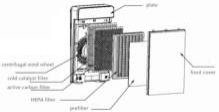
4. Preparation instructions
- Read this manual carefully and keep it for future reference.
- Remove the outer package and the plastic cover of the filter.
- Put the machine on a dry, smooth ground or level, ensure there is more than 20cm space for the machine to be used.
- Before plug in, please check the power and the plug.
- When using the function of “negative ion”, there will be a little sound, it is normal condition. Because the negative ion generator is working, it will release numerous amount of negative ions.
5. Operation Description Connect the machine to the power outlet.
- The power button will be flashing when the device is connected to the power outlet.
- Before first use: Please remove the front cover, by pulling from the bottom of the sides until it unhinges, then remove the plastic cover of filter. Now close the top first, then push from the bottom until it clicks into place.
- Speed choice Choose the fan speed according to mode.(1) Purified mode (speed 2): use for normal time.(2) Sleep mode (speed 1): use for sleep time.(3) Smoke removal mode (speed 3): use for maximum purification.
- Timer The timer can be set for 1-8 hours. It has 12 hours Auto-off Timer.
- Anion/UV Mode Anion/UV mode can be turned on/off by the remote control and touch panel.
- Cleaning and Maintenance (1) Turn off the machine and unplug the power cord. (2) Clean dirt from the body of the machine by using a dry, soft cloth. (3) Use a soft brush to clean both the air inlet and outlet.
- Formaldehyde removal Remove Formaldehyde using active carbon filter.
- Mode: Sleep/Auto Can be set by user.
6. Error and its solution
|
Issue |
Solution |
|
System not working. |
Check if the power is on. |
|
No air from wind outlet. |
Check if the power is on. |
|
Machine works for long time, but the air quality is still not good. |
Could be due to high pollution which requires to add extra machines. |
|
Strange noise from the machine. |
Make sure to remove plastic cover of the filter. |
|
Be sure there is nothing blocking the wind in/outlet. |
|
|
If strange operation, contact your seller. |
7. Safety Notice
This machine cannot be used alone by children, disables, psychiatric Patients. For your safety, please read the manual carefully and follow the instructions.
Forbidden
- Do not use it if the cord, plug is broken.
- Do not curve, pull, reverse the cord, do not put anything heavy on the machine
- Do not use the wet hands to control the machine and the power.
- Do not take apart, or repair the machine by yourself.
- Do not put your fingers or other hard things into the inlet/outlet, otherwise, it may cause error or electric shock.
- Do not install the machine in the wet room or conditions, such as washroom.
- Do not use in the condition of heavy oiled.
- Do not use in the condition of Flammable and explosive, corrosion, Flammable gas, metal rust.
- Do not wash by petrol, chemicals, do not spray Insecticide.
- Do not use the machine if you spray insecticide into the room.
- Do not put the machine on the smooth ground or level.
- Do not use the machine for the purpose of the hood in the kitchen.
- Do not down or tilt the machine during using.
- Do not move it when using it.
Safety Attention
- Ensure the plug is in the right power socket according to the voltage on the label.
- If the cord is broken, please do not change it yourself, contact the retailer.
- Make sure the plug is properly connected, and will not be hot.
- Ensure there will be more than 20 cm distance from the wall or other thing nearby, over 30 cm distance from the top.
- Do not use other filters in the machine, do not press, hit, or insert into the machine any hard or sharp things.
- Turn off the power when cleaning or during maintenance.Filter replacement instruction
Filter replacement instruction

1- Remove the panel2- Take out the new filter3- Remove the old filter4- Install the new filter
Display

Sleep modeTimerPurified modeSmoke removal modeON/OFFUV/Anion
Remote control Sleep

Select modeSelect mode UV/AnionAir PurifiedSmokeremoval
Filters function
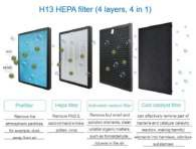
[xyz-ips snippet=”download-snippet”]

